Search the Community
Showing results for tags 'quadro'.
-
I installed an NVIDIA Quadro P4000 Max-Q in a Clevo P750DM-G. Device manager hardware ID shows: PCI\VEN_10DE&DEV_1BB7&SUBSYS_75021558&REV_A1 I have done the standard inf file mod, then disabled driver enforcement as I have done successfully in the past, but it's not working this time. The install starts, then fails less than half way through. I have tried the DCH version, standard version, and studio versions and none of them will work. I am probably missing something. Could it be the result of the vBIOS? Below are screenshots starting with GPUz
-
Would really like some help with this. I Have a HP 8770W Elitebook Workstation. its powered by an Intel Core i7-3630QM, 32GB RAM and an Nvidia Quadro K4000M. the Quadro's stock clock is 600 MHz- Core/ 700 MHz- Memory. its currently overclocked 736 MHz (+135 MHz)- Core/ 1050 MHz (+750 MHz)/ 1100 MHz (+800 MHz)- Memory. The GPU temps stay fairly decent in summer ( between 70-75 Degrees Celsius) while loaded and CPU around 5 degrees higher. In winter the drop to the mid/high 60's so i believe there is still some space there to push it a bit harder. The problem is nor Nvidia Inspector nor MSI Afterburner allow me to overclock the core over 135 MHz, the memory i know is maxed out because anything over just bugs out. Is there anything i can do that would allow me to go over that threshold of 135 MHz.
- 10 replies
-
- quadro k4000m
- vbios
- (and 4 more)
-
Hi guys, Hope someone is able to help me. I bought a Dell Quadro K3100m card (the only mxm card I could find in my area). The card itself works (I was able to bypass post lockup by bridging the bios pins on the card) but the vrom on the card is not compatible with the card itself. I tried using other bios versions but they don't seem compatible. Does anyone have a stock rom for vbios version 80.04.FE.00.09? (Apologies if I posted in the wrong place - new to the forums). Your help would be greatly appreciated!!
-
I got a single pcs of latest Pascal architecture Quadro P5000 based on GTX1070 Main difference is It has 16GB of VRAM. As you can see, It is MXM3.0 B type board few more detail pictures for P5000Compare with My GTX980MSize is same and has similar layouts too.Fit perfects with my M17X R4I did upgrade my Heatsink with 3rows for CPU and 6rows for GPU for keep it cool.Here is What Bios shows up.I got Win10 64bit with EFI boots.I tried with Single PEG but failed.Seems Pascal only support eDP signal for screen.I guess If I change to 3D screen, might works for Single PEG use. Update me If anybody has tips for this. Here is How it shows out in Windows 10As there is no official driver for P5000 for laptop's yet, most of information not shows out correct specs.But as you cans see it has 16GB VRAM and 2048 shader units.This is 3DMark Fire strikes for P5000check for more details with this links : http://www.3dmark.com/fs/11422803 I did some of tests and decide to wait official driver come out from vendor's or nVIDIA. It's not working 100% performance yet, but still can feel how powerful Graphics card it is.
-
I purchased a new HP Quadro K3100m from Ebay. The HP 8770w laptop I had is running with quadcore 3rd gen i7 processor and AMD Firepro M4000 graphics; with dual boot windows 10 and windows 7. I also bought a new heat sink, and thermal paste (Coolermaster) and thermal pads (GC Extreme) to use with the K3100. With the card installed, the laptop screen was blank but display was supported through the DP port, i checked it. Used Nvflash (dos version) to create a backup of the existing vbios. Then, flashed a dell vbios for k3100m with nvflash dos version, (using command:- nvflash -6 name.rom) and restarted. The display was only present in the laptop screen nos (not in DP port anymore); logged into windows 10, then installed Nvidia driver from the nvidia site - Optimal driver for enterprise for K3100m, installed it and re-started the machine. I got multiple flickering desktops (9-12) in the laptop screen. I restarted with windows 7, and removed amd driver and installed nvidia driver, got similar screen upon restart. After that I flashed the k3100m with another HP vbios, Since then, the laptop opens but black screen both in laptop screen as well as in DP port. I have not tried the VGA cable though since I do not have it. Can anybody guide me now 1. to blind flash the original backup HP vbios to the card? 2. a suitable vbios file to flash afterwards to make the new quadro k3100m to wok in my 8770w. I have attached the backup rom and two vbios rom used in my case. Thanks, BACKUP.ROM Dell.rom HP.rom
-
Hello folks,I have a m6600 laptop with i7-2760qm, 8gb ram and a firepro m8900 gfx. I'm looking for a good gfx upgrade for better gaming performance (especially fallout 4). I've locked down on two candidates: FIrepro M6100 and Quadro k4000m. Here's the ebay links for both. The seller assured me that the cards will be compatible with my laptop.M6100: http://www.ebay.ca/itm/Dell-Precisi...252699?hash=item4d46335b9b:g:-VoAAOSw3YNXbT6XK4000M: http://www.ebay.ca/itm/HP-Dell-M660...512594?hash=item25c38bdad2:g:uzYAAOSwi0RX0AnAI would like to hear some great advices from all you pros, especially if you have hands on experience on either cards in your m6600 lappy:1. I wonder if m6100 would be an easier option for my lappy since it's AMD product like my m89002. I wonder if I go k4000m do I need to change my x-bracket, rearrange thermal pads or even need to change the heatsink (sorry I haven't changed a laptop gfx before)I'm in favor of k4000m since it has twice the video memory, more ROPs and TMUs which is great for gaming. M6100 may run a bit cooler and has more OC potential (it has 1050mhz gpu base clock vs 600 for K4000M). All in all, I'm choosing between an underclocked GTX 660 and a HD 7790, though I could bring the K4000M clock up a bit. But Nvidia cards are more optimized for gaming. What's your thought folks? Of course if you have better options especially if there's anyone has upgraded to gaming cards like GTX 680M, HD 7970M or 760M, 765M, 675M, etc I'm eager to hear from you folks.Thanks for your inputs!
-
Hi, would anyone here have a clevo notebook w/ the quadro m5000m, and be willing to share the m5000m vBIOS with me? I need to flash a clevo vbios on my m5000m. Thanks!
-
Hello folks,I have a m6600 laptop with i7-2760qm, 8gb ram and a firepro m8900 gfx. I'm looking for a good gfx upgrade for better gaming performance (especially fallout 4). I've locked down on two candidates: FIrepro M6100 and Quadro k4000m. Here's the ebay links for both. The seller assured me that the cards will be compatible with my laptop.M6100: http://www.ebay.ca/itm/Dell-Precisi...252699?hash=item4d46335b9b:g:-VoAAOSw3YNXbT6XK4000M: http://www.ebay.ca/itm/HP-Dell-M660...512594?hash=item25c38bdad2:g:uzYAAOSwi0RX0AnAI would like to hear some great advices from all you pros, especially if you have hands on experience on either cards in your m6600 lappy:1. I wonder if m6100 would be an easier option for my lappy since it's AMD product like my m89002. I wonder if I go k4000m do I need to change my x-bracket, rearrange thermal pads or even need to change the heatsink (sorry I haven't changed a laptop gfx before)I'm in favor of k4000m since it has twice the video memory, more ROPs and TMUs which is great for gaming. M6100 may run a bit cooler and has more OC potential (it has 1050mhz gpu base clock vs 600 for K4000M). All in all, I'm choosing between an underclocked GTX 660 and a HD 7790, though I could bring the K4000M clock up a bit. But Nvidia cards are more optimized for gaming. What's your thought folks? Of course if you have better options especially if there's anyone has upgraded to gaming cards like GTX 680M, HD 7970M or 760M, 765M, 675M, etc I'm eager to hear from you folks.Thanks for your inputs!
-
Hi together :-) As the title says I'm having a little Issue after upgrading my m6700's graphics card from the K3000M to the newer K4100M: Everything seems to work properly, but under load (i.e. 3D applications) it produces crashes / system instability after ~5-20 seconds. When I reduce the chip- and memory-clocks in MSI Afterburner as far as possible, it takes a bit longer until it crashes, but eventually it always does after a minute or so. When running on battery power (and thus even further reduced clocks) everything runs stable for arbitrarily long times. This sounds like a thermal problem to me. However, the reported GPU temperature never exceeded 65°C, which I think is OK. I guess the memory chips are not temperature monitored seperately, are they? So maybe I should replace the memory thermal pads by new ones? What I've already tried/checked/looked at: - Uninstalled previous drivers with "Display Driver Uninstaller" - Latest Nvidia Drivers can be installed properly (and also tried a few older versions) - Notebook BIOS is up to date - Tried three different Video-BIOS versions - Graphics card is not recognized by Notebook BIOS properly ("Unknown video card") - Graphics card is recognized under Windows, though (Device-manager / Nvidia control-panel / GPU-Z and so on) - Sometimes after a crash the system recovers and a pop-up says that the nvidia graphics driver crashed and was restarted - Of course, I'm using the large 240 Watt Power supply Ok, that's about everything I remember to be relevant at the moment. I'd appreciate any kind of help :-) ... If you need further Information, just let me know, and I'll try to deliver it. Thank you, Florian
-
Hi, I would like to share my eGPU experience with EXP GDC V8 ExpressCard on my W520, Quad core i7, 12GB RAM, Quadro 2000M 2GB dedicated VRAM, Windows 10 Pro 64bit. last month after weeks of fails and errors, (specially the famous Error 43), i finally got my EXP GDC running using mPCIE version with NVIDIA Quadro 4000 for Mac (yes, for Mac!) I make it works by setting the PTD switch to 7s. But by the time Windows successfully detect my Q4000 i straught away hook up my external monitor (EIZO CG245W 24-inch) to my eGPU, then the system blinks, i assume it detect a display signal. but it wasnt. And my W520 suddenly shutdown. And i can not make it work again. Even after hundreds of time reinstall-uninstall NVIDIA Drivers with DDU it wont make it work again. So, at this point i switch the GPU to my Quadro 6000 6GB GDDR5, and repeat the last success process. Nothing happened. Our good friend Error 43 back again and stay there forever. In my desperate time, i finally ordered the ExpressCard signal Cable. While waiting it's enroute somewhere in China, I test the EXP GDC with my AJA Kona 3G 4K I/O Video Capture Card, and hey it's working! i can do Edit & Realtime Preview 4K RAW video files thru the card flawlessly, It utilized the card's hardware encoding, (4K RAW files from ARRI & RED Camera) as well as output 16-Channels 192KHz Audio signal from my DAW. (no additional 6-pin power required for this card) Then i test my both Quadro 4000 & Quadro 6000 GPU back to my HP Z800 workstation, guess what? They're both bricked! It received power, but system cannot boot up. Beeping. means GPU is faulty. The next day, my AJA Kona 3G card also bricked! Today the ExpressCard signal cable finally arrived along with my 6-pin + 6+2 pin, but again, when i use the ExpressCard setup it doesnt do anything. No power comes in to the EXP GDC. My 500W ATX PSU is running though, but the LED indicator on the EXP GDC not lit. i set the slot to Generation 1 power mode in BIOS. So, I've tried both mPCIe and ExpressCard on W520 with nothing but frustrations. Did i miss anything here? I appreciate any workaround on this. Since i've never found any eGPU setup with W520 anywhere in the net. specially using ExpressCard & a High end Quadro GPU. Here's my last config that i've managed to make Q4000 work: mPCIe method: BIOS: Whitelist latest BIOS 1.42 Power Management: Both for Processor and PCI set to Disabled Display Mode: Integrated Graphic OS Detection Mode for Optimus Graphic: Disabled PXE Boot and all Network Boot options including PCI LAN Boot order : Disabled Win 10: Device Manager: System Detect eGPU, Error 43 Uninstall NVIDIA Driver with DDU (safe mode) Reboot Check BIOS first, usually it will set back the Display to Optimus Mode, i Let it Boot in OPTIMUS MODE Make sure Graphic Card(s) is detected in Device Manager as a 'Basic Microsoft Display Adapter' Install Quadro driver for both Discreet Graphic & eGPU Reboot to BIOS Display Mode: Integrated Graphic OS Detection Mode for Optimus Graphic: Disabled Quadro 4000 for Mac successfully detected in Device Manager. Plug my external monitor to eGPU GPU Bricked ExpressCard Method: Same as mPCIe method ExpressCard Power mode: Generation 1 Nothing happened eGPU setup: EXP GDC Beast V8 500W ATX PSU DELL 220W Power Adapter (backup for small cards) PCIe 6pin+6pin+2 auxiliary power cable (backup spare) ExpressCard Signal Cable mPCIe Signal Cable [IMPORTANT NOTE]: You will know your graphic card is working fine when you power on your laptop, normally all Quadro cards fan spin at normal speed, then it will spin faster/accelerate for 3-4 sec at Windows logo, means the system & OS detects your card then it back to normal fan speed. During the setup, i often get my Quadro 4000 fan spin so freakin fast. Faster then the POST boot init, but then back to normal speed Bricked Quadro Graphic Card: Quadro 4000 Fan spin fast forever, while Quadro 6000 stays low speed. Thanks a lot!
-
These days a lot of the rage is in thin and light notebooks and while that is fine for a lot of people, there is a substantial number of performance enthusiasts (especially found on this website) that want the exact opposite. This group of enthusiast demands the pinnacle of performance built right into the notebook and not a thin and light compromise saddled with an Intel BGA processor and soldered GPU. Well Clevo and Eurocom are listening and Eurocom let us know that they have launched the new Sky DLX7 notebook that is aimed squarely at those aforementioned enthusiasts. But you don't have to be a gamer to want this DTR (desktop replacement) because it will offer the same amount of productivity as any formidable desktop, especially with it's 17.3" display with 4k resolution and 64 GB of DDR4 RAM. It can also support up to 4 active displays thanks to its two mini Display Ports, USB 3.1 and HDMI 2. The Sky DLX7 uses Intel's latest Z170 chipset with socket LGA 1151 which allows it to support the latest 14nm Skylake desktop processors up to the Core i7-6700K that operates at 4 GHz and has a turbo boost of 4.2 GHz. In addition, the CPU can be further overclocked for true high end desktop level performance. For those that like to keep upgrading their notebooks, the Sky DLX7 supports MXM 3.0b graphics cards such as the NVIDIA GTX 980 desktop (full desktop level card in an MXM package) and professional Quadro mobile cards. Unlike many competing notebooks, this DTR won't have trouble keeping itself cool as it features high capacity copper heatsinks and fans to keep things chilled. There doesn't appear to be a shortage of space either as it can support two 9.5 mm HDD or SSD bays and two M.2 SSD PCIe x 4 SATA drives with RAID 0/1/5/10 availability. There's no word on final pricing but given all the power this thing packs, it probably can get pricey very quickly. EUROCOM Sky DLX7 Specifications: Special Feature(s): Intel Z170 Chipset; Skylake-S; supports both mobile and a desktop based GTX 980 GPU Main Chipset: Intel Z170 (Skylake) Processor: Socket LGA 1151 Skylake-S; up to i7-6700K, unlocked Video / GPU: - MXM 3.0 slot; up to 180W GPU - NVDIA GeForce GTX 980 (desktop) N16E-GXX MXM 3.0 (83x 115mm)or GTX 980M, 970M, 965M; MXM 3.0b (83x105mm) Built-in PC Camera: Built-in 2M FHD Display: 17.3" UHD IPD eDP 3840x2160 Supports 4 active displays Memory: Four 260-pin, 1.2V, SODIMM sockets DDR4-2133/2400; up to 64GB Total Storage: up to 4 physical drives: - 2x M.2 2280 SSD PCIe Gen3 2x/4x or SATA - 2x 2.5" 9.5mm/7mm HDD/SSD/SHDD - RAID 0/1/5/10 Optical Drive: External USB based DVD-RW or Blu Ray Burner Card Reader: 6-in-1 Push-Push Card Reader MMC/RSMMC SD/mini SD/SDHC/SDXC UHS-II (SD 4.0) Audio Architecture: High Definition Audio S/PDIF Digital Output Built in array microphone Built in two 2W speakers and subwoofer Sound Blaster X-FI MB5 External 7.1CH output (headphone, mic, line-in and S/PDIF) ANSP 3D Sound Technology (headphone output) LAN/WLAN/Bluetooth: - WLAN / Bluetooth; M.2 2230 slot - 1Gigabit Ethernet RJ-45 LAN on-board; Killer E2400 Data and Physical: Kensington Lock Fingerprint TPM 2.0 on-board (Infineon SLB9665-TCG) Internal cards / # of slots/Type: Three M.2 slots -1st: WLAN M.2 2230 Card with PCIe x2 and USB (A Key) -2nd for SSD M.2 2280 Card with SATA / PCIe x2/x4 (M key) -3rd for SSD M.2 2280 Card with SATA / PCie x2/x4 (M key) I/O Ports: 1 x USB 3.1 type C / Thunderbolt 3 / DP 1.2 / HDMI 2.0 3 x USB 3.0 1 x eSATA / USB 3.0 (1x Powered USB AC/DC) 2 x miniDisplay Port 1.2 1 x HDMI 2.0 output 1 x Headphone 1 x Microphone-in 1 x S/PDIF (digital) 1 x Line in 1 x RJ-45 LAN 1 x DC-in Internal Keyboard: Backlit full size keyboard with numeric pad TouchPad with multi-gesture and scrolling W/A/S/D Gaming key AC Adapter: 330W 100-240V 50-60Hz Auto-switching (worldwide) optional 660W (2x 330W) for Extreme Performance Battery: 8cells Smart Li-Ion; 89W FexiCharger (via BIOS) Weight: 3.9kg / 8.58lb with battery Dimensions WxDxH: 418x295x39.9mm / 16.72x11.81x1.6-inch View full article
-
Would Autocad benefit from sling nvidia Quadro cards ? i have tested sling gt 650m but there was no luck with autocad... under heavy 3d load and rendering only the one card was maxed out but the second was bearly used ( 5-10 % usage ) could it make any differnce if i sli quadro cards?
-
I'm an architecture student going into College and I've been informed by my professors that I need to purchase a Quadro graphics card in order to run the hardware acceleration in the drafting programs we use. To me, this doesn't make any sense; why would I downgrade my already powerful GTX 780ti's (in three way SLI: overkill? Yes, I'm aware. But why the hell not?) for something not nearly as powerful, the Quadro 5000, and spend over $1000 on one graphics card? I've been reading about ways to crack the 660 into working, or at least reading, like a Workstation card, but is there a way to do it on something as recent as the 780ti? I'd still like to be able to retain the gaming capabilities of my PC but also, you know, succeed in college and not spend a fortune on another graphics card when I have 3 perfectly good ones in my machine already?


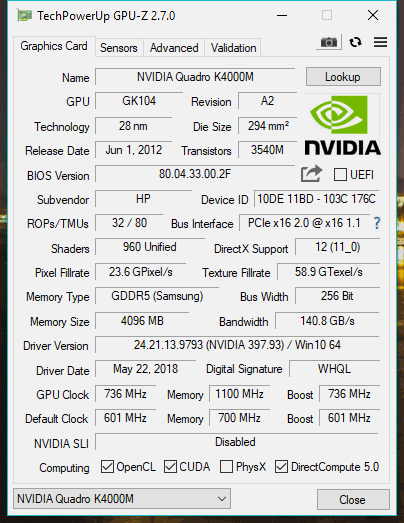
![[KOR]SeedLeSS](https://www.techinferno.com/uploads/monthly_2018_11/133065dbc5de5c305f15fadfcd8e52b442a1fcaa_full.jpg.4d4dc62c78e9b9931ca95595964545d4.jpg)


