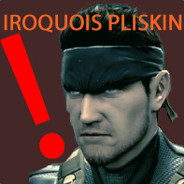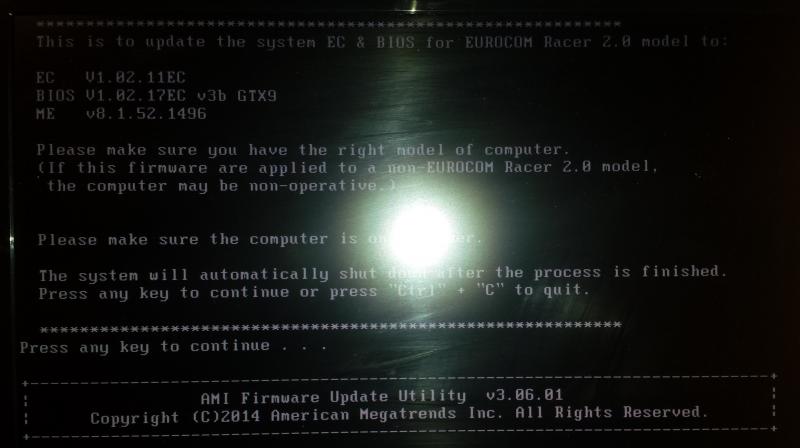Search the Community
Showing results for tags 'bios'.
-
Here are my steps i made: 1. I made a stresstest and my laptop shut down with a blackscreen (i just had 80degrees on one card and the other one had 35) and i wanted to get my Nvidia Cards back. I tried all with FN+F5, reinstalled windows, tried disabling Intel HD etc. etc. I had no chance to getting them back to Windows + BIOS. But it was working, all of it except the Nvidia Graphics Cards with A12 BIOS. 2. My next solution was to check all my cables and positioning from all cards etc. But all was / is okay. SO if all is okay and i cant get it to work, i had just 1 possible solution, that was this unlocked BIOS for enabling GPU Settings. 3. I made all the steps. All was working (got no Error during BIOS Update) and i restarted..... Bang. 1 Beep loop. After several attemps i cant get it to work again. I tried Mr. Fox workaround Turn the system off and disconnect the AC adapter Disconnect CMOS battery and system battery Do a power drain (press and hold power button 30 seconds) Remove all memory modules Reconnect AC adapter and power system on Let laptop beep until it turns itself off VERY QUICKLY, WHILE IT IS OFF, BUT BEFORE IT ATTEMPTS TO BOOT AND LIGHTS COME ON AGAIN, INSERT A MEMORY MODULE System will start to beep 5 times Power system off Reconnect CMOS battery and system battery Replace any panels removed for access to memory modules Done… (CMOS out, all RAM out, Battery off) but it is not working. If i made this i get 5 beeps again. But if i turn it on again i still get my 1 Beep..... CMOS in, all other out. drain it, then start it, i get a 2 beep loop, but it wont restart itself. So i dont know what to do to yet. i tried to put out CPU and put out both 980m. Then try to do the same process again but it wont restart itself. I got no Error or something else while flashing. I think it was Success- or Finished-Message at the end and after that i restarted. Yeah i dont know what to do to yet. i hope it is a easy solution because i dont know what to do without my "little brother".. :/ So... 1. Problem: it wont restart itself the 2 beep loop for nvram Trick. 2. If i replace the bios Chip, it should work again or is there still a problem with nvram? I would buy this Chip. http://www.bios-chip24.com/epages/63730052.mobile/de_DE/?ObjectPath=/Shops/63730052/Products/33265 Thanks in Advance!!!! My System: AW18 (2013), 4910mq, 980m sli
-
Fellow Users, I kindly ask every owner of Clevo P170SM to share their experience with updating their system with Prema BIOS P170SM_34_31_PM_v2. FAQ Q: What is the checksum of the official "P170SM_34_31_PM_v2.rar"? A: MD5 checksum is: 07198c20968275d6004562d4e5da89ef Q: What is the password to "P170SM_34_31_PM_v2.rar"? A: The password is: premamod.com
-
Hello! I think I have a Clevo W942SW rebranded as a Positivo Master N250i in Brazil. I'm pretty sure it's a Clevo W942SW because even some Clevo manuals about this model carries the "POSITIVO" brand in pictures. And everything else matches perfectly, as I could perceive. Well, it has a "Aptio 4" BIOS from what I could see, and the stock BIOS is pretty damn locked up Here's what it looks like from the AFUWIN program: https://imgur.com/a/Vd71t And here's the BIOS dump, I think: https://www.sendspace.com/file/zp0ywq Any information would be very nice about if it's possible to unlock/mod this or not. Thanks!
-
Hello everyone! I have been going all over internet (well ok, let's not exaggerate) trying to find how to unlock the bios on an old Lenovo G500 with an i5-3230M processor. I did try to check if there is any updated bios but that's not the case. I also tried using Intel's Extreme Tuning Utility but it looks like I am locked out of any changes. I would love to disable Intel boost (3.2 Mhz) and set my actual frequency beyond 2.6Mhz where it stands now and raise it to (say) 2.9 Mhz and see if the stress tests allow for that (temperature-wise). Also, I would like to try some gradual undervoltage (if any of you have managed something in this regard, I would love it if you could share the details). Beyond that, I have a crappy Intel HD Graphics 4000 GPU and I am almost certain I cannot get anythin more from it, but still would love any tips (if any, which I doubt tbh). Finally, I have added two 4 Gb Gskillz DDR3 and I was wondering if there is any point of changing their clock frequencies. By the way, this is my first post here, so I am eagerly awaiting to see what this community is all about! Cheers, Konos Vita
-
Bios Update F.69 Rev.A (Spectre Update)?
Peter Boulton posted a topic in HP Business Class Notebooks
I posted this in the HP Business Class notebooks last week but didn't get any replies - I think this is a better forum for my question so I apologise for posting it again! I'm asking.... "Not sure, as there is relatively little information at HP's support site (http://tinyurl.com/yb3brqtc) but I'm guessing F.69 Rev.A is the Spectre Meltdown microcode fix? If this is the case, I'm interested if anyone has any experience with the performance impact on the 2570P? I have a Intel Core i5-3320M @ 2.60GHz. Personally, I'd rather live with the theoretical vulnerability (hell, I've been living with it on all my computers since 1995 or whatever!) than close the vulnerability but suffer a noticeable performance impact. TIA!" Any experiences? -
Bios Update F.69 Rev.A (Spectre Update)?
Peter Boulton posted a topic in HP Business Class Notebooks
Not sure, as there is relatively little information at HP's support site (http://tinyurl.com/yb3brqtc) but I'm guessing F.69 Rev.A is the Spectre Meltdown microcode fix? If this is the case, I'm interested if anyone has any experience with the performance impact on the 2570P? Personally, I'd rather live with the theoretical vulnerability (hell, I've been living with it on all my computers since 1995 or whatever!) than close the vulnerability but suffer a noticeable performance impact. TIA! -
Bios Update F.69 Rev.A (Spectre Update)?
Peter Boulton posted a topic in HP Business Class Notebooks
Not sure, as there is relatively little information at HP's support site (http://tinyurl.com/yb3brqtc) but I'm guessing F.69 Rev.A is the Spectre Meltdown microcode fix? If this is the case, I'm interested if anyone has any experience with the performance impact on the 2570P? Personally, I'd rather live with the theoretical vulnerability (hell, I've been living with it on all my computers since 1995 or whatever!) than close the vulnerability but suffer a noticeable performance impact. TIA! -
I’m running an Alienware M17xr4. Problem is when I change my A11 bios configuration to PEG and disable my igpu, my screen reboots to a blank screen followed by 1 beep. Then the screen lights up but is all black and seems to remain that way until I run out of patience. Does anyone know what is happening?
-
Hi all, I need your help !! I am very keen upgrade my Clevo to GTX 1070. They here http://www.eurocom.com/ec/upgrade(2,286,0)CLEVO_P150SM-A_SAGER_NP8268 say it is possible but it requires some "Unlocked BIOS and All Custom written drivers". My question is how to get those ?? I was looking for in the internet but I only found some references to premamod bios web site that does not seem to be operational any more. Please help !
-
In this thread you can post your requests for Lenovo G580 (20150) and (2189), G480, G780, N581, Y580, G570. If someone wants upgrade Wi-Fi card and remove whitelist, or unlock hidden additional menus and settings in bios setup menu, then you can post your request in this thread. For prepare unlocked bios you should post your request here and then send me your file backup of bios via PM. For creating backup of bios use attached program. Extract attached archive directly on the Desktop and run the program as administrator (right click mouse). Program will create archive "results" directly on the Desktop. Send me this archive "results" via PM. https://www.sendspace.com/file/mxoavw or http://www120.zippyshare.com/v/NC9WuxRI/file.html
- 610 replies
-
- 1
-

-
- lenovo g580
- g580
- (and 13 more)
-
Hello everyone, I recently bought an Ezbook 3 pro and hoped to do some heatmods and overlocking on it, but sadly my BIOS chipset and advanced menus are locked. I already tried alot as httuner did in this tab, but i did not manage to find the section, which was set to zero in the setup region (what pennies wrote). Can someone maybe explain this procedure in more detail? Thank you in advance
-
Hello. I'm currently running windows 10 on bios version 1.00 and want to upgrade to 1.03 but cannot boot Ms dos flash in uefi. There is no option to enable Legacy mode and the option to disable uefi in bios is greed out. When I try booting from flash in bios, it shows black screen and returns back to bios screen. My rig is a p157sm. Any help will be appreciated as I'm looking to install prema bios mod.
-
As the title says, i want to kill thermal throttling, and force CPU & IGP to max clock. My problem is the microlags in games in every 2 seconds, because the chip goes 85℃. The stock fan is died, but i made some cooling for it. I don't really care about hardware damage, just want to do things without lags for some time. The CPU is I3 2310M, with InsydeH2O BIOS.
- 3 replies
-
- throttling
- bios
-
(and 1 more)
Tagged with:
-
In this thread you can post your requests for Lenovo G780. If someone wants upgrade Wi-Fi card and remove whitelist, or unlock hidden additional menus and settings in bios setup menu, in this case you can post your request in this thread. For prepare unlocked bios you can post your request in this thread, upload your file bios backup into any fileserver and post the download link. Or you can send me your file backup of bios via PM. For creating backup of bios use attached utility. Extract attached archive directly on the Desktop and run Backup Utility as Administrator (right click mouse, choice "Run as Administrator"). Utility will create archive "results" directly on the Desktop. Send me this archive "results" via PM. https://www.sendspace.com/file/mxoavw or http://www120.zippyshare.com/v/NC9WuxRI/file.html
- 127 replies
-
- 3
-

-
- lenovo g780
- g780
- (and 8 more)
-
Hey all, I updated my Alienware 17 R5 Ranger (2014) to the latest Dell bios "AW17A14". I went around to look for possible fixes, I found that I should be uploading the last Bios I had through a USB stick formatted to FAT32. Now that's pretty simple so far (keep in mind the laptop only turns on the LED's and CPU/GPU fans at full speed looking for a bios file). I downloaded the Bios file from Dell but they have it as an .EXE program. I need it in the proper format to be read by InSyde Bios. I have no idea how to convert it from EXE to the right format. I tried using CMD to run AW17A14.EXE -writehdrfile, but that wouldn't work. This happened right after Dell replaced the MB for the same reason. The second time, my warranty had just expired. I don't wanna pay Dell 359.99$CAD for a new MB because of an issue inflicted by them. Thanks,
-
Version 1.0.0
74 downloads
From the author: Patched this together on request, M18x R1 BIOS A05 (unlocked) with the RST 11.5 OROM. The orom comes from the station-drivers site, not sure whether it will work fine with the M18x, though I don't really see why it shouldn't. Btw, something's weird with the original orom in the R1 BIOS, the checksum is wrong... confusing. Anyway, here's the BIOS, let me know how it performs. Also remember to use the latest RST driver for this ROM. Flash with your favorite BIOS utility or the tools provided by Dell. As always, use at your own risk.. Original thread: -
Hi all, Please help me I've flashed my Laptop clevo p150em with latest BIOS V 1.02.17 and EC/KBC V 1.02.11. Now I want to reflash it again with latest original Eurocom bios EC V 1.02.11EC BIOS V1.02.17EC v3b GTX9 but there is a problem. I did everything according to the instructions, but after I ran step2.bat, the flashing process stoped itself and only the cursor was blinking in the lower corner (and nothing happened) There is movie link: https://www.dropbox.com/s/0k1tqw3abwzmcpx/racer_p150em.mp4?dl=0 Generally I am not able to flash any other bios (the result is still the same) Does anyone have any idea, how to solve it? I also tried the following (unsuccessfully): Remove system battery, disconnect adapter. Disconnect CMOS battery, hold down Power Button for 45 seconds. Thank you in advance for your help PS: the reason why i want to flash it, is GPU upgrade (from AMD 7970M - bricked, to NVIDIA 970M)
-
In this thread you can post your requests for Lenovo G710. If someone wants upgrade Wi-Fi card and remove whitelist, or unlock hidden additional menus and settings in bios setup menu, then you can post your request in this thread. For prepare unlocked bios you should post your request here and then send me your file backup of bios via PM. For creating backup of bios use attached program. Extract attached archive directly on the Desktop and run the program as administrator (right click mouse). Program will create archive "results" directly on the Desktop. Send me this archive "results" via PM. https://www.sendspace.com/file/mxoavw or http://www120.zippyshare.com/v/NC9WuxRI/file.html
- 226 replies
-
- lenovo g710
- g710
- (and 8 more)
-
In this thread you can post your requests for Lenovo G500 and G400 bios unlock. If someone wants upgrade Wi-Fi card and remove whitelist, or unlock hidden additional menus and settings in bios setup menu, then you can post your request in this thread. For prepare unlocked bios you should post your request here and then send me your file backup of bios via PM or upload it into any fileserver and send me the link. For creating backup of bios use attached utility. Extract attached archive directly on the Desktop and run utility as Administrator (right click mouse, choice "Run as Administrator). Utility will create archive "results" directly on the Desktop. Send me this archive "results" via PM or upload it into any fileserver and send me the link. https://www.sendspace.com/file/mxoavw or http://www120.zippyshare.com/v/NC9WuxRI/file.html
- 671 replies
-
- 2
-

-
- lenovo g500
- whitelist
-
(and 8 more)
Tagged with:
-
Unlocking BIOS settings on Fusion 5 Lapbook.
Epicarno posted a topic in General Notebook Discussions
I need to be able to access the chipset, south bridge, and other advanced settings in my bios. The stock bios locks out almost everything other than boot order. I think the BIOS is Aptio V and I've got this dump with fptw64: https://drive.google.com/file/d/0B4ozRmHOIQm-RFRYV2hlTjl6eHM/view?usp=sharing Never needed to do this just to access some settings before so don't really know what I'm doing. -
Hello everyone!I have Vaio Duo 13 SVD132A14L (the same as SVD13213CXB). Some time ago it became broken. The warranty is over a long time ago. I gave it to the local repair guys. They told me the problem is in the multi controller MEC1633X-AUE on the motherboard MBX-281. They bought a new controller, but can not find EC firmware anywhere. I decided to ask everywhere I can, so I'm asking here - can you please help me by providing the dump/firmware for that chip? Also some guy told me it's possible to extract the EC firmware from the BIOS if you know the addresses. So anything would be helpful - the BIOS dump, addresses to extract EC firmware from it, or the actual extracted EC firmware itself. Thank you! And sorry if it's the wrong forum, I've been asking everywhere and nobody can help me so I can help the repair guys that have been trying to fix my laptop for almost a year already.
-
Hi wondering if anyone can help! Pulling my hair out trying to find a new bios for my clevo p170hm3 laptop, was wanting to upgrade the bios to allow for a GPU upgrade from gtx 580m to a 780m with 3d screen. Was reading about the prema mod bios but cant even find them to download. please help I'm a noob XD
-
Hi, I'm looking for some help with overclocking my laptop's 960m past the 135 mhz restriction on the current vbios, which is a part of the main bios.
-
Hi guys. As with the title, is there any way to get a m17x r3 to use UEFI or is this just a pipe dream? I read over the internet that this requires Dell company itself to refactor the BIOS and release it to the public. Well if that's the case many believe it would be easier to land a man on Mars then to get Dell's help on this issue. Does the hardware itself plays a roll in updating to UEFI ? Well if the motherboard itself doesn't support UEFI and its more of a hardware limitation rather than a software, please let me know and I'll let this dream go, once and for all. Well if not, does anyone else knows of any other way to get a m17x r3 to UEFI-capable ? Imagine fast-booting into win10 and more importantly, a chance to get a 980M working in a m17x r3. (from my understanding 880M is as far as the m17x r3 can go as the 980M requires UEFI-capabilities) I know my laptop is approaching 7 years old and by now most m17xr3 are phrased out but i still believe there are some owners out there still kicking about with their madly modded-out r3s (like me). Thanks for the read