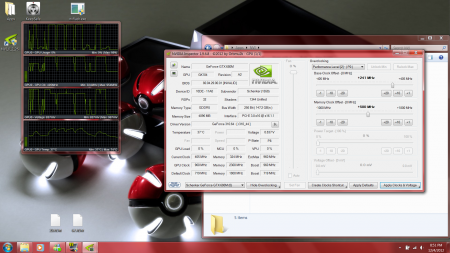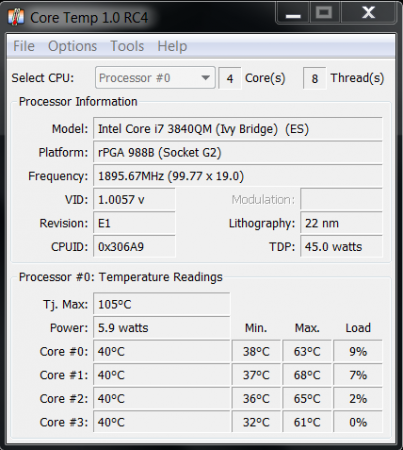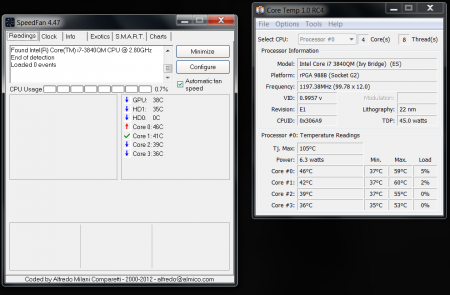-
Posts
98 -
Joined
-
Last visited
Content Type
Profiles
Forums
Downloads
Everything posted by lonesyndal
-
Maybe when AW comes with a more simpler design that doesnt make it stand out too much, I would switch over. I'll be taking the hard route and dealing with the Clevo and its many frailties.
-
That is quite odd considering they're supposed to be relatively similar in design... oh well. I was thinking of going Alienware, but I didn't like the branding. I like a simple design with that high-end power. As for Sager BIOS, can just email the Sager tech support with your model number/serial and hope they can tailor one to your PC.
-
Here are the results using the system in my specs. I have listed the names according to the vBIOS number (one being called 29, other being called 67). I have to say, the 67 has won against all others at stock voltage and is very stable (even if NVI and GPUZ doesnt work on it). Here's the images and results. Do take note that the 29 vBIOS was not stable at 980/2300. Decreasing the clock to 960 worked, but it maxed out at 954mhz. It still ran well. NVIDIA GeForce GTX 680M video card benchmark result - Intel® Core i7-3840QM CPU @ 2.80GHz,CLEVO P15xEMx score: P7731 3DMarks - the 29's results. NVIDIA GeForce GTX 680M video card benchmark result - Intel® Core i7-3840QM CPU @ 2.80GHz,CLEVO P15xEMx score: P7877 3DMarks - the 67's results. EDIT: I'll keep the 67 vBIOS as my new main until the next big one comes out. Good work svl7. Donations to you and get yourself a nice big drink. (Or just go happy hour) EDIT2: For anyone confused at what I mean by unstable: the programs would crash to desktop due to the card's drivers not working properly.
-
@svl7: I'll have time to test the latest two Clevo vBIOS when I get back from work. Just wanted to know if there's any big changes to values from the one I last tested in my sig. Since I currently don't have MSI Afterburner, I wouldn't know the difference anyway. (on a work laptop)
-
@svl7: I see that you have uploaded new vBIOS for Clevo 680m's. Is there any significant differences between the versions listed? Just wanted to know before I test each of them.
-
By 4-6C. You have to use very thin rows of aluminum tape, just enough to cover the gaps and then a bit more to make sure it sticks. Too much will do the opposite and start collecting more heat (in which you can feel from the backplate). So for now, I have literally no problems with heating. EDIT: If you want, I can take a few snapshots of how I did it in case you want visuals.
-
At first I thought I had a problem flashing it. However, the trick to get it working on mine was to use the Windows version of NVFlash and then reboot the PC to get it updated with GPU-Z (only if it doesnt register the new vBIOS). It has worked for me every time so far. (NVflash 5.118) EDIT: Taking a closer look at his posts and screenshots, he attempted to try the DOS flash. However, when I attempted doing the flash in DOS, it would sit there indefinitely and do nothing. If he can, APU71 can attempt the flash in windows and see if he gets results this time around.
-
@svl7: I'll take your word on it. I noticed the stock voltage, clock, and memory settings so I did the same 3dmark test but set at the same clock/memory as my previous vBIOS and it scored lower. If it is a more stable setting however, I can try to run Hawken again at high/ultra with physx on again instead of using benchmarking tools. I'll get back to you on that. Using the modified MSI vBIOS from the safe OC thread, I get 30-50 fps in a game of 16 players on Hawken. (Even though it should be running better since the game is made for Nvidia GPU's) EDIT: i have retried the same vBIOS for clevo revised on 3dmark and managed to get 7588 score using 980/1800. That's pretty good for me considering I capped the CPU power for the tests. I re-ran Hawken at ultra with physx on and got the 38-58 fps gameplay I wanted at fullscreen 1920x1080. So I'll revise my previous opinion on the vBIOS and will say its a success for a stock voltage OC.
-
@svl7: For some reason, none of the Clevo vBIOS here can get my performance higher than 7821 on 3dmark (this is when set to run at 980/2250 and 980/2300). I can use the one provided from the safe overclock thread to get 7800+, so what would be the big difference in their setup beside one being based on MSI setup? (Mine's the Clevo 4GB GTX 680M) Using the revised edition, I get 7210. On the defaulted 915, 7350.
-
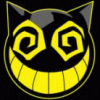
nVidia vs AMD: Your pick and why.
lonesyndal replied to Brian's topic in General Notebook Discussions
This one is a tough call for me. I have always used both cards at about the same time and changing between both. After having been unable to use a desktop for months, I finally splurged on a portable desktop and had a choice between 7970M and GTX680M. In terms of longevity and support, I picked Nvidia in this situation since the 7970 has been out since summer and hasn't had much fixes for the Clevo laptop. In terms of drivers and support from the desktop side, I was fine with both cards (went from: GT8600, HD 4870, GTX 260, HD 6870) and had no issues besides being unable to play newer games without having to overclock or upgrade. I guess I join the neutral boat then.~ -
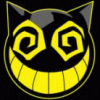
[New laptop on the way] Clevo P170EM + GTX 680m 4GB!
lonesyndal replied to joluke@inphtech's topic in Clevo
There was some thread I read on NBR that discussed about cross flashing BIOS from P170EM to the P150EM (or was it P170HM?). I will edit if I find it. -
Hello everyone, I'm new to this forum, but have been toying with the P150EM in my sig for some time. Aside from introductions. My girlfriend recently wanted to buy a Clevo/Sager as well without having to spend too much but with performance and upgradability (not a word I know) that is under $1300. The first thing I saw was the P151EM and was wondering if it could be upgraded as well? She seemed to like it so far and has been staring at it for days. If you have any suggestions, please reply~ I just want to know the many options. Here's the requirements: -Matte display -Not too heavy (the 7 lb Clevo is fine though) -15.6 inches or below -Above average performance, particularly a high-end AMD or a kepler based Nvidia chip (if affordable in the budget range) -HDD space is 500GB minimum (she knows she can upgrade the rest herself) -RAM is at least 8GB -Non-glossy plastic build; decent build quality I don't know as much as people here about the Clevo brand beside that my first one happened to be the P150EM with quite a funny history. (See this: http://img.photobucket.com/albums/v394/DoSGen/lol.png)
-
Indeed. Though to be fair, my desktop is quite old. (AMD Phenom II X4 965 BE 3.4 GHz + 4GB RAM @ 1600 MHz + HD 6870 Diamond) I got some nice scores on the GTX 680M, though its not overly clocked or anything. Here's the two tests using different vBIOS. NVIDIA GeForce GTX 680M video card benchmark result - Intel® Core i7-3840QM CPU @ 2.80GHz,CLEVO P15xEMx score: P7821 3DMarks NVIDIA GeForce GTX 680M video card benchmark result - Intel® Core i7-3840QM CPU @ 2.80GHz,CLEVO P15xEMx score: P7818 3DMarks
-
Just wanted to say, thanks svl7 for your great work. Being able to run the GPU a bit harder for very little difference in temperatures made this machine all the better. Looking forward to more Clevo GTX 680M vBIOS mods.~
-
Its not about the GPU itself though. It's the price point. If the new chip is supported on MXM, the old chip may drop in price a bit. (Unless they're really loving the price point) I had plenty enough to purchase a nice and cheap build. (The reseller I got my P150EM from is ebay only; computerupgradeking)
-
I'm not much of a science person, but how exactly does that aluminum tape mod work? At stock settings, my P150EM idles at 36C~45C. As soon as it starts doing work, it idles at 45-51C. Maybe its OCD but... I wanted to get it lower. (Max recorded temp was 86C at 100% load on i7-3840QM). EDIT: So I decided to try the mod anyway for aluminum foil. Got a nice drop in temps from the idle after work.
-
Hey svl7, Which vBIOS are supported on the Clevo GTX 680M 4GB?
-
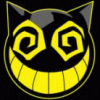
What mouse & DPI do you game with?
lonesyndal replied to Xonar's topic in General Notebook Discussions
Using a Logitech MX Anywhere at 1000 DPI. I like it for the fact that all the surfaces in my own home is glass/marble. -
I'm sad... I just purchased a Clevo P150EM with GTX 680M. If the 680MX does loads better, maybe a switch? Otherwise, I think I'm content with the 680M as it runs anything I want to throw at it so far.
-
I have a GTX 680M 4GB on a P150EM. However, I'm not exactly sure which of the vBIOS to choose. I'm aiming for a nice mixture of decent temperatures with unlocked performance.
-
Sounds like quite a risk to crossflash... and they're missing because they're different builds most likely.