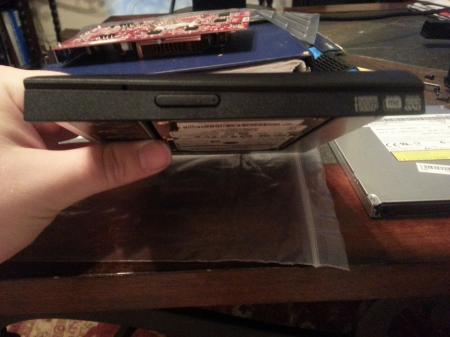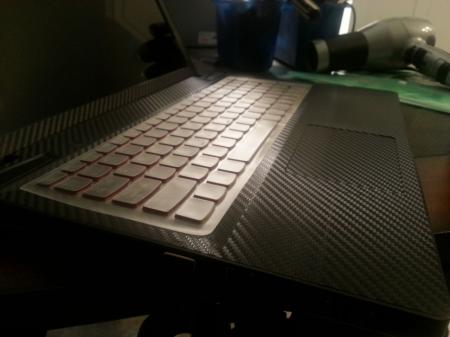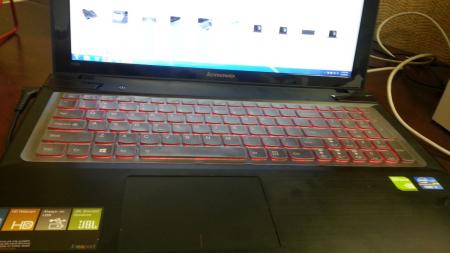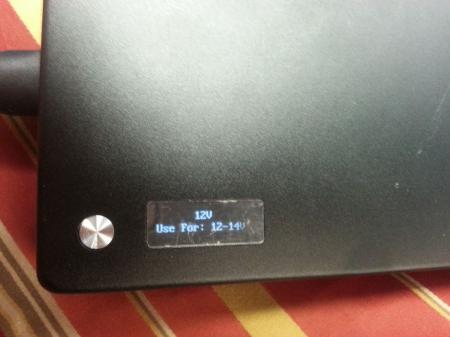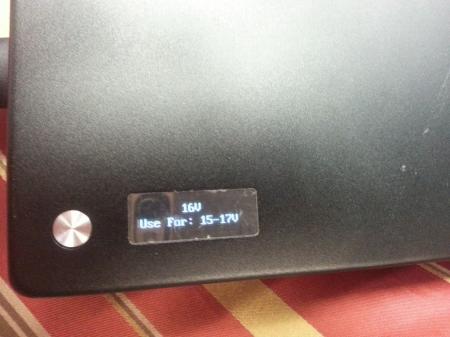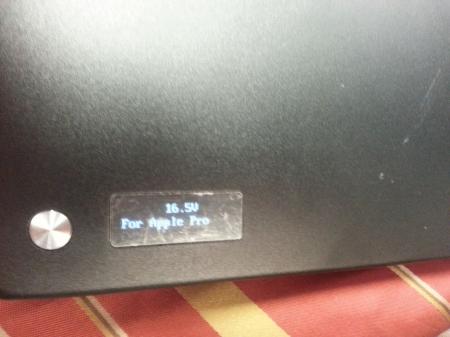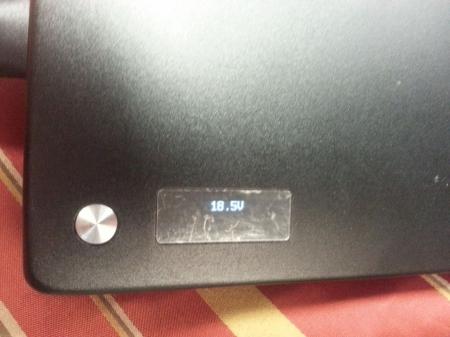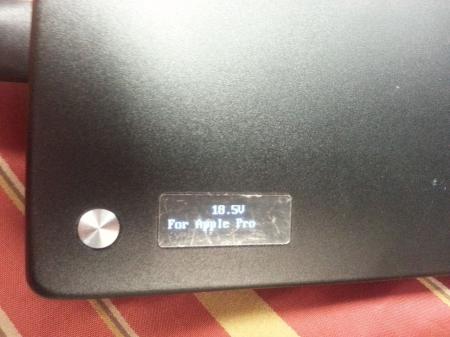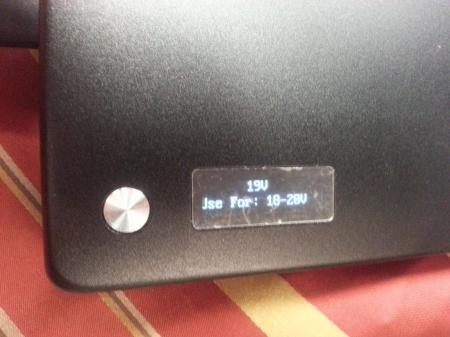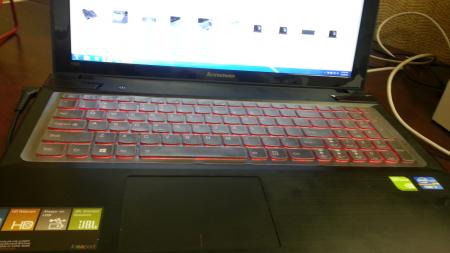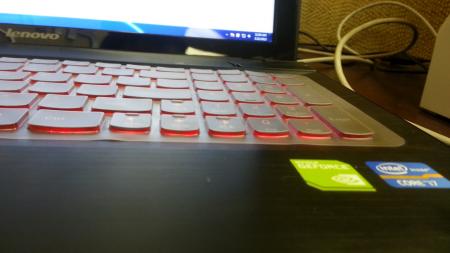-
Posts
50 -
Joined
-
Last visited
Content Type
Profiles
Forums
Downloads
Everything posted by Uberperson
-
Could be right, I tried enabling the integrated video and it would not boot...lol oh well.
-
If you happen to have a galaxy note 2, or Galaxy s3/s4 can or any other wifi direct compatible phone could you try using the wifi direct with the centrino 2230? Thanks
-
To put my title more simply, what kind of computer case, if any, do you use? I am looking at options for 15.6 to 17 inch laptop bags/cases/sleeves. I have been investigating what is available and am surprised at the lack of hard cases that are available. It appears that sleeves and fabric cases have become the norm. I am mostly asking people who travel, short or long distances, that have experience with multiple cases. If you have any suggestions, I have a Lenovo Y500 15.6 inch laptop. Usually take my charger, a few flash drives, and some cleaning instruments with me. Occasionally more. Thanks for any input!
-
I am running a 64gb SSD m4 crucial in my laptop for a few months now as my primary drive(purchased in 2011), it has been running fine. What brand SSD have you been using, also do you use the custom bios? Also have you checked to make sure your bios is set to AHCI.
-
Yeah I have looked around a bit for the Blue ray. I know for a fact that you need to use the caddy that comes attached to the DVD drive if you want to fit it into the ultrabay. Seems most people just go with External ones. Yes I have it installed on my laptop, I posted a link to it in my default post it is under #2 Cosmetic and point A. Also I will be updating this post with a review of the CM SF-19 laptop cooler soon.
-
To put into perspective how it is not possible I have even tried running video editing software on a portable battery that can output 19V and the battery shut itself off because the power draw from the laptop's gpu was spiking. Stock voltages not overclocked or anything and with only one GPU and a 64gb SSD installed.
-
Hey guys, I decided to make this post dual topics to cut back on the spam. First off I was wondering if anyone has had any success with using wifi direct on the Intel Centrino 2230 card. I can see both my Galaxy note 2 and my computer through wifi direct but it does not want to connect no matter what i do. I am using the Intel My Dashboard program. Running Win 7 64 Ult. The second question I had. Have any of you guys had any problems with the stock 1tb hdd that comes with the Y500? I moved mine over to my dvd ultrabay drive and about a month later it started having SMART errors. I am probably going to get it replaced because I just bought the laptop in April. Intel rapid storage keeps telling me it is going to fail any day now but it seems to be working fine. I have only been using it as a spare storage drive, not as my primary drive so I thought it was a bit odd. I wonder if it has anything to do with using an aftermarket HDD caddy from china. Anyway any input would help. Thanks.
-
Well I think mainly it was due to the fact that it was not throttling down like it usually did. Instead of using the different states it just went from .967 to 1.087. Also I meant .812 V sorry. prob made a bigger differece from .812v to .967v
-
When I installed 200.18 driver for my 750m my lowest voltage went from .861 at idle to .967 the max was still 1.087 under load but the idle temperature jump was pretty bad, like 5-10 C. I went back to the default drivers after that. I just got my Coolermaster SF-19 cooling pad yesterday. Will post a review in my accessories thread later. Does about 10-15 degrees Celsius difference.
-
If you have your own OS to install you can just take out the 5400 rpm HDD that comes with the laptop and put in any SSD. I am using a 64gb M4 crucial in the primary slot and I put the 1tb hdd in a caddy in place off the DVD drive.
-
I decided to create this post to enable others to find the accessories they may or may not need. Feel free to contribute any reviews and I will edit the main post to either link too or include them.NOTE: I quoted multiple people that have contributed to this forum, if you do not want your quote in this post please contact me and I will remove it. 1. FRU/Ultrabay/WLAN a. DVD/Blueray b. HDD/Caddy Universal 9.5mm SATA Hard Drive Caddy for hP lenovo I purchased this HDD Caddy off Amazon.com here The caddy itself does come with a faceplate, but it does not cover the entire area that the rounded DVD burner faceplate does, luckily the DVD faceplate can actually snap into the front of this caddy and you now have an undercover HDD *in case you are wondering, the button does nothing* Here are some pictures of my installing my own. I should also mention, like mentioned in this post by bedlam13 you will need to unscrew the plastic front plate from the dvd drive and attach it to the caddy to insert the drive into the ultrabay The difficulty level of installing this caddy was maybe a 2/10. All you need to know how to do is use the right switches located on the underside of the laptop to remove the ultrabay(check your manual for this information). c. GPU Y400 - GT 750m Ultrabay Lenovo shop linkY500 - GT 750m Ultrabay Lenovo shop linkThe general consensus about the GT 650m vs. GT 750m is that they are essentially the same except the 750m is clocked higher and has access to an extra .03 voltage Currently their is better driver support as well as bios mods available for the GT 650m single and SLI, for more information visit svl1's thread as well as jester_socom's thread Link to latest Beta driver 320.18 for 650m/750m Here I can confirm they work on the 750m d. WLAN cards Lenovo IdeaPad Y500 WiFi Stock VS Centrino 6235 Advanced-N - by jester_socom Lenovo ideaPad Y500 WiFi Stick vs Bigfoot Killer Wireless-N 1201 - by William Shadowruby e. Other 2. Cosmetic/functional protection a. Vinyls/Decals Original KH Special Laptop Carbon Cover Skin For Lenovo Y500 Series Link to this product (ebay, took about 10-15 business days to arrive)First I want to mention how impressed I am with this vinyl, It looks amazing. It also provides some scratch protection and the biggest plus is NO MORE FINGERPRINTS!Before you jump on board I have to mention that this vinyl was not very easy to apply. It takes a steady hand and a lot of patience. There are not much in the way of instructions included. Here are some tips for installing it from my own personal experience: Do not remove the entire vinyl, peel back a reference point you can use(for example the "Lenovo" logo) Once you line up the lenovo logo it is much easier to slowly peel the rest of the sticker as it lays down. Use a credit card or something similar as you lay the vinyl down to avoid bubbles Don't work in a dusty area Wash your hands first Try to avoid stretching the material, it is fairly strong and resistant but not indestructible **If you have a friend with a steady hand and some hint of OCD, ask them to do this for youI did purchase this vinyl, but I am going to post a few quotes of those who have also purchased it. Note, I am in no way affiliated with the person selling this on ebay...I live in Florida, enough said. Here are my personal pictures.Also one of my favorite parts of this vinyl is it comes with a cover for the touchpad. If you are like me you like some texture on your touchpad, this takes the edge off the already terrible touch-pad that came with the Y500 b. Keyboard Covers Coolskin clear TPU Link to this product (Amazon- from china 10-15 business days)This was my first keyboard cover, for a laptop, that I have ever purchased. It arrived with a crease in it , I would have liked if they could have shipped it with some sort of hard flat cardboard to keep the shipping from bending it. Although I was able to remove the crease, which I will explain later. This clear TPU(Thermoplastic polyurethane) is made to keep crumbs and small spills from seeping into the depths of your keyboard laptop. It seems to work well, it does make the keys a bit..mushy which takes a bit of getting used too. Because this cover is clear it does not block the LED back lit keys, which is nice. I want to note that this keyboard cover does not fit perfectly, if you turn your laptop over it will most likely fall off. For the price it is not bad, also considering the lack of products for the Y400/Y500.Here are some pictures I tookYou can see the crease in the 4th picture I was referring too earlier. My method for removing the crease itself was to use a hairdryer and apply plenty of heat while letting it lay on the keyboard. Given time it may have taken care of itself. I do not suggest you do anything like put the keyboard cover in a microwave or oven, so if you do it is your problem. Before using a hairdryer I looked up the melting point of TPU just to be safe c. LED Modifications 3. Cooling a. Laptop cooling pads Uberperson's DIY Targus cooling pad So I had a broken Targus cooling pad sitting around my house that looks similar to this one. To put it simply, unless you are a light laptop user and use this pad more for something to put your laptop on, this cooler is pretty bad. The fans included with it are weak. Long story short the USB cord thingy broke and I decided to modify it. The plastic grating looked perfect for installing some Antec silent fans i had sitting around from my last build. Because these fans used rubber screw/plugs the holes worked perfectly to attach the fan to the underside of it.So I cut some of the top material off and unscrewed the pad, where I removed the old fans and attached these in their place. Because these fans are powered via molex and 3-pin I used this AC to molex adapter to power these fans. I didn't really care that I needed an outlet to power these fans because my laptop usually only overheats when I am gaming a lot. Once I had everything up and running I decided that I did no really have enough cooling power for what I wanted. I wanted to find a way to put a small fan near the GPU to exhaust the heat coming out, so i took a trip to lowes and picked up some metal 90 degree angle brackets and put a small fan that lined up next to my exhaust . it does not exactly look pretty, but I am more of a functional person so here are the final pictures!The side fan mainly helps exhaust the hot air from the GPU/CPU, but it also helps move some of the hot air being moved below the laptop. b. Cooling modificationsc. Average Y500 Termperature This information is purely anecdotal and may vary from person to person. Because the Y400/Y500 use a combined heatsink & Fan for the CPU and GPU temperatures can really get up there. Here are my personal stats for running Y500 single GT 750m and I7-3630QM on high performance battery mode, everything else stock.*The following temperatures are recorded using Real Temp GT 3.70 and are approximate I also understand that some of these programs over stress components beyond the scope or use of a normal user or even a gamer. This is purely for science **Room Temp - 25 - 26 CelsiusLight Office use: CPU 49-55 C GPU 41-42 CRunning Prime95 alone 10-min Blend: Average between 88-90 C. Peaks on each core 88/91/96/94 C. GPU reached 56-57 C without stressing any graphics*at this point I ran the dust extractor until I reached Light/idle temperatures and waited 15 minutesRunning Furmark Geeks3D 1.10.6 alone 10-min 1080p Burn-in: CPU average between 85-88 C. Peaks on each core 95/88/89/88. GPU reached 90-91 C*more dusting xD....I know what you are thinking lets do prime95 and Furmark!No.I ended up performing the heavens benchmark in a different location*New room temp 22.2 C or 72 F - temps for heaven are measured through the built-in temp programRunning Heavens 4.0 Basic edition 1920x1080 DX 11, Med shaders, no Tess, Anistropy 4, Anti-aliasing x4, Windowed screen 30 min- Averaged around 75 CPU and 68-70 GPU 4. Power-related a. 170w power adapters b. Spare batteries/Portable power I decided to create this section just because I know a lot of people dislike the limited power usage of the Y400/Y500. Also because I happen to have an external 33600mAh battery . Now as you can see this thing is not cheap, when I purchased it is was around $125. Anyway this thing comes with a whole assortment of laptop tips, similar to those that come with a universal charger. It also has the ability to change the voltage output meaning it can charge almost everything. To put into perspective how much energy this battery can store, the default battery that comes with the Y500 is somewhere between 6000 and 7000 mAh. This battery is 33,600 mAh, now this does not necessarily mean that it will last 5x longer because of some electrical stuff that I know little about. Another cool part about this battery is that it has a usb port as well. Here are some pictures!Note: that awesome little black box did not come with it, I stole that from my mouse. As you can see it was probably originally intended for Mac users(Yuck ) 4. Laptop Bags & Cases5. Laptop/Screen cleaning products
-
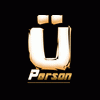
Lenovo Y400 / Y500 - unlocked BIOS / wlan whitelist mod
Uberperson replied to svl7's topic in Lenovo
For future reference to anyone having booting issues with usb or whatever F12 brings up the boot menu at startup. -
Yup just got my vinyl today also, loving it. Now I can use my laptop without wiping it down 24/7. Also I put the vinyl over the touchpad and it makes it so much better in my opinion. I guess I just like texture on my touchpad.
-
Here are some pics of my Keyboard cover, which I ended up getting from Amazon(from china). Here is the link to it on amazon, Amazon.com: Coolskin Clear TPU Keyboard Cover Skin for Lenovo Ideapad Y580,Y570,Y570D,Y500,Z580,Z560,Z565,Z570,Z575 Size: 12.2x5.1x0.1, Color : Clear: Electronics If you look at the picture with my finger in it you can see the remnants of the wave that I used my blow-dryer t flatten out. It was shipped rolled up and because i am in florida it probably remolded itself from the heat and position. Overall I am satisfied with the product, If I bought another one I would look for a black translucent cover because that would look sick.
-
Yeah it is like a vinyl, sort of a sticker vinyl without leaving any adhesive residue. It looks amazing, especially with the Red lit keyboard the red & black theme is awesome. Also say goodbye to fingerprint magnet. here is the ebay link Original KH Special Laptop Carbon Cover Skin for Lenovo Y500 Series | eBay If you scroll down you can see an Asian dude installing it.
-
Quick question, when I run MSI Kombuster or Furmark next to the throttling status it says "-653". Does this mean it is throttling it down that much, or is it throttling up(like overclocking iitself). This is while plugged in at full battery. Thanks,
-
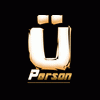
Lenovo Y400 / Y500 - unlocked BIOS / wlan whitelist mod
Uberperson replied to svl7's topic in Lenovo
Apparently I was herping in the comment I made above because I realized their is a different modded 2.02 bios that is not listed on the first page. -
I actuallys ordered the keyboard cover from ebay and can't wait for it to arrive. Wish amazon had a few of these that didin't come from china so I dont have to wait like 20 days T_T, I also ordered the King Honor Film that goes on like a skin for the laptop. Has anyone ever tried this before? Here is the link Original KH Special Laptop Carbon Cover Skin for Lenovo Y500 Series | eBay
-
Coming soon, Alienware toughbooks...100% make it through packaging.
- 21 replies
-
- 1
-

-
- alienware
- alienware boxing
-
(and 1 more)
Tagged with:
-
MBP are insanely overpriced, I agree with the posters above that if you wanted to get some return on your current notebook trade and sell the MBP. If you ever go on craigslist mac products are what everyone wants to buy. Although if you plan on using it the only reason I would go for a MBP is if you needed a specific software that only runs on Mac for work/school or a hobby. My friend has a MBP with the 650m and SSD 32gb ram etc etc and hates it for gaming. (he plays kerbel space program and it runs terribly lol.)
-
Mine is running pretty hot too, but that is only if you hold your hand right next to the exhaust. Generally it cools down when idling for me. Just in case I use a cooling pad.
-
Hmm, never realized they came with any sort of compound on the screws. Do they generally do this for all laptops?
-
I would try resetting the battery meter option in the lenovo energy settings. Maybe the base is just too low.
-
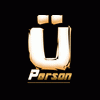
Y580 for a part time gaming laptop?
Uberperson replied to carr251's question in What Notebook Best Fits My Needs?
I think it would work well, but like others are saying the lack of optimus really hurts the battery life.