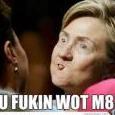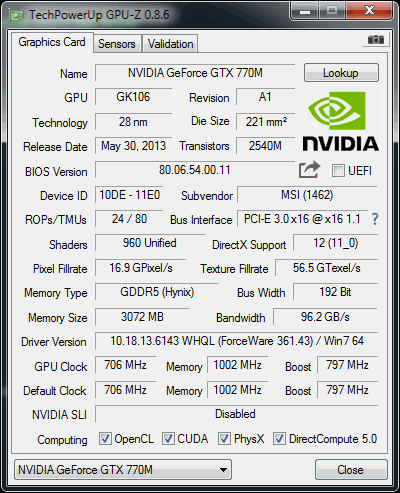Leaderboard
Popular Content
Showing content with the highest reputation on 12/03/16 in all areas
-
Love the level of your lack of knowledge and then the arrogance. Either ways, if you dont know about something , at least stop spreading mis-information. And almost 99.9% BIOS's out there if unlocked properly will have the Hot Plug function available. And no there is no need to de-solder the chip unless you mess something up. But hey man, you "DIY'd" your heat pipes. You are a BIOS modder now. And to other people having the issues with the GTX 1050Ti, the Code 43 issue is not just a driver issue. Just the fact that the card is showing up in the device manager as a "1050 Ti" and not a Microsoft Basic Video Adapter is proof that the drivers are recognizing it. You need to find a way to enable Hot Plugging in your BIOS for the respective PCIe slots.2 points
-
Version 1.0.0
38 downloads
Klem's_vbios_MSI_GTX770M_80.06.54.00.11_UNLOCKED 1. Unlocked Nvidia core limit +135 MHz. 2. Unlocked Power Limit. 3. Unlocked Power adjustment by software (for example with Nvidia Inspector). 4. Increased Power Limit and Power Target. 5. Enabled some additional tweaks. If you liked my mod, you can buy me some beer: https://www.buymeacoffee.com/timqsh1 point -
Hello, we've all have been experiencing problems with Error 43 showing up on our 10-series cards and us smashing are heads on the keyboard screaming to the top of are lungs "WHY WON'T IT WORK!". I own a GTX 1050 Non-ti and I've been struggling to find a solution as well. The reason I'm making this topic is to pull away from another topic that was started by @Lucas114846 requesting help for his/her GTX 1060 having Error 43 running through thunderbolt. I simply want to respect the users that are frustrated by mPCIE users posting all over This Thread about modding inf files and want to provide a topic more focused on just mPCIE with 10-series. @Darkthor helped clarify about Modding INF files and some other confusion of someone saying his friend found a "fix" and I would like to Thank him for this. here is his post below. Darkthor Settling In Registered User (Promoted) 4 23 posts Location: Bucharest Posted 3 hours ago (edited) · Report post NV_DISPI talk time Let's clear something out about this NV_DISPI.inf everyone is crazy about. It's not the holy grail and THE file that you need to worry about ! NV_dispi can be FINE and you're still screwed. Why? READ ON FOR ONCE: NV_DISPI.iNF is a instruction/ descriptor file that is used during install AND adds in your registry certain informations {HKLM } regarding copied files and their USE by Windows AND copy specific files from the display driver folder to the system folders (like system32 / syswow64 ) and activate specific services required by your GPU. Even if it's perfect , if a DLL is screwed or from another driver, you're screwed. And good luck finding out which of the TONS of dll's and registry keys is screwed. Thinking that just having the correct nv_dispi file will fix stuff, is ludicrous. It's like saying if you have instructions on how to build a rocket, you don't need the correct materials (dll's) Once again: nvdispi is a set of instructions to your pc as to -what deviceID that specific driver supports (THIS is what you can mod- desktop to mobile , otherwise 99% it wont work) -what files to copy for a specific deviceID from the mountain of dll's inside the driver folder -what registry keys system needs to ADDRESS the dll's and USE them for the display drivers -what services it will have/install/use for your display driver. -what other instructions it must follow if a specific dll / instruction table is copied (in my case, nvami- i have an ASUS) Why does modding nv_disp work from desktop to laptop? -if all these sound like mumbo-jumbo or you dont understand what they do/are , please stop right here. it's definitely out of your league. ( Acer & Gateway = nvaci.infAsus = nvami.infApple = nvaoi.infCompal = nvcti.infClevo (Sager & other re-brands) = nvcvi.infDell & Alienware = nvdmi.infFujitsu = nvfmi.infHP = nvbli.infHP = nvhmi.infLG = nvloi.infLenovo = nvlti.infMSI = nvmii.infNEC = nvqni.inf Siemens = nvfui.infSony = nvszci.infToshiba Qosmio = nvtdi.infToshiba = nvtsi.inf ....etc ) Why it works to mod the nv_dispi and nvami/etc to install desktop drivers on laptop edition gpu? -Because the gpu inside your laptop it's the same architecture as the desktop one, with (usually) same parameters , same processor, just "dumbed down" and underclocked like crazy so it can work with the power requirements your laptop has. -If the architecture is different, there is 99% chance it will never ever work, or just error out. Even if it's modded, if the dll you need (..GOD knows which ! ) , has a bad syntax somewhere....you're screwed. It's like forcing a square peg in a round hole and hoping the paint won't chip on either. Doesn't work like that. PS: An ENTIRE forum says it's not working ....and your "friend" says it is. I smell something fishy....as in i call bullsh*t. I think it's one of those troll posts like "i got it running! woot!...." and the guy disapears off the face of the planet after 2 posts. If it's NOT and it's legit, I want to see GPU-Z screenshot and dxdiag screenshot, display adapters screenshot of the integrated GPU, laptop model, setup , and windows version. And a benchmark, any benchmark, off the iGPU and Egpu.If not, it's bullcrap.. Why? It may look like it's working, but gpu-z wont give any readings off the Mhz of the gpu. 100%. It's an intermitent error I had sometimes when I installed 1050ti over the base drivers, and they somehow got mixed. The gpu doesnt work at all, and after you uninstall everything and DDU, you will get error 43, like normally. Even if it says it's working normally, gpu-z WILL NOT, i repeat...WILL NOT give correct Clock readings....aka: bogus installation. And I'm coming back to what the last 6 pages wrote,and NO ONE NEW TO THE FORUMS cares to READ: 1050 Ti DOES....NOT.... WORK ...OVER...mPCIE YET !!!! Stop littering the thread ! Edited 17 minutes ago by Darkthor I'm not sure if it doesn't work (I can't say it doesn't), I believe that there is a solution either Nvidia fixes this or we pull are findings together here and fix it ourselves. Another possible solution I've read is Enabling Hot-plugging in Bios as said by @GTANAdam and @Abdul-Jakul Their Posts Below. Abdul-Jakul Had replied to Darkthor's comment as I was making this, his reply below. GTANAdam Settling In Registered User (Promoted) 8 19 posts Adam Offline Posted Tuesday at 07:23 AM (edited) · Report post People be smarter.. you can't just copy over files from a driver to another without changing things and whatever.. that's not even half of what porting means... Adding Hardware IDs to the driver files so Windows Driver installer recognises it actually does the trick but you cannot expect the driver to work with the hardware correctly. Some laptops come with the mPCIe hotplug capability already enabled so the drivers earlier than 375.86 will actually work without the need to mod the BIOS to enable hotplugging capability, I've noticed this while experimenting on my netbook as it accepted the the 375.76 without any BIOS modding so it must have the hotplugging capability turned on by default. Please stop repeating the same thing over and over littering the thread further and further making the older posts unreadable for the others.. I'm not even talking about how some folks are not reading them and asking already asked questions. and I don't want to repeat this.. YOU CANNOT RUN THE 1050 (Ti) PROPERLY WITHOUT mPCIe HOTPLUG CAPABILITY ENABLED IN BIOS AND READ THE OLDER POSTS! Edited Tuesday at 07:37 AM by GTANAdam Abdul-Jakul Settling In Registered User (Promoted) Abdul-Jakul Posted 1 minute ago · if you can enable hot plugging on your mpcie thru your MB then you dont need to do any modding. im currently using gtx 1050 ti oc on my acer aspire v3-471g windows 10 laptop with exp gdc beast v8.0 setup with no mod . just mod my bios to enable all option and VIOLA!!! Great discussion on Geforce Forum about This Issue link here!1 point
-
@enjoy the 8 pin PCIE female will not work with the DA2's male plug out of the box. The DA2's wiring is different from the 8 pin PCIE, so you'd have to do some soldering and cable cutting etc. Check the earlier pages of this thread, I saw some people answering this question if I'm not wrong. As for the barrel plug, I'm not sure how that guy got it to work, but the akitio takes a 2.5mm internal and 5.5mm external diameter barrel plug. No reason to buy a 2.1mm internal diameter variant because you risk damaging the akitio's plug. In fact somebody has asked this exact question earlier on in this thread, I swear- just swept through this thread today. What a coincidence.1 point
-
A lot will come down to how much the CPU is needed. The 15" machines can have 4 Core CPUs while the 13" nTB 2016 is always 2 Core O. the plus side, the nTB may be the only one that doesn't need a DSDT edit to enable Windows eGPU of the 2016 models.1 point
-
flashed my bios with the version that opens all option available (got it from a forum about bios mods). with regards to the "evidence" i will post it here once i get home as im still at work1 point
-
if you can enable hot plugging on your mpcie thru your MB then you dont need to do any modding. im currently using gtx 1050 ti oc on my acer aspire v3-471g windows 10 laptop with exp gdc beast v8.0 setup with no mod . just mod my bios to enable all option and VIOLA!!!1 point
-
NV_DISPI talk time Let's clear something out about this NV_DISPI.inf everyone is crazy about. It's not the holy grail and THE file that you need to worry about ! NV_dispi can be FINE and you're still screwed. Why? READ ON FOR ONCE: NV_DISPI.iNF is a instruction/ descriptor file that is used during install AND adds in your registry certain informations {HKLM } regarding copied files and their USE by Windows AND copy specific files from the display driver folder to the system folders (like system32 / syswow64 ) and activate specific services required by your GPU. Even if it's perfect , if a DLL is screwed or from another driver, you're screwed. And good luck finding out which of the TONS of dll's and registry keys is screwed. Thinking that just having the correct nv_dispi file will fix stuff, is ludicrous. It's like saying if you have instructions on how to build a rocket, you don't need the correct materials (dll's) Once again: nvdispi is a set of instructions to your pc as to -what deviceID that specific driver supports (THIS is what you can mod- desktop to mobile , otherwise 99% it wont work) -what files to copy for a specific deviceID from the mountain of dll's inside the driver folder -what registry keys system needs to ADDRESS the dll's and USE them for the display drivers -what services it will have/install/use for your display driver. -what other instructions it must follow if a specific dll / instruction table is copied (in my case, nvami- i have an ASUS) Why does modding nv_disp work from desktop to laptop? -if all these sound like mumbo-jumbo or you dont understand what they do/are , please stop right here. it's definitely out of your league. ( Acer & Gateway = nvaci.infAsus = nvami.infApple = nvaoi.infCompal = nvcti.infClevo (Sager & other re-brands) = nvcvi.infDell & Alienware = nvdmi.infFujitsu = nvfmi.infHP = nvbli.infHP = nvhmi.infLG = nvloi.infLenovo = nvlti.infMSI = nvmii.infNEC = nvqni.inf Siemens = nvfui.infSony = nvszci.infToshiba Qosmio = nvtdi.infToshiba = nvtsi.inf ....etc ) Why it works to mod the nv_dispi and nvami/etc to install desktop drivers on laptop edition gpu? -Because the gpu inside your laptop it's the same architecture as the desktop one, with (usually) same parameters , same processor, just "dumbed down" and underclocked like crazy so it can work with the power requirements your laptop has. -If the architecture is different, there is 99% chance it will never ever work, or just error out. Even if it's modded, if the dll you need (..GOD knows which ! ) , has a bad syntax somewhere....you're screwed. It's like forcing a square peg in a round hole and hoping the paint won't chip on either. Doesn't work like that. PS: An ENTIRE forum says it's not working ....and your "friend" says it is. I smell something fishy....as in i call bullsh*t. I think it's one of those troll posts like "i got it running! woot!...." and the guy disapears off the face of the planet after 2 posts. If it's NOT and it's legit, I want to see GPU-Z screenshot and dxdiag screenshot, display adapters screenshot of the integrated GPU, laptop model, setup , and windows version. And a benchmark, any benchmark, off the iGPU and Egpu.If not, it's bullcrap.. Why? It may look like it's working, but gpu-z wont give any readings off the Mhz of the gpu. 100%. It's an intermitent error I had sometimes when I installed 1050ti over the base drivers, and they somehow got mixed. The gpu doesnt work at all, and after you uninstall everything and DDU, you will get error 43, like normally. Even if it says it's working normally, gpu-z WILL NOT, i repeat...WILL NOT give correct Clock readings....aka: bogus installation. And I'm coming back to what the last 6 pages wrote,and NO ONE NEW TO THE FORUMS cares to READ: 1050 Ti DOES....NOT.... WORK ...OVER...mPCIE YET !!!! Stop littering the thread !1 point
-
You are getting PCIe Gen 2.0 signalling issues. This is because your EXP GDC Beast is not strong enough to run your eGPU at PCIe Gen 2.0. You must have gotten a lucky month like i did with the EXP GDC Beast and no problems. Unless you have very minimal power running through wherever you live, you will get power spikes continuously to the PSU and Beast.. The only way to avoid this is to get a PE4C v3.0 or set your mPCIe port to Gen 1.1 through modded bios or if you sign up for TechInferno membership, you can get DiY eGPU Setup 1.30 to set this. Even then the PE4C v3.0 is bound to give you the same issue, though will greatly reduce the chance of it happening. Your hardware is definitely not failing. I recommend the PE4C v3.0 as setting to PCIe Gen 1.1 does quite drastically reduce frame rates and in games that are bandwidth hungry, your performance is going to seriously suffer.1 point