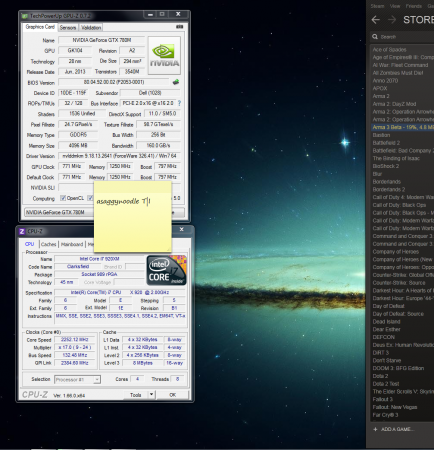Leaderboard
Popular Content
Showing content with the highest reputation on 08/23/13 in all areas
-
Figured you needed an update. In-between scrambling to prep for the beginning of the semester and work, I've been to just about every corner of google to find what I should know (which is hard when searching to find if anyone else has figured it out, as most of the y510p bios WLAN whitelist searches point back to this thread.) To make a looong week short: All I have to do is dump the bios, use a hex editor to find out which module of the bios the WLAN Whitelist is in (If Lenovo and Insyde keep to tradition, it'll be in module 11D378C2-B472-412F-AD87-1BE4CD8B33A6) patch it out, then either use InsydeFlash with a modded platform.ini to flash the modded BIOS. Once that's done and works, All You'll have to do [theoretically]is dump the bios, load it into EZH20, patch out the module containing the whitelist, and flash it with InsydeFlash with a modded Platform.ini and we'll be all set until they launch a bios update. Trust me, easier than it sounds. Currently waiting on either the universal bios programmer to come in the mail to confirm the bios dumped by Davidxxw's Universal Bios Backup Toolkit is correct, or for svl7 to message me back about what he had crazybian use to dump the bios. I'm getting conflicting reports that the Universal BIOS Backup Toolkit can dump the bios, and other reports that it'll dump a dirty bios. The dump I'm getting is 4608KB. Seeing as older Lenovo BIOS are only 1-2 MB in size, having one 4.5MB is a bit concerning. However, the fact that EZH2O can read it is encouraging. Not one to sit by idly until the programmer or a message from svl7 arrives, I'm currently trying to get a clean dump by flashing the potentially dirty dump while the backup flag of InsydeFlash enabled in platform.ini. Thinking behind that is, even If I can't boot due to a dirty bios, it'll have dumped the clean bios to the Hard Drive. Just got to access the hard drive from another computer and flash the clean dump via Win+B. Currently researching a workaround for "ec file size input error". Welp. I'm done rambling. Off to nap and then back to it.3 points
-
Enter the BIOS and disable the integrated sound card, same issue with the M17x-R3 http://forum.techinferno.com/alienware-m17x-aw-17/3702-m17x-r3-gpu-upgrade-gtx-780m-9.html#post61496 http://forum.techinferno.com/alienware-m17x-aw-17/4509-m17x-r3-gtx-780m-bricked-beeping-6-8-a.html2 points
-
Here are the service manuals for Msi gaming series with part numbers and disassembly process. Msi 16F2 http://www.fildirekt.se/dl/1376647437.pdf Msi 16F1 http://www.fildirekt.se/dl/1376641570.rar Msi GE60 http://www.fildirekt.se/dl/1376624183.rar Msi GT60 http://www.fildirekt.se/dl/1376663955.rar Msi 1761 http://www.fildirekt.se/dl/1376711908.rar Msi 16GA http://www.fildirekt.se/dl/1376669066.rar Msi GX70 http://www.fildirekt.se/dl/1376714131.rar Msi GE70 http://www.fildirekt.se/dl/1376701345.rar Msi GT70 http://www.fildirekt.se/dl/1376668746.rar1 point
-
Hello, i have an alieware m18X R1, i wish to upgrade it to an alienware m18x R2 so i can be able to use third generation processors. do you know if its possible if i buy a motherboard M18x R2 it will with in my alienware M18X R1 case???1 point
-
So you've got hold of a 4GB version of a GTX 680m, figured out how to flash the vbios and it runs well. However, there are some things missing such as GPU boost and the ability to actually install drivers easily. Perhaps you are reluctant to run a vbios that ups to voltage to 1.037v. This thread aims to have everyone owning a 4GB GTX 680m get the most out of their GPU including enabling a GPU boost hack. This is not an overkill thread, but more about getting things working well with a good performance, quality and stability improvement over stock. There will be no crazy high voltages so everything should be safe short and long term however I take no responsibility for burnt or bricked cards. Please proceed at your own risk, there will be vbios flashing. First of all, the GTX 680m is similar to the desktop GTX 670 but severely downclocked. By OC'ing, one can get the core speed up to speed and beyond but clocking the memory @3Ghz (6GHz effective) in an attempt to reach its 192GBit/s bandwidth is very risky and likely dangerous. However, if the memory is clocked to 2250 (4.5Ghz effective) then the bandwidth is identical to that of the GTX 660 Ti @144GBit/s. Both desktop GPUs have the same base and boost clock at 915Mhz and 980Mhz respectively. This brings me to the vbios. Kindly created by master hex maestro svl7. The vbios (attached below) clocks in @915/1125(2250)Mhz exactly the same as that which I mentioned above. Those specific clocks are also what makes the GPU boost work well (I'll get to that later). The vbios is engineered from the MSI ES(FD) vbios and has a voltage of 1.025v and settles @1.0v during constant load. Not amazingly(potentially dangerously) high but there is still plenty of headroom for overclocking. Flash this, and verify with GPUz. Of course the memory clock can be anything but I chose 1125 as they are nice and neat as well as offering a mild but significant boost in performance. Next, drivers. The recent nvidia drivers are great but digging deep into the source code, we find that there are image quality hacks that trade image quality for performance. Plus some drivers just plain won't install if the GTX 680m is an aftermarket upgrade on unsupported mobos. These drivers are winners though: http://files.laptopvideo2go.com/Dox/geforce306.02.2-modded.exe Modded by the infamous Dox, all hacks are removed, quality is optimsed and support for all nvidia devices is included and should install without a hitch on any system. Drivers are uber stable but not great benchers as image quality is improved at some cost to performance. but I'd happily trade performance for decent quality and stability and use another driver to bench. And finally, enabling GPU boost. This method is not actually GPU boost but it functions in exactly the same way, call it "fake" GPU boost. What we need to do is to download Nvidia Inspector: NVIDIA Inspector 1.9.6.6 download from Guru3D.com Put that in a safe place and run it, allow overclocking and set the base offset to +65 to achieve 980Mhz, the same as the desktop cards. Now some of you may think that this is plain overclocking however, this is not the case. After applying the clocks (keep Inspector open), run a mild to moderately intensive GPU task such as playing HD video or opening the settings dialogue of Furmark (but not starting any test yet) and you will see that the clocks will still show 914.5Mhz. Start a game or Furmark and that will jump to 980Mhz similar to GPU Boost. Now click on "Create clocks shortcut" and a new shortcut should appear on the desktop. Drag that to your "Startup" folder in the Start menu and Fake GPU Boost should be enabled on every restart without any user input needed. I tested other base clock speeds ranging from 900Mhz up to 1000Mhz and and every boost clock speed from +1 to +100 and 915 -> 980 was the only combination that worked. Most other base clock speeds would always change to 928Mhz and without the 915Mhz baseclock, all other fake boost clock offsets would go to 966Mhz unless I went way beyond 1Ghz which I don't recommend anyway. Either it was coincidence that those clock speeds are identical to the desktop ones or that they are the only clocks that work on the GK104 which is why nvidia set them to the desktop ones in the first place. Please report back if you have any issues. I've only tested this myself but it should apply to all 4GB GTX 680m users. EDIT by svl7: Vbios is outdated, grab the latest one here: http://forum.techinferno.com/general-notebook-discussions/1847-nvidia-kepler-vbios-mods-overclocking-editions-modified-clocks-voltage-tweaks.html1 point
-
do we have a sales section here, as the title suggest's I'm getting geared up to sell this. I'm not overly sure what it's worth - I've never seen one 2nd hand before! I really love the machine and I had big idea's for pushing forward some exotic copper cooler designs but I'm really not comfortable with the heat and noise level's when I'm trying to get some gaming done on the sofa (it's disturbing others in the room - mainly my other half!) and the temperature is making using it actually on my lap quite uncomfortable - it's much more a desktop replacement machine! we'll see what happens. I'd like to hold on to it, but it's dam hard justifying the cost just so I can design a few parts - I might be better just picking up a P150HM or EM maybe even a non working, dead or damaged machine on the cheap just for the designs planning to have a W230ST for my general everyday use1 point
-
1 point
-
I was using Zotac 780 ref with stock bios and was limited to 1.2 GHz and then it started throttling horribly on 3dmark test 1. I am currently using your rev3 bios and it works really great, no more throttling and I am getting 1000 points more in GPU score with the same clock. Thank you so much svl71 point
-
I still don't get what you mean, please post the screenshot I mentioned. - - - Updated - - - 680m has boost in the stock vbios, whether it works or depends also on the bios of the system. I don't think you can completely remove the power limit, at a certain point it is limited by the board, but that doesn't really matter as you can't get such a high power draw by pure software overclock anyway.... and the temp target doesn't matter as long as you prioritize the power.1 point
-
You could just enter the BIOS after restarting and choose "discard changes and shutdown" and then do the EC reset.1 point
-
1 point
-
Here is the link: ThrottleStop_600b1.zip It's from unclewebb's signature on NBR. The ThrottleStop thread on NBR is where the most update-to-date info is.1 point
-
Hello i'm from NY and love to build, mod, tweak, overclock, and play PC games. my searches keep bringing me to this site and I always leave with helpful info. Thanks1 point
-
New in GeForce R326 Drivers. Performance Boost – Increases performance by up to 19% for GeForce 400/500/600/700 series GPUs in several PC games vs. GeForce 320.49 WHQL-certified drivers. GeForce 326.41 Driver - Beta MSI GTxx GTX 780M PCI\VEN_10DE&DEV_119F&SUBSYS_05AA1462 NVMIn.inf here http://forum.techinferno.com/general-notebook-discussions/1847-nvidia-kepler-vbios-mods-overclocking-editions-modified-clocks-voltage-tweaks-234.html#post56088 Here is a list of some of the bug fixes included with driver R326.41: 1325830 - [Remember Me]Application crashes on default launch 1330498 - Deadlight crashes when loading a game from the game menu 1329905 - Crashing in Borderlands 2 when you approach a catch a ride station with upgrade to R326.19 driver 1329680 - Metro Last Light Faction DLC exhibits low performance 1316287 - Half-Life 2 framerate drops to single digits when Ambient Occlusion is enabled in SLI mode 1323953 - Resident Evil 5 (DX10) Crashes after some time. 1328621 - Black edges in Battlefield 3 and MSAA 4x is enabled 1265807 - Brightness control stops working after the notebook is docked. 1299035 - [Nero Blu-ray player]Blu-ray playback is slow, with mixed colors, and the player crashes occasionally. 1307001 - [sTALKER Clear Sky]: The game does not load during launch and presents a black screen. 1320505 - [surround][Hitman Absolution, Diablo III, Bioshock Infinite]: With Surround enabled, the mouse cursor is restricted to one of the displays after launching the game. 1326743 - [surround][Tomb Raider][WOW: Mists of Pandaria]: With Surround enabled, the game minimizes to the desktop after clicking any in-game menu option. 1248846 - [sLI][GeForce GTX TITAN]]FI 2012]: Game performance drops with SLI enabled. 1276491 - The GeForce Experience fails to install. 1309666 - With multiple users signed in, graphics and controls may corrupt upon resume from standby. 1324010 - GeForce Experience crashes (does not launch) when opened on the internal panel. 1318686 - With Surround, SLI performance is similar to single-GPU performance. 1313807 - Memory leak on Optimus platform may result in TDR/BSOD after multiple suspend/resume Here is a list of some bugs which are either fixed or targeted for our WHQL driver release in early August: -No display on some monitors with Korean panels (Fixed in WHQL driver) -TDR after leaving GPU idle for 36 hours (Targeting fix in WHQL driver) -Faceworks demo shows DIgital Ira character with yellow beard (Fixed in WHQL driver) -If driver without GFE is installed -> over install the driver which has GFE bundled ,uncheck GFE -> driver fails to install (Targeting fix in WHQL driver) Here is a list of bugs that are targeted for next major driver branch. I will be continually adding more bugs to this list: 1328590 - Black artifacts on screen in Battlefield 3 when playing with Ultra preset graphic setting in Golf of Oman map 1295996 - [surround]: 320.18: Dragon Age II exhibits lower performance after driver update 1339556 - Windows Magnifier application crashes when you close app if SLI is enabled nvdmn.inf_M17XR2_R3_R4_M18XR1_R2_GTX680M_GTX780M_v326.41.zip1 point
-
More stuff exclusive for T|I users, voltage mods: All the vbios listed here are attached at the end of the post. ******************************** Nvidia 800m series: Nvidia GTX 880m (8GB version only): 'OC edition' -> unlocked overclocking limits, voltage adjustable, power target adjustable, optimized performance at higher clocks Can be used for all current 880m (Clevo, MSI and Dell). Nvidia GTX 870m: 'OC edition' -> see above Nvidia GTX 860m (GK104 variant): 'OC edition' -> see above. Refer to the file name to know which version is suited for your system. NOTE: Only for the Kepler version of the 860m. Silly Nvidia started giving different GPUs the same name. ******************************** Nvidia 700m series: Nvidia GTX 780m: 'OC edition' -> unlocked overclocking limits, voltage adjustable, power target adjustable, optimized performance at higher clocks Can be used for all current 780m (Clevo, MSI and Dell). Nvidia GTX 770m: 'OC edition' -> see above Nvidia GTX 765m: 'OC edition' -> see above. Refer to the file name to know which version is suited for your system. ********************************* Nvidia 600m series: MSI GTX 680m (4GB version): 'OC edition' revised -> higher limits for software overclocking, stock default clocks ----------------------- Dell GTX 680m (2GB version) vbios: 'OCedition' revised -> higher limits for software overclocking, stock default clocks same with increased 3d voltage ('OV') -> refer to the file name ----------------------- Clevo GTX 680m (4GB version) vbios: 'OCedition' revised -> higher limits for software overclocking, stock default clocks. For P1xxHM based systems I recommend only using version 80.04.29.00.01 !! Some users reported issue with other vbios versions (stock or modified, doesn't matter). EM users make sure you're on the latest BIOS / EC same with increased 3d voltage ('OV') -> refer to the file name (Same warning as above applies to P1xxHM users). ----------------------- K3000m: (Nvidia) K3000m - 80.04.3A.00.07 'OCedition' -> higher software overclocking limit Should work on all K3000m, unless you got a board ID mismatch. (HP) K3000m - 80.04.33.00.2E - 'OC edition' - > same as above, but probably the better choice if you use a HP machine ----------------------- K5000m: (Dell) K5000m - 80.04.33.00.35 - 'OCedition' -> higher software overclocking limit, stock 3d clocks 758MHz It's Dell but should work on all K5000m, unless you get a board ID mismatch. ----------------------- GTX 670mx: MSI 670mx (1.5GB) - 80.04.5B.00.A5_'OCedition'_rev00 -> higher software overclocking limits, tweaked performance at high clocks. Same board as the Clevo card. Clevo 670mx (3GB) - 80.04.58.00.03_'OC edition'_rev02 -> same as above, plus voltage is adjustable per software. ---------------------- MSI GTX 675mx: MSI 675mx (2GB) - 80.04.58.00.14_'OCedition'_rev00 -> higher software overclocking limits, tweaked performance at high clocks. MSI 675mx (4GB) - 80.04.58.00.0E_'OCedition'_rev00 -> same as above, vbios for 4GB card (!) ----------------------- Clevo GTX 675mx: Clevo 675mx (4GB) - 80.04.58.00.05_'OCedition'_rev00 -> higher software overclocking limits, tweaked performance at high clocks. ----------------------- ASUS G75VW BIOS: - 660m at 1000MHz core / 1400MHz memory - additional BIOS menus http://forum.techinferno.com/asus-gaming-notebook-forum/2538-%5Bg75vw%5D-modified-bios-vbios-higher-overclocking.html ------- Donation link in case you want to buy me a beer Thanks and cheers! *** FILE DOWNLOAD LOCATION:1 point