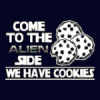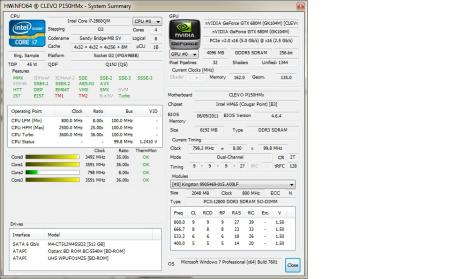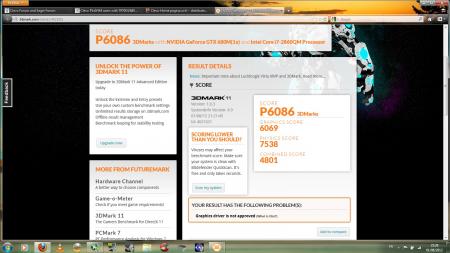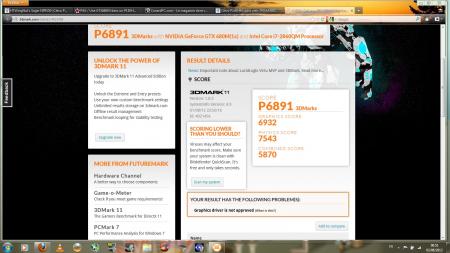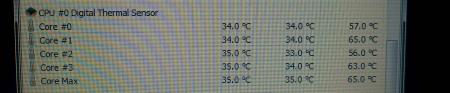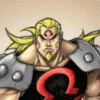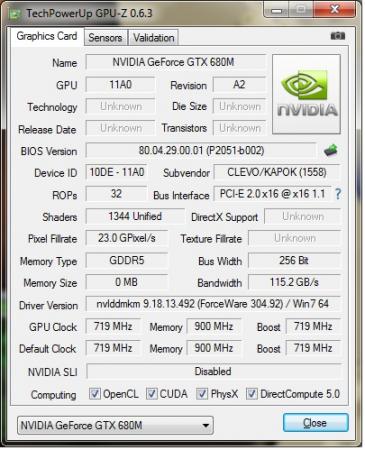Leaderboard
Popular Content
Showing content with the highest reputation on 11/16/12 in all areas
-
Hello world! (the fact I find that funny must mean I am destined to program in some form or another) My name is Anthony and I've been a computing addict since I could read and bang on the keys. A former heavy gamer, I'm a grad student in the biological sciences now and I've been taken on the road of computational image analysis (because seriously, what wouldn't make a microscope more fun than attaching a robot to it and capturing more images than you could ever hope to look at?). As such, I always have a thirst for more power and greater throughput (reminiscent of chasing 100+ FPS in my old Counterstrike days). That said, I've found this forum an excellent resource of like-minded folks who appreciate the power of computing and are eager to stretch a few more FLOPS at the small expense of some personal elbow grease. Tweak on! (oh, and the DJ part - I'm a mobile DJ and audio enthusiast on nights and weekends: Versatile Beats Productions - A Charleston, SC DJ and Mobile Entertainment Service)4 points
-
Gtx680M in P150hm 3DM2011 Stock 3DM2011 OC 853/2400 Crysis 2: GTX580M OC (721 core /1700 ram) VS GTX680M OC (853 core /2400 ram) Found this video tutorial to change components on your P1X0HM/EM (Gpu is at 6:16) On a P150HM, only MSI 80.04.33.00.24 and Clevo 80.04.29.00.01 vbios are compatible. Some Benchmarks @1005/2400 http://forum.techinferno.com/clevo-sager/1924-p150hm-gtx680m-yes-we-can-3.html#post27637 Just for fun: 4Years old tri-crossfire Desktop Vs P150HM/GTX680M http://forum.techinferno.com/clevo-sager/1924-p150hm-gtx680m-yes-we-can-3.html#post28594 Backplate Mod http://forum.techinferno.com/clevo-sager/1924-p150hm-gtx680m-yes-we-can-4.html#post31577 http://forum.techinferno.com/clevo-sager/1924-p150hm-gtx680m-yes-we-can-4.html#post31527 Crysis 2 Video 1600x900 DX11 ultra + Texture HD @1006/2400 http://forum.techinferno.com/clevo-sager/1924-p150hm-gtx680m-yes-we-can-4.html#post31552 Crysis 3 Video 1600x900 DX11 ultra AA2x @1032/2400 http://forum.techinferno.com/clevo-sager/1924-p150hm-gtx680m-yes-we-can-9.html#post42374 FarCry 3 Video 1600x900 DX11 ultra AA2x @1019/2400 http://forum.techinferno.com/clevo-sager/1924-p150hm-gtx680m-yes-we-can-10.html#post43122 Crysis 3 performance comparison (1600x900 vs 1920x1080) http://forum.techinferno.com/clevo-sager/1924-p150hm-gtx680m-yes-we-can-10.html#post43328 3dmark2011 and 3dmark2013 score with 326.80 Beta driver http://forum.techinferno.com/clevo-sager/1924-p150hm-gtx680m-yes-we-can-11.html#post65456 2860QM QS - 2960XM OEM performance comparison http://forum.techinferno.com/clevo-sager/1924-p150hm-gtx680m-yes-we-can-11.html#post704751 point
-
Well I recently got into overclocking and was looking into good laptop stands. After a few weeks of research I realized that there weren't many good laptop stand for this laptop. especially because of the hot spots being as high as they are. I took matters into my own hands and built my own. I had an old targus chill mat xc laying around and decided to take purchase some 120mm and make them fit the stand. I bought 2 cooler master 120mm fans (not a big fan of the blue leds but they were on sale). The dba's are around 19 and the air flow is 60cfm. To power the new fans i bought a 2x12 volt ac adapter to power the fans. Then used the old fans that came with the stand and built a suction fan that is pointed directly at the cpu vent. After all this the total cost was under 20 dollars since I already had a stand. As for the temps, my laptop used to run idle at 50-52 on extreme settings level 3. Now after change thermal paste to artic 5 and adding the laptop stand I idle at 35. If any has any question about the stand let me know.1 point
-
Same issue with me @ 1866mbz. I run them at 1600mhz(Cas9) and they seem to be okay.1 point
-
Sorry, I should have read the next post before responding! Thanks @Xonar !1 point
-
1 point
-
I can confirm that I successfuly used an abriged version of this method for a Windows 8 DSDT override on a Fujitsu Lifebook SH531 - abriged because I did it without Setup 1.1x (as don't have it) and PCI compaction - using FreeDOS on a USB thumb drive (because the TrueCrypt bootloader sits in my drive's MBR) to generate a Large Memory entry. At first I prepared a modified DSDT.aml as described in nando's post. I also removed the _OSI entries for older Windows versions to make it smaller. And looked up the DSDT starting address of course. My steps were Create a FreeDOS bootable FAT32 USB thumb drive with unetbootin. Download GRUB4DOS and copy&paste everything to USB drive. Download Peritool for DOS and copy&paste everything to USB drive (How the hell did you find that piece of obscure software nando? ) Copy&paste the modified DSDT.aml to the USB drive. Boot it, chose the FreeDOS Safe Mode method (otherwise GRUB4DOS would fail to start up with a "Probing ROM INT Vectors. If hang, unload a device driver or TSR and try again." error message for me). My USB drive had been automatically mounted as C: (the root, A:, is the FreeDOS ramdisk), so I switched to that. Run the peritool command as described by nano, which was pt MEM writefromfile 1 0xDAFF3000 dsdt.aml in my case. grub to start GRUB in interactive mode, chose command line, then chainloaded the TrueCrypt bootloader on my main drive (which was enumerated as hd2 by GRUB) with: chainloader(hd2)+1 [Enter] rootnoverify (hd2) [Enter] boot [Enter]. I booted normally then, and Windows initialized the eGPU sucessfully on its own after I hotplugged it. Now the only thing left to do is to beautify and automate that a bit.1 point
-
This really sucks... And this is the end of @Brians brilliant K/D ratio:1 point
-
Pictures of the mod: I made an airduct mod with some aluminium tape, you can also see the four ram heatsink on the Gpu heatsink Other view Same here with cpu and 3 ram heatsink Other view Inside of the modded backplate, you can see the thickness of aluminium tape that will be in contact with gpu/cpu heatsink Close up in the cpu side Close up in the Gpu side modded Backplate installed1 point
-
Been a member here for a few months now and I had found this Forum through NBR. There are some great people here and I'm glad to be a member of this community.1 point
-
Some news ... after some week of testing, i think i have found a nearly perfect vbios for GTX680M in P150HM, this vbios is a modified version of the MSI FD provided by SLV7. You can find here http://forum.techinferno.com/general-notebook-discussions/2062-using-your-4gb-gtx-680m-its-safest-full-potential.html The Gpu with this vbios has a voltage of 1v in charge (0.962v with original vbios, 1.12v with saltius ...), with this vbios i have no shutdown anymore, no throttling ... The idle bug appear only with furmark. Peak consumption 184W peak temp 89°C after 2h30 of Crysis2 (ambient temperature 28°C but with a zalman 3000 notebook cooler) Now Some testing (geforce 306.23) 3dmVantage @1005core/2400Mem 3dmVantage Extreme @1005core/2400Mem 3dm11 Performance @1005/2400 3dm11 Extreme @1005/2400 Crysis 2 Ultra + HD texture msaa X4 1600x900 @1005/2400 Crysis 2 Ultra + HD texture msaa X4 1920x1200 1920x1080 @1005/2400 Just Cause2 1920x1200 @1005/2400 (This game seem cpu limited cause i have only one fps more with 1600x900) Metro 2033 1600x900 max setting @1005/2400 Metro 2033 same condition with GTX580M OC@721/17001 point
-
modded .inf to support GTX680M with geforce 306.97 in P150HM/P170HM https://hotfile.com/dl/175633171/c341871/nvcv.inf.html1 point
-
Power circuitries are different between EM and HM - also for having tested and overvolted both 7970M and 680M in different MSI barebones (15/17"), I can tell the power consumption has been decreased a lot from 40nm to 28nm process, though voltage is high by default and when you overvolt, you're pushing both your GPU and MOBO (DC capacitors), even PSU to act out of tolerances. I had few shutdowns with my 180w brick when I started to play at high clocks - upgraded to a 230w which has an extra +.5v, and all good now!!!! Temps are also great (max GPU temp reported @ BF3 MP is 84°c, no turbo fan)1 point
-
1 point
-
More stuff exclusive for T|I users, voltage mods: All the vbios listed here are attached at the end of the post. ******************************** Nvidia 800m series: Nvidia GTX 880m (8GB version only): 'OC edition' -> unlocked overclocking limits, voltage adjustable, power target adjustable, optimized performance at higher clocks Can be used for all current 880m (Clevo, MSI and Dell). Nvidia GTX 870m: 'OC edition' -> see above Nvidia GTX 860m (GK104 variant): 'OC edition' -> see above. Refer to the file name to know which version is suited for your system. NOTE: Only for the Kepler version of the 860m. Silly Nvidia started giving different GPUs the same name. ******************************** Nvidia 700m series: Nvidia GTX 780m: 'OC edition' -> unlocked overclocking limits, voltage adjustable, power target adjustable, optimized performance at higher clocks Can be used for all current 780m (Clevo, MSI and Dell). Nvidia GTX 770m: 'OC edition' -> see above Nvidia GTX 765m: 'OC edition' -> see above. Refer to the file name to know which version is suited for your system. ********************************* Nvidia 600m series: MSI GTX 680m (4GB version): 'OC edition' revised -> higher limits for software overclocking, stock default clocks ----------------------- Dell GTX 680m (2GB version) vbios: 'OCedition' revised -> higher limits for software overclocking, stock default clocks same with increased 3d voltage ('OV') -> refer to the file name ----------------------- Clevo GTX 680m (4GB version) vbios: 'OCedition' revised -> higher limits for software overclocking, stock default clocks. For P1xxHM based systems I recommend only using version 80.04.29.00.01 !! Some users reported issue with other vbios versions (stock or modified, doesn't matter). EM users make sure you're on the latest BIOS / EC same with increased 3d voltage ('OV') -> refer to the file name (Same warning as above applies to P1xxHM users). ----------------------- K3000m: (Nvidia) K3000m - 80.04.3A.00.07 'OCedition' -> higher software overclocking limit Should work on all K3000m, unless you got a board ID mismatch. (HP) K3000m - 80.04.33.00.2E - 'OC edition' - > same as above, but probably the better choice if you use a HP machine ----------------------- K5000m: (Dell) K5000m - 80.04.33.00.35 - 'OCedition' -> higher software overclocking limit, stock 3d clocks 758MHz It's Dell but should work on all K5000m, unless you get a board ID mismatch. ----------------------- GTX 670mx: MSI 670mx (1.5GB) - 80.04.5B.00.A5_'OCedition'_rev00 -> higher software overclocking limits, tweaked performance at high clocks. Same board as the Clevo card. Clevo 670mx (3GB) - 80.04.58.00.03_'OC edition'_rev02 -> same as above, plus voltage is adjustable per software. ---------------------- MSI GTX 675mx: MSI 675mx (2GB) - 80.04.58.00.14_'OCedition'_rev00 -> higher software overclocking limits, tweaked performance at high clocks. MSI 675mx (4GB) - 80.04.58.00.0E_'OCedition'_rev00 -> same as above, vbios for 4GB card (!) ----------------------- Clevo GTX 675mx: Clevo 675mx (4GB) - 80.04.58.00.05_'OCedition'_rev00 -> higher software overclocking limits, tweaked performance at high clocks. ----------------------- ASUS G75VW BIOS: - 660m at 1000MHz core / 1400MHz memory - additional BIOS menus http://forum.techinferno.com/asus-gaming-notebook-forum/2538-%5Bg75vw%5D-modified-bios-vbios-higher-overclocking.html ------- Donation link in case you want to buy me a beer Thanks and cheers! *** FILE DOWNLOAD LOCATION:1 point