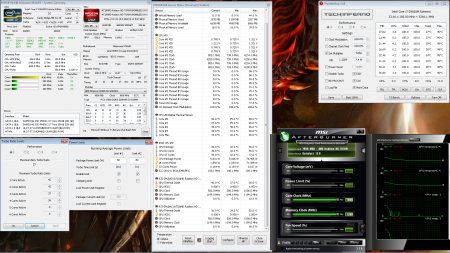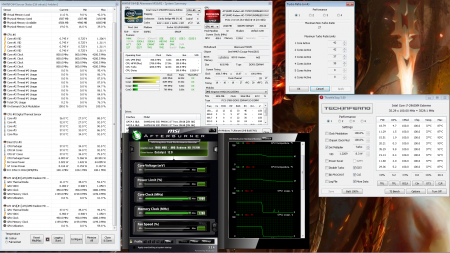Leaderboard
Popular Content
Showing content with the highest reputation on 10/21/12 in all areas
-
Hi Everybody! I've recently singed up here. I've been following NBR in the past mostly for information that I needed regarding mods I wanted to do to my laptops. I've been able to learn a lot there, thanks to everybody who (are actually already here) shares and takes the time to help other people out. NBR has been an invaluable part of this hobby of mine. So it's sad to see it "going to the dogs", so to speak. I look forward to learning a lot more here as most of the members I personally view as very talented and very helpful all seem to be here already. Thanks. Sonny xD3 points
-
Notebook: - ASUS A53SV - i5-2410M 2.3GHz - 4 GB of RAM - Intel HD Graphics 3000 + Nvidia GeForce GT540M - Windows 7 x64 Home Premium eGPU: - DIY eGPU Setup 1.1x - PE4L-PM3N 2.1b - MSI N560GTX-Ti-M2D1GD5/OC - Nvidia desktop drivers 306.97 Benchmarks: - 3DMark06 NVIDIA GeForce GTX 560 Ti video card benchmark result - Intel Core i5-2410M Processor,ASUSTeK Computer Inc. K53SV score: 15616 3DMarks - 3DMark Vantage coming soon - 3DMark 11 coming soon2 points
-
As the title says, A12 unlocked and with tweak SATA settings. Alienware_M17x_R3_BIOS_A12_[unlocked]_&_'SATA_fix'.zip Have fun!1 point
-
Here are the M14x BIOS revisions A07 and A08 with all the menus unlocked, just as previously with A05. This has not been tested so far, as I don't own an M14x, if you want to test it flash it with the tool in the attached archive and please report back! Thanks in advance! After flashing I highly recommend to go to the BIOS menu and load the default settings! *************** If you like these BIOS releases, please consider a donation to Tech|Inferno. *************** As always with such mods... you're responsible for your machine and what you do with it. Edit: A08 confirmed to work, A07 as well. Thanks a lot for testing @alroar ! M14x [unlocked] BIOS A07.zip M14x [unlocked] BIOS A08.zip1 point
-
Exactly so 37x or 38x should be just fine. Add in my two hot cores and dual pipe vs your triple pipe heatsink that multiplier 38x sounds just right. So maybe try 38-40-42-42 since dual and single core tasks can really benefit from the boost. Sounds like your all set. You may need 80-85 watts and 108+amp to improve your efficiency in those tasks. If its running and not running max turbo it has to do with amp/watt limit and if volts were to high it prevents hitting as high speeds as well. Please let us know how you end up leaving it. But your using 0flex so no worry of to much voltage adding heat. Drop to 38-39-42-42 or 37-39-42-42 if 4 or 3 core is getting too hot. I think its important to monitor temps in game to really know whats going on. When its all clear its unnecessary but it helps to know. I use MSI Afterburner OSD plus added sensors via HWiNFO. Its easy to make a hotkey to toggle the on screen display on and off when unneeded. Paranoid Galaxy S3 on Tapatalk 21 point
-
@Michael I played for 30 min about in Crysis 2 with the config as pictured. I grabbed an extra screen shot and pasted in the TDP area of Throttle Stop to show both that and TRL. my multis are set to the same in bios. As you can see I have an uneven heatsink in this case and need to repaste and adjust to fix that. but for me i am going based on these results to 35-37-42-42 from 36-37-42-42 from above and I'll see how the temps are then. I am still on the dual pipe heatsink so keep in mind you should be able to handle this Michael and possibly go up if you find room for it. 900 in the primary plane would be just fine though vs what I have mine at. My cpu underload always says max turbo and not values in between unless it was switching to idle clocks or back to turbo clocks. thats why it helps to go from 97Amp default to atleast 108Amp or 864 primary plane. Edit:okay here is 20min on 35-37-42-42 with all the above the same other than me changing from 36-37-42-42 i am going to try 34-37-42-42 and see how that fairs in Crysis 2.1 point
-
Well... there's also the security aspect of this, but I think that was rather secondary when MS decided to require secure boot. Security is just an excuse for OEMs, UEFI vendors and and also MS to lock out users.1 point
-
Works fine, ssd benchmarks same as previous one BCLK option is not there anymore but settings/readings still 100MHz. Thanks, great work! Edit: Crucial M4 randomly not detected at boot.1 point
-
Great video conkers i liked it and +1'd it bro. Great work. Edit: waiting for my thanks to replenish you... its well deserved.1 point
-
Well of course lol this is Tech Inferno... Theres nothing but interesting people and interesting things going on here. Good to see you here Juliant. Make yourself at home bro. Paranoid Galaxy S3 on Tapatalk 21 point
-
MrFox great post and I agree with a lot of that. For Michael's purposes he should stick to whatever overclock he can get at 0 flex. I recommend because of that a max multiplier of 42x and still not for 4core. I would work up see how these do. Try 80watts long and short.. I didnt find i needed over that for everday use of 42x or less as long as we aren't talking unrealistic load like prime95 and Intel Burn Test. I would try matching a stock 2960xm then going up. Ie 34-34-36-37. Check temps maybe go up to 35-35-37-38/ 36-36-38-40 / 36-37-40-42 would actually be a pretty good range and may keep 4core temp down vs 4ghz 4core. If you run a stock 2960xm stock amps and multis in Intel Burn Test we see the speed drops over an just a few minutes of full load to 2.7ghz which keeps it around 55watts. If you up your amps maybe 900 and 80watts you can sustain in Intel Burn Test for one hour getting to about 90c ish at 3ghz 8thread. This is on stock R1 dual pipe xm heatsink. If you do rendering or anything like it you may want to stay conservative on atleast the 4core 8thread turbo multiplier. 35-38 seems the max safest for long term thermal stability. Im using 36-38-40-42 and in games like BF3 and more I find that i am in the 38x multi a lot and it tends to be getting to low mid 90s as of last night. So i may also go to 36-37-40-42 0 flex. This way your vid shouldn't barely even touch 1.3v often. If you set up with the max flex and max speed the cpu supports its just going to add nearly 10-20c because depending on the chips efficiency it may need 14-50flex for 4.8ghz by Mr Fox's example. Hence even at idle going by mr foxs pics that it often uses max volts for our cpu... 1.52v which is to high for most everday use. Doing the core states thing is interesting as mr fox points out. With it off and in throttle stop off... You will run max speed set all the time and the only drops you see are when the cpu surpasses the watt or amp limit and you see the speed drop to the level the cpu can handle woth those settings. Temp will make it drop and thats it unless you use profiles. Much like StamatisXs 920xm is 3.57 all the time and unless load is too great or temps it maintains that speed at idle or even low cpu load which is advantageous for the fact even under light load max turbo is used which greatly improves i/O speeds. Anyway test a bit more, if temps aren't that bad in games after adjusting you should be fine. But if temps are still out of hand try the ICD paste. Thing is just a screw to tight can cause this too. Tightening the screws to their normal full tightness doesn't always provide best temps. You could screw three temps still good and get the fourth one tightened and temps sky rocket. You could test with case open. Reattach lcd power and video cable and power button from palm rest and power on after just lightly tightening the screws down. Test and adjust till temps look better. You could try this before removing heatsink and paste to replace with ICD. Id have to say maybe try level 3 overclock multipliers but then change the watts back to what you want etc. Let us know what multis you decide to start with now and post some temp pics again Also to note with throttle stop. Lets say you set 36-37-40-42 and get to windows the cpu can run any of those based on amount of active cores. If you set a max overclock as target 4.8ghz in Mr Fox's example. In windows in throttle stop from that point on if you want to set another profile up the only thing throttle stop can adjust is full 4 core 8thread load multiplier. What do I mean? When you go to TRL window the four multis seen in there the one that is listened to is only the four core. You could set up a profile at 36-37-40-42 while all multis are 48 via bios (well xtu since ots a value over 45x) then under load on that profile max you will see is 36x. It wont use 1-2-3active core limits based on what you enter in TRL and that is because Throttle Stop can't adjust those due to chipset limitations of Sandybridge unlike on the fly as seen in the new Ivy Bridge chipset. So when setting TRL just go by max 4core thats your target then hit okay press down on arrow by multiplier checkbox section and press back up till you see Turbo this way it uses that max 4core multi you entered in TRL. So if you prefer to have seperate distinct function of 1/2/3 or 4 active cores then you need to have those set in the bios or the cpu wont use seperate multipliers based on 1/2/3 active cores only 4core. If i think of more ill post it. Waiting for thanks to be available to thank your post Mr Fox. Paranoid Galaxy S3 on Tapatalk 21 point
-
1 point
-
The SLIC is a table in the bios, put there by big OEMs. Together with a certificate (manufacturer specific) and a licence key ((manufacturer)/edition specific) it allows you to activate windows offline. The forums at mydigitallife.info know more: Windows 8 preinstalled licenses, AKA OA2.2 and OA3.01 point
-
And it's also obvious why Microsoft wants this... no more 'easy' SLIC modding...1 point
-
The R1 seems to use a slightly different IRST orom revision, which doesn't seem to be compatible with the latest versions, at least that's what I've read while researching the issue with the 11.5 orom.1 point
-
Open the platform.ini file with a text editor and change the BatteryCheck flag to 0.1 point
-
Thanks svl7! Logically, there is hence no point to update, what you can always do when there is another update bringing changes this time worth 'locking' yourself out of modified bioses (what changes would this exactly be? that's discussable). Of course dell is paying attention to commercial bullshit issues instead of fixing what truly needs to be fixed there, e.g. finally introducing working boost for nvidia cards. How safe is going from A03 to anything higher? There's been a decent number of people screwing things up while trying to do that, as it seems judging by the number of posts in the NBR forums with complains about the issue.1 point
-
Hi, welcome to T|I! If the card comes from an M17x R3, the fans will work flawlessly in your system. All Dell 69xxm cards have native fan control when put in the M15x, only the Clevo cards have the fans at full speed all the time. Still, there is also HWiNFO which allows you to set up an automatic fan control for your M15x, so even if you bought a Clevo card you can have automatic fan control. I had the 6990m running for a very long time in my system, no issues at all, but you need to make sure that the heatsink makes proper contact with the GPU die, some people had to slightly modify the heatsink in order to get good results, and also slightly grinding down the backplate, else there's not enough pressure. Make sure you get the proper backplate when buying from eBay.1 point
-
Hey y'all! Found this forum about a week ago and registered 2 days ago. I've seen a lot of impressive work/mods and usefull tips so far and I'm sure that's not the last of it. Happy to be here! /Rob1 point
-
you would be faster, as the bak refresh time is faster with the kingston at cas 9 if you want some manual timings that would work, for the kingston that are better then cas 9, im gerat with memory timings, and can give you a very general guideline, and few rules of thumb to follow. I run mine at cas 8 no issues, and with 16GB I get a throughput of like 28000mb/s to like 33000mb/s but, I also bought cheap RAM, from kingston, loaded it in anouther laptop before hand, played aorund with its timings via a spdtable editor and created my own profile on it.1 point
-
sry mate for the late response. the cpu is a heatsink, originally made for cooling desktop GPU dies. eurocom is named as upgradeyourlaptop on ebay. AMD Radeon HD7970M (WimbledonXT) MXM 3.0b 2GB GDDR5 VGA Module - CrossFire Ready | eBay thanks to @mw86 and @svl7 for the quick reply to @frostie btw @mw86: I got a notifier you mentioned me and got redirected to Brians flickering issue O.o strange thing.1 point
-
PLL resistor is not evident, but there is no other possibility ME resistor it is.1 point