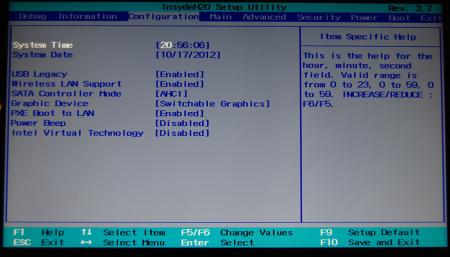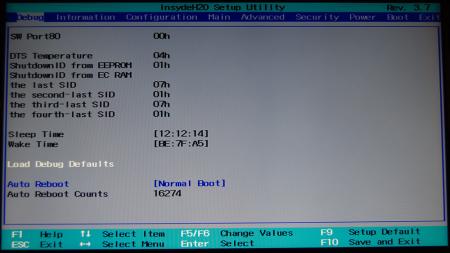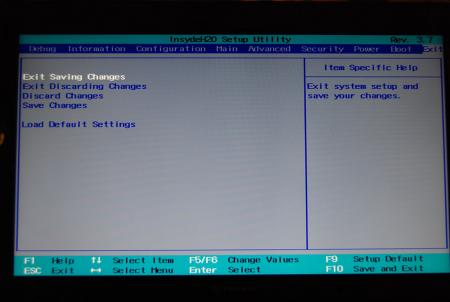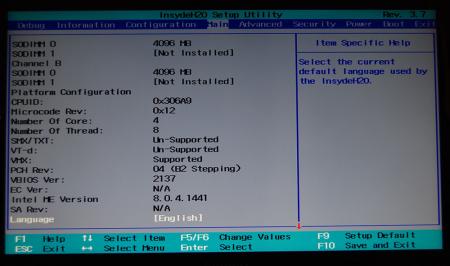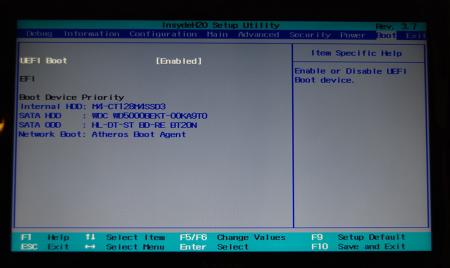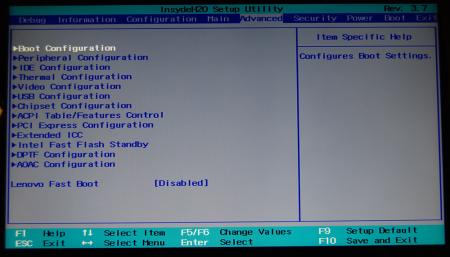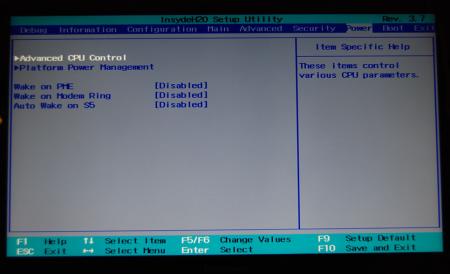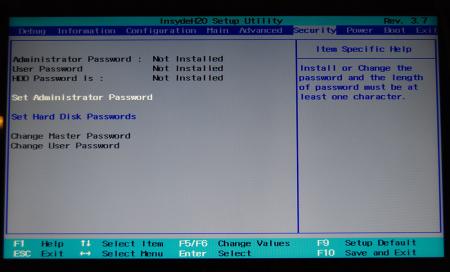Leaderboard
Popular Content
Showing content with the highest reputation on 10/18/12 in all areas
-
Hey y'all! Found this forum about a week ago and registered 2 days ago. I've seen a lot of impressive work/mods and usefull tips so far and I'm sure that's not the last of it. Happy to be here! /Rob4 points
-
Lenovo Y500 - 'unlocked' BIOS / wwan-wlan whitelist removal The Lenovo Y580 / Y480 comes with a pretty locked down BIOS, and in addition to this with a whitelist which prevents the user from getting 3rd-party wwan/wlan cards to work properly. The modified BIOS versions here will take care of this. Keep in mind that not necessarily all options available in the modified bios will work. Some might not do anything at all, others could possibly leave your system in a state which will prevent it from booting. Use care when changing stuff in the modified bios, don't touch things you're not familiar with. Use all the mods and software posted here on your own risk. NOTE: This will only flash the bios region. It won't reset the nvars set in the bios. While it is technically possible to update from v2.0x to v8.01 by using the method described below, I can't really recommend it since the EC of your system won't get updated. While it might work (possibly even without any issues) I can't recommend it. Therefore if you're on v2.0x and want to update, the better option is to wait until Lenovo provides an official 8.xx firmware update with EC and BIOS. You can then still flash the modified version as described below, once you're on a proper v8.xx firmware. Attached you'll find a modified version of the Y580 / Y480 BIOS v8.01 (5DCN90WW). ----------------------------------------- >> For users with a v2.0x BIOS: << Download links Old version: Current 2.0x version: Lenovo Y580 / Y480 BIOS v2.07 (5DCN40WW) -> unlocked, whitelist removed, Nvidia 660m @ 1GHz default 3d clocks Flash with the included InsydeFlash utility. ----------------------------------------- >> Instructions for v8.0x BIOS users: << The attached BIOS ("Lenovo Y580 - Y480 BIOS v8.01 (5DCN90WW) - Mod") is unlocked, whitelist stuff removed and the 660m is tweaked to 1GHz default 3d core clock. The only way I know of which allows you to flash the modified BIOS for v8.01 users does unfortunately also describe certain information which you don't want to loose (serials, Windows licencse etc.). Don't worry, I got it all sorted out, but due to this the flashing procedure is a bit more complicated than usual. Make sure you follow the instructions carefully. Download the flash tool, for flashing you'll need the DOS version, but for creating the backup of your current BIOS the Win64 version will do as well, and it is faster. Get the prr tool as well. Grab the modified BIOS you want to flash and the Y580-Y480_BiosFix tool. Create a backup of your current BIOS using the flash tool you downloaded (first step) by runing the included backup.bat, or by using the Win or Dos version flash tool with this command: -d BackupBiosY500.bin -bios If you get and 'Error 104', grab 'Error 104' fix and replace the original fparts file with it. . Make sure you have the modified bios which you want to flash, the bios backup you just created and the "Y580-Y480_BiosFix" tool in the same folder. Run the Y580-Y480_BiosFix tool, follow the instructions on the screen. Enter the name of the files correctly, else you'll get an error. It will create a new file for you and will be named after the modified bios file you specified, with 'Fix' appended to it. Here's a screenshot of the tool in use (Y580 version looks the same). In the case shown here it will create a file called "modifiedBiosFix.bin" which you can find in the folder where you run the tool. Use that one for flashing. Put the fixed BIOS, the prr.exe tool and the fpt.exe (along with the fparts.txt file) on the root of your prepared DOS bootable USB drive, restart your system and boot from that drive. Execut the prr.exe, if you don't get an error message continue by pressing enter. Then flash the bios by using this command (filename.bin obviously needs to be replaced with the name of the file you want to flash). If you can't remember the name of your file, use the command dir to display all the files on your drive. Flash with this: fpt.exe -f filename.bin -bios NOTE: The name of the BIOS file mustn't exceed eight characters (not counting the extension)! That's a DOS limit, so make sure the name of your file isn't too long. Wait until the process is done. After flashing it will verify the data, in case there's something wrong with the flashed data it will tell you. In that case don't reboot, just flash again. It might look a bit complicated at first, but that's the easiest way I could think of. Let me know if anything is unclear. The attached v8.0x modified versions include: - unlocked menus - whitelist removed (wwan / wlan) - Nvidia 660m 'GHz edition' - 1000MHz default 3d clocks >> Here's the 'buy me a beer' link in case you like this. Modding makes me thirsty << Use at your own risk, you are responsible for your system and the changes you make on it. My programs come with absolutely no warranty to the extend permitted by applicable law. Thanks @X0pas1 for testing, and for some pics - see below: I'd appreciate it if someone could also post some pictures of the more interesting sub-menus, e.g. advanced CPU control, video settings and similar. UPDATE 1/17/16 DOWNLOAD LINK FOR FILES REFERENCED IN THIS POST:2 points
-
1 point
-
I get an educational discount with Dell that I can't get from other vendors. That made the choice of Dell a no-brainer. I wanted a notebook in the sub 15" size range. The 15" screens are just a bit bigger than I'm comfortable with for portable kit. At the same time I wanted a display resolution better than the all-too-common 1330x768 which isn't bad but I feel is too low for a 13"-14" screen. And I wanted a quad core i7. This narrowed my choices to about 6 models. Half of those were ultrabooks with weak integrated GPUs, effectively worthless for contemporary games. I specced out the remaining three at comparable levels within my budget. The M14xR2 came out $150 and $300 less than the other two models and has a faster CPU, faster RAM, better screen, and mSSD cache. The other two models are half a pound lighter and half an inch slimmer. So what? Those are unnoticed in my pack.1 point
-
Nope, as already stated several times, once you're on one of the newer bios version you won't be able to flash a modified version anymore. You can go back using the recovery method... it seems to work for some, but not for all. Or you can contact me if you want to test something else.1 point
-
I just got it figured out: at the top of the "platform.ini" file change this: SwitchString=ACEN DCEN CPVER:[1] FHRST RESSEN to this : SwitchString=ACEN DCEN CPVER:[1] FHRST RESSDIS that will enable bios regression.. OK guys I flashed the mod ... and it's SUCCESS I will upload pic later, as I don't have the right yet.. Here is the Bios PIC here1 point
-
Start at 2:55. You basically use your fingernails to pry it out from the sides and then you pull up on the media bar.1 point
-
You come here to work and help and yet THIS is your first post... Good one.... Either participate and gain the right to download files or become an elite member. Thread closed.1 point
-
I agree with you on that. I don't understand users that stick to one side and don't listen to positive points regarding the other(as users on both sides of the spectrum act in this close minded way). Every now and then one company pulls ahead of the other, outdoing it with this or that, and then the other company retaliates outdoing the other one. This cycle continues and will always continue so long as there are at least two opposing companies vying for the customers. In the current situation the 7970m is a bag of problems on any laptop that isn't Alienware(because others cannot disable enduro) so for most users getting a 680m is the best way to go. Albeit, there is the chance that a 7970m fix might be released soon but how long did it take for AMD to show any sign that they even were aware the problem existed? 2 months, maybe 3? That right there convinced me to go with a 680m because I don't want to wait for 'what if' solutions that may never come.1 point