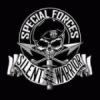Leaderboard
Popular Content
Showing content with the highest reputation on 03/13/12 in all areas
-
NVIDIA Geforce 296.10 WHQL: Changelog: Directlinks: Desktop Win7/Vista 64bit Desktop Win7/Vista 32bit Notebook Win7/Vista 64bit Notebook Win7/Vista 32bit NVIDIA Geforce 296.17 for Windows 8 Consumer Preview: Desktop Win8 64bit Desktop Win8 32bit Notebook Win8 64bit Notebook Win8 32bit4 points
-
2 points
-
Upcoming BF3 DLC: Close Quarters: (Release: June 2012) - 4 new maps -10 new weapons and gadgets + new dog tags - infantry gameplay (like COD) - detailed destruction Armored Kill: (Release: Fall 2012) - new tanks, ATVs and mobile artillery,... - biggest maps ever created for BF series End Game: (Release: Winter 2012) - no specific information at the moment Note: On march 13th DICE will tell us more about the upcoming DLCs.2 points
-
I would let them try the repair, and then, unless i am 100% satisfied with the state of the laptop, contact BBB. (The only reason to let them try the repair, is that if you contact BBB now they could say you refused a repair attempt) @Brian seemed to have good and fast results that way.1 point
-
Have been messing around with drivers and seeing what I can get better performance out of my alien. I was messing around with the myfi stuff and upgraded the drivers to make it work better and found that when I put the machine to sleep or off the WiFi would take up to 2 minutes to connect. So not using the myfi stuff and I went back to dells drivers and the wifi works great now. the myfi thing still works just some settings were lost that I liked. Really wish I had started getting alienware computers long before this.1 point
-
I used my 6970m at 822-1100 to 822-1125... 6990m has more shaders so you core clock is better lower than mine was and mem i think is kind of high and likely source of error... 1215mhz mem was my bench range... Id drop a 100mhz if i were you. But besides that in this kind of testing if your checking if your ram runs no probs in a game you should run stock gpu then when your sure reenable gpu overclock... you cant find fault when there is variable a,b and c.... so its makes sence when you enabled 1600mhz and crashing occurred when 1333mhz showed none... its because of the gpu overclock... I was using ICD on my vram and on all other areas sponges was used had max of 76c in any game over 12-18 hours on BF3 and Skyrim on Ultra... even if temps are fine i found our vram for gaming loads will show errors like youve been saying at 1200mhz its only good for benching at those ranges and the vram could get damaged quickly if using it for long gaming sessions like that. Should be easy set 1600mhz and stock gpu game if no probs enable gpu overclock and lower it until you find stability over hour long gaming sessions... i had a place i read of common errors from gpu overclock if i find it ill post link. Dots are common to core too high, large black missing textures and other stuff are common for too high a vram overclock. Youll be up and running in no time I guess the scratch id feel the same way bud. Do you have accidental coverage? That covers it if so. Otherwise maybe look for a product for glass scratches and apply that like you said one that fills crack with a clear filler... sorry my friend.1 point
-
================= SPOILER ================= The end of the game is: WTF??? The story is very good, very philosophical, dramatic, and you could even say that is spiritual too... got me thinking that everything is a cycle ....everything has a beginning and an end... every ending is hard to accept .. but hey! is just a game ... sucks tits, have sex and have fun! Mass Effect 3: all end - Shepard alive (I think this is the "True ending") - Control ending god - Control ending bad - Synergy ending - Reapers destroyed, earth somehow - Reapers destroyed, earth not - Earth destroyed enjoy!1 point
-
Depends which ones you're comparing to. They are OK for consumer type laptops but the funny part is that even Dell XPS consumer line has better screen options. ಠ_ಠ The business class laptops have options for IPS RGB LED (Dell Precision), 95% gamut LED (Thinkpad W5xx) IPS (Thinkpad X2xx) or IPS Dreamcolor (HP Elitebook). The screen on M11x for example is OK, even though again significantly worse than Macbook screens -- I compared them side-by-side with my ex-gf's laptop. Both the resolution and the display quality are still lacking. If the GPU slot stays the same (MXM 3.0?) you might be able to upgrade the GPU. Also really wondering about the new chassis design.1 point
-
Credit goes to lubu for creating a hack to work around this overlay message. Currently there is no real solution from Dell/nVidia and I doubt there will be one anytime soon. Purpose of method: To replace a bitmap file in nvstres.dll that contains the red overlay with the "prototype test only. nVidia confidential" while in 3D mode. Download PE Explorer Add in the replacement bitmap (see attached) Steps 1. Install and open PE explorer 2. Load your nvstres.dll file which is located in C:\Program Files (x86)\NVIDIA Corporation\3D Vision (select All Files in File Types) 3. Click on Resource Viewer/ Editor 4. Go to Bitmap folder and select 201 (this is the template of the warning msg) 5. Double clicks on 201 a new window should appear allowing you to edit the file 6. Open the replace201 bitmap file 7. Close the editor and save it as nvstres1.dll (for some reasons it wont allow me to save over the old file) 8. Delete the original nstres.dll and rename the new one as nvstres.dll 9. Restart your laptop These steps will have to be repeated each time the driver is updated to a new one. replace201.zip1 point
-
1 point