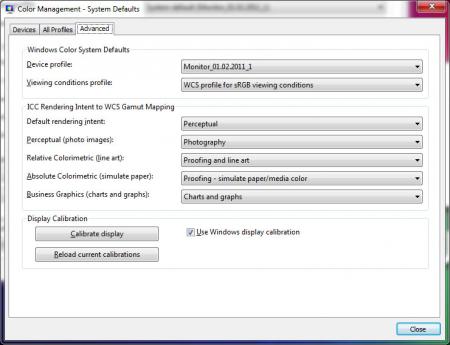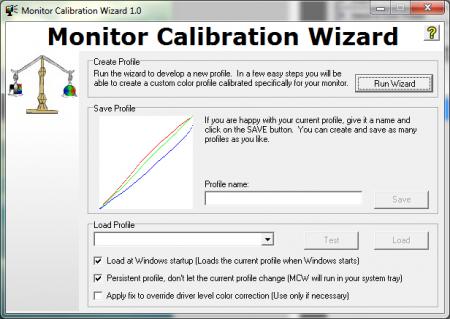Leaderboard
Popular Content
Showing content with the highest reputation on 02/25/12 in all areas
-
2 points
-
update : new profile for AUO panel, see post #7 my Personal m17x R3 - Perfect Screen Calibration : LG Philips LP173WF1 (72% color gamut) .. i love the vivid rich color of the m17x R2 (sometime giving too much eye strain), and 8bits high accuracy color of the m17x R1 (but the screen is too dark compare to R2 and R3) it's too complicated to swap to the V4 AUO or B+RG, i have no idea how to remove the glossy glass and put it back in. After 4 month trying to make my screen look better, i finally satisfied with my m17x r3 screen the way it is now (can't help with the view angle anyway, worst feature from this panel) Normally we just trying to adjust the color / gamma / color temperature .. so the image will look more vivid .. but actually still missing alot of warm compare to R2 and losing too many detail. When calibrating you may notice how the color changed and how much detail you killed, sometime after a recalibrate you may thinking Oh wow i didn't saw this detail before... something like that. Take a look at these images and try remember the pointed area.. so you can compare before and after the calibration. Can you see the detail i pointed in this pic ? See the smoke trail ? the detail inside, if the saturation is too high you cant see anything here. Look careful at the tip of the meteror! The cherry flower If the contrast is too high, it's very hard to spot out the different in the white area. This picture had more red than you was thinking, the dark area near her hand .. the detail on her face. how far can you see the smoke in this pic ? notice the dog's fur and the flower field ! see the different ? cute dog eh ? now download the ICC profile in the attachment, right click and install it go to Color management > advanced > change system default > advanced > device profile > choose : monitor_01.02.2011_1 important step : before leaving tick the box "use windows display calibration" and click reload current calibrations. (to access color management : right click on ur desktop > screen resolution > advanced setting > color management) Your screen may look a bit yellowish now, it's okay just go to catalyst control panel > my built-in-display change the Hue from -2 or lower ! depend on your color taste change the saturation into 112 or higher/lower until you meet your best. you can change the contrast to your liking but i recommend leave it at 100 Video settings : set video gamma to 1.05, Brighter whites, Full Dynamic range 0-255, disable Dynamic contrast ! leave everything else at default. Did you see the improvement in your screen ? open your picture library and have a look .. Fixing color profiles override each other : important step After boot up/reset your OS the color profile switch back to default catalyst profile, or When you use switch graphic with HD3000, or when you launched a game, the color profile automatic changes again your will. to fix this, it's really simple. Download this software called : Monitor Calibration Wizard 1.0 (It's free ) install it and make sure you have the best color calibrated at this moment. (don't click "run this wizard") (some1 mistaken about what i'm trying to do here, see the screenshot, don't use the calibration of this software or it will override your iCC settings so everything u did till now is pointless) open it ! and tick : *load at windows startup , *Persistent profile That's it youre done. don't try to save into profile. minimize it into tray bar. it won't take much resource CPU or memory, don't worry. no matter what happen your color profile will stay the same. any suggestions with even better color profile all welcome and appreciated. (the ICC profile was taken from notebookcheck) Enjoy, and sry for my bad english. ^^ ICC profiles.zip1 point
-
i actually bought it from amazon at the time. but if you want to make sure you get the newest model, i would go with these guys, PlanetVape - fc i cost more but with the coupon code it should help lower the price to be around the same. just bought some accessories from them, very highly recommended, their service is awesome.1 point
-
thanks for the reply, on my old alienware a support tech guy managed to get the drivers working onit but now with my new one i've ran into many problems here are my specs Intel® Core™ i7 2670QM (2.2GHz,3.1GHz,w/Turbo Boost, 6MB Cache) 3.0GB DDR3 NVIDIA® GeForce® GT 555M using NVIDIA Optimus™ technology 8GB4 Dual Channel DDR3 SDRAM at 1600MHz i also tried running the game on low settings with the stock 267.xx drivers but it only reads my 58mb intergrated graphics, right now im getting help from the guys from gizmo, opefully he can help me out hes more experiecened then the dell support, but thanks for all of your replys guys, much appreicated. @ mw86, thanks for the response: the 295.73 drivers are horrible on my pc for every game even race driver grid, fairly easy game to run i've tried that now im stuck with the offical stock drivers, hopefully the tech guy can help me from here Added after 3 minutes: with the 275.33 drivers im able to run GTA 4 at pretty decent settings with high textures and full res, and still get a nice 40fps.. im striving right now to get these drivers hopefully installed.1 point
-
stick to the latest 295.73 driver and make a profile in control panel for grand theft auto and test game change a setting or two test change setting etc... make sure transparency sampling is not at full 8x try multisample or 2x maybe have ambient occlusion off or on performance. It should still be playable but unlike other games try to see what it says in option as your video memory load use lower resolution or much lower view distances and 4 or less shadows at all. Cpu is big player in this if you can improve there that may help. Unless i had lower cpu overclock last i played it was on 920xm and if 8thread speeds were too high it stuttered badly. Biggest thing is lower the graphics high res reflections and some others.1 point
-
the earlier models with the ceramic bowl did have a smell issue, the newer stainless steal bowls are fine. just make sure to get the most up to date model which is the 107's, 106's is good also. i have a 105ss model and don't have the smell but before that i had a 104 ceramic that stinks, but the sent me the 105 to replace it. they also let me keep both. gave the stinky one to my cousin. but i don't see him complaining about the smell which is odd.1 point
-
@Sandro - need details on what type of machine you have. Model, specs, etc... Also for GT4, prepare for disappointment. Its just not meant to run on pc. Im not saying that to be mean, its just a very bad port and literally thousands have tried and it just doesn't work out well. If your set on that type of game try Saints Row 3. Runs smooth, good graphics and all around better pc experience. Good luck, StevenX1 point
-
What OS do you run? Added after 4 minutes: Regardless, if you updated, and then had problems with it, then you can always roll back the drivers (I think). Open the Start Menu Right click on "Computer" and then click on "Manage" On to the left panel, click on "Device Manager" On the right panel, expand "Display Adapters" Double click on "Nvidia GeForce GT 555M" Click on the "Driver" Tab Click on "Roll Back Driver" if it is active. Otherwise, if it doesn't work/grayed out, then it probably means that when you installed the drivers for the first time (after re-installing the OS presumably like me), then the first driver you installed on the card was probably a later version of the driver. If that's the case, wait for a bit until a more experienced person helps you out :3 Added after 5 minutes: I just now saw this, but under the "Driver" tab, you have the option to uninstall the driver. You should give that a go and then re-install the driver1 point
-
really nice work sarge!! i enjoy planetary/interplanetary images a lot was just looking at the planets on page 1. i did a cupboad a while ago, with some invader zim / stitch stuff on it... and i made some planets using spray paint. was a lot of fun to do, here is a pic of the thing, not quite done but i don't have a newer pic available here.1 point