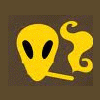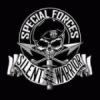Leaderboard
Popular Content
Showing content with the highest reputation on 06/07/11 in all areas
-
And boom. CrossfireX with the added benefit of proper fan control and shut down/sleep/battery works thanks to a nice flash of X7200 6970M VBIOSes (master and slave)6 points
-
I did and during a Vantage run, it maxxed out at 247 watts. With Turbo mode disabled, it maxxed out at around 215 watts but I also got a Vantage GPU score of 17,700, so CPU clocks definitely gives these cards some juice. I hear TheWiz is still working on another VBIOS release for the M17x R2 but don't know what features are going to be available. If he could give access to Intel Extreme Memory Profiles (XMP) and take off the Dell PSU check, then the R2 would be able to play with the big boys again Also, I finished about 3 and a half hours of gaming (Heroes of Newerth, Dirt 2, Bad Company 2) and everything seemed fine, except for the start of Dirt 2 where I would get some hiccups when there was a lot of sunlight in the scene. Temperature never touched 80 degrees in any of the sensors, making me rethink if I want to do that heatsink mod. Tomorrow (later today), I'll have to work on the crossfire wiring. Long story short, it's messy and it's a tight fit. After that, I'll probably write a tutorial now that 6970M single or crossfire + M17x R2 is practical.4 points
-
no you´re not OLD... xD I have a lot of so called "oldies" on my Alienware (UT3, CS1.6, HL2) I Love this games and they have very high FPS. Also I want to say that I´m not that kind of "FPS Junkie" Most games are playable from 27FPS upwards. BUT (and yes... this BUT have a dedicated space in this Post) I don´t understand why it is necessary to lock the GPU and CPU. I´m interessted in maxing out my system, I want to test settings and show what is possible to bang out the hell of that m14x. I don´t need this for playing games.. I only want to know. And I don´t understand why I pay a lot of money for that notebook, only to be a "guest" on my own System and on my own BIOS (You can laugh... but I feel so). I want my systems fully controlled.... by ME because I paid for it) I hope you understand what I mean...2 points
-
Oh yeah, seeing someone making a call with an iPod must look hillarious! Hehehe2 points
-
The video shows a 64 GB iPad making a phone call to Vodafone and texting adjacent iPhones. PhoneItiPad was developed by the team at iPhoneIslam, who, if you recall, were also responsible for the app that brought FaceTime to the iPhone 3GS. Clearly, these guys know their way around iOS. There’s no word on when the app will make its way to the Cydia Store, but iPhoneIslam says it will make its appearance ”soon.” Check out the story here:Latest hack gives iPad 3G phone call, texting capabilities | ZDNet1 point
-
In my personal opinion the colour profile I am about to share here has changed my colours radically, what was once a blue tinted grey is now a much more realistic grey for example. Colours stand out slightly better too. Anyway, a few days ago a new review was posted on Notebookcheck about the M14x, if you have some time and are interested in their opinion then read the review, I have and have to say it's detailed and interesting. The link to the review itself is Review Alienware M14x Notebook - Notebookcheck.net Reviews. The link to downloading the ICC colour profile file is http://www.notebookcheck.net/uploads/tx_nbc2/ICC_M14X.icc. Best way to download this is right click and save as, don't directly click on it or it may not correctly download. To install this profile (for newcomers, Windows 7): 1) Right click on your desktop 2) Left click on Screen Resolution 3) Left click on the 'Advanced Settings' link 4) Left click on the 'Colour Management' tab 5) Left click on the 'Colour Management...' button 6) Check the 'Use my settings for this device' checkbox 7) Left click the 'Add...' button 8) Find the ICC profile you downloaded and choose that 9) Ensure it's the default profile, if not then left click the 'Set as Default Profile' button 10) Left click the 'Advanced' tab 11) Change the 'Device Profile:' to 'System default (Monitor_10.05.2011_1)' 12) Left click the 'Change system defaults...' button 13) Repeat steps 6 through 11 as necessary 14) Finally check the 'Use Windows display calibration' 15) You should notice a difference, hopefully for the better, you can now close the dialog windows This is done at your own risk, there might be other ways of applying colour profiles that I don't know about, this is the first time I've applied a colour profile before. Finally, this colour profile does NOT guarantee complete accuracy of your own screen on the M14x, all screens have slight differences and therefore should be calibrated with the Spyder 3 Express device.1 point
-
The electronic Expo is back on , watch it live here. Nintendo E3, Nintendo E3 2011 - GameSpot.com More to come1 point
-
iPhoneIslam? What a weird name for a hacking group. Hope all this hacking doesn't blow up in their faces (no pun intended )1 point
-
Hi all, So yeah, this faint hissing that some people get with their laptop, sometimes even a slight crackle occasionally, has proven to be annoying to me with wearing headphones. You hear this sound usually when nothing is playing, yet some devices are capable of not producing this background noise. Anyway, this post will hopefully help you: - Fix the problem - Download possibly newer Realtek drivers (this post is oriented towards the ALC665 audio) Driver date: 2011/6/3, assuming that's year/month/day then that's newer than the Dell driver I believe. I noticed a big difference when I went to the Playback Devices and disabled all enhancements there. Anyway... 1) Get the latest, and possibly newest Realtek audio driver if you're using ALC665, from Realtek. 2) Go to the Control Panel, Sounds, Playback Devices, Properties of your sound device listed there, Enhancements tab, and then check the 'Disable all enhancements' checkbox. Reboot if necessary and hopefully your hissing won't exist anymore, mine doesn't at least. Hope this helps. If you try this then please post feedback, if it has helped somewhat, completely, or not at all. I might have just been lucky. Remember the above is at your own risk. I discovered after disabling all enhancements that re-enabling them doesn't seem to work, unless I have to reboot which is probable. Either that or reinstall the driver.1 point
-
Here you go please download, dell forgot us DW375 Bluetooth Widcomm Bluetooth Software Drivers and Downloads Release Date: 11/10/2010 Version: 6.3.0.6900, A04 Download Type: Application File Format: Hard Drive File Size: 62 MB Compatibility Systems Operating systems Latitude E4310 Latitude E5410 Latitude E5420 Latitude E5420m Latitude E5510 Latitude E5520 Latitude E5520m Latitude E6320 Latitude E6410 Latitude E6410 ATG Latitude E6420 Latitude E6420 ATG Latitude E6510 Latitude E6520 Latitude 2120 Dell Precision Mobile WorkStation M45001 point
-
The Z-Series APU (code-named Desna) will use less power, increasing battery life to 10.5 hours, but will still have the processing power to handle HD video and other intensive computing tasks, based on the slides posted on the site Android Community. based on the same low-power Bobcat core used in the current C- and E-Series APUs, perhaps with lower frequencies, more aggressive power management or fewer graphics cores to stretch battery life. It promises to increase rated battery life from 6.5 hours on the 2010 platform to 10.5 hours in this year’ s tablet, though it’s not clear what AMD means by the 2010 platform since the C-Series did not arrive until earlier this year. The Z-Series is part of the AMD HD Tablet Platform, a name that is meant to emphasize that the APU with DirectX 11 graphics can handle HD video streaming, hardware acceleration (Internet Explorer 9, HTML 5, Adobe Flash 10.2 and Microsoft Office 10), and 3D gaming. In addition to the Z-Series for tablets, C-Series for netbooks and E-Series for ultra-thin laptops, AMD is expected to finally announce its A4 and A6 APUs for mainstream laptops and desktops-including all-in-ones-at the Computex tradeshow in Taiwan this week. For the high-end, AMD will have the A8, a quad- or six-core CPU (code-named Zambezi) designed to be used with discrete graphics. Check it out here: Report: AMD plans Z-Series processor for tablets | ZDNet1 point
-
1 point
-
I should have asked this sooner, but would any M18x owner be as so kind as to extract and send me a copy of their VBIOS? I would be very appreciative of this.1 point
-
+rep from me as well great news for those like me who want to stick with the RGB LED of the R2 and down the road throw in there a couple of 6970s1 point
-
@mw86 yeah man! found another one...looks really nice! Cyber Snipa Black/Red 9 Buttons Tilt Wheel USB Wired Laser 3200 dpi Stinger Mouse $44.99 on Newegg 7,080 frames per second(FPS) Tracking speed of 45 inches per second(IPS) 9 buttons including 6 macro programmable Up to 1000Hz(1ms) adjustable report rate 8kb of onboard memory 16 bit ultra wide data path 7 removable weights(20g each) 4 super size easy glide feet. Right Hand, 3200 dpi1 point
-
Original footage from CCTV is unedited, showing bubbles, verbal slips, and other evidence that China's launch into outer space was a fraud. It was filmed in a pool, a neutral buoyancy laboratory. A well-documented fact is that China PUBLISHED TRANSCRIPTS OF THE SPACE WALK HOURS BEFORE IT SUPPOSEDLY HAPPENED. NASA Scientist Confirms With New Evidence That China's Space Voyage Was A Fraud WTF??1 point
-
LOOOOOOOOOL! EPIC!!! :D But I feel sorry for the regular folks there that have to put up with this trash of government.1 point
-
This is typical China - make cheap copies and pass it off as the real thing. I'm not surprised they faked a space walk to fool their 1 billion strong minions into thinking China is some superpower. The country is awesome for its cheap labor and factories but that's about it. Maybe one day the people there will see what a scam the Communist party is and overthrow them so they have some real freedom and decision making at their disposal--only then will China really grow.1 point
-
Ok, so awesome news: I just received two 6970Ms to test Crossfire. I haven't done that yet because of even more awesome news: The 6970M I received (bought from NBR member pkhetan who gets them directly from Clevo) apparently works with the fan and sleep issue fixed! I'm still testing everything out but yeah...fan spools up accordingly to temperature with no help from hwinfo (though I'm still going to use it) and when I close the lid and remove the PSU, the system doesn't freeze. BTW, these cards are for the P150HM. This basically means (unless I did something strange) that a single 6970M in a M17x R2 is a go! Edit: Here's a picture of one of the cards: And also, audio over DP/HDMI doesn't work with the original Clevo BIOS. To fix this, you'll have to flash the card with the M18X 6970M VBIOS, which is posted on the M18x section (thanks to Brian). However, using the M18X BIOS doesn't fix the sleep/shutdown issue (system will crash if you close lid and will hang up if you try to shut down).1 point
-
11.5 CAP4 is out. Rage3D Cheers,1 point
-
is been almost 2 weeks since I got my M18x-R1 and I can honestly say this machine is more than I hoped for. I mean I am Baffled with how easy and smooth this machine allows me to work or relax. I keep throwing stuff at it and it has yet to choke on anything. From running my game while listen to music and the quick web browsing session in mufti task is just smooth sailing. I wanted just to share it with you guys, this is a great machine, and I haven't even calibrated the monitor! And on a side note to Mw86 I plunged in my Koss headphones to it and it sounds is like the floor at the LA palladium! all I need now is to find that plug in for win amp so my machine dances to the rhythm of trance music I been playing non stop all weekend.1 point
-
Just before I moved I had 3 Usb hdds plus the drive in my laptop. Think I had somewhere around 700 movies. I spent a lot of time in the hospital and converted my DVD colletion, bought a few digital copies and got way to many as gifts to past the time. I had widdled it down to about 450 digital copies to take with me all the time but that drive had a serious accident so I will have to start over. I want an SSD as my main drive but would need the optical to convert or copy the digital versions. I have thought about moving the 750gb drive into the opt. Bay but read iit won't support it so the next best option is the largest SSD I can find and right now its a 512GB that runs about 900 give or take, granted that's more then I would like to spend but the $$$ isn't the issue just not sure its worth it at this time. I might go for a smaller drive and just be more sellective of my movie collection or find a USB HDD case I can have a security cable attached too. Either way I will post the final specs of my rig when I get it and finish off any upgrades I do as I know I will be picking everyones brain about getting the best FPS out of my games.1 point
-
[MENTION=239]Brian Taylor[/MENTION] I appreciate the assistance. It's pretty frustrating that the reps helping me right now can't provide any answers.1 point