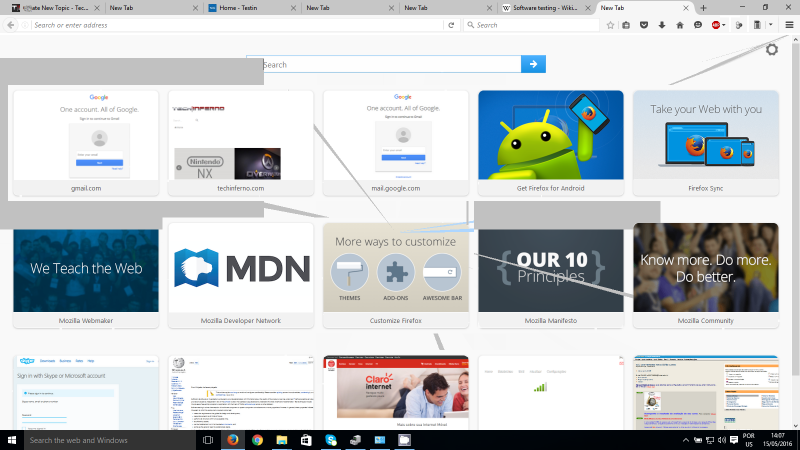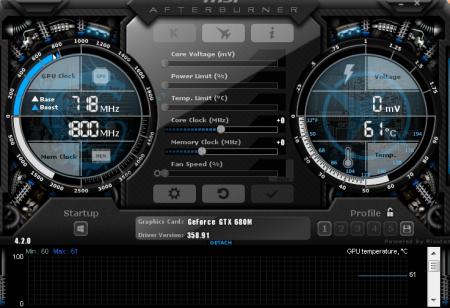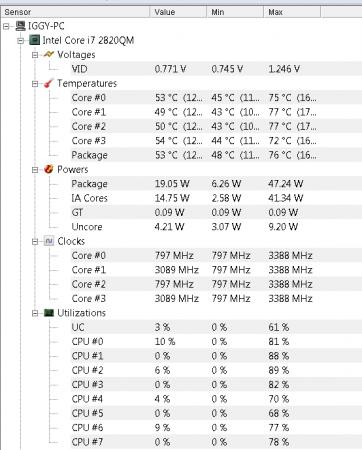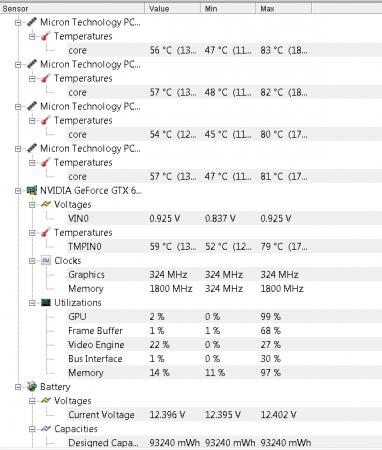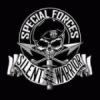Search the Community
Showing results for tags 'm17x r3'.
-
As the title says, A12 unlocked and with tweak SATA settings. Alienware_M17x_R3_BIOS_A12_[unlocked]_&_'SATA_fix'.zip Have fun!
- 122 replies
-
- 15
-

-
- alienware m17x r3
- bios a12 unlocked
- (and 5 more)
-
Dell updated their support site with a new Command Center version for the more recent Alienware systems. (See here) Download link (direct) Compatibility: Alienware Laptop M11xR3 Alienware Laptop M14x Alienware Laptop M17xR3 Alienware Notebook M14xR2 Alienware Notebook M17xR4 Alienware Notebook M18xR2 Fixes & Enhancements: Installer Added support for Windows 8 X64 Added support for current AWCC 2.7 compatible platforms and M17x-R3, M18x, M14x. AlienFusion FIX BITS DF553175: AWCC effect the P-state and clocks of NV Optimus sku on DC mode AlienFX LFX_GetVersion function added to AlienFX API AlienFX Controller shutdown process was improved
- 2 replies
-
- 8
-

-
- alienware command center
- command center
-
(and 6 more)
Tagged with:
-
Hey guys, I have an Alienware m17x R3. i bought it as scrap. but currently working. i have this issues with this device. i hope you guys can help me out with this. Issues: The device is charging when its turned off. and when its on (on) state, when i plug in the charger it turns off the light in the charger port. solutions that i have tried: changed the charger and battery, flashed the bios. change a capacitor near charging port. after all of the solutions i tried. i have found one thing to be suspicious about. The device charges normally even on (on) state and doesn't kill the light in the chargers port. if i dont install the driver of the GPU 680m Dell 2gb. can anyone help me with his matter? thank you
-
Hi,I just got a Dell r9 m290x card for my m17x r3. I'm using the stock A12 BIOS. Had PEG set in the BIOS and on boot had a black screen. I cleared CMOS, most likely reverted back to SG and on boot had a black screen with 8 beeps.I've seen people on here report that it is working for them. Do I need to use a different vBIOS? Or maybe the unlocked A12 BIOS with some settings changed?Any help would be appreciated Thanks.
-
Hello Fellow Tech Gurus!I am having a huge headache after upgrading the ram memory of my m17x r3. First let me start by saying I have been experiencing issues with my current ram setup recently, and so i decided to replace the ram inside of my computer, thinking they had gone out on me. It originally came with x4 2gb memory sticks, and as I started to experience issue, I started to removed them, and I was down to 1 2gb stick. It seems to me ram slots 1 & 2 are not working properly as when I put ram memory into them I would get BSOD in 5-10 mins of computer usage after boot. So I am thinking the slots have gone out. I also tested each slot individually and still same effect.So I went on the try out slots 3 & 4 under the keyboard, which seems to work just fine when I use only 1 ram chip in one or the other. But the problem occurs when I try and fill both ram slots in slots 3 & 4 under the keyboard with crucial 2x 8 gb of ram sticks, which total to 16gb total ram memory.BSOD and freezing occurs like crazy. But if I use just one of the ram sticks in either slot, no problem.I dunno if this is hardware or software. I am think that my motherboard is on its way out the door, but any suggestions you all have would be great. I have already clean installed win 7, and is currently running bios A10 (unlocked, I believe)I would also like to note that my motherboards internal vga is not detected, and just noticed this a few days ago upon trying to figure out the ram situation.other issues is my laptop battery is pretty much dead, and the only for my computer to cut on is if the AC adapter is connectedI would also like to know can 1x 16gb 1600 ram stick run in my computer? or is it not supported by my motherboard? thanks!Specs:Alienware M17xR3 (2011 3D FHD ed) Service Tag: 30W75Q1 Bios ver:A10 (should be unlocked) Operating SystemMicrosoft Windows 7 Home Premium (64-bit) ProcessorIntel® Core™ i7-2960XM CPU @ 2.70GHz ChipsetIntel® 6 Series/C200 Series Chipset Family GraphicsNvidia GTX 680m AudioIDT High Definition Audio CODEC High Definition Audio Device Networking and I/ODW1501 Wireless-N WLAN Half-Mini Card Atheros AR8151 PCI-E Gigabit Ethernet Controller (NDIS 6.20) HMA TAP-Windows Adapter V9 MemoryCrucial 8 GB (x2 qty) DDR3 PC3-12800 • CL=11 • Unbuffered • NON-ECC • DDR3-1600 • 1.35V • 1024Meg x 64 • (these only work under bay 3 or 4, but not dual 8gb at the same time, otherwise BSOD) Configuration ID: CT3283724 StorageWDC WDBNCE5000PNC SSD (installed into bay 0)
-
Since there are no threads about overclocking M6700 and Quadro Kepler series cards, i decided to make one. Does anybody here overclocked their "K1000M K2000M K3000M K4000M or K5000M"? I have K3000M and it seems to be way underclocked and have huge potential. With brand new alienware M17x R3 (GTX580M) i had throttle issues all the time without any OC and temps hitting 80-90c, noisy fans etc but with precision K3000M OC (+135MHz) there is no throttling and it even stays cool (65c under 100% load). Scorewise originally K3000M scored 2600 in 3dmark11 but with simple software OC +135MHz core i got 3200 points, by the way 580M GTX in M17X R3 was 3300points). So as it seems to me, precision is way better machine for gaming than that plastic cheap built kids toy Alienware (i did own M17X R3 for 1 year!) And GPU wise K5000M seems to have great potential to beat M17x R4 GPU-s in gaming performance.
-
As the title says, does anyone know where the bios chip location is on the R3 motherboard? Is it the same as the R4? I've seen posts about the R2 and R4, but not the R3 This is the R4 post:
-
Just like the title says, I cant get the driver to install. I'm on Windows 10 x64 release 160906. The card works in 1920 x 1080 with the windows vga drivers. I've disabled driver signing, I'm in test mode. I've tried the nvidia driver versions, 365.19, 372.54, 372.70, 372.90. With modded inf's for each from laptopvideo2go.com They all start the install, but when it gets to the driver install, the screen goes black for about 30 seconds, then the computer just reboots. The drivers don't get installed. I've seen a bunch of threads around about Windows 8, but nothing that seems to answer for windows 10. Is there something that I'm missing to get the drivers installed? Update, found this thread. I got the drivers installed following the directions, but after rebooting back into normal mode, the computer just reboots. I see the windows logo, screen goes black, then after about 30 seconds, it just reboots. This was using the 372.90 and inf files from the thread.
- 7 replies
-
- 780m
- driver install
-
(and 3 more)
Tagged with:
-
HI everyone. Do someone got solution for GPU fan in M17x r3 after R9 m290x upgrade ??? i use HWinfo but will be nice if someone help me how solve this problem. I know this its old topic but when i try find somethings about this i got nothing. Thank you
-
Hi everyone, I have an Alienware M17x with the unlocked A12 BIOS and a GTX 680m installed. For the past few weeks a weird issue started to happen with some programs (specially games) my screen would just start to act weird, ghosting, flickering and shit. I thought it could be somethig with the OS (used windows 7 for a couple years and never formated), so I decided to upgrade to Windows 10. The upgrade ran smoothly (I did a clean install of the OS afterwards and turned the BIOS settings back to the default), by default I was using the integrated graphics card, so far nothing weird was going on. Then I reinstalled the modded nvidia driver (the newest one) and disabled the integrated video card from the BIOS, set the display to PEG and booted up. The issue came back. In the print below it's possible to have an idea about what I'm talking about, if I hover something over the weird grey lines they will either disappear or change locations, the windows also blinks sometimes and some text can appear blurred until I select it. I'm really hoping this is not a physical problem, since I live in a 3rd world country it's really difficult for me to put my hands in a new video card... By any chance has anyone here ran into a similar issue? The problem is definitely with the 680m, because if I switch to the integrated everything runs smootlhy,
-
Hello everyone, I am currently having an issue with my gpu's factory temperature limit (78 degrees c) for my 680m in my M17x R3. I've been unable to get a program that allows me to adjust its setting, I currently have MSI Afterburner, which allows me to clock my gpu' and its memory with no problem but the other options such as the voltage, power limit (which the temperature slider is attached to) and other options are grayed out and unable to be manipulated. I did get the M17x R3 unlocked bios from the forum and have enabled the overclock feature but the result remains the same. I also tried nvidia inspector, and throttle stop but none of them seem to be able to raise or even manipulate the temperature. I have even tried triggering the overclock eula in MSI but the results are still the same. I'm not sure what other information to provide with my issue because I am currently at a loss of where to even begin anymore, I am not a pro at this by any means so any help would be appreciated.
-
Version 1.0.0
361 downloads
Alienware M17x R3 A12 unlocked BIOS with tweaks on SATA settings Files contained in this archive: AtpTimerInfo.dll Ding.wav FWUpdLcl.exe InsydeFlashx64.exe iscflashx64.dll iscflashx64.sys PAR00MEC.fd platform.ini READ ME.txt xerces-c_2_7.dll To learn more about how to use the files in this archive, please visit the thread below: Donation link In case you want to buy me a beer Thanks and cheers! -
Hello all, got a new Dell 7970M and installed it in AW with A12 unlocked BIOS (downloaded from here), but it is not recognized. I have another laptop, Clevo P150EM, and installed the 7970M in it and there it gets recognized in BIOS as AMD Radeon 7970M. I ran Atiflash in Clevo and it listed one adapter which is 7970M I believe and there was something like test failed and bios n/a. No idea. Also, Clevo laptop was making beeps, probably due to thermal shutdown because I didn't put any heatsink on the memory, just core? vBios sticker on the 7970M says this: 015.022.000.001.000000 How do I get it to work and run in AW?
-
Alright, I installed 8970m in alienware m17x r3 last night. I started up went into the BIOS and disabled the IGP and set the display to PEG. I restarted and got 6 beeps. Disappointed to say the least. However, I persevered (maybe not what my wife would say) and cleared CMOS, which allowed me to reenable my IGP and set the display back to SG. So, I then could go back into Windows and the card is detected by HWinfo and device manager, but when I install a driver and restart windows I see nothing on the display though windows loads up, and I can sign in. I tried to output to my TV via HDMI and VGA, but neither worked. Later today, time pending, I will try a monitor via VGA, but I highly doubt it will work. So, it seems like I don't have the right vbios? Any other ideas or suggestions? Thank you everyone.
-
I've started wondering if it would be possible to replace the R3 MB to the R4 ver. in my R3. If they are exactly the same in form and wouldn't require any external modification (misaligned usb ports ect). I'm aware that if I did this, I would need to replace the CPU. Is there anything else that would need replacement or would everything I currently have in my R3 (aside from the CPU) be compatible with the R4 MB. One last idea, would this also mean that I would regain 3D and would my Dell 680m be natively compatible? I'll continue searching the web but have currently only found 2 resources that doesn't tell me much. Anything else I may have not thought off, please feel free to inform me. Current System Win 8.1 M17X R3 Dell 680m 8GB 1TB HDD (2 x 500 Raid 0)
- 1 reply
-
- m17x r3
- m17x r3 upgrade
-
(and 3 more)
Tagged with:
-
Hi - I'm hoping that someone has some information that will help me on this. I've gotten a 2nd hand M17xR3 system and I need to replace the motherboard. System passes all tests with no errors but suffers on startup from insane beeping (usually 2, but can vary or be nonstop for several minutes) and I am also experiencing what appears to be occasional minor random data corruption. Dell's info on the system indicates that this is an Alienware M17x R3 (Early 2011) Symptoms lead me to believe that this MB is either suffering from ESD damage or has the defective Sandy Bridge** chipset that affected MBs on these systems release prior to March/April 2001 (Dell_reaching_fix_pcs_faulty_intel_chipset) Current motherboard has PAR00 LA-6601P Rev:1.0(A00) stamped on it. CPU is Intel i7-2670QM. Out in the market I see 0GFWM3, GFWM3, 5VYM9 and LA-6601P parts for sale and can't seem to find any info on what the differences are. I've contacted Dell about replacing the motherboard but not being the original owner of the laptop they will not give me any information or assistance. These motherboards are not cheap and I'm concerned that I may buy a replacement that ends up having future issues. Thanks
-
- alienware 17
- m17x r3
-
(and 3 more)
Tagged with:
-
I have an Alienware m17x R3, 2720QM, GTX 580M, 3D, 120HZ. Because my GTX 580M broke down, I bought a GTX 780M with Eurocom. I followed all the steps described by J95 in GPU in the post on notebookreview Alienware M17x R3 460M to 780M - Questions/Concerns - Page 4. Got my card working, for a couple of days, and decided to do a clean Windows 7 install. First thing I did, was I reset the BIOS, and blindflashed the BIOS with the unlocked A12 bios. After that I was unable to enter in the BIOS. I get 8 Beeps and no post. LCD / or GPU faulty. Seeing that things were working before, I find it hard to believe something really broke, but... Anyone ideas? I know that in order to get the card working correctly I need to enter the BIOS and do the following: >Advanced Menu>Video Configuration >disable IGP >set display to PEG > Disable the Integrated sound card >F10 reboot I am suspecting it had something to do with my BIOS flash. Question: Can the A12 Unlocked BIOS be flashed with pre-modified settings: - disable IGP - display to PEG - Integrated sound card disabled. Thanks!
-
Hi everyone. I'm new here. I bought a GTX 780M from eurocom. I have no knowledge about the insides of the R3 and was afraid to do it myself. I live in Thailand and there is only one (ex-tech) guy I know that used to work on Alienware so I took it to him for help. I followed the installation procedure provided here and it happened to work fine. Until that night that the screen starts to blink on and off several times, and then it went black. I restarted, the screen was not turned on, no POST and the laptop produced 8 beeps, indicating LCD failure. Today I took it to the same guy. He swapped the 780M with my old 580M and it worked, so it's not the LCD. Then he swapped back the 780M, no POST, but now with 6 beeps, GPU failure. Then he swapped the 780M to his own R3 (with A10 BIOS), POST, booted perfectly fine. But on my R3 was still 6 beeps. We really had no idea of what was going on and the guy refused to help me any further since he is now a very busy man, so I'm on my own from now. Right now I'm running on my old GTX 580M. Please help me out, I don't know what to do anymore. Thank you.
-
This is a modified version of the M17x R3 BIOS A10, it brings back the SATA behavior of A08 and earlier, while keeping the features of BIOS A10. A lot of users don't seem very happy with the changes Dell made to the SATA performance of BIOS A09 and up, thus I created this BIOS. Just keep in mind one thing: Dell probably didn't change the corresponding settings in the BIOS for no reason, so it's possible that certain drives may have issue with this BIOS, I don't know. According to a lot R3 users, A08 brings a clearly better SATA performance on a wide variety of drives. It's up to you to decide what you need and what you want to use. Now you have the choice. Download link for BIOS A10 with the 'SATA fix', and unlocked hidden menus: M17x R3 BIOS A10 - unlocked & 'SATA fix' Read the included READ ME for further information and instructions. Load the default settings in the BIOS setup after flashing. User at your own risk.
-
Dell just put BIOS A10 on their support site. (Check here) They seem to have some issues with the server at the moment, the download link on the site doesn't work, so here's a direct link for you guys BIOS A10 M17x R3 UPDATE: This is no longer available on the official Dell site, so I removed the dlownload link, I don't know the reason for this, but I assume they have to fix something. Probably they will come up with another version soon. And as the past has shown, there are probably quite some other fixes in there as well. No word about the "SATA issue", only way to find out is to test it Please report back if you update, I'm curious about the results. Will unlock the hidden menus as soon as I find time, as long as there's some interest.
-
Dell released BIOS revision A09 for the Alienware M17x R3. Under "fixes and enhancements" it says So it seems they have done something similar to the BIOS as with the most recent M14x BIOS, this might result in lower SSD speeds. It has been said that Dell changed the BIOS so that it really applies to the SATA 3 specifications, with the result that some SSDs don't completely adhere to these specs might now run at SATA II speeds. Firmware updates of the SSD vendors might fix this. SSD manufacturers will probably say that the controller on the motherboard is the issue and not the SSD itself... I have no idea what is actually true, fact is that the SATA 3 didn't get removed, it still works with some drives. Anyway, I recommend everyone to use this BIOS since the SATA "enhancement" or whatever you want to call this is certainly not the single change in there. Dell always fixes a lot of other small bugs and improves the BIOS, expect this to be true for this revision as well. Download link: M17x R3 BIOS A09
- 11 replies
-
- 2
-

-
- a09
- alienware m17x r3
-
(and 5 more)
Tagged with:
-
was on dells config page today and saw Intel Core i7 2760QM and 2860QM now avail on M17x R3 where avail now instead of the 2720 and 2820 CPU's. I even think they are avail for the M14x and I would guess the M18x too. Someone might want to make a better post as I am in chat with dell about a better price on my M17x since my money is finally coming in to buy it.
-
New BIOS revision for the M17x r3 is out, A08. Incredibly fast update considering that A07 got just released about a week ago... On the Dell site it only says "Support new CPUs", this indicates that the release of the Sandy Bridge refresh is just about to happen. That's only a guess, but I think it mainly means the i7 2640M, i7 2760QM, i7 2860QM (and i7 2960XM , see also here for more information about these CPUs) I wonder whether they also already fixed some of the bugs which apparently came with BIOS A07, no further information so far. Report here about your findings, I'm especially curious whether the 580m throttling issues is still present with this BIOS. Click here to download BIOS A08
- 6 replies
-
- alienware m17x r3
- bios a08
- (and 5 more)
-
Hey guys, BIOS A07 for the r3 got just released. Changes are "Support 3D function of N12E-GTX2 & N12E-GS", which means 3d support for the Nvidia GTX 580m and 560m. The BIOS can be downloaded here, have fun flashing. Hope it improves the overall performance as well. Reports stated that A05 didn't perform very well. EDIT: Some more details about the update: - eSATA3 enhancements for the Kingston SSD eXtreme edition - timing adjustments for the ODDs (new manufacturer) - lot of overdue bugfixes