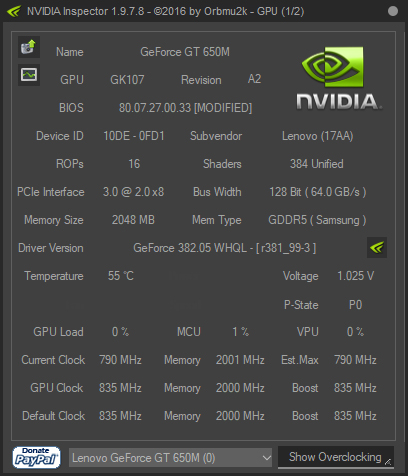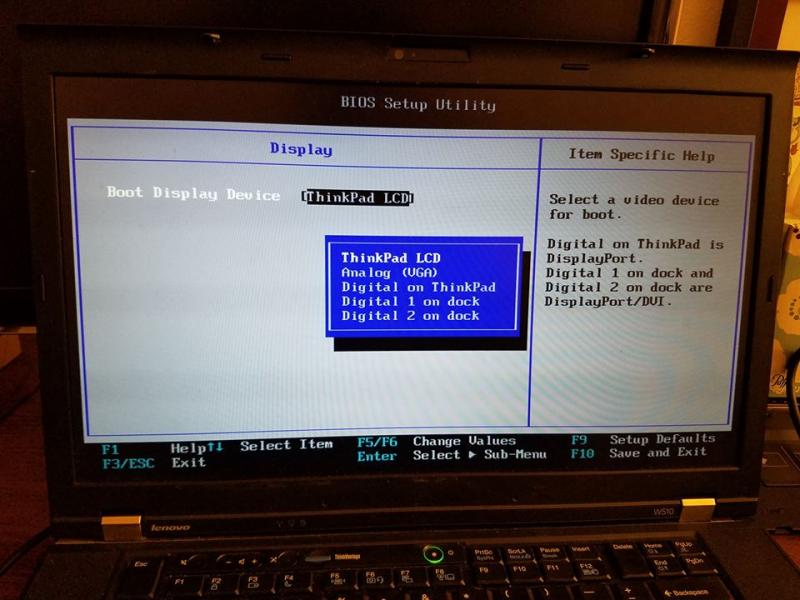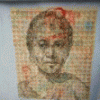Search the Community
Showing results for tags 'lenovo'.
-
Hey sorry for my bad english and sorry if this question is kinda stupid.. So i have a y500 650m SLI and already flashed the bios. I thought about getting myself a EXP GDC v8 + 220W Dell power brick and a 1050 Ti from Zotac. i googled a bit and found some ppl saying that the y500 model 1(? - i don't know which one i have) only has mPCIE x1 - so whatever it is they say it's kinda slow. So my questions are, do i only have 1x PCIE, how can i find out and to what "powerer degree" of graphics card can i get, that doesnt suffer from power loss then?! Is a 1050Ti ok für that PCIE 1x? i attached a screen of my nvidia inspector window maybe it helps
-
Witam, właśnie pracuję nad tym aby ulepszyć chłodzenie GPU i CPU w swoim lapku. Plan jest prosty, zakupić heatpipe'y i radiatory w pełni miedziane odlewane i na razie plan przetestować złożenie takiego zestawu z pomocą kleju termo i drugi lutowany. Wszystko przystosować frezarką aby całość pasowała pod oryginał. będę próbował jeszcze dołożyć po jednym dodatkowym heatpipe do każdego układu. Generalnie laptop jest po wymianie pasty na standardową i temperatury wynoszą dla CPU 48 i dla GPU 44 stopnie C. Zaraz będę wymieniać pastę na miedzianą AG Thermal Grease. Potem pójdzie w ruch Thermal Grizzly Kryonaut i też podam wyniki i oczywiście po całej procedurze wymiany układu chłodzenia. Podam również wszystkie koszty i umieszczę zdjęcia z tworzenie i wymiany układu dla chętnych zwiększyć możliwości lapka. Jak macie jakieś pytania i propozycje jak to można jeszcze udoskonalić to pisać
- 7 replies
-
- thermal grizzly kryonaut
- pasty termo
- (and 6 more)
-
It seems the monitor supports 60Hz. But when you try to set it to 60Hz, the configuration cannot be saved. Any thoughts?
-
Specs: Windows 7 Lenovo w510 12 g ddr3 ram intel i7 Q720 @1.6ghz discreet card: Nvidia Quadro Fx 880M egpu setup: GTx 960 card hooked up via exp-gdc v8 dock via pci express card Using dell 220w psu (12v, 18Amp) Using an external monitor hooked to 960 via hdmi The Problem: Drivers successfully installed, device manager shows GTX 960 and shows it functioning properly. However, no external monitor can be detected. Aditionally, when installing the 960 drivers, it broke the 880M (shows up as error code 43 in device manager iirc). So currently I'm stuck with crappy display on the internal monitor (internal graphics? even though I don't have intel integrated graphics..) and no external monitor detected. I read in the FAQ section that trying to get a dgpu and egpu from nvidia to work is about getting them to run on the same drivers, but it was not clear at all about how to go about doing that. Plus the cards are so far apart in age I'm not sure how to even begin to go about trying to find a drive that will run both. What I have done so far: Disabled pci power managment, this allowed the egpu to be sucessfully detected. Showed up in device manager as "generic vga device" or something like that. Downloaded and installed appropriate nvidia drivers for 960, restarted computer. Computer running on crappy internal(?) graphics card (cant even display full screen resolution) , error for dgpu in device manager (error only goes away after uninstalling 960 drivers and reinstalling dgpu drivers), 960 shown as working fine. Disabled dgpu in device manager (I don't have the option to in the bios for some strange reason, screen shot attached), restarted. Upon restart device manager shows 960 working fine, however, no external monitor detected and computer internal dsiplay still running on crappy internal(?) graphics card (cant even display full screen resolution). Any help would be much appreciated. I feel like I should be pretty close since the egpu was detected and is shown as running ok in the device manager...
-
Hello people of Tech Inferno. I am trying to get my laptop withing with an eGPU, i have: Lenovo e540 laptop, EXP GDC Beast 8.4d with mPCIe connector, Nvidia GTS 450, Power X3 450W PSU, eGPU setup 1.30 Initially I would get a black screen when trying to boot with the eGPU connected and when trying with plugging the mPCIe connector in during boot I got this error: "0187: EAIA data access error. 2201: Machine UUID is invalid." Connecting the GPU to an external monitor has no effect. I got around this by putting tape on one of the pins as per this post. After that I no longer get the black screen but windows 7 does not detect the GPU, the fan on the GPU still spins when the laptop turns on and there is a green light on the EXP GDC. I followed the guide on this post but I got this BSOD once rebooting after applying the DSDT override in step 2: "The BIOS in this system is not fully ACPI compliant. Please contact your system vendor for an updated BIOS. Technical information: ***STOP: 0x000000A5 (0x0000000000000006,0xFFFFFA80066BCD50,0xFFFFFA8007103CAB,0XFFFFFA80074FD340)" Does anyone have and suggestions or advice? Thank you in advance. UPDATE: Was able to get Win 7 to detect the GPU when swapping the mPCIe connector while in sleep mode but now I have error 12. UPDATE: Tried the DSDT override guide here but loading dsdt-modified.aml as a registry override causes a blue screen and setup 1.3 hangs when loading the dsdt-modified.aml as an in-memory substitution, it does not hang when the SATA mode is changed from AHCI to Compatibility but it is too fast for me to tell what it does and it causes windows to freeze on boot once it is done with no effect on memory for the next boot. Got it working, just trying to get the laptop to switch to the eGPU now.
-
Hello all, I am new in this area (eGPU) and have some issues. When I Google my problems, this forum pops out to me. After review some posts, I still cannot figure out my problems, so I decide to register on the site and ask my questions here. Those are my parts: Lenovo Thinkpad x230 with i7-3520M, 16GB RAM, Intel(R) HD Graphics 4000 EXP GDC BEAST, Expresscard EVGA 500 W1 80+, 500W Continuous Power, Power Supply Gigabyte GTX 960 Overclocked 4 GB GDDR5 Graphics Card GV-N960WF2OC-4GD My problems are: When I pluged in the Expresscard, the computer can catch the graphics card, and it told me to restart the computer if I want to use it. After I restarted the computer, it worked! The fans on the graphics card spun, and I can see the screen in the external monitor, and it showed me that I was using GTX 960 now. I tried to watch the movie, and it worked well. But the fans on the graphics card stopped spinning. I am not sure it is normal or not, but my computer still worked fine. HOWEVER, when I tried to play the video game, it worked at first. But after about half hour, it would suddenly shut down, then restart the computer. At this time the graphics card did not work, so I have to use the internal LCD. I was trying to re-start the graphics card, but it still did not work and it was a little warm. I have to wait for some time to use the graphics card and the whole kit again. Does anyone know how this happen? It worked for a long time for movie(at least 1.5hrs), but it only worked for 30min for game. I also tried to change in BIOS. Inside "POWER" I think there is "PCI Express Power management", and the default is "enable". I tried to change it into "disable", but the result is still the same. I tried this change because I thought this is referred to "Disable PCIe Power Saving", but I am not sure. Or does anyone know where should I change? I would very much appreciate your help in this case. Thank you in advance! Sammael
-
Title. I'm experiencing a few problems including P-state drops when playing mid game and it really hurts my FPS. Thanks in advance. (Y510P SLI 755m) EDIT: I'm on Windows 10
-
I plugged in egpu, booted it up with my gtx 1050 ti and no matter what driver I use, I keep getting code 43. I don't know, but i believe my bios has something to do with it. Can someone plz clearify what I need to do in my case to get code 43 out. Thanks
-
Hello, Lenovo system update installed an update. Also my wifi was unstable so I downloaded the official intel update tool and tried to install the new driver for the wifi. The intel driver installer tried to install the new driver but it was unsuccessful and said reboot required before installing the driver, I rebooted the Z510. Then after reboot it automatically went to the bios. and I exited not saving the changes. ... and black screen. I don't even get the lenovo logo. NOVO button cause black screen too. What I have done: - opening the laptop and unplugging the battery and holding the power button for 15 second and turning it on with AC adapter - changing the ram - removing the hard drive - replacing the laptop monitor with another - plugging external monitor and try it not luck Also, when I turn it on I noticed that the backlight of the screen blinks approximately every 2 seconds, as if it is some kind of corrupted boot loop. please help me I am student and I need my computer and I do not have money to buy a new one at the moment If you need more information please don't hesitate to ask, I really appreciate your help,
-
The goal here was to keep my workhorse laptop functional for school, and in the off chance I get free time, require only 5 minutes of setup for high end gaming and virtual reality. Though there were many hurdles to overcome due to issues caused by the manufacturer, I finally have a VR-Ready working solution. Thanks to Nando for DIY eGPU Setup 1.30 and his timely response to my ichip error. Hardware & Software Tools Lenovo Thinkpad Edge E550 (i7) Processor: Intel i7 5500U iGPU: Intel HD Graphics 5500 dGPU: AMD Radeon R7 M265 eGPU: ZOTAC GeForce GTX 1060 AMP! Edition Adapter: EXP GDC Beast V8.0 (NGFF M.2) PSU: EVGA 400w DIY eGPU Setup 1.30 Initial Setup: Begin by downloading the drivers for the GTX 1060, as you'll have to remove the WiFi card later and won't have access to internet. Then attach the GTX 1060 to the PCI port of the GDC Beast. Then attach the power supply connectors (6 pin connector to the top of the 1060, 20 pin and 4 pin connectors to the included connectors from the GDC Beast). Once this is completed, plug in the power supply and shut down the PC. Remove the WiFi card and attach the NGFF M.2 connector in its place. Plug the HDMI end of the connector into the GDC Beast and power on the PC. The graphics card should be recognized in the device manager as a basic display adapter and you should be able to install the drivers. After the drivers install you may have a working setup (as I did), however after rebooting you'll be confronted with a black screen and a code 12 error in device manager. This means that there are not enough resources to accommodate the device. A DSDT Override is needed to compensate. DSDT Override: Nando has a great guide for this process here, but it is important to note that you'll want the Windows 10 Drivers Kit instead of the link provided on that page. Using the Windows 8 Drivers Kit will result in compilation errors when compiling the asl file. Aside from that, follow the instructions and set TESTSIGNING on. Once you reboot, you should notice a large memory address in your device manager in resources-by-type. You now have a 36 bit PCI space that will accommodate the GTX 1060. After rebooting, you'll notice that you still get code 12 error. This is because of improper PCI allocation. Therefore, you'll need to hard allocate the eGPU into the 36 bit PCI space which can be done with Nando's DIY eGPU Setup 1.30. Issues Before PCI Compaction: However, before compaction there are several issues that need to be addressed. One well known issue is that Lenovo BIOS whitelists their WiFi cards, causing the BIOS to not acknowledge other devices attached in their place. This is usually overcome by hotswapping the WiFi card and the eGPU after booting into Setup 1.30, but there are issue to tackle before this. After mounting Setup 1.30, you may have this error when attempting to boot into menu-based setup. [ichip] Unknown intel chipset found. Update R:\core\intel.txt including version with your chipset info, run ichip clear to clear variables then run ichip to confirm your chipset is found. If this is the case you'll need to contact Nando for an updated intel.txt. You'll then replace your intel.txt found in R:\core\ with the new intel.txt. You then will be able to properly boot into the menu-based setup. Theoretically from here you should be able to hotswap the WiFi card and the eGPU and have Setup 1.30 recognize it, but after performing that process the eGPU is remains unrecognized. This means that the adapter is not correctly interfacing with the PC. Specifically the GDC Beast is set to only receive power from the PSU when signal is detected, which makes it unready when the CLKRUN signal should be received. We can overcome this issue by removing the top plate from the GDC Beast. You'll notice 2 small switches on the bottom left. One of them is used to set the PSU to be permanently on, while the other delays the receive of the CLKRUN and PERST# signals in order to avoid ACPI_BIOS_ERROR. Set the PSU switch to on and the CTD/PTD switch to 15. You should now be ready for hotswapping. Reboot into Setup 1.30 (menu-based setup) with the WiFi card attached. Hotswap the WiFi card and the eGPU and your eGPU should now be recognized. PCI Compaction: Since we now have the eGPU recognized by Setup 1.30, we can begin PCI compaction which will eliminate the code 12 error. First, disable the PCI port of the dGPU and any other PCI ports you don't need using iport>disable ports. We also want to set our eGPU's PCI port to Gen2 with iport>Gen2>(whatever port your eGPU is on). Then select PCI compaction and set the endpoint to 36 bit. Run PCI compaction with the scope being iGPU + eGPU and force the iGPU to 32 bit PCI space. Finally, chainload to Windows 10 and you should no longer have any errors. We now have a VR-Ready working solution. Results: Setup and benchmark images coming soon []
-
Hey guys just bought a Lenovo Y510P about 2 weeks ago and I still haven't been able to enjoy it without getting a fire extinguisher ready So I have been reading about its faults and what I can do to help ease them. So far it's been a education. I have the 3.05 mod bios, spring mod, new thermal pads, paste and cut holes for the fans. The thing I am trying to figure out is I can see if gpu-z that one of my GPUS have the [MODDED] next where is says the bios version. Can't distinguish weather its the built in GPU or ultra bay. My money is on the one thats built in. So with that said (might get corrected) but lets say all thats left is to flash and mod the bios on the ultra bay gpu. When I try to save my bios in GPU-Z I get an error with some research its a mobile gpu and thus wont save my bios. I am a little confused on the instructions on how to flash that gpu's bios and what steps I need to take in order to under-volt them. I am able to under-volt one of them assuming its the one that says modded next to it. I am a complete noob when it comes to this stuff but charting into unknown territory is well...lets just say challenging. If someone can please give me a detailed guide on what do to I would really appreciate it. Thanks. Joe.
-
- underclock
- ultrabay gpu
-
(and 3 more)
Tagged with:
-
I have an lenovo z710... i5 4200m GT 740m can i use the pcie port on mainboard to put my adapter for and pcie Graphics Card in? have my bios been unlocked? have the wireless lan card in pcie port locked? how can i unlock the bios?
-
- lenovo
- exteran graphics card
- (and 5 more)
-
Hello. I have a Lenovo z70-80 laptop. i7-5500u (2.40GHz). 16GB ram. Nvidia 840m (I believe). The laptop has done wonderful for all of my school CS projects, but I have recently started gaming and I notice a serious lack of graphics power (or to me). I have no experience with building computers, nor do know what many of the technical acronyms mean! I digress. I noticed I wasnt able to run games like rainbow 6 siege or H1z1:KOTK without putting the graphics to the lowest level possible. Even then siege was giving me 22fps when standing still. I also noticed that my Nvidia GPU was not being used. Instead my intel HD 5500 graphics (idk what it is man okay... im sorry!) was being used to process all of the graphics. Long story short. I want to know if i could/should run an eGPU? is it even possible on this model? if so what should i look towards. also any other tips or suggestions are welcome! thank you.
-
Hi, I'm new on a forum and i didnt see any answer to my problem on forum or googling it. I own Lenovo ideapad 15ISK with GT 940MX 2GB DDR3 and it has serious throttling problems (throttles at 61 degrees, everyone on Lenovo forum are complaining about this yet Lenovo doesnt do anything to resolve these problems) so i decided to modify my vBIOS, or let someone do this. The problem is that i can't extract it. I tried using GPU-Z and got "BIOS reading not supported on this device". Does anyone knows another way to get my vBIOS, or maybe someone has vBIOS suitable for my laptop. I've found vBIOS for 940MX on general 900m series overclocking threat, but its for a 4GB version and for another model of computer ( Lenovo T560) so i guess that i cannot use it? EDIT: When using nvflash i get: " Display adapter's EEPROM ID process failed " EDIT2: I manager to extract my vBIOS ROM file (i think) from Lenovo BIOS update, here it is. My question right now is: Is it right file? I checked on techpowerup and most files for NVIDIA mobile graphics are about this size. And if this is how can i modify it? D5D0AE68-0882-4DCE-E39D-85B1A2B7A1EF_1537.ROM
-
Ok, a little background. I have a lenovo L420 laptop and bought an EGPU adapter via Express Card. I used a Geforce GTX 1050 TI In order for this to work you need to first disconnect any egpu external device and perfrom DSDT override to your system. Very easy guide thanks to user 'angerthosenear' found here (JAVA MUST BE INSTALLED IN ORDER TO RUN .BAT FILE. Other wise nothing will open) Keep in mind step 5 on his tutorial was a bit off. The correct code should look like this: DWordMemory (ResourceProducer, PosDecode, MinFixed, MaxFixed, Cacheable, ReadWrite, 0x00000000, // Granularity 0x000A0000, // Range Minimum 0x000BFFFF, // Range Maximum 0x00000000, // Translation Offset 0x00020000, // Length ,, , AddressRangeMemory, TypeStatic) /*above this line is only for reference. only copy below*/ QWordMemory (ResourceProducer, PosDecode, MinFixed, MaxFixed, Cacheable, ReadWrite, 0x0000000000000000, // Granularity 0x0000000C20000000, // Range Minimum, set it to 48.5GB 0x0000000E0FFFFFFF, // Range Maximum, set it to 56.25GB 0x0000000000000000, // Translation Offset 0x00000001F0000000, // Length calculated by Range Max - Range Min. ,, , AddressRangeMemory, TypeStatic) Restart your computer and confirm your DSDT override worked by going to Device Manager -> Resources by Connection -> Memory and you should see a hierarchy for 'Large Memory' When I was at this point I was still getting error 43. I thought it was a driver issue, but ****** via email thought it was a timing issue with clocks so he suggested I 'Jumpered' the powersupply so it would constantly stay on as long as it was plugged in. So when I plugged my expresscard in the laptop, the GPU would already be powered on. I would first plug your EGPU in your system and see if you still get this error. If so, jump the power supply unit by grounding the greenwire with either of the black wires to the right or left of it. This can be done in many ways, be smart about it. Try to make it reversible. Don't be like me and cut it, splice it, and jam in behind the ground wire. It works, but, not very pretty. This should get yours working. Unless you have a 1050 TI, if so, read on. Download driver versions 372.70 and 375.63 and extract them 1:) - Open the INF for 375.63 Extract the drivers you want to modify using something like 7zip. (with 7zip installed, just rightclick and press "Extract to "/File name here"") Inside the extracted driver folder open Display.Driver. The "nv_dispi.inf" in that folder is what we need to modify. If you can't find nv_dispi.inf, look for "nvts.inf", "nv_dispwi.inf", or "nv4_dispi.inf" instead. 2:) - Your GPU string Search (CTRL+F) for your gpu '1050 TI' Copy these lines, should be 3 if I remember correctly 3:) - paste them in the appropriate place on the 372.70 INF file 4:) install 372.70 Drivers and restart 5:) Now, your error 43 should be gone but your GPU will run like dog sh*t. You need to install drivers 375.63 EXPRESS INSTALL ONLY. If done correctly you will not be prompted to restart. Congratulations, you're done. Took me 3 days to figure this out. If an idiot like me can do it, so can you. I will gladly answer any questions
-
So i was thinking if i could make my lenovo yoga 500 better since its not very powerful when coming to games i usually play War thunder and i can get 60fps while on minimal and the laptop overheats quite fast so would there be a way how to make it faster like getting eGPU upgrading the components etc. I have also heard that the graphics card and the processor are soldered to the motherboard so i cant change it that easy please im open to any advices thanks in advance
-
Hello all, I recently picked up a Lenovo T430 as a replacement to an Asus laptop of mine. Soon after it arrived I found that the expresscard slot could be used for eGPU setups. So, I decided to try my hand at it. I have reached a bit of a roadblock though. Laptop Specs: T430 i5-2520m 8gb RAM 120gb SSD Board being used PE4C-EC060A V3.0 GPU: ATI Radeon 5670 512mb I am able to run an external monitor off of the eGPU and it does not show any errors (12) or otherwise. However, after working flawlessly for anywhere between 1 and 5 minutes, the display driver begins to crash every 5-10 seconds, freezing the computer completely. I managed to open MSI Afterburner for a moment before the driver crashed and saw that each time it did so, my eGPU usage spiked to about 80-100%. Not sure if that is relevant, but I found it odd. The 5670 does not require external power and the PE4C is connected to an EVGA 430W psu via the mobo power. I'd appreciate any input anybody with more experience has on this issue. Thanks, Zach
-
- troubleshoot
- egpu
-
(and 1 more)
Tagged with:
-
What laptop is ideal for an egpu setup mostly for lighter games like rocket league and some bf4 but on medium setting 1080p. I have a GTX 660 TI reference card and a GDC express card variant. Please help me choose a laptop. Im thinking about the Lenovo W530 (love the looks but no mxm). The HP 8770W (I think it has a whitelist but has an ExpressCard and mxm 3 b.
-
Current Status: HELP NEEDED! mPCIe port actually micro PCIe, not sure if I can convert it or if this is a lost cause Materials: bPlus PE4C V3.0 Adapter (mPCIe connector version) MSI NVidia GTX 970 a PSU (this is still in the mail from a friend so I don't remember the model) USB Wireless Adapter (I bought this one but it's being terrible) (optional) mPCIe flexible extender cable (I use this to help keep the laptop mobile) Sections: Part 1: Open the laptop Part 2: Remove the WiFi card Part 3: Connect the extender (or the bPlus board if you're not using the extender) Part 4: Connect the graphics card and PSU Part 5: Software and integration Part 1: Opening the laptop Unplug your laptop and power it down. Place it upside-down in front of you so that the labels are upright. Starting from the top left, unscrew the screws around the outside of the case. Move to the three on the inside, saving the middle one for last. Note that the middle screw will not unscrew all the way. Just unscrew it until it's loose; you'll push it out from the other side in a moment. Insert a long, thin object such as an unbent paperclip into the indicated screw holes. This will pop the keyboard off the front of the laptop. Gently pull up the rest of the keyboard. The keyboard will be connected by two wires. You can choose to disconnect these, but leaving them attached is fine and less annoying. Lift the keyboard out of the way to find the middle hole with the screw that doesn't unscrew all the way. Using your long object, poke the screw out. At this point, the disk drive (or placeholder if you don't have one) will be loose, so if you're going to remove it (like I did), feel free to slide it out. Starting from the disk drive hole or a corner, pull the cover off the back of the laptop. You will hear it click as it goes. Part 2: Removing the WiFi card Now that the laptop is open, locate the mPCIe slot. Gently disconnect the two antenna wires by pulling them out at their heads. If you want to preserve the internal wireless card for later use, be very careful with this step; I accidentally crushed one of the wire terminals without even trying. Remove the screw which holds the card in place. Unfortunately, the people at Lenovo made this screw out of reconstituted sewage instead of metal, so chances are it will become 100% stripped the moment you touch it. [more to come eventually, including picture embedding] Help I need right now: Can I convert my cables or am I done for? (see reply below for image)
- 5 replies
-
- lenovo z41-70
- lenovo
-
(and 2 more)
Tagged with:
-
Y500 650M Overclock Thread I can not find any of my 3dmark keys... EVGA deleted them I guess. So I am using Valley from Uni Engine. I so far have a stable clock at 969mhz Core 2500mhz Mem Score on Extreme HD 1046 Stays around 70c. Increased playability of games a whole hec of a lot. But I have noticed small artifacts so I may either see if its throttling down, or if it just happens to be to high a mem clock maybe lower the cor to 950 and keep mem up. Let me know all your experiences! I did this with Afterburner, and of course unlocked bios. Nothing special though. No CP changes, or driver tweaks. I used to be much in to benchmarking but now I look at it this way, my car may go 150 but really where can I use it at that speeds?! So playability is where I am at on this project. I will update this accordingly, I may get a cooler, put IC Diamond compound on the parts, and ThrottleStop it. These cards can run good around 70-75c without much problems. Update your findings here as well!
-
I recently bought a "Lenovo Ideapad Y500". I like it a lot, but there is one big problem: the games doesn´t run properly.On notebookcheck.com "Max Payne 3" gets around 70 fps on medium. I get 8-15 fps on medium with some settings turned off."Red Faction: Armageddon" gets 8-19 fps.On notebookcheck.com "Metro 2033" gets around 80 fps on high. I get 20-30 fps on high with some settings turned off.All three games were tested in both DirectX 9 and 11. The fps i wrote about is from DirectX 9.Specifications:3. generation quad-core Intel Core i7 processor (3630QM)8 gb RAM (DDR3)Nvidia GT 750m (SLI) (GDDR5)1 terabyte capacityFull HD screen (1920x1080)Windows 10
-
- lenovo ideapad y500
- lenovo
-
(and 2 more)
Tagged with:
-
Hello. I have a Lenovo G40-70 that I'm trying to add an eGPU to, it has an Intel Core i7-4510U CPU, 8GB of RAM, and onboard Intel HD Graphics 4400. I bought a Bplus PE4C v4.1 with the M.2 A/E key, and a Sapphire Radeon R7 240. The power supply is an Antec ATX 430W. I started trying to get it running on Win 10 64bit, but as that was installed with UEFI I couldn't run DIY eGPU. I've since installed Win 8.1 Pro 64bit using "Legacy" mode. For testing I'm using HWiNFO64 to check the status of the system's PCI Express bus.. the tree for which looks like this: Bus - PCI Bus #0 - Intel Lynx Point-LP - PCI Express Root Port #3 - PCI Express x1 Bus #1 - RealTek Semiconductor etc. etc. - Intel Lynx Point-LP - PCI Express Root Port #4 - PCI Express x1 Bus #2 Bus #2 is where my laptop's Wifi was plugged in, and has been swapped out for the eGPU. At first I had no luck at all with getting the eGPU to show up. So I tried going through every combination of Delay and Settings configuration of the switches on the PE4C. I tried booting with the wifi installed, sleeping, swapping in the powered up eGPU and nothing. Tried booting with the eGPU powered up, booting with it powered off. Still nothing. Tried taping over line 22 on the PE4C's key. No change. I purchased the DIY eGPU app and have been trying to figure it out, but initially I wasn't able to get the eGPU to appear in DIY either. I'm not 100% certain what happened but during yet another boot into DIY, with the PE4C switches set to stock.. first position on each switch.. no special power up on the PE4C.. suddenly my eGPU was there! It had found it!! I have no idea what had changed, but it was working. I ran a few of the commands in DIY eGPU which only work on a found eGPU. Didn't really understand any of the output though. So I crossed my fingers and rebooted into Windows and found that it was still working! The video card showed up in HWiNFO, so I installed video drivers, rebooted, still working. I had video out put to both the external monitor and my laptop's screen.. dual monitors, not mirrors. Thinking the worst was over I began setting up Steam. A short time later my external monitor suddenly cut out, and then my laptop locked up. Reboot. The eGPU was still working.. but my internet connection was messed up for about 10 min, before finally coming back. The LAN hardware is in PCIe Bus #1 so maybe there was some kind of 'crosstalk' with the video card on PCIe Bus #2? About 15 min later, the output to the external monitor died and the laptop locked up again. I shut down, removed the PE4C's key from the PCIe slot and rebooted. The onboard GPU worked normally and no crashes. A while later I re-installed the PE4C's key and found that my system could no longer find the eGPU. I've been poking around this forum looking for possible solutions, and booting into DIY eGPU to try and make sense of it all. But I think it's time to reach out and see if anyone can suggest a course of action... I've tried to run "Compact All except..." in DIY with the default range, and it appears to run, but then I'm unable to return to the GUI due to "C: DOS area: sector not found" error. So I ran the command which logs the compact attempt and I'm attaching the C:\diag folder to this post. Please let me know if you have any suggestions or if there's any more info you'd like me to provide. I have photos of the handful of tests I ran in DIY when the video card was detected, and I can provide them if you think they might help. Thank you. diag.zip