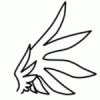Search the Community
Showing results for tags 'egpu'.
-
Hi! I've currently got my Akitio Thunder 2 + MBPr setup working beautifully with Windows 10 - except for one annoying issue. Sometimes when I boot up Windows 10, the OS will try to output on the output of my eGPU (GTX 960) instead of the internal display. This means that I can't log into the OS and that I have to force-reboot. Sometimes I time the bootup correctly, and everything works perfectly, but sometimes it doesn't - which is very annoying. Do any of you guys know a way to force Windows 10 to use the internal display - always - even if an eGPU is plugged in (basically forced Optimus)?
-
Hey guys I'm a really curious type. Whenever I see something I like to try to tinkle with, I usually go for it. The minute I read that installing an external GPU is possible, I started saving up. Now I got all the parts: Laptop: UX32VD Windows 10 64 bit CPU - I5 3317U - 1.7 ghz base to 2.6 ghz turbo - ivy bridge 10 gb 1600 mhz ddr3 ram 32 gb issd 256 gb ssd Nvidia 620m eGPU: Sapphire R9 290 tri-x OC PE4C V3.0 EVGA 750W PSU External monitor I'm saving up for a PC as well, that's why the overkill PSU and GPU. If I could game on them while saving up for the rest, it would be a win-win I have installed the eGPU, and installed the driver for it and it works right up until my laptop crashes. I've read a decent amout of stuff, trying to figure out what caused this problem (R9 290's apparently can be quite a nuisance), did a fresh W10 install to rule that out and flashed a newer BIOS for the GPU, but nothing worked. Yesterday I found out, that it was a hardware problem. My CPU simply overheated and crashed. I feel like I've searched high and low for a solution, but realized that I'm probably way over my head with this one. Can anyone please lend me a hand and guide me step by step?
-
Someone is selling me a eGPU setup, currently I'm using an iMac mid-2011 21.5 inch. For 282$ : GTX 750Ti Vidock Nano 200W Thunderbolt cable Adapter PCMIA Sonnet echo express What do you think?
-
Here is what I get in the console : *** automate-eGPU.sh v0.9.8 - (c) 2015 by Goalque *** ------------------------------------------------------- Detected eGPU GM200 [GeForce GTX 980 Ti] Current OS X 10.11.5 15F18c Previous OS X 10.10.4 14E46 Latest installed Nvidia web driver Version: 346.03.10b01 Source: 3rd Party Install Date: 4/22/16, 5:03 PM Checking IOPCITunnelCompatible keys... Missing IOPCITunnelCompatible keys. Mac board-id not found. Searching for matching driver... No web driver yet available for build [15F18c]. This script can download and modify the older package [346.03.10b01] (y/n)? y No web driver found for OS X 10.11.5. Would you like search the latest available package for [10.10.4] (y/n)? y Operating system id not found. Nvidia may have changed their web driver search service. User-MacBook-Pro:Desktop user$ any help ?
- 11 replies
-
ASUS unveiled last month the 950-2G and Mini 950-2G, and both need only 75W and work without power supply. Correct me if I'm wrong, but that basically means I can use the AKiTiO Thunder2 without extra PSU. Which card would you recommend? The Mini size? source: http://www.pcworld.com/article/3043493/hardware/asus-reveals-two-tiny-unique-gtx-950-graphics-cards-that-dont-need-extra-power.html
-
I decided to build eGPU for my late 2013 13" MBPr 11,1 but got lost in the details for the planned configuration. I after the following: Nvidia 970 or 980 GPU external SSD drive for Windows 8.1 and the games a case that can fit both GPU and SSD The questions I'm not sure about: Is it possible to install Windows on the external SSD and daisy chain it on the same TB cable as the eGPU? Can I use the MacBook's LCD with Optimus & Win 8.1 or Win 10? Which eGPU case and GPU brand would you recommend for the easiest installation? I wouldn't custom build the external case, just buy the one that works. I hope I can get the information I need and I hope it's doable for the average human being. :-) Thank you!
-
Hi everyone. I have a problem and i hope someone can help me. First of all i give u some information about my system: Notebook: MSI GE60 0nd i7 3630qm gtx 660m Samsung ssd ……. Bios: latest custom Bios Version (10F) from Svet (For turning off the dgpu ) OS: Windows 10 64bit Nvidia drive 364.72 External Stuff: Power Supply be quit 530W Nvidia GTX 560 Ti 448 EXP GDC V8.0 with mPCI-E Standard So lets start: My problem is that when i run benchmarks or games. Only the igpu is loading. The egpu stays at 0% My egpu is full recognized by my notebook. I see the name and also the clock oft he egpu. Sometimes when i start the game. the clock from the egpu goes from 741 MHZ to 51 MHZ. I do not why … :-S. I also set the physics process to the egpu and the 3d settings to nvidia high performanceprocessor, but without success. P.S The external display is also not responsing. BR cano
-
iMAC 5K el capitan + Sonnet III + GTX 970 Boot Problem
Proph posted a topic in Apple eGPU discussion
Hi, I have a problem with booting my iMAC 5k (late 2015, i7, 27") when using Sonnet lll + GTX 970. After clean install of 10.11.3 el capitan I disable System Integrity Protection, download newest CUDA, plug in my Sonnet lll with GTX 970 installed and run automate-e-GPU (https://github.com/goalque/automate-eGPU ). I activate -a mode of the script and restart. First restart works fine, GTX 970 works but after another restart my imac gets stuck while booting with black screen. I know thats a common issue with eGPU but I tried all fixes I found, nothing helps. One thing that works is the power up process described here (https://www.techinferno.com/index.php?/articles/guides/2015-13-macbook-pro-gtx97016gbps-tb2akitio-thunder2-win81osx1010-tranj10-r2/) ----------------------------------------- Power up process: This is the power up process I always use to consistently have a successful boot without any black screen issues. 1) Have everything powered off 2) Connect thunderbolt cable to eGPU and MacBook 3) Power on the eGPU power supply (use a power strip with on/off switch) 4) Wait ~15 seconds 5) Power on the MacBook while holding option key 6a) Select the boot partition you want 6b) If you run into a blank black screen: - Force power off for MacBook - Power off eGPU power supply - Disconnect thunderbolt cable from MacBook - Power on the MacBook while holding option key - Boot into OS X, log in, and shut down - Go back to step 1 (there will be no black screen issues for at least the next boot up) - If you still are getting black screens after repeated tries then try a NVRAM clear (https://support.apple.com/en-us/HT204063) - Note that the NVRAM clear does mess with the changes implemneted by automate-eGPU. So you'll need to run 'sudo ~/Desktop/automate-eGPU.sh -skipdriver' to re-enable the changes - If the NVRAM clear doesn't help then try enabling -a mode with automate-eGPU by running 'sudo ~/Desktop/automate-eGPU.sh -a' ----------------------------------------- That process works one time but I dont want do do that whole process every time i start my imac Tried the NVRAM clear and automate mode of the script restart- stuck in black screen Also tried to make a backup of AppleGraphicControl.kext and replacing the backup after running the script, imac wont boot at all even without eGPU plugged in. When i boot without eGPU - no problem, when i plug in the TB connection after I booted, the GTX 970 is called Nvidia Chip Model, so that dont works neither. I just need the eGPU for CUDA, no video output from the GTX970 is needed. Can anyone help me? I would donate some cash for a working solution. Best Regards, Proph -
Hi, everyone! Today, after two days of torture, I set eGPU. But the joy was short-lived... However, in order: I have Acer v3-571G with dGPU GT 730m. I deactived this card in Setup 1.30 that i can use Optimus with eGPU. eGPU: GTX 960 4GB. (EXP GDC v 8.3) But after the test, I was confused. All due to the fact that the MSI Afterburner has shown that the GPU is used by 98%, but the GPU is not involved at all. 0% Always I test in CS:GO, Watch Dogs, GTA 5. In Watch Dogs eGPU better, but I think it can be more. In CS:GO, my dGPU was much better... In GTA5 results are approximately equal, but eGPU a little bit better. I expected more from this decision. It can is possible to solve this problem? Maybe I made a mistake during the installation? Best regards.
-
This is my first topic here at techinferno so hopefully i'm doing this right. I'm from Sweden and my native language is not English so bare with me please. I have a; Acer Aspire v3-571g-7363161 S/N NXM7EED0023041284B3400 intel i7-3632QM @2.2 ghz Intel HM77 Express Chipset Nvidia Gforce 730m 16gb RAM I would like to upgrade my GPU. The only game i need it for is CS:GO and i want to play this game with good quality. I also do some CAD work professionally but since the computer is working fine for this today i don't really need to upgrade it for this reason. I like the computer in all aspects but the GPU and that's why i want to upgrade it instead of getting a new one. I also really like the idea of beeping able to upgrade a laptop. After some research i have found that the easiest way to do this is to disconnect the wifi to plug the egpu in there. Is this correct? As i like to use the WiFi in the future i would need to have the wifi from somewhere else. If i were to use a wifi usb stick, do i loose a lot of performance? The Wifi is connected trough a PCI Express? Is this a 2.0 or 3.0? Does this matter? Is there a limit in the bandwidth that will affect the performance? I'm looking at a Nvidia Gforce 960, is this overkill or will i be able to use the power in the card? Do you have any tips or ideas of what eGPU adapter i should get? I'm quite comfortable to shrew the laptop into pieces, i have done so a couple of times to clean it from dust. As it was a while ago i don't remember hos the dGPU (730m) was connected. Is there a way a can connect my egpu to where the dgpu is today? if so, is there any pros and cons i should know of? Do you think this is worth doing? Will a be able to use the computer as a laptop and simply disconnect the Egpu in the future if i connect it trough the PCI port? I have seen some video tutorials of this, but as i'm eager to learn more please don't hesitate to provide me with links! If someone has any other ideas of how to upgrade this laptop i'm up for any ideas. I probably have about 100000 more questions, but i'll leave it for now. Best regards Martin
-
E-GPU for HP Elitedesk 800 G1 ultra-slim desktop
phucnguyen1910 posted a topic in DIY e-GPU Projects
Hi everyone, I am using an Ultra-slim desktop HP Elitedesk 800 G1. It is running a cpu core i5-4670S with a mainboard chipset Q87 (1 mSata slot + 1 wifi slot + 1 MXM slot) I want to ask if anyone has tried e-gpu with this desktop ? Does this mainboard support E-GPU ? Is m-sata slot better than Wifi slot ? Which E-GPU kit should I use ? Thank you. -
So I wasn't really sure where to post this (there are probably several sections that would be appropriate) but since it has to deal with the fact that I'm running an e-gpu on a Macintosh I posted it here. Anyways.... So let me start off by stating my setup and specs. I have a 2011 Mac mini server + i7 quadcore 2GHz + 16gb ram + Fusion Drive (120ssd+1tbhdd) + Windows 10 via bootcamp 90% of the time and I play a lot of games and edit video. (I'm a cinematographer) + 23inch Acer monitor plugged into gpu via hdmi-DVI-d (E)GPU + EVGA Gtx 960 SSC plugged into Akitio Thunder2 Box via THUNDERBOLT 1 (Because of the mac minis age) + The GPU is powered by an EVGA 400 watt psu via an 8pin cable (Psu isn't being used for anything else) So overall I'm pretty impressed with the card's performance because I was running a Gtx 750ti OC before this.......... exxxxxxcept I've seen several videos on youtube of people running my exact same card except just a regular setup without an egpu and it seems like they're getting like 40% better performance. EXAMPLE: Someone is playing Tom Clancy's The Division on "High"/"Ultra" preset and getting about 60fps while I run it on the "Low" preset and I'll get 35-42 fps MAX Am I suffering from THAT much bottlenecking? Is there a way to check how much, if any bottlenecking is happening? ALSO, I successfully modded my bios on my gtx 750ti to allow more power. Would it be beneficial for me to mod the bios on the gtx 960? Would it give me a lot more power/ better performace? Thank you so much in advance! This is my favorite, website/forum by far! EDIT; I have hwinfo running all the time and the mac gpu utilization usually says 98% or 99% but the "Powers" max is usually like 60% or so. I don't know if this helps. Also I use Precesionx 16 and my usual settings are displayed below. I can't go much higher than the settings that are displayed in the screen shot so it's not like I'm not overclocking enough or something...you know?
-
Hi, I have a Macbook Pro Retina 13" (Late 2013) with: - Haswell i5 4258U - 8 GB DDR3-1600 - Iris 5100 iGPU - 256 GB SSD - Thunderbolt 2 I built an eGPU using the Akitio Thunder2 PCIe Box, I tested it with an EVGA GTX 750 Ti SC and it was working perfectly. The card was PCIe powered using a 120W PSU (12V, 10A). All I need is a graphics card powered only by PCI-Express slot. I was thinking about a GTX 950 LP (new models which draw 75W directly from PCIe). In your opinion which one is better? - ASUS GTX950-2G (will it fit in the Akitio?) - ASUS MINI-GTX950-2G - MSI GTX 950 OCV2 - EVGA GTX 950 SC Alternatives: - ASUS Strix GTX 750 Ti with 4GB GDDR5, which will allow games like COD BO3 to run high-res textures, but has less CUDA Cores than GTX 950; - Wait for Nvidia Pascal/AMD Polaris mid-range GPUs
-
Hi All, I want to get my eGPU working with my bootcamp partition like it did a few weeks ago but since I re-installed my Mini I don't get it working anymore. Setup: Late 2014 Mac Mini I7 16gig Intel Iris GPU Akitio Thunder 2 with power mod PCI power supply Asus GTX960 GPU OSX El Capitan (working perfectly with the GTX960) Bootcamp Win 10 Pro (Crashing almost every time at startup when Thunderbolt is connected) NEC display with HDMI - DVI cable History: About a month ago I installed win10 for the first time to be able to play some games. Because the GPU performance was a bit poor I bought the Akitio with a Asus GTX960. The installation was no problem and it was running great on win 10. After a while I wanted it to use on OSX also but that didn't work. While trying to get it running I had to change my display DVI plug a lot from the Akitio and the DVI - Thunderbolt adapter. I don't know what happened but at some point my Thunderbolt ports stopped working. I tried every reset method but the ports did not respond anymore. So I brought it to Apple and they repaired it by resetting the Nvram. I thought that was odd because I had done that a few times already. When I tried it at home with my DVI - thunderbolt adapter it still didn't work... But I found a HDMI - DVI cable and with that cable I got my display working without the adapter.At that point the windows 10 partition was already crashing when I plugged the Akitio in so I decided to completely re-install the Mini.The rest is history. The OSX installation works perfectly now with the Akitio and the GTX960 but Windows 10 is crashing all the time at startup when the Akitio is plugged in and powered. When it crashes I do not get a error, its just rebooting and trying to repair itself. Sometimes I get it starting with the Akitio plugged in but I never get to working with my display...Any idea? Can it be something they did at Apple? My DVI - thunderbolt adapter is still not working after all... What I have tried: At this moment I re-installed Bootcamp and Windows 3 times and tried 4 different drivers. 2 from Asus and 2 from Nvidia. (oldest and newest) In between I used the Guru uninstaller to clean the old drivers. I have tried the startup trick (waiting with powering the eGPU until the bootscreen) I did the power mod on the Akitio. Help!
-
Hi, I'm new to this site and I want build my own eGPU for my laptop enhance the graphics for games. My problem is, I have the Lenovo z50 laptop with an AMD a10 processor. My problem is that I don't know if the laptop has a mPCIe. I'm not exactly sure what that is. I'm really bad at computer stuff. Any help with what I want to do would be greatly appreciated. Thank you
-
Hi, I would like to get some recommendations on best GPU that will fit nicely into the Akitio casing for my Macbook Pro. My research bring me to this setup: GPU: Geforce 970 mini ATX or R9 Nano Power supply: Dell DA-2 220w I am leaning towards buying the R9 nano, because it's shows much better benchmarks in comparison, tho a higher price. I have heard success with the 970 mini being used but cant see much talk on the R9 nano, will it fit and work fine? Anything else I need?
-
my new Mac Pro installed OS X + Windows 10 (UEFI mode), system RAM 64GB i've already got the 980 Ti working in EL Capatin (using automate eGPU master v0.9.8) however, i just cant get it working in windows 10, just like this: and i got this Error 12 (Code 12), This device cannot find enough free resources that it can use i tried to disable my two D300 video cards, still, the 980 Ti wont able to start i searched a lot topics, find "DIY eGPU Setup" first, i used the DIY eGPU v1.3 setup, it came with these messages: since my Windows 10 is already in BIOS UEFI mode, and i can't change my partitions into MBR (OS X is needed) then i tried with DIY eGPU v1.2 setup, followed all the steps in setup-disk-image.bat and reboot my nMP I choose DIY eGPU Setup 1.2, hit enter, see what happend? dont know what to do now i contacted Tech Inferno Fan, but he's in hostipal due to road accident thus he can't give me any further tech support right now so, im here to asking for help
-
Ok, so for the past few weeks adter a lot of trial, error and studying up on sites like this, I've been running my Akitio thunder2 chassis with a Nvidia Geoforce GTX 750ti sc in it WITH THE INCLUDED 60WATT AC ADAPTER. Everything was working ok as long as I opened precisionx 16 and ran the card at about 92% power but i would only get about 30-40 fps, when i run it at 100% or crank up the mhz a little bit i get well over 60fps but the card eventually crashes and I get a kernal error. Anyways...to get to the point, I was doing this all on my 2015 retina macbook pro i5, and a few days ago I sold it and used the money to buy a 2011 quadcore mac mini i7 with 16gb of ram (suprisingly much faster and I only paid $600 while I sold the macbook for $950) except for the switch from thunderbolt 2 (on the macbook pro) to thunderbolt 1 (on the mac mini) but I haven't noticed a difference with any kind of bottlenecking or anything yet. Probably because it's only a 2gb gpu. Ok, so when i was out buying the monitor (I went with an acer 23.8 inch) I also bought an asus "pa-1121-28" 125 watt power supply. When i plug this thing in and boot up with my same method it gives me a blue screen with "systerm_service_exception nvlddmkm.sys" before anyone says there's a fix for that, trust me, I already did the driver fix and it didn't work haha, also..like I said, when I plug the 60 watt power supply in, everything works fine. If there was just some way to boot up windows with the 60 watt power supply and then without windows noticing, swap out the 125 watt one everything would probably work fine. I just have no idea what to do or what's going on...why doesn't windows like this psu!? It has a barrel plug just like the included power supply. Any help would be appreciated.By the way, the fan on the gpu spins either much faster or (when it seems to be syncing with the computer) a little bit faster right off of the bat.thanks guys!,BillyEdit: I'm running windows 8.1 pro
-
Hey I have a Problem with my Egpu Setup. I have a MacBookPro mid 2012 with Intel hd graphics 4000 + a gtx 980 as a Egpu + Windows 8.1 pro. I builded the hole thing and installed the newest drivers. My Problem is that the pc finds the egpu but doesnt use it. All Games etc. are running on Intel hd graphics. I doesnt know what to do. How can I switch between the 2 GPUs? Would be very nice if someone could help me! Thanks
-
Hello Everyone, I am new to this blog. I am also trying to set up a eGPU setup. I am running a Lenovo W530 and I have a GTX 960. I have all the parts needed for the setup but I am getting an Error 12. I have emailed Nando; however, it looks like he is ill. Any other recommendation to get a copy of the eGPU setup? Any help will be greatly appreciated. -GridX
-
Anyone can help me? I purchased a Beast EXP GDC eGPU dock and now I'm trying to make this work. I'm having problems when I try to Run Compaction, it isn't showing solution for me, images in https://imgur.com/a/ARMaO My setup is Sony Vaio SVS15115FBB Core I7 3520M Intel HD Graphics 4000 Nvidia GT640M 1G 8Gb RAM Beast eGPU EXP GDC v8.3 mPCI-e Please, help me
-
I've been working on getting an egpu working with my Dell e6440 for a couple months now. My e6440 has BIOS A.02 and is running Windows 10 x64 and has the dGPU. I have tried any combination of the three cards I have (gtx 570, gtx 560ti, and R9 270) with the two docks I have (GDC Beast V8.3 and a BPlus PE4C V3.0). With the exception of the R9 270, the eGPU is detected, the drivers are installed successfully, and no errors are reported in device manager (Haven't been able to successfully boot with the R9 270, but I strongly suspect it's an issue with the card as it gives me issues in a desktop environment). Even though everything checks out when I check in Windows, I can't get anything else to see or use it. Attached monitors don't work and no benchmark or system utilities see it. I have tried booting with it attached and trying to attach it after Windows boots, and both have the same result. I hope I'm not missing something completely silly here, as I see in the large post by Nando4 regarding the e6440 says, "A NVidia or AMD card is a straight plug-n-play implementation on a E6440." I have already tried using both docks and both the gtx 570 and 560ti with a e6420 and both worked nearly effortlessly. I have also tried using a clean install of Windows on the e6440 with no effect.
-
Acer announced a small Dock for Thunderbolt 3 devices, it has a build-in GTX960M. http://www.notebookcheck.com/Acer-Graphics-Dock-eGPU-Dock-bringt-Notebooks-mehr-Grafikleistung-via-Thunderbolt-3.161313.0.html I could only find the german article.
-
Purchased a Beast eGPU adapter with PCI-E cable but BIOS is blocking it. HP Pavilion dv6 4023-tx, win7 RSA signed (new HP protection to prevent flash unauthorised modified bioses) Because of this and I cannot use other PCI-E parts on my laptop and it somehow preventing the adapter driver to be install Can someone tell me what can I do? Thank you.
- 2 replies
-
- black screem
- bios
-
(and 1 more)
Tagged with:
-
Good day guys, I'm still learning about egpu. Is my laptop compatible with pe4c 3.0 with gtx 960? Laptop: Toshiba Pro L630 Core i5-430m 2.53ghz 4gb ram no pcie slot vcard use: Zotac GTX 960 PSU use: Generic 600w egpu: PE4C 3.0 mPCIE Issue: the egpu fan is spinning and I the led lights are turned on to 2 green lights. I replaced my wifi to egpu. The problem is my laptop not detecting the egpu. Sometimes it turns of my laptop after a few seconds. I tried all the combination of delay switch and the hotplug trick. Please HELP ME... thanks