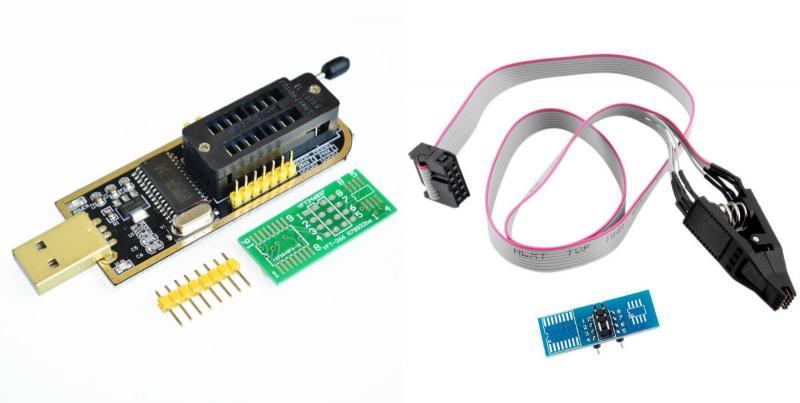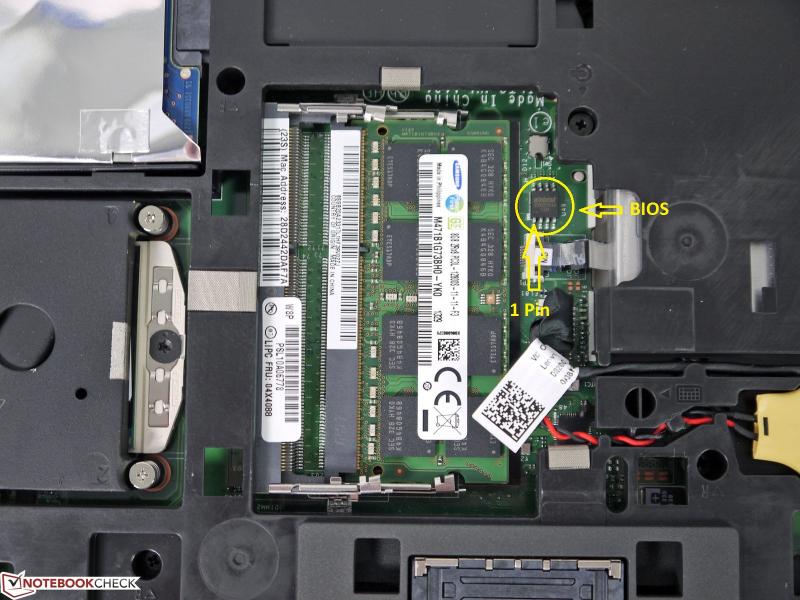Search the Community
Showing results for tags 'bios'.
-
Hey guys, I am Grga and i am new here. I rarely use forums but i am desperate in this case. So, as i have seen many of you have had the issue with obsolete BIOS versions for clevo P7xxZM machines, So i would like to hear your experiences and how you went about it. I have recently bought an ssd Samsung 970 PRO NVMe M.2. From which i would like to boot the windows10. Little did i know that there was no support for that kind of protocol in the BIOS or that there is such thing as UEFI (for which i am still not sure what that is exactly, except some kind of successor of BIOS). So i did a bit of research and updated my Bios and ec to 1.03.15 and 1.03.09 respectively for which i understand is the last available official release. I changed to uefi mode with secure boot disabled etc... in short i did everything that my (limited) knowledge about these things allowed me to do (and the sweat of excitement and fear when i was flashing the bios for the first time in my life). But, alas, it all yielded no success, and now i am lost. I have really no idea what to do, and whom to ask for help except for you guys here. The only thing that i understand worked for some of you is when you mentioned a wizard named @Prema so therefore i will try to do the same....
- 102 replies
-
- samsung 970 pro nvme m.2
- bios
-
(and 5 more)
Tagged with:
-
I'm sure this is a question which has been asked many, many times...……………..I stupidly decided to update my BIOS from it's factory default with a low battery. Guess what...…..I had a powercut Now I'm getting three flashing blue lights followed by three red - also seven beeps. I've tried disconnecting the CMOS and the internal battery with no luck. I've tried formatting a USB with rufus, copying Dells .exe file onto the stick (File Name: Alienware_15_R3_17_R4_1.5.0.EXE) from Dells website with no luck...…….PLEASE HELP!!!!!!!!!!!!!!!!!!!!
-
I was wondering is there a way to boot into UEFI or EFI with stock bios, and or does the modded Bios allow for Windows 10 to install under UEFI /EFI conditions? I've installed W10 a few times, and don't seem to be able to get the R1 board to boot via USB, so I'm hoping for a way to install via BD with drivers on a USB thumb-drive for raid and such... I figure this is the best way to do this, but how does UEFI play into the mix? Are there any ways to get UEFI going without it hindering the performance of the computer? Thanks~
-
I got the exp gdc beast 8.5 got all the connections right... laptop boots up... fans turn on the gpu.... device manager detects gtx 1060 with a “ ! “ in a yellow triangle. Now what to do.... i tried to do the bios mod.... but realised that i have 3.07 version. Questions- 1 is there any way to get this done without the mod?? 2 if mod is the only way... kindly help me with step by step instruction in laymans terms... i m not a techy... so i might not understand technical terms.... altho i am interested... but learning yet. Please help.
-
Hi, I read a lot of different threads about the maximum possible M17X R2 configuration. But after I was more and more irritated. What is at the end the best performant GPU solution (with unlocked bios and dirver mod) but WITHOUT manual fan control and such things. Because if I want to sell one day my M17X R2 I don't want to explain and force the buyer to control the GPU fan per hand.
-
I tried to extract the .bin from the .exe (on Dell's website) using PhoenixTool v.273, and in a way it worked... I want to change the TDP values on my 1060mq but when I tried to open the .bin in Mobile Pascal TDP Tweaker, this is what happened. Can somebody help me? Here's the original .exe and the .bin. Thanks! (note: I wasn't able to extract the bios using AFUWINGUI64 or any other similar tool as I think Dell has some type of guard or protection against that, suspecting that's also the cause of my current issues...)
-
Hi everyone, Does anyone know how to make a modded bios with maxwell bio tweaker? My problem is, that I want the basic clocks for my system, but just want to be able to verclock past the 135MHz limit. So I don't want a permanent OC. My specs: Medion Erazer x7841 GTX 970m 3GB Thank's in advance!
-
It's locked & hidden by default, but I've got an i7 8700k & I'd like to utilise the intel 'quick sync'/hardware acceleration in Adobe encoding in order to speed up rendering. You don't need to have a display connected to it for it to work (i believe), but it's really fustrating how it is locked out, as it means I'm missing out on quite a useful time saving feature. Is there any way to activate or mod this? Thanks!
-
Has anyone unlocked the final bios release for the M14X R2 yet? I've been searching but can't seem to find anything. If not, would it be possible for someone to unlock it and add the unlocked VBIOS for those of us still enjoying these machines? File link below for simplicity (too large for me to attach). Thanks in advance! M14XR2 A15
-
Is it possible to unlock bios on that model? Please help me with it if somebody can.
-
Hello, I have a Medion Erazer x7841 gaming laptop. I want to onstall a custom bios to pass the overclocking limit of 135Mhz. Does anyone can halp me with this? Thanks alot for any help-
-
Hi Guys, Im looking to possibly get a new laptop, but was wondering what laptops you guys would suggest for gaming and that doesn't have hardware whitelisting so I can update my wifi card and other hardware in the future. I heard that Asus doesn't lock down there hardware with a white list. My current laptop, Lenovo Y500 Ideapad, has a white list and im not able to swap out the wifi card because of it. Let me know what you guys think.
-
Hello, can someone help me to unlock advanced bios menu on yoga 2 13 notebook? i5, 4gb ram insydeH20 Rev 3.7 Bios Version 96CN31WW(V1.17) EC Version 96EC31WW(V1.17) how to make bios dump on this machine? im willing to donate for coffee or two Thanks
- 10 replies
-
- yoga 2
- advanced bios
- (and 8 more)
-
I dont know if this is the right forum to post this, (but i need 5 posts for downloading a vbios) so my questions are these, thank you in advance for reading I have bought a laptop with a half melted 880M GPU Im assuming the person did not keep an eye on temps, so i went and replaced the card, it runs fine, (alright) but still, I remember modding my VBIOS for my 680 GTX back in the day, and it was fine, exceptionally faster, and im looking for that 60 fps LOCK, like i got on my 680 after modding the vbios, I did increase the voltage on the card to 1.212 I believe, from 1.114 , anyway I considering modding the cooling system as well for this laptop, because it definitely lacks cooling My plan is to put another laptop fan (where the HDD1 bay is in the Alienware 17) bcause I removed that hdd it was constantly at 57c which is bad even think it suffered some damage as speeds on it for specific games and tasks are pretty long, and it stays at 100% some times, which is weird, but it still works, so im using it.lol , but in the meantime, I turned the laptop upside down, plugged in the HDMI cable, and now im blasting a ROOM fan at it, which is definitely helping with temps before I would try to throttle the gpu speed at 77C, or 73C depending on the game or even saying screw it, I dont want throttling, and putting the throttle point to 83C, I use SPEEDFAN , and it helps keep the laptop relativly cool, except when the gpu is under full load, putting my hand on it is ridiculously hot, so, with the fan on it, its not going above 70, and taking a LONG time to get up there, i am playing metro last light at around 60C at 60+ fps, where as before my temps were shooting upto 80 and it would hit the throttle point, so seeing as how this is a 120 HZ laptop, I rather not push it, since the card is not capable (and if it is, the cooling sure isnt) the plan is to put the fan inside the HDD1 bay, and POSSIBLY daisey chain it to either A) the cpu fan header, or B ) the gpu fan hjeader, QUESTION: not sure which "rails" the power for these comes from, would it be able to handle another fan??? it seems like a legit idea, seeing as how the rear of the heatsink has NO heat dissipation at all. which is the part that melted offcausing the old card to die in the first place. basically the thermal pads look like they gunked the card and it was unfixable, I have a post to it on the Alienware Forum, which i could link later, is it a good idea, and will the VBIOS WORK with my 880M (DELL) from a clevo, (now in an alienware) im assuming they are compatible, as long as they are dell. also would I be able to get a Y adapter for the inside of a laptop fan, that would be AMAZING, i know they sell them for Desktops. Thanks
- 5 replies
-
- overclocking
- bios
-
(and 3 more)
Tagged with:
-
Recently obtained myself a bricked Y410P after undervolting my CPU, using svl7's bios mod on TechInferno. If you only take one thing away from this post, it should be the fact that NEVER SHOULD YOU EVER UNDERVOLT A LAPTOP CPU FROM A MODDED BIOS. Hindsight is never 20/20. Anyways, back to topic! I went and purchased my self one of these, in hopes of to re-program my sad bios. So far no good. I am wondering if anyone out there have had any success with this approach. Please share your journey here!
-
In this thread you can post your requests for Lenovo ThinkPad T450s. If someone wants upgrade Wi-Fi card and remove whitelist, or unlock hidden additional menus and settings in bios setup menu, or already upgraded Display and after that can't adjust screen brightness, then you can post your request in this thread. Important! For creating bios backup and to flash bios mod, you must use any SPI programmer (like CH341A programmer) and a SOIC8/SOP8 test clip! Just dump your Bios using any SPI programmer (like CH341A programmer) and a SOIC8/SOP8 test clip, then post it in this thread or upload it to any fileserver and send me the link. CH341A programmer: https://www.ebay.com/sch/i.html?_from=R40&_trksid=p2322090.m570.l1313&_nkw=USB+Programmer+Ch341&_sacat=0 https://www.amazon.com/s?k=ch341a&ref=nb_sb_noss_2 SOIC8/SOP8 test clip: https://www.ebay.com/itm/Soic8-Sop8-Flash-Chip-Ic-Test-Clips-Socket-Adpter-Bios-24-25-93-Programmer/201414947737?hash=item2ee5443399:g:up8AAOSw1Fda8qkt https://www.amazon.ca/programming-EEPROM-Programmer-EZP2010-RT809H/dp/B075CGH1X1/ref=sr_1_18?dchild=1&keywords=SOIC8+clip&qid=1631766855&s=electronics&sr=1-18 How to use it: Also, you can search on YouTube a lot of guide for CH341a.
- 203 replies
-
- 1
-

-
- t450s
- thinkpad t450s
- (and 13 more)
-
In this thread you can post your requests for Lenovo ThinkPad X240. If someone wants upgrade Wi-Fi card and remove whitelist, or unlock hidden advanced menus and settings in bios setup menu, or upgrade to new display (and don't lost a brightness control), then you can post your request in this thread. Important! For creating your personal bios dump and to flash your bios mod, you must use any SPI programmer (like CH341A programmer) and a SOIC8/SOP8 test clip! Just dump your Bios using any SPI programmer (like CH341A programmer) and a SOIC8/SOP8 test clip, then post it in this thread or upload it to any fileserver and send me the link. CH341A programmer: https://www.ebay.com/sch/i.html?_from=R40&_trksid=p2322090.m570.l1313&_nkw=USB+Programmer+Ch341&_sacat=0 https://www.amazon.com/s?k=ch341a&ref=nb_sb_noss_2 SOIC8/SOP8 test clip: https://www.ebay.com/itm/Soic8-Sop8-Flash-Chip-Ic-Test-Clips-Socket-Adpter-Bios-24-25-93-Programmer/201414947737?hash=item2ee5443399:g:up8AAOSw1Fda8qkt https://www.amazon.ca/programming-EEPROM-Programmer-EZP2010-RT809H/dp/B075CGH1X1/ref=sr_1_18?dchild=1&keywords=SOIC8+clip&qid=1631766855&s=electronics&sr=1-18 How to use it: Also, you can search on YouTube a lot of guide for CH341a.
- 709 replies
-
- 2
-

-
- x240
- thinkpad x240
- (and 13 more)
-
In this thread you can post your requests for Lenovo ThinkPad L440. If someone wants upgrade Wi-Fi card and remove whitelist, or unlock hidden additional menus and settings in bios setup menu, then you can post your request in this thread. Important! For creating bios backup and to flash bios mod, you must use any SPI programmer (like CH341A programmer) and a SOIC8/SOP8 test clip! Just dump your Bios using any SPI programmer (like CH341A programmer) and a SOIC8/SOP8 test clip, then post it in this thread or upload it to any fileserver and send me the link. CH341A programmer: https://www.ebay.com/sch/i.html?_from=R40&_trksid=p2322090.m570.l1313&_nkw=USB+Programmer+Ch341&_sacat=0 https://www.amazon.com/s?k=ch341a&ref=nb_sb_noss_2 SOIC8/SOP8 test clip: https://www.ebay.com/itm/Soic8-Sop8-Flash-Chip-Ic-Test-Clips-Socket-Adpter-Bios-24-25-93-Programmer/201414947737?hash=item2ee5443399:g:up8AAOSw1Fda8qkt https://www.amazon.ca/programming-EEPROM-Programmer-EZP2010-RT809H/dp/B075CGH1X1/ref=sr_1_18?dchild=1&keywords=SOIC8+clip&qid=1631766855&s=electronics&sr=1-18 How to use it: Also, you can search on YouTube a lot of guide for CH341a.
- 139 replies
-
- 2
-

-
- l440
- thinkpad l440
- (and 9 more)
-
In this thread you can post your requests for Lenovo ThinkPad T440p / T440s / T540p / E440 / E540. If someone wants upgrade Wi-Fi card and remove whitelist, or unlock hidden additional menus and settings in bios setup menu, and sign unlocked bios with digital RSA signature (to avoid 5 beeps problem), then you can post your request in this thread. Important! For creating bios backup and to flash bios mod, you must use any SPI programmer (like CH341A programmer) and a SOIC8/SOP8 test clip! Just dump your Bios using any SPI programmer (like CH341A programmer) and a SOIC8/SOP8 test clip, then post it in this thread or upload it to any fileserver and send me the link.
- 1291 replies
-
- 5
-

-
- thinkpad t440p
- t440p
- (and 13 more)
-
Hi, I own gx740 with i5-430m, 4GB RAM, and I planned to do some upgrades. Currently I did: - upgrade SSD, move HDD to dvd drive space - have some unlocked bios (but didn't found usage for it currently) - have modified vbios but not sure if the values I've used are good I was thinking about: - upgrading CPU to i7-640M - upgrading RAM (not sure which will fit) I would like to also: - fix broken/cracked frame around screen, but it wont be easy and cheap I guess? - replace screen to something brighter (?) but this will probably not be worth the cost 1) What do you guys think about it? Is it even worth? 2) I've also see something like 'grain effect' moving grey stripes on same page elements (long time I remember it could be related to faulty bios/vbios)?
-
Hi, I recently bought the new Toshiba RC100 m.2 2242 NVMe SSD for my Lenovo Y510p which has an m.2 port in it. After installation the SSD wasn't showing up in my BIOS and also not on my OS Win 10 disk management. So I did a bit of research and installed mod BIOS for my Y510p by following the steps in the link: ( https://www.techinferno.com/index.php?/forums/topic/3546-lenovo-y410p-y510p-unlocked-bios-wlan-whitelist-mod-vbios-mod/ ) There are a lot more options in the BIOS menu now. Even after doing the mod it's not showing up. The SSD works on my friend's "new 2017 dell gaming laptop" which has m.2 ssd support in it. I don't know what exactly to configure my BIOS to make it work. I've just done some hit-and-trial configs which have eventually failed. If someone can help solve it Pleasee!! P.S. : I can share all the available options available in the BIOS if required.
-
Hi all, Can someone help me to fully unlock all options in my bios - ASUS g750JX Here is my backup up rom file extracted with afuwin.3.05.04 https://www.dropbox.com/s/im3oqt0k7ynpy5z/backup.rom?dl=0 Please help me brothers
-
Hello everyone! A little bit of background first. I own a Neo Basic B5125 and I would like to update my BIOS because the fan speed was running too slow after replacing the old thermal paste and still throttling. In the BIOS the MB series written on it was W240HU/W240HUQ with BIOS revision 1.01.09TGL and EC firmware revision 1.00.02. I came across this thread and found links to update the BIOS. From this post, it appears that OP has a BIOS version of 1.01.06 while I have 1.01.09TGL. So my question is, is it safe to flash this? Thanks in advance!
-
Hi, I have an XMG u705 with the an í7 4790k, a Geforce GTX 980M 8GB, G-Sync Monitor, 32GB DDR3 RAM, etc. and I am damn annoyed by both the Mainboard Bios and Vbios, because both are the cause for a ton of driver issues under Windows 10. Also I can't use my lately bought Samsung 970 Evo, even though technically there should be nothing preventing it. Heck I was even able to install Windows 10 on it, because the Windows 10 installer detected it, just not the Bios which is logically why I cannot boot from it. -.- So in search of a solution, I searched the web and found out that there are several mods for both bios made by devs like Prema. Unfortunately some Bios mods I found are heavily outdated, unfinished, ... or not anywhere secure and I couldn't find any location where I could download Prema's Mods for this device, especially not on his Site (just a Subscribe banner there) or his older Wordpress site (errors). There is also nothing here under Downloads/Clevo/P77xZM. I would be really thankfull if someone could help me.
-
Hello , Could someone pls help with unlocking all customizable bios and vbios features for the rog GL702VMK laptop (7700HQ + 1060 GTX) Already tried editing the extracted bios with ami tool but I cannot flash it successfully .. this is my "results" file https://www.sendspace.com/file/iwpx3q Thanks in advance (Klem) !