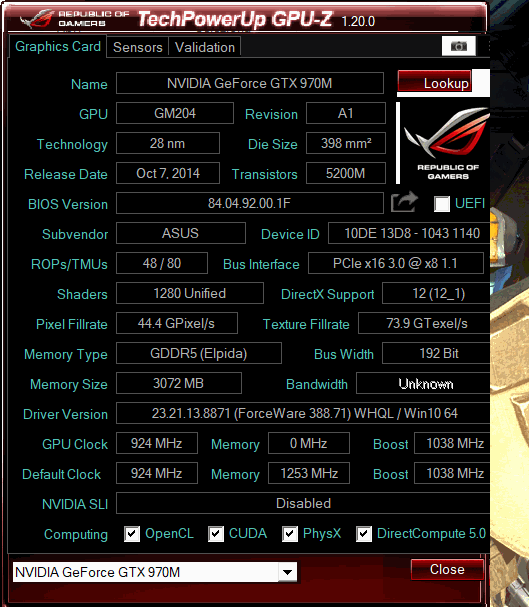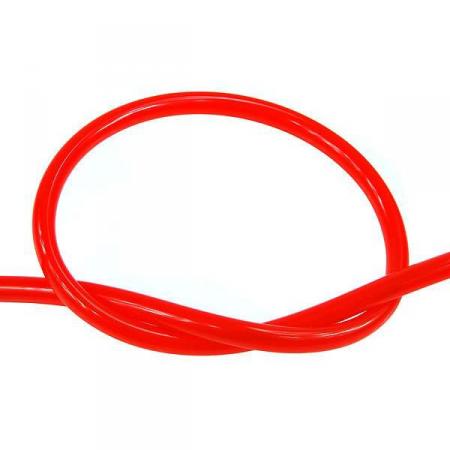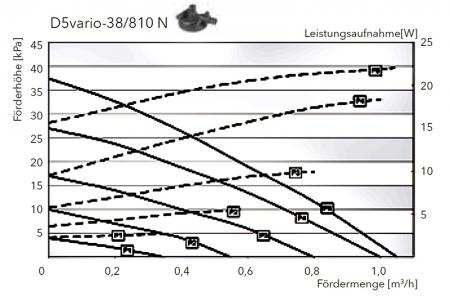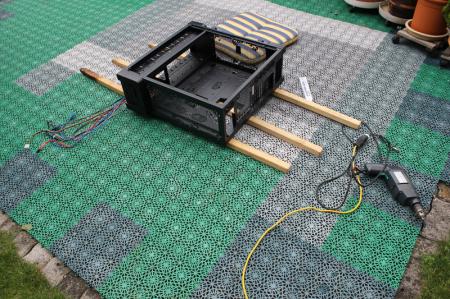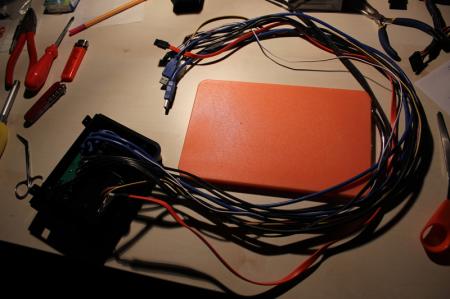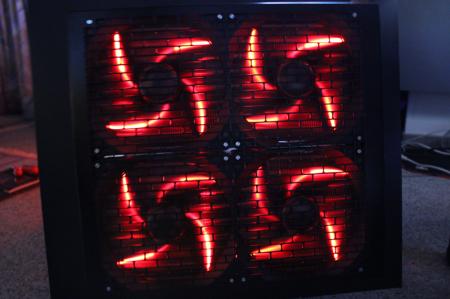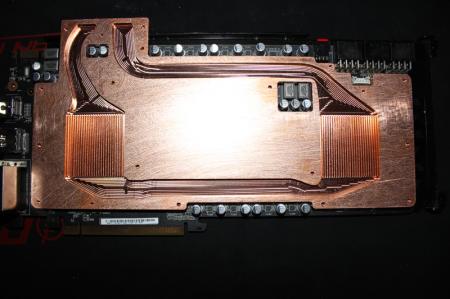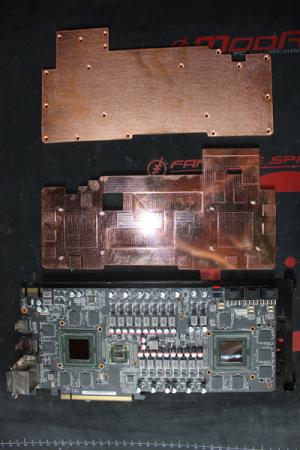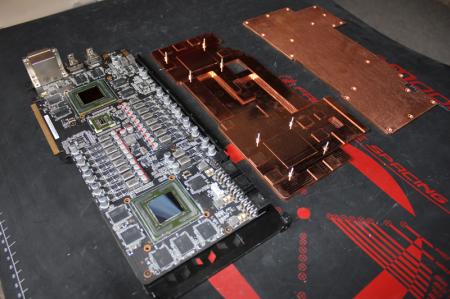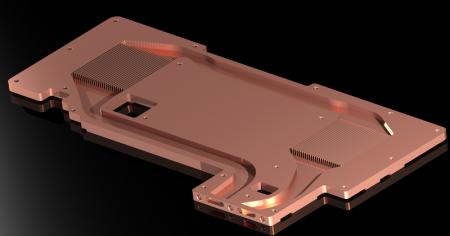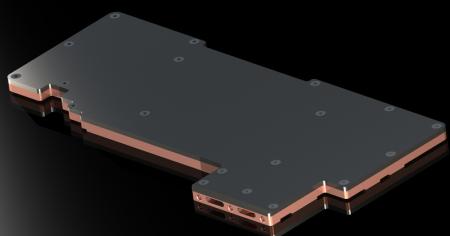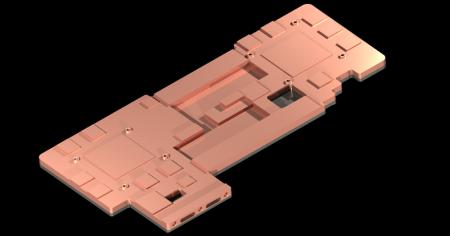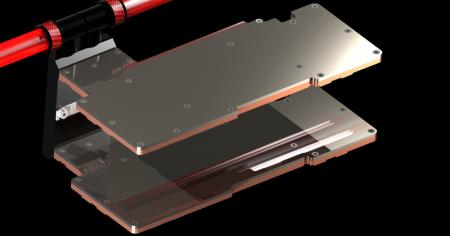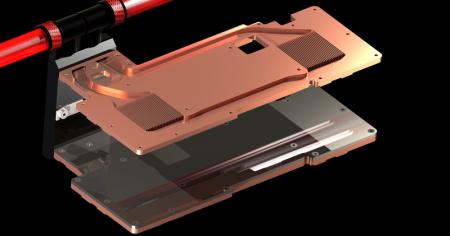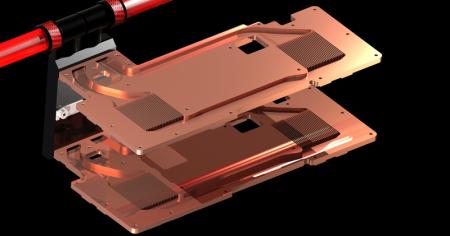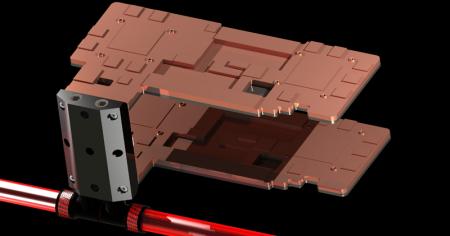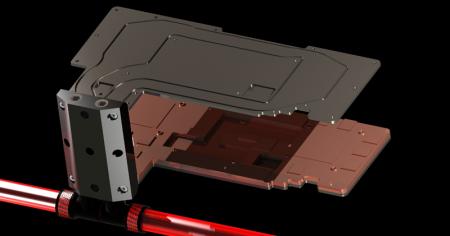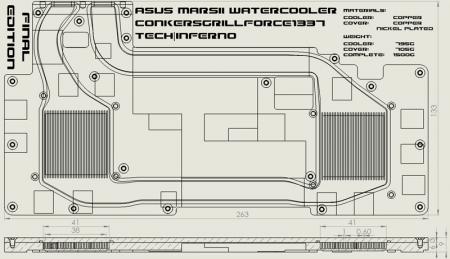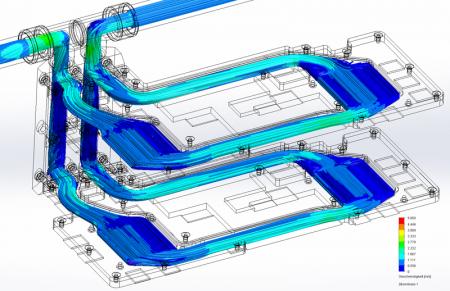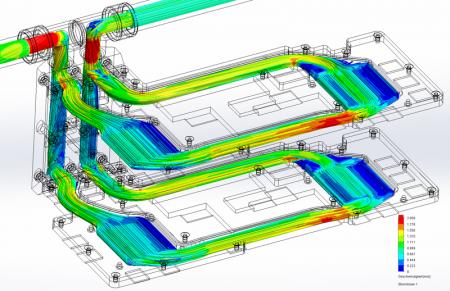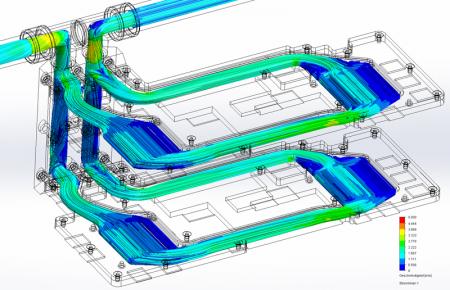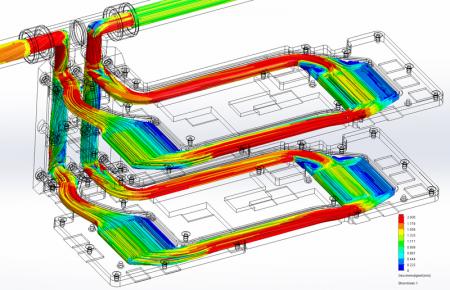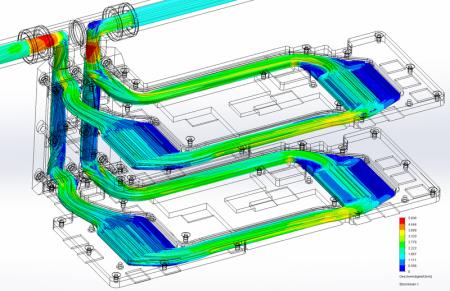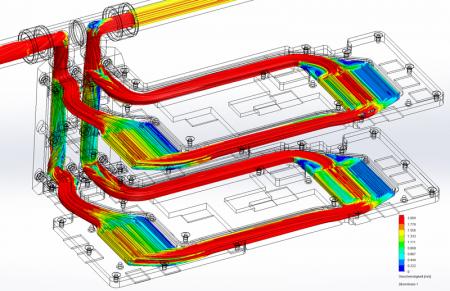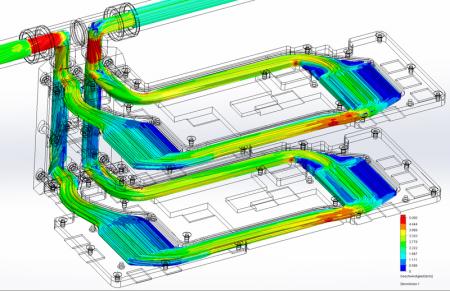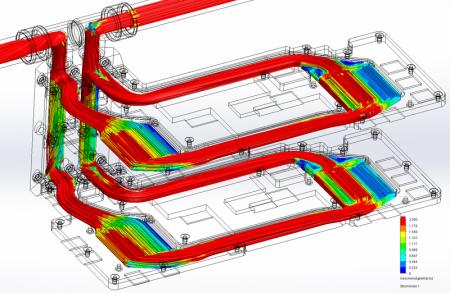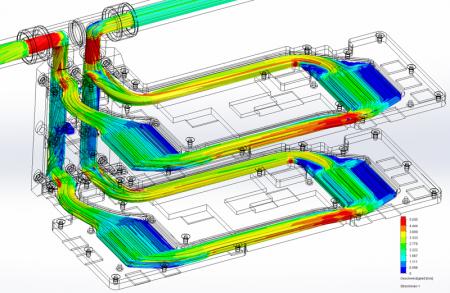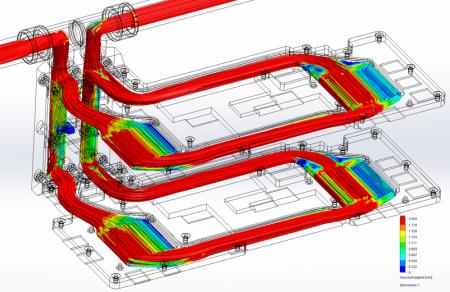Search the Community
Showing results for tags 'asus'.
-
Version 1.0.0
47 downloads
Klem's_vbios_ASUS_G752VT_970M_GS_UNLOCKED. This mod for ASUS_G752VT_970M with G-SYNC! 1. Unlocked Nvidia core limit +135 MHz. 2. Unlocked Power Limit. 3. Unlocked Power adjustment by software (for example with Nvidia Inspector). 4. Increased Power Limit and Power Target. 5. Enabled some additional tweaks. If you liked my mod, you can buy me some beer: https://www.buymeacoffee.com/timqsh -
Version 1.0.0
17 downloads
Klem's_vbios_ASUS_GTX870M_80.04.F4.00.01_UNLOCKED 1. Unlocked Nvidia core limit +135 MHz. 2. Unlocked Power Limit. 3. Unlocked Power adjustment by software (for example with Nvidia Inspector). 4. Increased Power Limit and Power Target. 5. Enabled some additional tweaks. If you liked my mod, you can buy me some beer: https://www.buymeacoffee.com/timqsh -
I know it's pretty old, but I hope my old laptop can get some more love. The bios is attached here. Hopefully someone can look at it and see what is possible. Thanks! G53JWAS211.zip
-
Hi! I sent you a PM with a vbios dump for my GTX970M in my Asus ROG G752VT-T7013T (w. G-Sync) and will happily donate if you could consider to make a unlocked vbios for this one
-
Hi, i'm searching for a fully unlocked vBios for my Asus G751JT (gtx 970m 3Gb) if is that possible.
-
Hello, I have this gaming notebook with a 970m 3gb, I need a custom vbios so I can overclock it, I've been surfing the web but I can't find anything good... Any help? Thanks in advance.
-
i want an unlocked bios. laptop: ASUS ROG G751JL GPU: GTX 965M with 2GB GDDR5 stock bios rom: https://drive.google.com/file/d/1OiB61aGlFyfDYpN5e61Fo31x7OdyQg5H/view?usp=sharingGM204.rom i want it to be able to overclock it even more for gaming.
- 4 replies
-
- 1
-

-
- moded 965m
- 965m vbios
-
(and 4 more)
Tagged with:
-
I fiddled around with modding my laptops BIOS to unlock XMP profiles and hopefully seeing if optimus could be disabled. After flashing my modded bios and trying it out, I noticed that my keyboards backlight no longer turns on. I was unaware it requires an official BIOS to function. They backlights wont turn on unless ASUS ATK package is installed but now it seems it also needs an official BIOS? The modded ROM and tool I used if anyone has any experience with this and doesn't mind telling me what to enable/disable, or anything else i can do to re-enable them
-
Need help to modify BIOS of asus G75VW to use GTX 670MX... hello everybody. I want to put my gtx670mx in my asus g75vw ... but at the boot i get black screen... But the graphic card work properly on g75vx... Please is there somebody who can help me to do the process ? or to do it for me ? mp me please.... Dido
-
- asus g75vw
- gtx660m
-
(and 1 more)
Tagged with:
-
I bought this thingy-mabob so I can try an egpu build. It's an Sonnet Echo Pro Adapter. what it does is it able to connect to expresscard devices over thunderbolt. I bought the Pe4c (which is the thing to put your gpu at) and I put in an old gt 640 (yes it works). I crossed my fingers AND I prayed but all this shit does is make the fans spin at like 1000rpm (I got a nice little personal fan now). I tried updating BIOS and disabling dGPU I even fresh installed my computer (goodbye porn ) Anyway, I wanted to do this because in the long run, it would have saved me money instead of buying a new computer. All I would have needed to do was buy a new gpu and BAM! 4K gaming. But if anyone wanna help my sorry ass, please do so. I wanna play BF1 but 4 year old gpu is crap. Please anyone with knowledge of this subject or maybe even the legendary Nando4 can help. Thanks.
-
Hello! I have a notebook Asus X550CC. Some weeks ago my screen went black with the brightness working though (black screen but one can see brightness changes) - I couldn't figure out the root of the problem, since it was sudden and it works with an external monitor. Now, I was trying to install an SSD with a caddy. I went to BIOS to change the boot order, but couldn't find my SSD - so, I accidently disabled launch CSM option hoping it would recognize it or something. After that I couldn't access BIOS anymore and I have a very slow startup with dxgkrnl.sys, wdfilter.sys and CAD.sys showing not loaded in the boot log. I tried to: Remove CMOS battery for 8h Short JRST2001 and JRST2002 Access BIOS through windows 10 troubleshooting None of the above worked for me The laptop does not restart or shuts down correctly as it gets stuck somewhere and I have to press ON/OFF button again in order to shut it completly. The only display I can see in the external monitor, during start-up is the windows 10 loading screen (can't see the asus loading screen) and it takes more than 5 minutes to get me there (seems like a bootloop). I hope someone may have the answer cause I'm running out of solutions Thanks in advance, everyone!
-
Hello, my laptop motherboard chip is suddenly burned, is there any possibilities to fix or replace the component? The picture is just for example. thanks
-
I have tried the following and my laptop still shuts off randomly when playing games: 1. I have already cleaned the fans and parts from dust 2. I have already put brand new Thermal Grease (I followed the recommend amount found on this picture) THINGS I NOTICED: 1. In Safe mode, my laptop does not shutdown randomly 2. My BIOS VERSION : 04.06.05 3. My Core Temps (After Long Use) 4. Hot Air blowing out of the back exhaust[on the right side] after few minutes of start up (idle) SHOULD I UPDATE THE BIOS to this: http://forum.techinferno.com/asus-gaming-notebook-forum/2538-%5Bg75vw%5D-modified-bios-vbios-higher-overclocking.html WILL THIS FIX THE PROBLEM?
- 7 replies
-
- asus
- asus g75vw
-
(and 3 more)
Tagged with:
-
Would it be remotely possible to put a newer graphics card in a G75VW?
-
Hi Guys, Im looking to possibly get a new laptop, but was wondering what laptops you guys would suggest for gaming and that doesn't have hardware whitelisting so I can update my wifi card and other hardware in the future. I heard that Asus doesn't lock down there hardware with a white list. My current laptop, Lenovo Y500 Ideapad, has a white list and im not able to swap out the wifi card because of it. Let me know what you guys think.
-
Hello , Could someone pls help with unlocking all customizable bios and vbios features for the rog GL702VMK laptop (7700HQ + 1060 GTX) Already tried editing the extracted bios with ami tool but I cannot flash it successfully .. this is my "results" file https://www.sendspace.com/file/iwpx3q Thanks in advance (Klem) !
-
Hi everyone, i'm looking for a vbios mod for my Asus rog g751jt equipped with a GTX 970m 3gb, in the past i used the mod from Prema but unfortunally i lost it... If anyone can help me or have a copy of it i will be very grateful if you send me it... @Klem is also very welcome.
-
Hi, I just got a new GL702VI-WB74 and I was hoping someone might be able to help me unlock the BIOS so I can access XMP profiles and maybe tweak my turbo settings a bit. The laptop seems to have a considerable amount of potential power increase but has hard limits on everything. Thanks in advance
-
Hey guys,i am enhancing my asus K53SV ( i7 2630qm) with an eGPU GTX 1060 and im planning to buy a better CPU to reduce the CPU bottleneck on the 1060. At the moment, i have a 130W power supply ( 90W stock). I bought a Destkop CPU Cooler ( Cooler Master Hyper T2) to handle the CPU temps and im wondering if a 2960XM would overclock to lets say at least 3.5GHz on 4 cores stable for gaming. I know the stock BIOS wont allow the 2960XM to work but i will update the CPU Microcode to make it accept the 2960XM. So here are the questions :1- Does the CPU microcode manual update work ?2 - Can the motherboard, designed for a 45W CPU without overclocking handle 55W+ (lets say 80-90W for the overclocking) ?3- is a minimum of 3.5GHz on 4 cores stable possible with the 130W PSU, lets say that the motherboard only has to power up the CPu and the others main components (HDD, RAMs, etc), there is no dedicated GPU, so it has way more juice for the CPU alone.
-
Hey guys i need help to unlock the +135mhz limitation of my gtx 850m. Klem can u help me? here my VBIOS: https://mega.nz/#!J8cw0aLS!bLGu7R294W7wU52RDgTCvJIeBBF9jxrr066y7JpSg3o PLS POST IN A LINK LIKE MEGA.NZ BECOUSE I DON'T HAVE THE 5 POST! THX
-
I would like a custom vbios in order to overclock more than 135mhz my gpu. My pc is a Rog strix gl502vt with a gtx 970m 3gb. Here's the bios i currently have installed. Thanks for the support GM204.rom
-
Asus MarsII QuadSLI Watercooled by ConkersGrillforce1337 Let's resurrect the graphic gods... Here it is, my next project, a self-designed watercooler especially for my Asus MarsII cards. Waterblock Design The existing heat sink of the Asus MarsII will be slightly modified so that the two watercoolers can be connected to the TwinConnect bridge respectively the circulation. The original look of the Asus MarsII is kept, because the design is awesome. As mentioned earlier, removing the IHSs of both GTX580s on each Asus MarsII has brought some benefits in terms of cooler design. I have been able to reduce the copper block of 1cm to 6mm, the thickness of the cover remains the same, because I want to hide the screws. The reduction of the height of the copper block makes itself felt especially in weight. Flow Simulations using Solidworks Flow Simulation 2013 (with 1000 flow lines) Stage 1: 1800RPM Stage 2: 2550RPM Stage 3: 3300RPM Stage 4: 4050RPM Stage 5: 4800RPM FullRes: Click here Hardware components Case: Xigmatek Elysium PSU: Enermax MaxRevo1500 + Corsair A850 Mainboard: Asus Rampage IV Extreme CPU: Intel Core i7-3960X RAM: 4x2Gb G.Skill RipjawsX 1866Mhz GPU: 2x Asus MarsII in QuadSLI Cooling components CPU: Corsair H100 RAM: Kingston HyperX Coolers GPU: self-designed watercooler Watercooling components Pump: Alphacool VPP655-T12 Reservoir: Phobya Balancer 250 Radiator: Watercool Mo-Ra3 360 PRO Tubing: Masterkleer 19/13mm Disassembly During the months of May and June, I got my Xigmatek Elysium case disassembled piece by piece. On one hand, it was necessary to clean the case completely after nearly two years of operation, on the other hand to get access to all the cables, which I wanted to sleeve. In addition, the mounting holes for the radiator and the reservoir had to be drilled. FullRes: Click here Sleeving + front door modding This I had never done before and it was a tedious piece of work. Two power supplies, various internal cables, pump cables, fan connectors,…everything should shine with red and black sleeving, respectively the 24pin ATX cables in red, black and silver sleeving . In addition, I removed the fan grill on the front door of the Xigmatek Elysium case and replaced it with clear plexiglass. FullRes: Click here Reassembly After the sleeving process was complete and everything was cleaned, I started the reassembly. At this time, the two MarsII waterblocks had not yet been delivered, so I installed my two GTX Titans to test the system and clean install Windows. FullRes: Click here Asus MarsII waterblocks A few days later it was time, the two water coolers were delivered. I made some checks and fortunately everything seemed to fit. In the production, there was a difference of 4/10mm in the direction of the inputs/ outlets, fortunately, this difference is not a problem provided. However, I noticed that one VRam-„isle“ was missing, I contacted Liquid-Extasy what went wrong, I have received no answer until now. This production error was also not a problem, as I still had excess 2mm pads from the rear Vrams. FullRes: Click here Looptest The time had come, the two GTX Titans were on temporary retirement. The first loop test I made with complete installation, the first test was pretty promising. Basically everything was tight after 8 hours of continuous operation of the loop except one of the two water blocks. The fact that one was dry, let me suggest that the second was not screwed on correctly. I made a second loop test with a rather unconventional installation, which was over 6 hours in operation. The result was convincing, no leaks. FullRes: Click here Let's resurrect the gods Now there was no holding back, the gods are not to rest on. I assembled both Asus MarsII cards, at the last check, I noticed that one graphics card had only partially contact between the 580 dies and the copper surface. I disassembled the card and used thermal pads instead of thermal compound as a temporary solution. I installed everything and after solving some BIOS error messages, I managed to get the system up and running. At idle, all four chips run at temperatures between 30-37 °C, that’s ok with a roomtemperature of 24°C. Under full load, the weakness of thermal pads makes massively noticeable, while the chips with MX-4 paste run at max 48°C, the chips with thermal pads heat up to 78°C. Btw, the entire system weighs 37,6kg. FullRes: Click here It's not over yet...thin copper plates are on the way to replace the thermal pads...
-
Hello everyone, Sorry to just drop in like this (being new and all), but I really need some help. Usually I try to do with what I can find online, but this time I'm pretty much stuck in mud, unable to move. So my problem is this. I have an Asus UX303UB Zenbook series computer with two GPUs. One being an integrated Intel 520 and the other one is a discrete Nvidia 940m. Im happy with what the computer ofers, but the Nvidia GPU gets so damn hot under load and its capped at 80 degrees which makes for some nasty BSODs and general driver crashes. I tried using using MSI Afterburner to underclock the Nvidia but it doesnt do much. In any case I would like to permanently underclock it to reduce the thermal stress. So far I have tried NVFlash, both the regular one and the one with the certificate bypasses, to get info about the GPU BIOS, save it, and then flash it. This didn't work. I constantly get errors that the GPU is not configured and or not accessible. On some forum I someone wrote that in this case you should delete the GPU drivers and then try. Still didnt work. After that I found some more info suggesting that the vBIOS is probably a part of the main system BIOS and that I need to extract it somehow. Easier said than done. First I tried to use FPT tool to read the system BIOS, which worked without any problems. However, after thinking about it, it didn't make much sense in reading it since the BIOS file is available on the Asus website (latest version: UX303UB-AS.206). In any case I had the file and it's the American Megatrends BIOS, AMI. So to actually extract the vBIOS I needed to use MMTool. I tried with both MMTool 4.5 and 5.0 (honestly, I had no idea which one I was supposed to use, still don't). Here is where it gets weird(er). After opening the BIOS file with MMTool, nothing happes, or should I say, nothing can be found about the vBIOS. In version 4.5 ticking the Link present checkbox produces no links at all so I tried manually reading every entry I had seen in the list (with both the Extract As is and Extract UnCompressed from the Extract FFS options) with a hex editor. Still nothing. Tried version 5.0 which doesnt even give me the Link present option (it's grayed out). Tried the extraction option with version 5.0 (a real pain in the butt, since there are more than twice items on the list it seems) and in some extracted files I found Nvidia entries but nothing seemd like a BIOS description. Still, I tried to open those with the MaxvellBiosTweaker Tool 1.36 (assuming I found the correct information that my card is from the Maxwell lineup) but the files were not recognized. The interesting part is that in both tools not even the Intel GPU is listed (and I assumed it should be). So in the end, I came here looking for help and hope you will be willing and able to do so. I'm 90% sure that this is all my mistake and that I am probably not using the tools as intened or that I am using the wrong versions. In any help, any advice will be appreciated. TLDR - hope to flash vBIOS on UX303UB with Nvidia 940M - tried NVFlash tool, didn't work (with and without removing GPU drivers) - tried NVFlash with certificate bypass, didn't work (with and without removing GPU drivers) - used FPT tool to extract system BIOS and used vendor image as well, worked - used MMTool 4.5 to extract vBIOS, link not listing, didn't work - used MMTool 4.5 to extract vBIOS manually, not showing up, didn't work - used MMTool 5.0 to extract vBIOS, link not listing, didn't work - used MMTool 5.0 to extract vBIOS manually, some entries show up, dont look like vBIOS, didn't work - tried with MaxwellBiosTweaker 1.36 just to make sure, didn't work Thanks in advance. With respect.
-
Hi guys, I was wondering if a graphic amplifier (with series 10 gpu) will make my ASUS ROG G752VT become VR ready. Currently the specs are : Display size/resolution 17.3 inch, 1,920 x 1,080 screen PC CPU 2.6GHz Intel Core i7-6700HQ PC Memory 16GB DDR4 SDRAM 2,133MHz Graphics 3072MB Nvidia GTX 970M Storage 128GB SSD + 1TB 7,200rpm HDD Networking 802.11ac wireless, Bluetooth 4.0 Operating system Micorsoft Windows 10 Home (64-bit) Before spending on that, any information will be helpful If yes, which graphic amplifier should i get ? If not , what do you advise me do to so that I can get VR running properly? ( I do not have space for desktop) Thank you for your help. F.


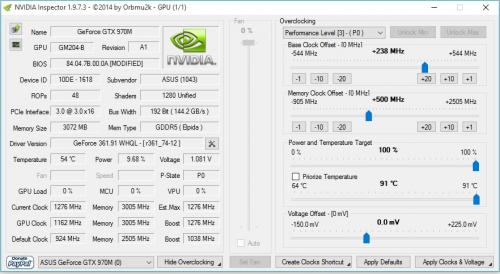
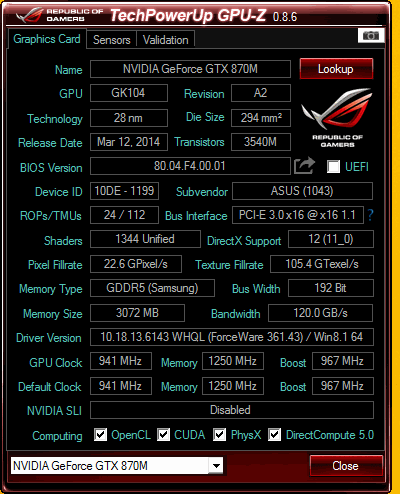
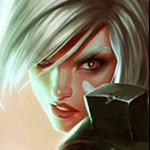


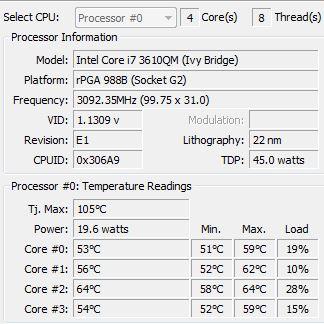




![[TS] Andrik](https://www.techinferno.com/uploads/monthly_2018_11/0c2a07998a1fe6e1f8b286b734f9545ccafb35b5_full.jpg.bdc4227696701f061b9e58944d392f81.jpg)