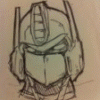Search the Community
Showing results for tags 'alienware m14x'.
-
Well we know it's coming so let's keep this thread reserved for the future owners lounge.
-
I posted this in NBR but I wanted to share the love here as well. It benefited me a lot since I don't have a need for an optical drive and my SSD is only 80 GB. This is the optical bay I bought... SATA Hard Drive Caddy Bay Macbook PRO 13" Unibody A1278 - eBay (item 260760330830 end time May-28-11 02:09:19 PDT) You do not have to buy the same optical HDD caddy but it does have to be 9.5mm in height. Anything bigger will not fit. Do this at your own risk. I take no responsibility for any mishaps you encounter along the way. Before you do this, install your SSD as you would normally, and install windows from the DVD with the optical disc drive still in the M14x. IF NOT THEN YOUR COMPUTER WILL BOOT FROM THE HARD DRIVE YOU HAVE WINDOWS OS ON REGARDLESS WHICH SATA SLOT IT IS IN. Step 1. Optical Bay I Purchase from eBay Step 2. Opening the bottom panel Step 3. This is the DVD optical disc bay that comes in the M14x Step 4. Removal of screws. (GO TO STEP 5 BEFORE REMOVING STRIP) Step 5. Careful removal of the SATA strip Step 6. Optical disc bay vs Optical HDD bay Step 7. How to remove the SATA strip from optical disc bay Step 8. The SATA strip Step 9. Removing the caddy from the optical disc drive Step 10. Attaching the strip on the optical HDD bay exaclty as it was on the optical disc bay. Step 11. The optical HDD bay with strip attached. Step 12. The gap filler provided with the optical bay. It's to fill the space between the HDD and the optical HDD bay. Step 13. What the gap filler looks like with the HDD in the optical HDD bay Step 14. Removal of black panel form optical HDD bay. * must be removed for it to fit inside the M14x * Step 15. Optical HDD bay with black panel removed. Step 16. Placement of optical HDD bay inside M14x Step 17. Drivers automatically installed. Step 18. Computer detecting secondary hard drive Step 19. HWinfo with the both the SSD the HDD in the info (Sata II 3Gb/s) I will fix it up and add any additional pictures if needed as time goes on. If you don't like the guide, please don't criticize. This is for the visual people out there who need help and want to enjoy the additional hard drive. If you have any questions, please feel free to ask
- 93 replies
-
- 18
-

-
- alienware m14x
- guide
- (and 6 more)
-
Alienware M14X / AW14 Gaming Discussion Thread
ragingazn628 posted a topic in Alienware M14x / AW 14
Welcome to the M14X Gaming Thread This is a place where we can discuss all and any game for the M14X. Any topic gaming related is welcome. For those that want to write a game review and how the game experience on the M14X is, I will take PMs and link or post them in the Original Post. Below I have attached some links of gaming videos from the Benchmarking thread. I will try and update this at least once a week. I can fill Post one with video links, reviews, ect. If you have a game that you would like to know how it runs, or what the best settings are, this is the place you can request that kind of insight. Any submissions of reviews/videos ect will be linked and credited to the original author. This can enable new users to get up to speed, and easily find information. Thanks and can't wait to get some gaming details! I will try my best to keep the links updated as much as possible! (Mods are welcome to help!) GAME LINKS/REVIEWS: Gaming Video Links: Crysis 2: Gamer: Advanced: Hardcore: Starcraft 2: Medium: http://www.youtube.com/watch?v=Thgb8ikjvag High: Ultra: Black Ops: Max Settings 4x AA: Max Settings 16x AA: Dragon Age 2: Medium Settings /w High Res. Textures: High Settings /w High Res. Textures: Very High Settings /w High Res. Textures: Rift: Medium Preset Settings: High Preset Settings: Ultra Preset Settings: Bulletstorm: Medium Settings: High Settings: Brink (video by Stevenowens) YouTube - BRINK GAMEPLAY ALIENWARE M14X MAX SETTINGS Gaming Tweaks:- 220 replies
-
- 3
-

-
- alienware
- alienware m14x
- (and 8 more)
-
Hi everyone, I was thinking of upgrading my ram from 8GB to 16GB 1600MHZ either Kingston/Crucial as my current ram usage is at always at 4GB now. Will upgrading make a lot of difference in the performance of the PC and will it improve the game play for GTA V as I am currently having massive lag with this game? Thank you in advance.
-
Hi everyone, I have gone through a lot of pages of this forum (related to eGPU and overclocking) and they really are very useful but not able to find anything good for my laptop. My laptop is Alienware M14Xr1 with following configurations : Intel core i7 2860QM Nvidia GT555m (3GB) 8GB primary memory 1600Mhz 750GB secondary memory 7200RPM (698.4 GB usable) 900p screen I want to use a eGPU setup in my system. Could anyone please tell me whether it is possible or not to use - In my system there are following ports available - 2xUSB3.0, 1xUSB2.0, 1xHDMI1.4, 1xMiniDisplayPort, 1xVGA, 1xEthernet1000mbps, (I think none of these will be helpful in eGPU setup ) But i have heard that if you remove your wireless card then you can plug in your eGPU there. Is it true, Please anyone share your experience with me related to this setup.
- 5 replies
-
- alienware m14x
- egpu
-
(and 2 more)
Tagged with:
-
That was quick... A09 is available on the Dell site. Or not. At least I grabbed it... if you can't access it, grab the attachement. Dell link: Drivers and Downloads | Dell [united States] Let us know how it goes. As with A08, I think you won't be able to easily downgrade to anything older than A08. M14x R2 - BIOS A09 -stock-.zip
- 15 replies
-
- alienware m14x
- alienware m14x r2
- (and 7 more)
-
Dell quietly released two new BIOS versions for the M14x, A07 and A08. Changes for A07 are: Link for A07 And for A08 it says: Link for A08 I'm not sure what the change of the SATA speed limit really means, maybe you can now get full SATA2 speed through the ODD, that would be great in case you use a caddy for a second hard drive. A08 seems to be simply a VBIOS update for the 555m. As always recently, Dell is pretty mean when it comes to information about the changes in the new BIOS revisions, these two points mentioned above are definitely important and I recommend to apply the update, but I also guess that there are some additional fixes and enhancements which aren't mentioned. I'm gonna take a look at both BIOS and see what I can do regarding the volt mod etc. Edit: Seems like A08 isn't up yet, it say file not found when I try to download it. Edit 2: There's absolutely no difference between the VBIOS in A08 and the VBIOS in the older versions... seems Dell messed up.
-
Ninjahunter was gracious enough to agree to post some benchmarks of the m14x with the I5. I would ask everyone to hold off from any comments whether they be positive or negative compared to your normal expectations. I think most I5 owners are a little nervous about the benchmarks in fears that everyone will "troll" them. My game benchmark requests are as follows... If you have a 1600x900 I would ask that you turn it down to 1280x720 so that we (me) can match your settings for an honest comparison. Also for results I would like to you please run each with stock GPU, then OC GPU (whatever you are comfortable with) Easy Games First - These games have built in benchmarks and are easy to run. - Metro 2033 (dx11, high, no physx, no DOF, set to AAA) - Just Cause 2 (default settings, no bokeh filter) - Mafia 2 (no physx as this kills FPS by 1/2, high settings for everything else) - Dawn of War 2 (ultra settings) Games that require Fraps plus logging - BFBC2 - set to high (minus HDAO) enter a mp map that's empty (atacoma desert) hit F11 to log, capture all flags, then turn off logging. - Witcher 2 - medium or high settings (we will probably need to talk on this one as it's difficult to match settings) - Crysis 2 - Very High Vanilla and Extreme Vanilla (i hear this has a in game bench but I haven't messed with it yet) - COD BO - High and Ultra Fraps logging during MP match or SP? @Ninja - if you can think of others please let me know. I have a decent library of games. Best Wishes, StevenX
- 24 replies
-
- 2410m benchmark
- alienware m14x
- (and 6 more)
-
Hey guys, camiloml at bios-mods.com has done some work on BIOS A05, should show now the hidden menus just like A03. Hope someone of you can test this and leave some feedback and if possible some pics of the menus as well. The BIOS can be found in the link above, just click on the second "here" in the signature of camiloml. I still can't test it for my self... would be a difficult task without a M14x Once it is confirmed to work I'll repack it with the modded VBIOS so you can keep on overclocking your machines. ___________________________________________________________________ EDIT: Confirmed to work by @Ninjahunter and @Nekojin, big thanks to both of them!!! And don't forget the modder of this BIOS, camiloml from bios-mods!!! Please leave some feedback on the bios-mods site as well, I'm sure he'd be very glad to hear that his work gets appreciated!! Here's a whole collection of pictures from all the menus, a special thanks to Nekojin for all his work, I highly appreciate this!!!
- 16 replies
-
- 3
-

-
- alienware m14x
- m14x
- (and 6 more)
-
Just uploaded some screenshots that show ultra settings (minus AA and SSAO) and the frame rates that are achieved on the M14x Nvidia 555mGT 1.5 Contents are a ZIPPED folder with jpeg images. Empire.zip
- 5 replies
-
- 1
-

-
- alienware m14x
- empire total war
-
(and 4 more)
Tagged with:
-
Please let me start by saying I have already written something once but this is starting over from scratch. I received my m14x literally 7 days after I ordered it. It pays to be EPP and have a DPA. I received it on Thursday April 28th. REVIEW: Intro: The M14x details were leaked about 3 weeks prior to release from a Chinese website. Judging by the configuration I dont believe this to be the successor to the M15x, but rather another product to fill a niche market of smaller more portable notebooks. Order: I ordered the M14x, Soft Touch Black, I7-2630qm, Nvidia 555m GT 1.5, 4 GB Ram, 720p screen and the standard 500gb 7200 rpm hd. Arrival: Order arrived by Fedex overnight. The packaging is top class and the notebook arrived in perfect condition. Validation: Powered the M14x and bios and Windows 7 booted quickly. At this point I powered the notebook off with the firm intention to take it apart a bit and swap out the standard 7200 rpm hard drive for a much faster 60gb Corsair Nova SSD. The process took about 10 minutes as you have to remove the battery and optical drive which takes a few extra minutes. The inside is nicely designed and lets face it...Everything is a tight fit due to the size limitations! My one complaint at this point is the spring loaded screws that hold the bottom or base of the m14x to the chassis. One of my screws doesn't fit well and I have never really been a fan of spring loaded screws. Reload: I performed my usual format and reload of the SSD and applied all the drivers from dell as well as the latest graphics drivers from Intel for the HD 3000 series integrated card and the 170.61 driver for the Nvidia 555 mGT. Testing/Benchmarking: Stock the system feels pretty strong. I scored a 1336 in 3dmark11 and was immediately impressed by the different games I have installed. I don't believe in the value of 3dmark06 anymore and therefore didn't install it. (I would be that the m14x scores higher in 3dmark06 but my m15x w/i7-720 and 5850 score higher fps). Note: My best 3dmark11 score is 1732 and I will back this up with pics shortly. 3DmarkVantage score is 8350 at 800/1050. 3Dmark06 score 15751 @ 800/1050. Game Benchmarks: Crysis 2 - Vanilla Extreme 22 fps average at 1366x768 native. Oc the gpu to 750/1000 and add a custom config to remove FSAA, MSAA and AF and the average fps goes up to 31-34 depending on map and enemies. 2011-04-28 22:13:17 - Crysis2 Frames: 1678 - Time: 41559ms - Avg: 40.376 - Min: 29 - Max: 52 (Vanilla High stock Clocks) 2011-04-28 22:14:28 - Crysis2 Frames: 5548 - Time: 155969ms - Avg: 35.571 - Min: 28 - Max: 45 (Vanilla Very high stock clocks) 2011-04-28 22:17:28 - Crysis2 Frames: 1395 - Time: 63071ms - Avg: 22.118 - Min: 0 - Max: 30 (Vanilla Extreme stock clocks) 2011-04-28 22:18:32 - Crysis2 Frames: 740 - Time: 35256ms - Avg: 20.989 - Min: 13 - Max: 30 (Vanilla Extreme stock clocks) 2011-04-28 22:28:33 - Crysis2 Frames: 775 - Time: 33650ms - Avg: 23.031 - Min: 18 - Max: 28 (Extreme with config minus FSAA) 2011-04-28 22:32:10 - Crysis2 Frames: 8320 - Time: 245499ms - Avg: 33.890 - Min: 25 - Max: 42 (Extreme with config minus FSAA and MSAA) OC 750/1000 2011-04-28 22:42:16 - Crysis2 Frames: 1332 - Time: 46457ms - Avg: 28.672 - Min: 21 - Max: 36 (Vanilla Extreme with OC 750/1000) 2011-04-28 22:43:09 - Crysis2 Frames: 1934 - Time: 66238ms - Avg: 29.198 - Min: 22 - Max: 40 (Vanilla Extreme with OC 750/1000) Battlefield Bad Company 2 - MP Map, 32 man Rush 2011-04-29 00:57:05 - BFBC2Game Frames: 13911 - Time: 140042ms - Avg: 99.334 - Min: 69 - Max: 164 (Vanilla Medium OC 770/1000) 2011-04-29 01:00:44 - BFBC2Game Frames: 8434 - Time: 148356ms - Avg: 56.850 - Min: 22 - Max: 84 (vanilla high OC 770/1000) 2011-04-29 01:08:44 - BFBC2Game Frames: 5977 - Time: 132226ms - Avg: 45.203 - Min: 32 - Max: 72 (vanilla high stock) 2011-04-29 01:13:40 - BFBC2Game Frames: 7562 - Time: 139091ms - Avg: 54.367 - Min: 39 - Max: 86 (vanilla high oc 750/1000) Call Of Duty Black Ops: Very playable at all levels. Here are some numbers again recorded with FRAPS logging while playing full MP TDM Sessions. 2011-04-29 17:29:35 - BlackOpsMP Frames: 39923 - Time: 469813ms - Avg: 84.976 - Min: 59 - Max: 94 (1366x768, Texture High, No AA/AF, Trilinear, Stock GPU) 2011-04-29 17:46:38 - BlackOpsMP Frames: 29408 - Time: 438051ms - Avg: 67.134 - Min: 46 - Max: 95 (1366x768, Texture Extra, 16AA/AF--max, Trilinear, Stock GPU) HOMEFRONT: Outstanding Performance! Homefront Benchmark - System Settings: 2630qm @ 103.1 bclk, 555 1.5 @ 750/900, driver 170.61 whql. PHSYX set to auto detect and went active in game (notification window) Game settings, DX9, all high, all visual options enabled (only vsync disabled), no AA or AF, 1366x768 (native) Full 32 man session, Battle Commander, ping @100ms or less 2011-05-05 22:54:04 - HOMEFRONT Frames: 26113 - Time: 430579ms - Avg: 60.646 - Min: 43 - Max: 81 Temps: During Gameplay at OC levels the GPU reaches 72-74c and the CPU 82c. Palmrests - The softouch gets a bit hot during gaming and can over 100f. Screen: Screen is quality for a 720p display. It does exhibit the "glare" that also plagues the m11x. DVD's look nice on it as well as HD720p video. Noise: The m14x is very loud at performance levels. I mean loud. To compare it, have your wife turn on her blow dryer at low and it's that loud. Seriously. I do not recommend any game or performance activities while in class or at library! Overall - Having the machine now for over 72 hours I give it a 8 out of 10. The 2 marks off are for FAN NOISE.
- 48 replies
-
- 6
-

-
- alienware m14x
- m14x
-
(and 4 more)
Tagged with:
-
Steven told me to order with the 2720, but I cant shell out the cash. My goal was to haggle for 8gbs of RAM, but now Im wondering if I should seek the 2720. My other option is to get the 2630QM, and upgrade when prices drop. So really, how hard is it? And this is coming from a standpoint of someone whos really done nothing more to a notebook than upgrade ram.
- 8 replies
-
- alienware m14x
- cpu upgrade
-
(and 3 more)
Tagged with:
-
title says it all. can the 555m in the m14x be upgraded?
- 6 replies
-
- alienware
- alienware m14x
- (and 6 more)
-
Official drivers and utilities for the AW M14x Official drivers from Dell Alienware Command Center Alienware Command Center houses all of the custom software for your M14x. By placing programs like AlienFusion and AlienFX, AlienTouch, AlienSense in a single, user-friendly interface, you gain more control over your system. Official documentation from Dell Official Manuals Official Wallpapers of Alienware Restore the Alienware 'Look and Feel' after a clean install of Windows EDIT: more 'look n feel' customization in this thread EDIT: Utilities Crystal Disk Info: A HDD/SSD utility software which supports S.M.A.R.T. and a part of USB-HDD. http://crystalmark.info/software/CrystalDiskInfo/index-e.html MSI Afterburner is a handy overclocking utility for ATI/NVIDIA graphics cards. Main features include GPU/Shader/Memory clock adjustment, advanced fan speed and GPU voltage control. EDIT: Core Temp: is a compact, no fuss, small footprint program to monitor CPU temperature. Download: Installer Download standalone: 32 Bit 64 Bit Core Temp Gadget: This is a sidebar gadget for Windows Vista and 7 for use in conjunction with Core Temp Addgadget: Sidebar for Windows like All CPU Meter (temps work with Core Temp), Network Meter, GPU Meter, Battery Meter, Drives Meter HWMonitor: is a hardware monitoring program that reads PC systems main health sensors : voltages, temperatures, fans speed Notebook Hardware Control: you can easily control the hardware components of your Notebook, control the hardware and system power management, ustomize the notebook (open source ACPI Control System), prolong the battery lifetime, cool down the system and reduce power consumption, monitor the hardware to avoid system failure, make your notebook quiet I hope it is helpful...cheers!
-
hello guys, this is a quick review of the M14x, one of the latest addition to the alienware laptop line up. Let me start off with the specs that I got. I got, the Intel corei7- 2720QM, 1.5 GB Nvidia GT555 4 GB of RAM 500 GB for the Hard Drive, Intel 6205 WirelessN with Mimo technology and the 1600x900 Screen. Alright, the texture of this laptop is somewhat similar to the m11x r2, the soft touch finish, but somehow i think they used a different paint or material for it. I like how it feels. The grills in front looks more streamlined or sleek, compared to other previous models. We have our ports on the left side, and the DVD and more ports on the right. and on the back we have the exhaust and the power input. The bottom of the laptop has the fan on the left side, the teeny-tiny subwoofer, and the battery status lights. The bottom looks like it's an entire tray covering the insides of the laptop. Sub-woofer battery status button The size of the power adapter is ok. The weight is not that heavy, but it's probably a fourth thicker than the 90-W power adapter of the M11xR2. I noticed that the power cord connector is not angled. I definitely liked the angled one because it's designed to be coiled to the power adapter for a more compact look. When we lift the lid, We'll see this rubber strip attached or embedded to both sides of the screen. This is designed to protect the screen from the keyboard. Unlike from the M11x, we'll only see a small rubber strip glued to both left and right side of the surface, just below the keyboard. The track pad is smooth, and nice but I like the M11x's touchpad texture better. It has the light around it to distinguish where is the area for the touchpad. Unfortunately, you can't turn off the light box around the touchpad through the command center. [You'd have to turn off AlienFX entirely to accomplish this? Please tell me how to turn this off] The buttons feels nice and deep and responsive. The only issue that I found with the touchpad is that when you touch close to the edges, it does not respond. You'd have to go in a quarter or .15 of an inch to use the vertical scroll or the horizontal scroll. I don't know if it's a build issue or just the touchpad is just designed that way. YouTube - Alienware M14x touch pad minor issue Keyboard is awesome, it's spacious. No warp on all sides and the LED lights are very bright for my taste. I kind of wish that they had a brightness setting on the lights as well. One note, my "delete" button is kind of snappy/crunchy but I'm not gonna worry myself about that. The laptop surface is pretty sturdy and solid, however, It warms up on the lower right side of the keyboard, not that annoying but i felt it. They probably disregarded the situation since the machine is for gaming and we'd be using a mouse with our right hands. Another thing is that when you have a CD or a DVD inside it, you will be able to feel the vibration from the drive. zone 1 and 4 turned off all zones on The screen is very reflective, and it is because of the glass that's covering the main screen. I hope that Alienware would really consider making a matte option for their future notebooks. The screen itself is not as bad, the color of the screen is warm, more on the red side, but you will be able to calibrate the screen to your desired color tones and hues. Sound quality is pretty impressive. The sound that comes out are very solid and crisp. I believe that it has enough bass, (courtesy of the mini-subwoofer) to have a good audio output. I can only imagine how better it would sound like with the Xi-Fi software. The battery life tested for over 4 hours, by only doing minor tasks, web browsing, and level 2 for brightness. I installed office and CS5 trial, starcraft 2 while on battery. Integrated Camera and Mic are ok. YouTube - Alienware M14x Camera and Mic Test I will be doing gameplay videos next. I have starcraft 2 installed, command and conquer 4, And I will try to install Forced Unleashed 2. Or whatever games I have in Steam. Thanks for reading. Have a great day.
-
I know WEI isn't a very good benchmarking tool but i'm just curious to see what other people with the M14x have? I do have my system O'Ced and this is what I got.
- 7 replies
-
- alienware m14x
- m14x
-
(and 1 more)
Tagged with:
-
Since we now have official Dell confirmation that the M14x is coming out in April, i am opening this m14x subforum.