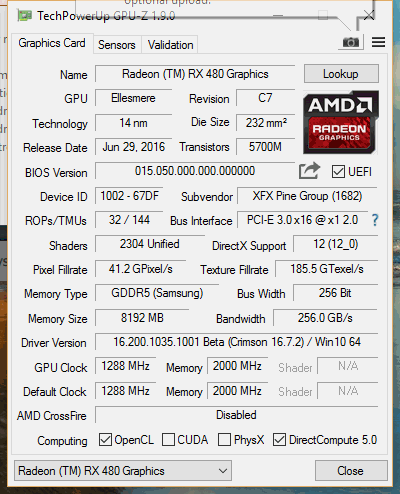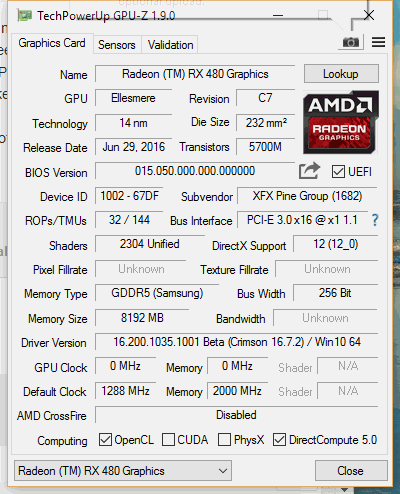Psyrecx
Registered User-
Posts
58 -
Joined
-
Last visited
Content Type
Profiles
Forums
Downloads
Everything posted by Psyrecx
-
220W Dell DA-2 AC adapter discussion
Psyrecx replied to jacobsson's topic in Enclosures and Adapters
I got mine on Ebay :/ -
No, they both use the same GPU. I disabled the GT750m in Windows and uninstalled all of it's drivers. If you set the display to duplicate, and use a HDMI or Displayport dummy plug, you won't need an external monitor. Though, the internal screen does shut off when logging into Windows, so you either have to put in your password/fingerprint blind or have it just directly start to your desktop and forget about having a lock screen. I may fiddle around with it a tad more to find a way to get the display to enable when logging.
-
220W Dell DA-2 AC adapter discussion
Psyrecx replied to jacobsson's topic in Enclosures and Adapters
The 220w Dell DA-2 is powerful enough for a EXP GDC and Radeon RX 480. -
So, I ended up having to hook my TV up to my laptop to get it to run. Interesting that the internal monitor works so long as there's a monitor attached to the card. Makes me wonder if there is a way to trick the card into thinking there is a monitor attached so it will use the internal display. I'm thinking an HDMI dummy plug may do the trick.
-
Well, I got the cord, and managed to get the card to show up in Windows. Problem is, it seems no matter what I do, it won't let me completely disable the GT750m. The BIOS settings keep re-enabling the card even though I keep trying to disable it. It goes back to default video settings every time. It won't let me select any of the other GPU locations such as PEG, PCI, or any of the others. Even disabling the "internal video device" in the BIOS has no affect. Disabling it in Windows, still makes it use the GT750m only. Also, it won't let me launch the AMD Radeon Settings. It says "Radeon Settings are currently not available. Please try again after connecting AMD graphics."
-
Yea, I got so impatient I went and ordered a cable from some place else and had rush shipping put on it. The one from China could take up to 8 more days. Where as the rush ordered one will be here tomorrow. Oh yea, I do have one update. 1/4in Lexan is a pain in the butt to bend. Even heat bending it made me get impatient and bubble it in some parts. I'll be sanding the bubbles out of those parts though, so it shouldn't be too bad.
-
The only time mine has over heated was due to a bit of buildup on the inside of the radiator. Ran a little bit of water through it, let it dry and it's back down to low temps.
-
Remove all other screws, and pop the bottom cover off all except for that corner. Then pull up on the corner firmly, and try unscrewing it. The damn sockets for the screws on the rear of the laptop are not properly secured and will break loose. I've tried regluing it several times and it keeps snapping loose.
-
I don't plan on having any extra fans in my enclosure. It won't have a PSU or anything extra in it, so there shouldn't be any ambient heat from other devices like in a standard PC setup. I figure the cards default fan should be good enough, and will actually work better than it would in a regular setup. I do plan on coating the enclosure in some bed liner for trucks, just so it doesn't get scratched up. I'll leave some open spots on it though, so the card can still be seen.
-
Well, I originally thought about using an ATX PSU, but this card doesn't seem like it should require that. Also, it helps with transporting it, using the Dell adapter rather than a PSU. I plan on building a case for the card and adapter. I have 2 12x12 1/4in sheets of Lexan. Dremel should be here Thursday, and hopefully the 6pin cable will be here by then as well so I can see how everything runs.
-
I had a similar problem recently. There was some fuzz caught in the radiator. I suggest you take the fan off and check it if you're willing to do something like that. I just ran some water through the radiator without getting anything else wet, dried it, and the temps were back to cool. Laptop was running 80 idle, and 100+ under gaming prior, 50 idle 65 gaming, after.
-
Questions....: I'm getting my RX 480 tomorrow and need to know if there is a setting I can use to get the laptop to use it only on the internal display. The BIOS options are IGFX, PEG, PCI, and SG. I figured IGFX would be the standard GT750m, and I have a sneaking suspicion that PEG is the ultrabay GPU's option. So would one of these work to get the laptop to use the RX 480 through the WiFI's slot via my eGPU setup? Also, is there a way to hard reset the BIOS aside from removing the battery incase one of these fails?
-
Ok, so I've been running the modded BIOS to remove the whitelisting for a while, because I was using a Intel 7260. Now I'm using a USB high power wireless adapter, but I've kept the modded bios anyways. I was originally looking at getting a ultrabay GT750m and having the GT 750m SLI setup, but after going over the pros and cons of it vs an eGPU setup, I've ended up here. I've completely modded my system to accept the adapter and everything, just awaiting the arrival of my RX 480. Though... that would require them to be in stock. :/ Anyway's here's how everything is going. Current Setup Notebook: CPU: Intel Core i7-3630QM GPUs: Nvidia GT750m | EXP GDC Beast v8.3E - w/ XFX Radeon RX 480 XXX - 8GB Memory: 8GB DDR3 12800 HDD: 120 GB Muskin Atlas Deluxe | 1TB Samsung 5400RPM Network: Alpha Network Inc. AWUS036ACH High Power Wireless-AC1200 USB 3.0 Adapter Display: Lenovo 1920x1080 External Displays: Samsung 32in FHD Smart TV @ 1080p | Sceptre X22WG-1080P
-
Is eGPU possible for lenovo ideapad y510p?
Psyrecx replied to ashwinsingh8's topic in DIY e-GPU Projects
The kickstarter probably failed because most people didn't know about it in time. I'm still absolutely interested in one of these though. I'd rather use an ultrabay adapter than the mpcie ones. At least then it's easily removed for transport. -
Oh yea, I forgot to add, make whatever new model have an piece of glass covering the entire screen and display bezel, and make the display bezel as small as possible, giant display bezels are annoying.
-
I'd like to see a series 5 i7 notebook with a 4k or 120hz display, SLI, and at least two M.2 slots, and a multicolor illuminated keyboard. I'd want one in 15.6" model and another in 17.3". Though I wish companies would start making larger 4k displays, I'm not a big fan of a 15.6 inch or smaller notebook for gaming. Gaming notebooks should be 17.3" or larger.
-
Where is the modified v2.02 BIOS? I can see the v1.03, and v1.05, but there doesn't seem to be a v2.02 on the first post.
-
Only problem I've had with 8 is getting the startbar back, and so I got Stardock to fix that. Perfectly fine after that.
-
Would it be possible to get an unwhitelisted but not unlocked BIOS for my Y500 with a GT750M? I don't care much for all the other things unlocking it opens, I'm only interested in swapping out the network card. If I have something I can mess with I have a habit of doing so whether it's needed or not. Therefore not having an unlocked, but unwhitelisted BIOS would be best for me. If this is possible, it would be very much appreciated.
-
The battery can't handle the power required for a single GPU let alone two in SLI.
-
So the Lenovo repair depot decided to replace my Y500's motherboard after I screwed up a setting on this flash. Totally easier than flashing it back to default >_>