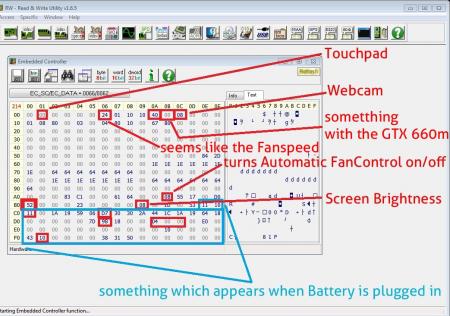schranzmaster
Registered User-
Posts
101 -
Joined
-
Last visited
-
Days Won
3
Content Type
Profiles
Forums
Downloads
Everything posted by schranzmaster
-
3630QM is Ivy Bridge, more effective than Sandy Bridge and way cooler Yeah you are right, this could invest much time:( EC unlock seems really complicated... Do we have EC-experts in this forum?
-
This is pretty awesome. With this tool my 660m gets maximum 68 degrees hot and my CPU 70 degrees celcius, under FULL load! And you all must now that my 3630QM runs at 3,2GHz with throttlestop, on all cores and my 660m on 1200MHz (core) and 2800MHz on memory... No throttling on my Y580, just full clocks and nice temperatures Thank you for this! Edit: you should change the title of this thread. because it really seems like IdeaFan is working for every multimedia-lenovo-notebook so happy about this, ty again 2. Edit: @allstone Maybe this could help you for more improvements in future http://forum.techinferno.com/lenovo-ibm/3849-y580-fan-control-2.html#post87843
-
Lenovo Y580 Disassembled + Repasting the GPU and the CPU
schranzmaster replied to schranzmaster's topic in Lenovo
I used 0,5 mm pads for the backplate of the GPU and for the other parts i used 1 mm. Sorry, i never tried these metalpads -
-
Lenovo Y580 Disassembled + Repasting the GPU and the CPU
schranzmaster replied to schranzmaster's topic in Lenovo
At first i used some Tesa tape to test where I can place the copper-heatsinks. As you can see on the picture, this are the parts where the heatsinks fit in the laptop without pushing against anything when reassembled. I get them stay at its place with ''Arctic Silver Alumina Thermal Adhesive''... It worked great so far. I created this mod to use the laptop without the back cover and a cooling pad under it... Thats why the small holes in the plastic you can see on the second picture. (I used a small drill for that) You can see my temps before that mod in my first post of this thread My temperature-Information is always when running the Y580 at full load on GPU and CPU. When i play less demanding games like League of Legends, the temparature of the GPU stays at 63°C and the CPU at 74°C maximum. I think that is a pretty good result, if you take a look at my overclock (and CPU clock, btw) - - - Updated - - - Thank You! Yes i also think that the cooling scheme isnt good designed... Thats why I wanted to do this A third heatpipe would be still nice -
Lenovo Y580 Disassembled + Repasting the GPU and the CPU
schranzmaster replied to schranzmaster's topic in Lenovo
I just did a small mod to my Y580 two days ago. now GPU temperature maxes out at 69 °C (@ 1200 MHz core and 2800 MHz memory) and CPU temperature maxes out at 75 °C (3,2 GHz with Throttlestop on all cores) Perfect for gaming -
it seems like the 860m of the Y50 is based on Maxwell architecture, that means it should have a good overclocking potential, (if the temperatures are good) just found some nice benchmarks on this link http://forum.notebookreview.com/gaming-software-graphics-cards/751352-860m-beast.html stock 860m: 4603 Graphics score http://www.3dmark.com/3dm/2974033 with overclock: over 5000 Graphics score http://www.3dmark.com/3dm/2981759? (in firestrike)
-
Lenovo Y580 Disassembled + Repasting the GPU and the CPU
schranzmaster replied to schranzmaster's topic in Lenovo
Yes, this size should last your Y580. -
I go to the gym three times per week and go often jogging/biking:bananalama:
-
Lenovo Y580 Disassembled + Repasting the GPU and the CPU
schranzmaster replied to schranzmaster's topic in Lenovo
Yes, you should change all thermal pads, even the ones on the backside of the motherboard (backplate of the 660m). And yes, thermal paste on the core of the GPU and CPU For me the HDD doesn't become that hot like before... -
Lenovo Y580 Disassembled + Repasting the GPU and the CPU
schranzmaster replied to schranzmaster's topic in Lenovo
I didn't elapse the paste on the die's with a credit card, like some people do it... It worked well for me to just apply a single little dot of thermal paste on gpu and cpu and let it spread by the pressure of the heatsinks -
Lenovo Y580 Disassembled + Repasting the GPU and the CPU
schranzmaster replied to schranzmaster's topic in Lenovo
Yes of course I bought ''Softtherm - 86/600 Kerafol 86/600 50 mm x 50 mm 6 W/mK'' with a thickness of 1 mm and 0,5 mm'' (you need 0,5 mm pads for the backplate of the 660m) Hochleistungs-Wärmeleitfolie Softtherm® - 86/600 Kerafol 86/600 (L x 50 mm x 50 mm Stärke 1 mm 6 W/mK im Conrad Online Shop | 189072 Hochleistungs-Wärmeleitfolie Softtherm® - 86/600 Kerafol 86/600 (L x 50 mm x 50 mm Stärke 0.5 mm 6 W/mK im Conrad Online Shop | 189071 I bought them on conrad .de ... But there are better thermal pads out there on internet... But this ones are working like a charm for me -
Lenovo Y580 Disassembled + Repasting the GPU and the CPU
schranzmaster replied to schranzmaster's topic in Lenovo
Thats right. Not the best quality, but really durable if you're a little careful in using it -
Hello guys, it's me again. I just tried again to figure out, which values are for the control of the fan... I noticed that no adjustment made any effect... except for one value. I can turn on/off the automatic fan control... But if I turned it off, the fan just stayed off and I couldn't change anything except turning the automatic fan control on again Here is a screenshot of what I found out with RW-Everything -all red marked values are changing under normal use of the Y580 (I could assign some of them) -the red marked in the blue bounded values only appear when the battery is plugged in Maybe somebody has an idea what I could do now? Any experts concerning the embedded controller? Is this a type of ''locked EC''? because no changing did take effect expect for the one mentioned above Edit: informations I found in RW-Everything: [Cooling Device] (Type 27) 1B 0F 34 00 FF FF 63 00 00 00 00 00 D0 07 01 43 ..4...c........C 6F 6F 6C 69 6E 67 20 44 65 76 69 63 65 20 44 65 ooling Device De 73 63 72 69 70 74 69 6F 6E 2E 00 00 scription... Type....................................... 0x1B (27) Length.....................................0x0F (15) Handle.................................... 0x0034 (52) Temperature Probe Handle.....0xFFFF Device Type and Status......... 0x63 Cooling Unit Group..................0x00 OEM-Defined.......................... 0x00000000 Nominal Speed........................0x07D0 Description String1 - "Cooling Device Description."
-
I think the performance of the 3610QM / 3630QM will last for the next three years Let's hope that games in the future are more CPU- than GPU-intensive ...Ok i will stay with windows 7 hm.. Yes that are all settings that I changed in the BIOS for the CPU... Are you using throttlestop 6.00? If not, google it and try it couldn't find anything about ASIC quality of CPUs... Would be interesting to know
-
Thats nice. Did you noticed any differnece with the new ME-firmware? hm.. maybe the cpu quality is also really important? that thing with your windows installations could also be a factor... but it should be enough to just install the drivers clean.. did you noticed performance gains with windows 8 in games with your Y580? on GPU I'm running the stock voltage of 1,1V... I didn't touch the voltages of the cpu.. altough I think you can't change the voltage of a 36xxQM... Yes I tried XTU already.. but i like Throttlestop a lot more thats why I uninstalled XTU... I'm using 56 W for short and long power limits... Time limit is at ''3670016 s''.. that is the max I can choose in Throttlestop under ''TPL'' after the BIOS-tweaks but I haven't disabled the C-states and have still full performance I must say for overclocking the base clock of the cpu you have to make a small modification in the ME-firmware before installing, I read this somewhere here in the forum I wanted to try this, but stopped it before messing up my laptop... beside this the CPU is bottlenecked by the 660m ... and with all the BIOS-tweaks and throttlestop you can get the maximum power out of your i7!
-
A so it worked? i think thats normal, if i look at your freaking crazy core-clock, it's only 10mhz higher than the first run... so there can be such differences... so yes, it is ''just one of those anomalies that no one knows the exact answer to'' which voltage are you running? and what about your cpu? are you running throttlestop? and did you changed the settings in bios that i told? I ask because i get easily 7900 physics score, sometimes over 8000... and thats with my 3630QM... A 3610QM can also reach around 7900 with all the tweaks i think..
-
I will only do this if I'm sure it will work! would be nice if somebody try's it EDIT: ''The average MODDER / PERFORMANCE enthusiast does not need to be overly concerned with updating the MEI FIRMWARE / DRIVERS, as this is not as important as to performance as the RAID OROM's, Storage drivers, and other hardware based OROM's inside the BIOS.''
-
ah ok thanks
-
What does this option in the unlocked bios change? Item..................................Option........................................................Description Board Capability..............SUS_PWR_DN_ACK or DeepSx.................Board Capability –SUS_PWR_DN_ACK -> Send Disabled to PCH.DeepSx -> Show DeepSx Policies
-
no problem dude
-
Yes, it's 1,1V.... I tweaked it to ''steady'' 1,1V, because before that it throttled the voltage down to 1,05 or something... that caused clock-instability
-
You could try the BIOS that I use. I modded the vBIOS of svl7's unlocked bios to 1,2GHz core and 2,8GHz memory clock. I also tweaked the voltage, it stays always at 1,1V, so that the 660m can handle the 1,2GHz stable all the time. The last tweak is that the clocks of the 660m won't throttle. so beware of the temperatures. Try it out! For me it solved the problem with throttling in Crysis 3. But before flashing you should reset your overclock! You can add your +150Mhz later after trying Y580_v2.07_660m1,20GHz_steady Voltage_2,8GHzMem_nothrottling.zip
-
that would be nice if you can do that. i would be also interested in this, but don't know how to do that...