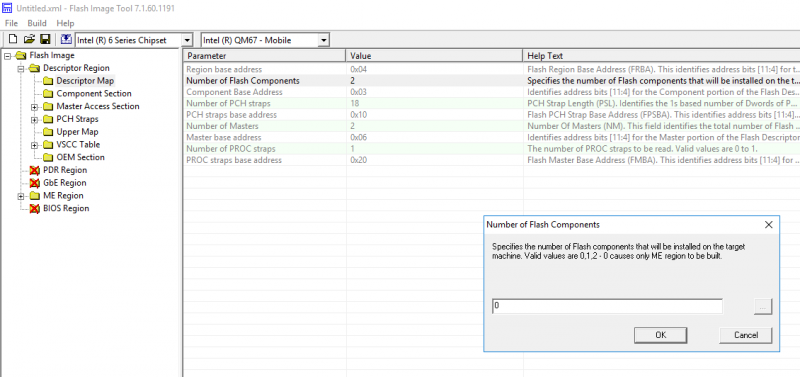-
Posts
213 -
Joined
-
Last visited
About blowntaha
- Birthday 03/01/1992
Recent Profile Visitors
blowntaha's Achievements

T|I Fan (6/7)
38
Reputation
-

[GUIDE] DSDT override to fix error 12
blowntaha replied to Tech Inferno Fan's topic in DIY e-GPU Projects
What's your laptop model?- 178 replies
-
- dsdt override
- error 12
-
(and 1 more)
Tagged with:
-

[GUIDE] DSDT override to fix error 12
blowntaha replied to Tech Inferno Fan's topic in DIY e-GPU Projects
Wondering if someone could help me out with this error 12. I've got an AIMB-272 mini-ITX motherboard with a QM67 chipset. It's not exactly a noteboook, but it uses laptop-sized RAM and CPU (2720QM) and has a x16 PCIe 3.0 slot. I've got a GTX 970 on here and was working just fine until I installed a new Windows 10 build and started to get error 12 on my iGPU (Intel HD 3000). I can run some games on here but it crashes whenever I run GPU-intensive programs; I can't even run the generic GPU-Z render test in fullscreen for more than 2-3 minutes before it force restarts. I tried rolling back my Windows 10 build to what it was including a fresh install but same problem. I also get a black screen whenever I try to install any NVIDIA driver and have to blind restart my computer (by pressing Win+D -> Alt+F4 -> Down -> Enter). Whenever I try doing a DSDT override, it will successfully compile and apply, but error 12 persists on my iGPU upon restarting. I am aware that DSDT override is for eGPU setups and might not even fix my GTX 970 from crashing but I am just trying everything to get things back to normal. @Tech Inferno Fan- 178 replies
-
- dsdt override
- error 12
-
(and 1 more)
Tagged with:
-

[GUIDE] DSDT override to fix error 12
blowntaha replied to Tech Inferno Fan's topic in DIY e-GPU Projects
It's been a while since I used that laptop, but I think what I did to get it working was to disable the iGPU in device manager in windows, then reboot and go into BIOS and set Primary Display to auto, and Always Enable PEG to enable/on. I don't think I even did a DSDT override for that model, might be wrong. You might get a yellow bang in device manager under iGPU once your eGPU starts working, but nothing to be alarmed over.- 178 replies
-
- dsdt override
- error 12
-
(and 1 more)
Tagged with:
-
I wrote that guide so that you would not run into any trouble under any circumstance (that I could think of). IME it was pretty much plug and play, aside from trying different mPCIe ports. and if I remember correctly, I think I maybe had to disable the iGPU in device manage
-

Lets enable overclocking on all 6 and 7 series laptops
blowntaha replied to Khenglish's topic in General Notebook Discussions
"worked" as in you successfully dumped it or successfully OC'd it? -

Lets enable overclocking on all 6 and 7 series laptops
blowntaha replied to Khenglish's topic in General Notebook Discussions
I'm using a mini-ITX mobo with a sandy bridge 2720QM CPU, w/ +3.4 MHz I got a +200-300 higher 3dmark11 bench. If BCLK control is what you're aiming for then you have to change the clock range definition record in addition to the hex bit you mentioned above. FYI, on my mobo when I flash a modded ME FW matching the clock range definition record from ocme.bin in OP, I also have issues with booting (stuck at splash logo screen). Khenglish suggested I change 0x0180 to 0x0800 in DIV2 for sandy bridge, after doing that change I was able to successfully boot; although, I have to turn off and turn on several times before I can get it to POST. This is probably the value that needs tinkering with for an ideal FW. -

Lets enable overclocking on all 6 and 7 series laptops
blowntaha replied to Khenglish's topic in General Notebook Discussions
An easy way is to look at the surrounding bits to see if they are the same when modifying me.bin For example, when you find the bit differences when comparing the two images you built in FITC, your me.bin should have similar looking values surrounding the change. Searching for 3 bits is not specific enough. Try searching for a series of 5 consecutive bits in the line above or below the value you want to change. Also, you don't need to worry about coverting into little endian because that can get confusing and make u wanna pull ur hair out lol -

Lets enable overclocking on all 6 and 7 series laptops
blowntaha replied to Khenglish's topic in General Notebook Discussions
I discovered a workaround for those trying this on a 6-series chipset: Download HxD Open the ocme.bin from the OP in FITC Go here and change Number of Flash Components to zero After doing that, tap f5 to build it and leave FITC opened. Locate outimage.bin which will either be in the root directory of FITC or in a folder called ocme or Build. Once found, rename it and copy it to another location, I'll call this OC.bin Open another instance of FITC with your ME FW dump, let's call this me.bin Go back to the previous FITC instance (ocme.bin) and change all of its settings to match me.bin Build the image, locate the new outimage.bin (same location as before), verify it is the one you just changed by looking at the timestamp and rename it to original.bin Open original.bin and OC.bin in HxD, tap CTRL + K and then enter, this will compare the two images and highlight each different bit which coorresponds to the changes made in FITC (converted into little endian but you don't need to know that). You can use F6 to cycle to the next difference or Shift + F6 for the previous difference Open your me.bin in HxD. Proceed to carefully change ONLY the bits which are different between original.bin and OC.bin. DO NOT change it according to the line number/bit location because they will never be aligned. Instead, locate a series of 3-4 bits around the target difference and use CTRL + F to find the same series of bits in me.bin, then change the necessary bit accordingly to match the value in OC.bin After you're done, save the file and flash using FPT. -

Lets enable overclocking on all 6 and 7 series laptops
blowntaha replied to Khenglish's topic in General Notebook Discussions
I came into three "industrial" motherboards, AIMB-272 QM67 chipset, 6-series ME7.x. I remember reading somewhere the FITC for ME7 is bugged? Is this also true for the 5mb variant as well? I have three of these so no biggie if it bricks, just wanted to first confirm that 6-series FITC produces corrupted FW images before I invest time into manually modding it in hex. Odd how it's not enabled by default, almost all of the necessary values in FITC are already set except for two values. -

I just want to confirm before purchasing questions
blowntaha replied to fernangus's topic in DIY e-GPU Projects
. -
That's only for dx9 though, right? I don't typically play games that are dx9, especially more so since dota 2 is now fully dx11. But thanks for the tip.
-
I'd rather not go for anything pre 6-series, but thanks for the info. If by CPU swapping you mean changing CPUs, most if not all laptops, especially 1st gen i-CPUs do 'support' CPU swapping. But the best 1st gen i7 just doesn't cut it with me :\
-
I don't know much about PCI 1.0/2.0/3.0 because it has never really been an issue for me, I've used my PE4C on about ~ 10 laptops. I may go for the E6430, but first I'm trying to see if I can do a x2 link on my E5420. I don't have its expresscard attachment and only the mobo though, but would much rather buy that part than a whole new laptop.
-
I was looking around for laptops to buy that are capable of x2 link on my PE4C v2.1 w/ my GTX 970. I have lots of ivy bridge CPUs so preferred to be 3rd gen intel with HM77 chipset (or any other chipset with an "Extreme" SKU). I had a hard time finding a laptop that is both capable of x2 link and have extreme SKU. The eGPU candidates list is not as complete as I'd like it to be, so here I am asking anyone who knows of such a combination. ^.^
-
You should really try searching the thread to get your answer because this is something that has been answered many times. Modify platform.ini in notepad by changing RESSDIN to RESSEN. I think it's one of the first couple lines.