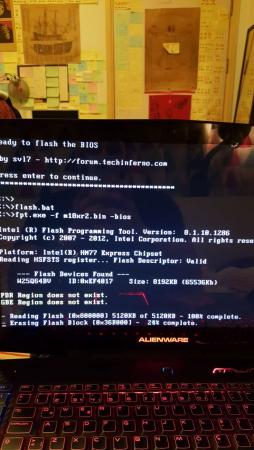-
Posts
11 -
Joined
-
Last visited
About urmother93
- Birthday 01/01/1993
Contact Methods
-
Skype
ur.mother1993
Profile Information
-
Gender
Male
-
Location
China
-
Interests
Computers, gaming, builds
Recent Profile Visitors
1264 profile views
urmother93's Achievements

Settling In (2/7)
13
Reputation
-
however, that fix is only for the alieware 18's and not the m18x's
-

Anyone else waiting for their LCD to brick after Win 10?
urmother93 replied to MrSweet1991's topic in Alienware M18x / AW 18
fix, i highly doubt it; however i am running windows 10 for well over 3 months now, i have a m18x r2 with a 970m setup, i use nvidia inspector with overclocking, hwmonitor for fan control and outer temp management, and msi after burner for in app monitoring so yes you're completely safe as long as you stay away from precisionX. cheers -

[Alienware - Clevo - MSI] Aftermarket Upgrades Driver Support - Modded INF
urmother93 replied to J95's topic in nVidia
why should one use GPT or MBR, can you please explain that to me, as i just setup my m18xr2 with windows 10, 970m in full uefi with MBR partition table, and i dont seem to notice any problems, i managed to install the drivers just fine. -
hello @svl7, first of all i would like to thank you for your great work on this BIOS, its working smoothly, and was pretty easy to install. i would just like to point a few things out of anyone looking to install this, but is not sure. 1. i was unable to find the links for the "fpt.exe, fparts.txt, prr.exe" (ADMIN NOTE: links fixed) 2. to create a bootable dos usb, just use rufus, set the file format to fat32, set partition scheme to "mbr bios or uefi" and click start, 3. once the bootable usb is ready, just paste the files "fpt.exe, fparts.txt, prr.exe, flash.bat, m18xr2.bin" to the root of the usb note (if you are installing a different version, those two files would be different) 4. restart and boot into dos usb using "f8 key at boot" (it can only be booted from legacy mode, and not in uefi mode, hence set the boot from the bios to legacy mode, meaning that if you have graphics cards installed (9xx series nvidia), they will not work under uefi, so you will need to remove them, and if you you get it to boot from uefi, after the installation completes, it will revert back to legacy mode, hence you will not be able to post. so make sure you dont have any 9xx gpu installed 5. once in DOS, run command "prr.exe", then write "flash.bad" to execute flash wait until tool completes, after it says "operation sucessful" you can restart using ctrl+alt+del boot into bios restore defaults, and restore any specfic settings as you did before, in my case i had to set my boot back to uefi, and change the sata interface to AHCI from RAID, because my windows kept crashing in AHCI. best wishes
- 518 replies
-
- 1
-

-
- bios modification
- m18x overclocking
- (and 8 more)
-

Anyone else waiting for their LCD to brick after Win 10?
urmother93 replied to MrSweet1991's topic in Alienware M18x / AW 18
i did that, it that didnt fix the problem, however; a repaste did the job, dont know why, since the previous paste was applied perfectly -
they are fully sporting the 9xx series maxwell cards, however there are some issues regarding the secondary mxm gpu fan; however, prema has a fix for that, so 9 series should be fully sported out of the box with the a12 BIOS.
-

Anyone else waiting for their LCD to brick after Win 10?
urmother93 replied to MrSweet1991's topic in Alienware M18x / AW 18
hahahahhahah, were on the same boat, i actually had a similar incident my self with my 17 r5, or 17 r2, dont know what they are being called now a days. this was my post on NBR, didnt get all the answers so i devided to post here, what the hell right, though i have been following notebookreview for years now, so i have been using my alienware 17 R5 780m 120hz 3d with windows 10 (uefi mode) since its initial beta release, and never had a problem, after the official release of windows 10, i went back to windows 8.1, updated all my drivers and went back to windows 10. once again, didn't experience any problems, how ever couple of weeks back, i woke up to find my computer keyboard lights on and a black screen, (i always sleep with the computer on) so i just held down the power button till it powered down, and restarted, it gave me 8 beeps, after a quick google search i found out its GPU related, and since i did a GPU repaste not long before this, i figured i screwed something up there, now, since i have a 120hz 3d screen, i cant use optimus, so i decided to put my original 60hz screen back, and to no surprise my computer booted up without a problem, so i decided to put the gpu back, first thing i did after reinstalling my gpu, i went into bios, (i am running a14 the lastest one) and i saw that it showed me that the discrete gpu was detected, but after entering windows, under device manager there was a not working properly icon was there, but it did show the 780m, so i just uninstalled all the driver simple with add program and features, rebooted into bios again, and suddenly no discrete graphics are detected, i was shocked again, how ever when i booted into windows my gpu was there, so i went back into bios but this time my gpu was there, but the screen was showing vertical lines and it was all blurry and distorted, so i just repasted my gpu, and resit it in the slot. booted back into bios, problem solved, went into windows, installed the drivers no problems, after a week or so i installed my 120hz 3d screen back. and never had a problem again. so can someone please tell me if the issue i had was just a coincidence or is it related to windows 10. that being said, i want to add that i never had precision X on my pc, and now ive moved on to bigger better things, i have a m18x r2, which btw at one point accidentally auto updated to 10, i freaked out and restored it back to 8.1 asap. been running like a dream since. and i have absolutely no need for an upgrade till something really amazing comes up. so far the new laptops really havent gotten my attention, except for a select few like the eurocom x9 sky, with desktop grade cpus and the 980, but for now i dont have the finances not the need to upgrade, i will be using and absuing this baby till its last breath. -
urmother93 changed their profile photo
-

need a help. m18x r2 with gtx 970m
urmother93 replied to archdevel's topic in Alienware M18x / AW 18
i had a similar problem with installing a 870m in my m18xr2, Nvidia was not able to detect my card, though i could see if in device manager with the exclamation mark. make sure you are modifying the inf file correctly, in my case, i wasn't, and someone linked me to http://www.laptopvideo2go.com/drivers i ended up downloading their pre-modified drivers, and it worked like a charm, make sure driver signature enforcement is disabled. as for only seeing 3gigs of vram instead of 6, make sure you flashed the correct bios corresponding to your 970m, as premamod has 2 different firmware's for 970m, there is a 3gig and a 6gig one. -
what ever you do, try to stay away from precision X as an overclocking tool, it didn't end well for anyone that i know off that used it on a aw 18. as for basic low level OC, you can use MSI afterburner, it free and easy to use. and aw18 heat sinks should be able to handle the slight over clock with ease, and it would not require any bios modifications over voting etc, i dont know much about the procedure on the 18 as you dont have an unlocked bios available, however on the m18x r2 and r1, there is an endless supply articles, tutorials and instruction as for the procedure for heavy overclocking, benchmarks and mods.
- 2 replies
-
- alienware 18
- aw 18
-
(and 2 more)
Tagged with:
-

How to recover from a bad flash for Alienware M18X R2
urmother93 replied to Scott Matusow's topic in Alienware M18x / AW 18
was it precision X by any chance? as that is known to cause 8 beeps LCD/GPU Failure with nvidia GPU's, and its well documented especially under windows 10, Mr Fox has done quiet a few sum up of that over at NBR, http://forum.notebookreview.com/threads/windows-10-nvidia-whql-drivers-are-killing-alienware-and-clevo-lcd-panels.779449/page-158#post-10090770 have a look, i hope you are able to fix it. and its not the LCD failure. -
hello everyone, so, i just ordered myself a 970m 6gig for my m18x r2. i have a 3920xm. i want to unlock the full potential of this, so i will be installing "unlocked GTX970M 6GB MXM" vbios, and unlocked a10 bios. now my questions are, what should i be doing as precautionary measures. i have already downgraded the a12 bios to a10, 1. is there anything else i have do to to successfully install the unlocked a10 v2. 2. is unlocked a10 v2 better then the unlocked a8 or a3 3. do i need to downgrade all the way down to a3, or just to the version i am trying to install. any help would be much appreciated, thank you.
- 518 replies
-
- bios modification
- m18x overclocking
- (and 8 more)