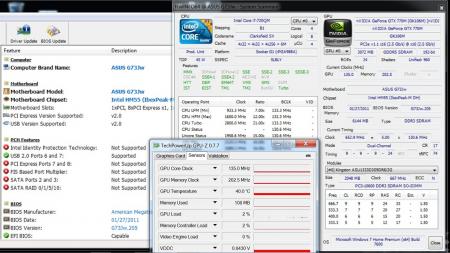jmhdj
Registered User-
Posts
91 -
Joined
-
Last visited
jmhdj's Achievements

T|I Semi Advanced (3/7)
33
Reputation
-
Hello. Recently I got my hands on alienware 18 with two 970m and 4940mx. And was very saddened to find out how system that has so great potential is crippled beyond imagination. So I asking here for help in managing to unlock this nice machine. I have already hooked programmer to vbios chip for testing and so far have tested msi and dell 970m vbios and result is same as with clevo vbios. Maxwell gpu's post only in true uefi mode which make installing windows 7 impossible. I am ready to use programmer on bios to but are not clear if there isway to unlock this bios at all even with direct access to bios chip. So I ask for help here. Laptop has latest bios version A10. Thanks forward guys.
-
It was me that managed to upgrade g73jh with nvidia 770m but it involves modding both system bios and vbios to get everythuing working corectly. Much easier is to go amd path as for upgrading.
-
Hello. So it can be confirmed that olding like G73jh can be upgraded to latest of nvidia gtx series. I must confess one thing though when thinking about this machine first thing that comes to mind is zombie Becouse it involves merging 4mb bios file of g73jh with g73jw plus moding video bios to get standard mxm 3.0b gpu be recocgnised by system. All this was neccessary becouse without bios mod there is not support for nvidia gpus in system bios but g73jw has neccessary callbacks and thus is involved in this mod. Even inside bios settings it is shown as g73jw now and all other programs like HWinfo shows it as that. With original unmodded bios there is no backlight on internal lcd before windows log in screen is loaded and both fans are on full throttle constantly. Under is some pictures and link to 3dmark11 score with standard clocks. LINK: NVIDIA GeForce GTX 770M video card benchmark result - Intel Core i7-720QM Processor ,ASUSTeK Computer Inc. G73Jw
-
This thread looked very promissing before OP stopped updating on it: Got around to modding the old G75VX Update: Looks like this guy from thread above is just talkin big but produces little or nothing actualy. Here is another thread I found and I am sure its one and same person. And it is specialy interesting to read second page in that thread as guys got to realise hes nothing but misleadingpeople to say least. Here is link: G75VX + 220w psu + OC = Need more power
-
Difference is in chipset I think as JW has Clarksfield and SW has Sandy Bridge microarchitecture. But AS we are talking about gpu Upgrade same GPUs that work on sw will 99% work on JW models and vice versa. With same modifications to get them to work on ofcourse.
-
[Request] Unlocking/Modding Asus G75VX Bios
jmhdj replied to httuner's topic in ASUS Gaming Notebook Forum
Can he really use thoose clocks to play intensive games like Metro and Crysis or is it just benchmarking clocks -
Any updates IshouldGo? I dont know what else you sould try to diagnose motherboard blindly. Wait for new vbios chip so try first with that. If no progress then try with sbios reprograming. On my side, there are small steps forward. Picture on internal screen is working fine everything else also works just fine besides gpu core was limited to max 150mhz. But we managed to overclock it to 300mhz. And 3dmark11 scored total 2996 points with graphics score of 2745 which is clearly better than I couls get with overclocked 460m. Update unlocked core to 640mhz 700mhz memory and runned 3dmark11 benchmak 73 Max temp 154 Max watts from wall
-
Does fans blow on full speed? It is concerning that caps lock key light is permanent..
-
you didnt do anything With 460m vbios? I f not then I am very unsure what could be problem. But I remember you mentioned how you damaged 460m when removing xbracket and had red line across screen after that. It may be that damage got worst after some removing and mounting it. But try and remove gpu from Laptop and leave fans connected to motherboard. Assemble laptop and power it up if it boots with fans on max and you can toggle between caps Lock and see hdd light blinks then motherbard/sbios should be ok.
-
I finnished my upgrade and internal lcd is working now. Have installed latest beta 320.14 driver i had to modify inf file though. But core does not go above 150mhz even that gpuz reports normal speeds. Nvidia inspector hwinfo and other programs report that core is not going above 150mhz. Even with 150mhz 680m is on pair with 460m. With 460m I got 1829 points on graphics and with 680m 1920 points. If svl7 read this can you share some thoughts please. I use 670mx vbios from asus g75vxit is only one that posts on internal lcd.
-
I need to find if video bios of 3D modells is same as video bios of non 3D models. I know that video bios resides inside system bios as option rom module. And have found 2 option rom modules inside of generic asus sbios update rom file. One is for 660m and other is for 670mx. I just need one person to read vbios number on his 3D model so I can compare if it is same as non 3D model.
-
It is not system bios but video bios I asking for.
-
I did edited title but it still shows error I make first time. I need file from g75vx model or just exact vbios number would help to.