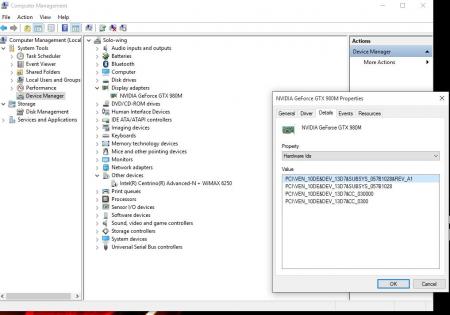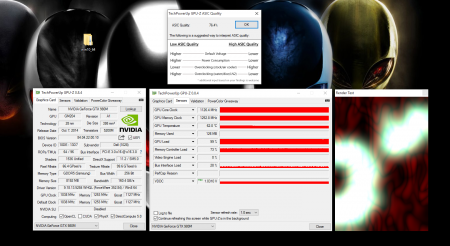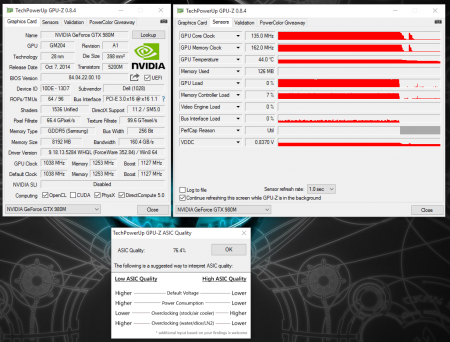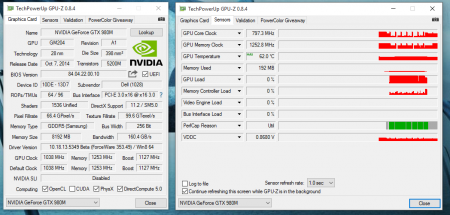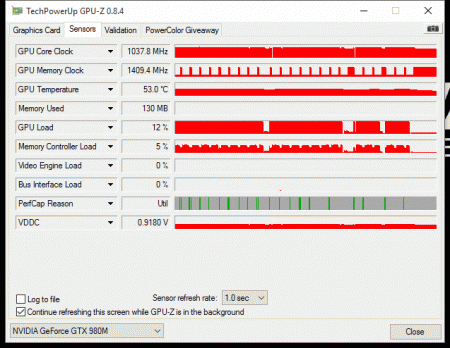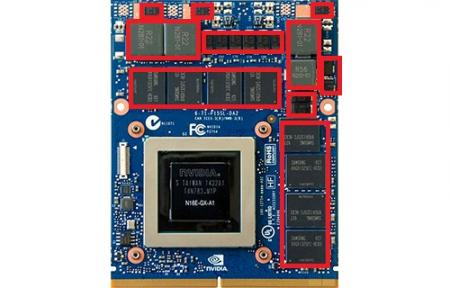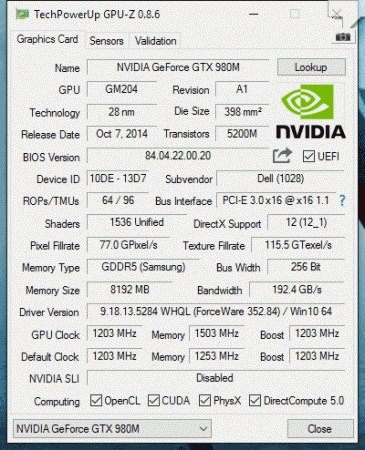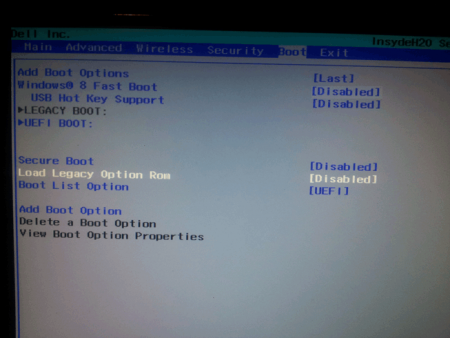-
Posts
47 -
Joined
-
Last visited
Content Type
Profiles
Forums
Downloads
Everything posted by Solo wing
-
Do you have the 120Hz display? If so I think that's why it's PWR throttling, I experienced the same thing. Thanks to @J95 he continuously updates driver 352.84/353 profiles. These are throttle-free drivers.
-
Same thing with my M17x R4, but only while gaming or stressing GPU. I think the battery cannot supply enough power to the 980M. But if this occurs to you while idle, something is not right, maybe there's a background task forcing the GPU to higher states / high load? Did you try diagnosing the issue? -Power drain. -Different driver/ re-install same one. -Different vbios. maybe it has something to do with N$vidia's battery boost accessed from Geforce Experince.
-
You only need an unlocked bios if you have the 60Hz display/ Optimus. If you have the 120Hz, change to UEFI, disable fastboot, legacy rom, secure boot. Install windows 8 or 10 in a GPT formatted drive, and you are set.
-
Experienced the same thing when I was on Windows 8, 353.06 is the only driver that worked for me. Same thing can be said about driver 352.84 on Windows 10.
-
I'm in the same boat! tried every possible driver + vbios combination out there, 352.84 is the only driver with no throttling.
-

Upgrading 770m to 880m in 2013 alienware 17.
Solo wing replied to speed_demon24's topic in Alienware M17x / AW 17
As far as I remember all you need is a modded driver. This link shows Aftermarket NV drivers, all thanks to J95!: http://forum.techinferno.com/nvidia/6307-%5Balienware%5D-aftermarket-upgrades-driver-support-modded-inf.html This video should prove useful: If you already got the card, then good luck. If not, I advise you to stay away from the 880M. Too many throttling/overheating issues, to the point that Dell downgraded GPUs under warranty to the 780M!! -
I'm also having issues with XTU installation. Followed the steps twice but no dice. I have an M17x R4 with 120Hz and 980m. For the drivers, I must've tried every single ****ing driver out there and each one is throttling like a bit**! (Nvidia ! the way it's meant to be throttled) Flashed Prema's 1.1 Vbios -> made matters worse with every driver I could get : 34x.xx - 352.84 - 353.xx Flashed svl7 vbios -> With wooodzstack 352.84 no throttling for the core at all. As for the memory, it throttles from 2500 to 1600 but I managed to fix it by matching the states P0,P1 -->>>> So no throttling at all However, when I modify the voltage, PT, core. Throttling occurs:grumpy: Here are my hwids:
-
I think this is for two reasons: 1- "Get Windows 10 compatibility scan" checks for driver signature, and since you are on a modded driver it shows as incompatible. 2- AFAIK some Windows 7 drivers and even windows 8 drivers are not compatible with Windows 10, that's why Nvidia released several Win10 drivers - 352.84 , 353.17 , 353,49 , 353.50..... Also I believe that this scan shows the compatibility driver-wise not hardware-wise. So when it checked Windows update database for "Nvidia 880M" it didn't find any driver. That's why we use modded drivers from Nvidia for Windows 10. When I installed Windows 10 at first, instead of seeing 980M I saw Microsoft display adapter before installing Nvidia drivers.
-

Installed 980M in M17x R4(120Hz, 3D)!
Solo wing replied to Solo wing's topic in Alienware M17x / AW 17
Currently using the 330W PSU, as the 240W is not enough for an OC'd 3940XM +980M. ************update****************** Driver 352.84 is the only useable driver, anything else will cause SEVERE throttling , both the core & the memory. I think the same can be said about 353 for windows 8. -
I believe upgrading to Win10 will not be a problem. I also used modded drivers in 10 and everything is great!
-
First, Thank you @J95 for all your effort, kudos to you. Tried 353.50 + build 10240 at first, performance was excellent! As soon as I restarted, throttling came back. What's bothering me is when I close the 3d app (game, bench...) the GPU speeds return to 100% (1038mhz core, 2505mhz memory) with no throttling.
-
I got my 980M from Woodzstack. M17x R4 with 120hz screen. For almost two whole weeks I didn't have a single throttling issue with 352.84 Updated to windows 10 build 10166 + driver 353.17 didn't have any issues for three days. Today throttling came all of a sudden in games and benchmarks, the core clock + memory keeps going up and down. rolled back to 352.84 it appears to be better but I lost 8 FPS in performance. ************************************************ Installed 353.49 HF, here are the readings with Heaven benchmark 4.0 extreme. Obviously, perfcap shows "PWR" What I find strange is while doing the rendering test with 353.49 I have no throttling issues at all. The core + memory + GPU load = running @ 100% As soon as I do a benchmark or game it throttles like a b****!!! Also, when the core and memory speed throttles, GPU load goes up. *********************************************** (353.84) strange throttling occurred while playing witcher 3. The core clock is running @ 100% but the issue lies with the memory clock. If I switch back to the desktop (at idle) the memory returns to it's full speed as you can notice at the final seconds in the readings. Also the voltage is supposed to be running @ 1.030v instead it's 0.9180v. Cheers Faiz
-
Scoring 7700 in firestrike with 980M SLI is very low. I have one 980M and I'm getting 8909. Also, GPU-z shows PCI-E 3.0 x 16. You might find useful info in this thread: http://forum.techinferno.com/alienware/8113-going-test-clevo-980m-alienware-m17x-r4-m18x-r2-aw17.html Most 980M users report throttling not related to heat.
-
(M17x R4 ) I'm using Windows 10 build 10240 + 352.84 driver + 980M with no issues. What do you mean by "If we upgraded the GPU" ? AFAIK the R3 doesn't support the 9XXM series
-
Let me guess, Optimus? I think you might be able to disable the iGPU from the Bios and force it to use Dedicated. I remember reading that you have to install an unlocked BIOS to change these settings. Plenty of threads about this matter: http://forum.techinferno.com/alienware/8113-going-test-clevo-980m-alienware-m17x-r4-m18x-r2-aw17.html I'd recommend reading as much as you can.
-

Installed 980M in M17x R4(120Hz, 3D)!
Solo wing replied to Solo wing's topic in Alienware M17x / AW 17
- -
If throttling persists with your system, try this Hibernation method : http://forum.notebookreview.com/threads/m17x-r4-980m-throttling-research-and-workaround.786903/page-5#post-10204532 -Cold boot -Hibernate -Wait 1 minute -Resume -No throttling! The secret thing is to never let you computer power drain, never unplug the adapter or remove the battery with it sitting off or you'll have to hibernate again. I'm using the 330W PSU, the 240W is not enough to power an OC'd 980M & OC'd 3940XM. Hello all, I'm new here, this is my first thread. I bought an Alienware M17x R4 (new) back in May 2013. With the following specs: -Intel i7 Quad core Q3630. -NVidia 680M -16 GB ram - 256GB SSD - 750 WD black HDD -120HZ + 3D screen -Windows 7 Home premium 64-bit For the past 2 years the 680m did a fine job handling games at maximum detail. However, with recent games: GTA V, DAI, Witcher 3 ..... etc, ultra settings were not an option anymore. + I wanted to have the best card So I went to eBay, bought the card from woodzstack. I'm spending the summer holiday in Saudi Arabia, and shipping took less than two weeks. Transaction was smooth, fast, and James Wood was an excellent seller. -------------------------------------------------------------------- While I was waiting for the card to be delivered I changed the boot settings to pure UEFI, Legacy disabled, secure ,disabled, fast boot disabled, the result is black screen. I knew before that UEFI + Windows 7 is a no go, so I used legacy, converted my partitions to GPT, changed to UEFI and Ta da !!!! booted to the desktop using Windows 7 + pure UEFI TBH I don't know how did Windows 7 work with pure UEFI while most users couldn't make it work Sadly when I got the card, I used DDU to remove the old 680M drivers, which somehow prevented the system from booting using UEFI again So I knew that windows 8 or 10 preview is a must. Installed the card, then windows 10 (10130), used the drivers woodzstack provided in his thread. http://forum.notebookreview.com/thr...m17x-r4-without-optimus-working-great.777145/ From installing the card to the drivers to benchmarking, everything went smoother than I expected. I only tested the card with GTA V, and I am amazed at how powerful the 980M is, compared to the old 680M. I'm getting more than 60fps on ultra settings! The card is freakin cooooool, a slightly overclocked 980M is still cooler than a stock 680M I can barely notice a change in fan speed, always below 3500, maximum temp 65c. I will upload scores later on. *******************************Detailed steps************************************** Here is what I did (I made a clean OS install): 1-backup your files. 2- download DDU to remove the old drivers. DDU Download 3- boot in safe mode, and run DDU. -------------> you need this step only if you have Win 8 or 10 on a GPT drive running pure UEFI although, I suggest a clean install. 4- restart. 5- go to Bios and change the boot settings: Boot list option Legacy to UEFI. Secure mode : disabled Fast boot : disabled Load legacy option rom : disabled 6-save without exiting. 7- shutdown. 8- Remove battery and charger. 9- hold power button for 30 seconds. 10- remove the bottom cover. 11- remove the GPU fan 3screws. 12- remove the GPU heatsink. 13- remove the 2 screws holding the old GPU. 14- install the 980m, it required some strength to seat it correctly. (DO NOT GO CRAZY ON SECURING THE TWO BOLTS HOLDING THE CARD, THE CARD WILL LOSE CONTATC WITH THE MXM SOCKET, AND CAUSE RUNING ISSUES). 15-use the heat sink screws that came with the card, as the old 680M ones didn't fit. 16-I used thermal pads both from the old GPU and the ones that came with the 980M. 17- this might be optional, I put pads on the rear 980M vram. 18- Clean the GPU die. I used the alcohol solvents that came with MX-4 thermal paste. 19- apply the new thermal paste. 20- install the heat sink, then the fan. 21- carefully plug in the charger to check if the computer turns on, and go to Bios. if you have under Graphics adapter: Nvidia GFX then you're good to go. 22- put back the bottom cover. 23- install Win 8 or Win 10 preview. (Or the final version if you upgrade after July the 29th) 24- install the appropriate driver. I installed 352.84 (Best version) from J95. NO throttling at all!!!!! 25- Game on or whatever you use your pc for. 3DMark 11: http://www.3dmark.com/3dm11/11904745 Firestrike: http://www.3dmark.com/fs/11407001 Time Spy: http://www.3dmark.com/spy/1054199 Faiz
-
CPU grease = Thermal paste, sometimes contains silver/ metal particles that conduct electricity if the paste leaked through the sides.
-
What version did you install? I also have an M17x R4 (120Hz, 3D) with 980M. I tried 353.17 and it's throttling like crazy! Rolled back to 352.84 and everything is fine Update***: after installing windows 10 preview build 10166, I did a clean install of Nvidia 353.17 and it's working better than 352.84 Faiz