
euqlaog
-
Posts
0 -
Joined
-
Last visited
-
Days Won
27
Content Type
Profiles
Forums
Downloads
Posts posted by euqlaog
-
-
An EFI application is written in C (does not use any scripting language).
@juniordiscart eGPU is not necessary in order to use this function. Anyone who is interested in testing with a fresh installation of Windows 10 and MBP11,3, please contact in PM and I can give the download link. It does work with the MBP11,5 but for some reason some Windows updates messed up something (maybe Iris Pro drivers).
a 2014 Mac mini shows the custom boot screen via eGPU (not included in the demo).
-
On 18 July 2016 at 4:15 PM, swordbing said:
Thanks, I’m waiting for the outcome of @P-Mac’s testing. If “Disable dGPU” option for the MBP11,3 turns out to work well, the new demo will be available for all on GitHub.
It’s still unclear why PCI bus scan for detecting the eGPU works randomly with the Thunder2 after restarts. The v0.0.2 is coded to identify only newer 156C Thunderbolt controllers.
-
It’s pricey. I found these in the UK,
https://www.scan.co.uk/products/netstor-na211tb-thunderbolt-pcie-expansion-enclosure
Confirm that it’s the 300W version. I would wait for TB3 products and compare prices.
-
Yep, I prefer open standard that runs on any hardware. I tested also multi-GPU rendering about three months ago. The R9 Nano renders perfectly Oscar Johansson’s example scene with default settings:
MBP11,5 & Netstor NA211TB
Indigo Renderer v4.0.39
macOS Sierra version 10.12 Beta
Samples per pixel target: 346.81
1min 15s. It’s 55 seconds faster than a R9 M370X. If Indigo developers added the Metal API, their app would blow away competitors.
By the way, script v0.9.8 doesn’t support neither R9 Nano nor RX 480.
-
3 hours ago, ikir said:
Hi all I'm new here, I just want to say imho it is not a ripoff.
I disagree. BizonBOX is not an Intel certified product, and I’m sure that AKiTiO has not given them any permission to advertise their product. It’s simply a modified Thunder2. Their “modding services” sounds a bit better:
https://bizon-tech.com/us/akitio-diy-egpu.html
But still all their “innovations” are taken from this forum. At present they do give some credit to this forum and my script, a brief mention at the end of the page, and seems that my MIT-license file is included. In the beginning they didn’t ask anything, just wrapped my script into some kind of “installation tool”. After I encrypted my copyright notice, they contacted me by email. The MIT license allows anyone to use and modify my script, even for commercial purposes, so I can’t stop them. One of the reasons why automate-eGPU EFI is a closed source project. I support only Intel certified products.
-
 1
1
-
-
If the windowed OpenGL/Metal app is started on the eGPU monitor, it’s still accelerated by the eGPU on the internal display as well.
-
19 minutes ago, tmpkn said:
They're all 10.11.5, 2 of them were fresh installs.
Would it be OK if I asked you something in a PM?
Weird. Yep, you can ask anything you like.
-
22 minutes ago, tmpkn said:
I've only applied this to iMac 5K, other three Macs used your original script.
Also, what I've noticed is that while the eGPU is connected (iMac 680M), OSX is extremely non-responsive and kexd seems to be spiking 100% CPU usage. Could this be a clue?
What’s your OS X version? I would reinstall OS X.
-
The line 62 fix disables eGPU screen output.
It is not less safe with SIP disabled on El Capitan than would be with Yosemite or earlier. SIP brings more protection but you must keep it disabled.
-
6 hours ago, t00h0t said:
Yep, it won't boot back into the eGPU EFI disk once I have selected Load GOP drivers. The VBIOS version installed says its UEFI compatible, based on the techpowerup site..
When eGPU.efi is successfully created, the VBIOS is 100% UEFI spec compatible. However, none of the Nvidia UEFI ROMs are compatible with the Mac firmware but the app tries to bypass Nvidia’s validations. In most cases it works but some cards are problematic. I guess it depends on the brand.
6 hours ago, t00h0t said:The 2015 13" MBP (On the latest El Capitan) refuses to warm boot with the thunderbolt eGPU cable plugged in. All I get is a black screen with no sound at all.
Do you mean F1 restart? Apple's startup manager never shows up?
6 hours ago, t00h0t said:It will boot up from a cold shutdown and I can select the eGPU boot disk, but it never sees the eGPU. Even if I try to quickly plug it in the moment I hear the boot sound its never able to detect the eGPU.
However, when I plug it in right after a cold boot and let it boot into OSX, using your automate-eGPU script with the -a option, it finds the eGPU and is able to run CUDA applications as well as use an external monitor. So I CAN get it to work.
Please keep script’s -a mode turned off (sudo ./automate-eGPU.sh -m) when you test the EFI app. Does is still says “eGPU not detected” when you boot from cold power state?
-
The demo app just demonstrates screen switching in EFI environment, nothing after OS kernel takes over. They are two separate worlds, so doesn’t matter whether Nvidia web drivers are installed. Hold Option key down after F1 restart and then select “EFI Boot” disk again, you should be able to switch between iGPU/eGPU in real time if “Load GOP drivers” is earlier set to ON. At least Gigabyte and EVGA ROMs do work. If you get a black screen, the extracted UEFI driver (eGPU.efi) is not compatible. Is it the same with the 2015 13" MBP?
-
1 hour ago, t00h0t said:
I was able to get the correct ROM (eGPU.rom) file for my board and add it to the boot USB. When I select the drive to boot up, your EFI loader appears and recognizes the card and lets me set Load GOP drivers ON/OFF and changed the Switch screen option to either iGPU or eGPU. I am not able to view anything on an external monitor via the eGPU when I change these settings.
“Load GOP drivers” must be set to ON and one restart is required before you can test screen switching. What is the manufacturer of your card?
Other menu options in demo version are limited to the MBP11,5.
-
@P-Mac Thanks! Please wait a moment until wifi has finished loading, a couple of restarts (F1) may be needed with a single-slot enclosure.
I’ve a reference GTX 980 as well, and the demo version detects it with the Thunder2 and this rom file:
https://www.techpowerup.com/vgabios/179589/179589
GV-N980D5-4GD-B
Yep, gpu-switch and apple_set_os.efi are handy tools. The latter caused some blue screen errors with the M370X model. I accessed the gmux device directly by modifying IO address space.
@Simurgh5
The new demo is not designed for detecting two-slot enclosures, but if you can provide the PCI configuration space data, I can take a look. I will send instructions in PM. -
Seems that you cannot receive PMs. I could make a special version of automate-eGPU EFI for your 750M equipped MBP if you can test with an UEFI capable card? Optimus automation of M370X model probably applies to 750M as well with little changes.
-
7 hours ago, zakrzewskim said:
Hi all,
Can you finally resolve that situation with Rominator or we will be having just OS X support for eGPU on that machine ?
That makes the whole community loosing a really valueable discovery.
macOS Sierra has eGPU support out of the box. Now we need just Windows.
Can the nMP bring something else than larger footprint on the table? Is the TB2 bandwidth of the nMP notably better compared to a quad-core TB2 MBP?
I gave all of you OS X support for free, version updates and maintaining, all open source and documented on GitHub. Everyone is free to fork my project. Do we all agree what you said - “just OS X support”, “Now we need just Windows”?
So the whole community looses a valuable discovery because some “Rominator” has some sort of “situation” with us? I’ve not heard anything.
Sounds like you are a messenger, let’s repeat:
My original discovery posted on 11 Apr 2015, screenshot as a proof.
https://www.techinferno.com/index.php?/forums/topic/6772-which-tb2-macbooks-allow-monitors-to-be-used-on-nvidia-egpus-in-osx/&do=findComment&comment=114742I didn’t have to, but I explained my research procedure:
https://www.techinferno.com/index.php?/forums/topic/6772-which-tb2-macbooks-allow-monitors-to-be-used-on-nvidia-egpus-in-osx/&do=findComment&comment=120206The thread was under impartial admins review and the case is closed.
I keep my own way of eGPU research, not influenced by others. If someone still persistently believes that the story didn’t go as described, I am pleased to send all my PMs and emails with timestamps to new impartial authority.
-
 1
1
-
-
On 21 June 2016 at 9:42 PM, M2tM said:
I see someone else say not to use a riser cable... Is this the issue? I'd have to bend my akito thunder case to plug in directly, should I do that?
The cause for instability is often a cheap powered riser without capacitors. You should avoid the ones with a chunk of glue on it, check the AWG, and test with a multimeter whether it’s back powered or not. You’ve chosen a wrong riser. Much easier to make a barrel adapter than to find the weak spot of your riser.
The focus of my work has shifted to EFI side, so I don’t have time to answer questions.
-
On 21. kesäkuuta 2016 at 4:28 PM, razvani said:
UPDATE 2 : I had a thunderbolt hard drive also connected to the TB Bus0, so for some reason the eGPU wasn't seen by the app. If I disconnect it, it sees it.
I have already rewritten the eGPU detection, tried delaying but it didn't resolve the issue with AKiTiO after cold restart. Says "eGPU not detected" randomly but seems to work quite reliably if you wait for wifi to be ready, and then select "EFI Boot" disk. Can you try that (other TB devices disconnected)? When the eGPU is visible (Load GOP drivers set to ON earlier), can you change the screen output with two monitors? Monitors have to be connected from the beginning.
57 minutes ago, razvani said:Any word on when the full version would be released?
That needs another ~2000 lines of code, so not in the near future. I may give the development version to some members who are interested in beta testing.
-
Apple keeps displaying 1.10 in their firmware EFI implementation, even if GOP (Graphics Output Protocol) is a part of UEFI 2.0 Specification. However, this protocol is included with the Thunderbolt Macs. I've never owned a classic Mac Pro but I suppose that they are bound to older protocol and require Mac EFI, UEFI ROM doesn't help. If cMP's firmware was GOP compatible and STO runs on top of GOP, in theory it would be possible to show the same custom boot screen. Unfortunately the classic Mac Pro won't be supported even if somehow possible.
-
6 hours ago, juniordiscart said:
Alright! Nice going @goalque! Very cool to see something of your new work.
I see you implemented the ability to disable the dGPU and enable the iGPU. Did you happen to test whether a mbpr with dGPU still causes the 10-20% constant load using Windows?
I stopped using Windows because of the obligated usage of the dGPU. If that issue got resolved, I might install Windows again and try some things out.
Right now my mbpr is a bit too important to fiddle around with. So I hope someone is able to help out on that

Anyway, many thanks for the cool project!
Thanks! I rarely use Windows but it’s not a long time since I noticed constant CPU load, not sure if the dGPU caused it. Hibernate resolved the issue:
https://communities.intel.com/thread/97975
I’m about to discontinue script development if it turns out that everything can be done in pre-boot environment as it now looks so. I cannot promise that every Mac will work, but as there is model validation, it’s easy to add new ones. Your 750M equipped MBP could be the next.
I’ve decided to keep EFI work closed-source since my MIT licensed script can be grabbed and modified by anyone.
Thus far, I have provided almost daily support and advice to this community, but this is not possible anymore. I hope that members of this forum understand that I don’t have time to answer to their questions due to this new project. And I need some distance from computers, going to the summer cottage soon
 I’ve received some questions about how to contribute financially. I feel that the work itself creates value. No decisions yet if the full version is going to be commercial.
I’ve received some questions about how to contribute financially. I feel that the work itself creates value. No decisions yet if the full version is going to be commercial.
-
We found the difference. My enclosure is NA211TB and forgot to make sure that it works with AKiTiO. I guess it needs longer delay. I will make a new version.
-
Just got confirmation that v0.0.1-demo recognizes an eGPU connected to a nMP. What enclosure are you using? Try deleting eGPU.efi, and "settings" file under the root of the USB device. If you don't see eGPU.efi with eGPU.rom, your eGPU.rom is not UEFI compatible.
-
Would you be more specific? “Anymore” means that at some point the eGPU device id was there? As if the -a mode is still enabled, uninstall the script. The demo version doesn’t allow to boot into OS X / Windows with the nMP, it should say “Not supported” when you press enter.
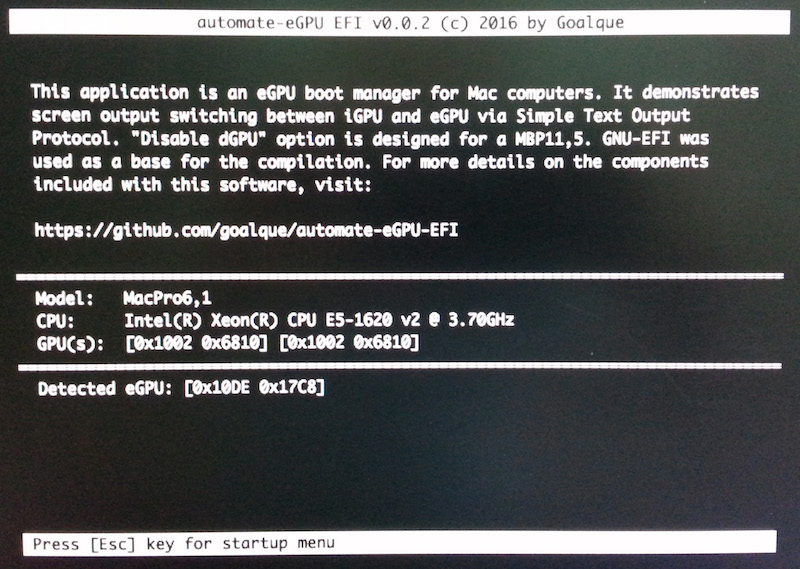
-
7 minutes ago, t00h0t said:
So this disables eGPU output, but still lets me use the card for CUDA optimized applications? And fixes the internal display issue?
Yes. CUDA/OpenCL/Metal accelerated apps don't require an external monitor if the eGPU is selectable within the app.
-
15 minutes ago, razvani said:
Then it must be a script thing.
This is a known issue and there is a quick fix for CUDA:


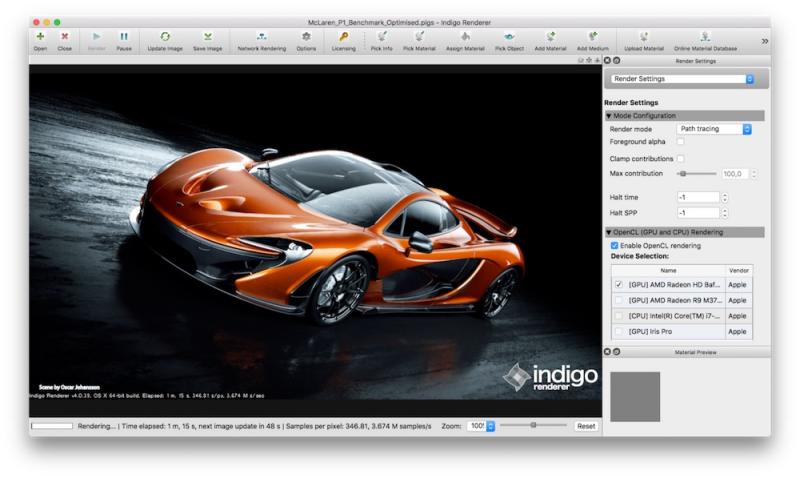
DIY eGPU Macbook experiences
in Apple eGPU discussion
Posted
It’s a pity that software developers are not aware of the possibility of external GPUs - iGPU (or AMD dGPU) is often selected as the primary OpenCL device and Nvidia dGPU for CUDA processing because the software is designed for specific hardware. That’s not always the case, for example the new OpenCL rendering core of the Indigo Renderer supports multiple GPUs.
I don’t have experience with XRG. I use an energy meter plugged into a floor power strip. The OS X Terminal is a very useful tool:
ioreg -c nvAccelerator | grep \"PerformanceStatistics\" | sed -E 's/.*\"Device Utilization %\"=([0-9]+).*/\1/'