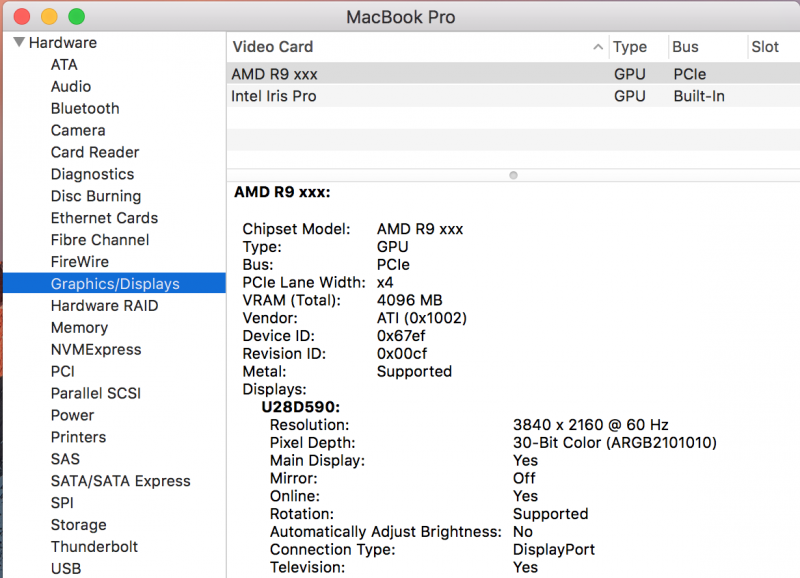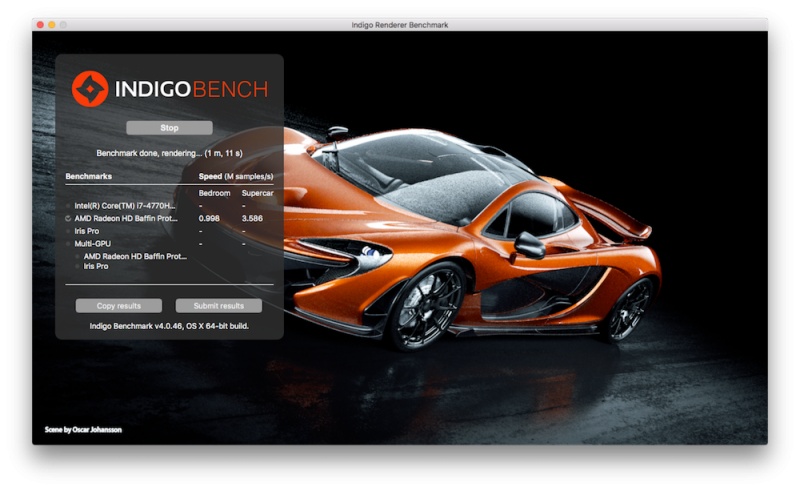euqlaog
Registered User-
Posts
0 -
Joined
-
Last visited
-
Days Won
27
euqlaog last won the day on November 21 2016
euqlaog had the most liked content!
About euqlaog
- Birthday 12/30/1977
Recent Profile Visitors
The recent visitors block is disabled and is not being shown to other users.
euqlaog's Achievements

Curious Beginner (1/7)
4
Reputation
-
Hi,
I am trying to setup a NVIDIA eGPU on late 2013 nmp with automate-eGPU EFI. Unfortunatly, my nmp don't boot off the USB drive despite the fact that it was formatted following your instructions and contains the EFI/Boot/bootx64.efi + EGPU rom files. Indeed, it even does not appears in EFI boot options in starting manager. So, what is going wrong? Please, help...
-
@theitsage Means an immediate license change to my script: “No one is allowed to modify Apple’s copyrighted binary files.” Plain text file editing sounds okay, but as to reverse engineering and binary modding, I am out of the equation. It would be endless patching and battling against Apple’s security updates, and Intel would be hunting bulls and bisons. DIYing is fun when the method shows signs of continuity. This a dead end. There is a brighter side of the equation.
-
You're right, there is uncertainty regarding which TB3 enclosures are TB3 Mac compatible. Another aspect is AMD stability. PowerColor's Devil Box has been on the market for some time, is there any info on this?
-
Yes, https://www.techinferno.com/index.php?/forums/topic/10718-2016-macbook-pros-and-egpus/&do=findComment&comment=152495 Metal acceleration does work with the RX 480, OpenCL doesn’t. RX 460 provides full support: https://www.techinferno.com/index.php?/forums/topic/10845-2015-13-mba-rx46016gbps-tb2-akitio-thunder2-108w-adaptor-osx-102-hedge/ There is a binary hack for uncertified TB3 enclosures on Netkas forum. Hopper Disassembler reveals many things, but I would not publish reverse engineered information that violates Apple’s SLA section [M].
-
I also ran the Time Spy and 3DMark13, yielding ~94% and ~93% of the external monitor performance. Requires a workaround (hint: it’s one of the @Tech Inferno Fan’s suggested steps). Windows 10 downloads the AMD driver automatically, you can uninstall it in device manager and update the driver software to the latest by selecting a new one from the extracted package. I haven’t seen anyone else reporting “AMD XConnect Lite Technology” on Mac computer. This applies to iGPU only MBP. I suppose the dGPU model needs more configurations. EDIT: it's renamed to "AMD XConnect Technology" with the latest drivers.
-
Awesome. Internal screen performance is ~96% of the external in 3DMark11. The total score was even better than the external due to physics. http://www.3dmark.com/3dm11/11753719 This was through the TB3-TB2 adapter. It says “AMD XConnect Lite Technology” in the system tray.
-
It’s more meaningful to use an external monitor to achieve maximum performance. Haven’t heard about internal screen performance with an AMD dGPU. One German review sheds some light on this: https://www.computerbase.de/2016-10/powercolor-devil-box-test/2/ XConnect technology may require a specific dGPU. If doesn’t work, there are ready-made headless adapters if you want to try @LukeHero's method: http://www.fit-pc.com/web/products/fit-headless/ http://www.newertech.com/products/hdmi_headless_video_adapter.php
-
There might be a chance, but I’ve not found a switch yet. However, some hotfix enabled hot-plugging and surprise removal on MBP11,5 via TB2 (tried once, not sure about the current status). "AMD Radeon Software Crimson Edition Hotfix drivers are compatible with AMD Discrete graphics products." http://support.amd.com/en-us/download/desktop?os=Windows+10+-+64 AMD also provides BootCamp driver for MacBook Pro (2015+), but it’s rather old (release date 4/5/2016): http://support.amd.com/en-us/download/desktop/bootcamp
-
If you're going to choose AMD eGPU, you can drag a windowed app to the extended internal screen, and its contents will be accelerated by the eGPU. If someone has forgotten: This functionality is included in the demo. As @Tech Inferno Fan noted, I'm confident that MBP13,3 behaves similarly as the MBP11,5 (M370X dGPU) regarding gmux, and HD530 can be activated manually as well for Nvidia Optimus. Someone just has to try.
-
Sorry for the late reply. Yes, it’s a limitation of the demo. It seems that people are reporting about an error code 12 issue, especially with Maxwell series cards connected to a MBP13,1. I can confirm that my EFI app resolves this on Windows 10. Unfortunately, I cannot confirm Razer Core’s functionality and everything about this project is confidential. Here’s a couple of public 3DMark11 (still my favourite) benchmarks, with an Apple TB3 (USB-C) to TB2 adapter: RX 480: http://www.3dmark.com/3dm11/11748177 GTX 980: http://www.3dmark.com/3dm11/11751133 Stay tuned.
-
Did you set the external monitor as primary after login? I wrote a small script for you. Reinstall macOS 10.12.1 (disk name must be "Macintosh HD", SIP disabled, FileVault disabled). Give execute permission "chmod +x", run with sudo, and restart (eGPU monitor disconnected). #!/bin/sh personalities=("ATI\ Support" Controller AMDBaffinGraphicsAccelerator) kexts=(AMDSupport AMD9500Controller AMDRadeonX4100) for (( i=0; i < 3; i++ )) do personality="Add :IOKitPersonalities:"${personalities[$i]}":IOPCITunnelCompatible bool true" plist="/System/Library/Extensions/"${kexts[$i]}".kext/Contents/Info.plist" /usr/libexec/PlistBuddy -c "$personality" "$plist" 2>/dev/null done rm /Volumes/Macintosh\ HD/System/Library/PrelinkedKernels/prelinkedkernel 2>/dev/null rm /Volumes/Macintosh\ HD/System/Library/Caches/com.apple.kext.caches/Startup/kernelcache 2>/dev/null touch /System/Library/Extensions kextcache -update-volume /Volumes/Macintosh\ HD
-
If the startup progress bar proceeds slowly, even if the eGPU monitor is unplugged, there is something wrong in the kext cache. If it goes through normally, but the UI on the eGPU screen is sluggish, AMDRadeonX4100.kext is probably not loaded. I am out of this script project, but I believe there are other programmers who can help.
-
My script doesn’t support RX series cards. RX 460 is fully supported by the macOS 10.12.1+. You only need to add a couple of key-value pairs. Remember to backup (rsync is more reliable than cp with recursive and preserve flags). Finally, you have to update kext caches. This is the critical part. If you choose the manual route, you will probably have to keep the eGPU monitor disconnected during the startup. There are plenty of incorrect guides on the web - one suggesting "sudo touch /Extensions" command, which is literally the same "typo" as in my old implementation guide, two years ago. Nothing interesting in /Extensions folder since it does not exist. I suggest people learn what the commands do. The "man" is a good starting point.
-
Hmm.. check that Xcode.app exists in /Applications folder and put "sudo" in front of the swiftc command: sudo swiftc -sdk $(xcrun --show-sdk-path) -target x86_64-apple-macosx10.12 -o metaltest metaltest.swift and you will need to type "agree" if it shows Xcode license agreement.