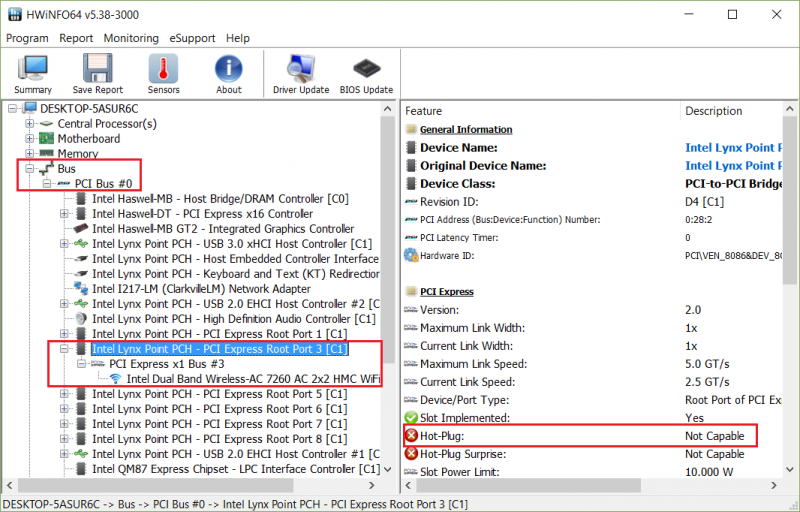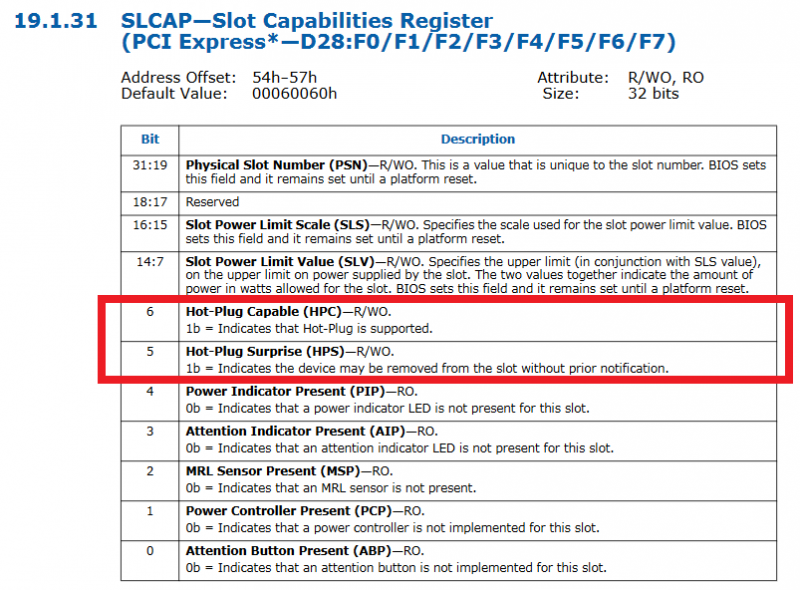Tech Inferno Fan
Registered User-
Posts
5 -
Joined
-
Last visited
-
Days Won
90
Content Type
Profiles
Forums
Downloads
Everything posted by Tech Inferno Fan
-
Example: use hwinfo64 to check if your eGPU hosting PCIe port supports hotplugging 1. We know NVidia drivers 372.90 and newer require the eGPU hosting PCIe bridge support to support hotplugging or otherwise an error 43 will be issued. There is some suggestion this may be confined to Win10 anniversary edition [ comments welcome ]. 2. Example below: a Dell E6540 (that I'm currently using). I find the wifi card to identify the mPCIe port that could host an eGPU. Then I click the hosting PCIe bridge to check if hotplugging support is enabled.
-
Pls work through https://www.techinferno.com/index.php?/forums/topic/8947-mpcieec-egpu-troubleshooting-steps/
-
US$300 AKiTiO Node TB3 eGFX box (32Gbps-TB3)
Tech Inferno Fan replied to rene_canlas's topic in Enclosures and Adapters
They are advertising a turnkey solution (software + support), which has been been shown to be derived from DIY eGPU open source resourced. Apple users have deep pockets so may be willing to fork out the $$ they want. -
Bizon will soon be price blitzed out of the market by AKiTiO Node. Their only point of differentiation will be "their" software and supposed support, both of which I'm confident have been heavily derived from the DIY eGPU publicly posted information. Apple owners seemingly with deep pockets and willing to pay for turnkey solutions.
-
I just want to confirm before purchasing questions
Tech Inferno Fan replied to fernangus's topic in DIY e-GPU Projects
Checking your TOLUD and creating a 'large memory' area are answered in: 2. How can I check if my notebook is compatible with an eGPU? -> https://www.techinferno.com/index.php?/forums/topic/6275-pre-purchase-faq/ https://www.techinferno.com/index.php?/forums/topic/5874-guide-dsdt-override-to-fix-error-12/ -
@bloodhawk, the NGFF.M2 GPU-Z output has faster fillrate, bandwidth, GPU clocks. Can you do like-for-like comparisons? In addition, pls ensure the machine has the battery installed and is using a high-performance power profile. You may consider also installing Throttlestop and disabling C1E, EIST, C6/C7 which (at least a couple of generations ago), would affect SATA SSD performance. That may help bring the NGFF.M2 and TB3 CUDA-Z bandwith results closer.
-
workaround: Bypassing driver version checking for say BF1 which wants 372.90 or newer From https://forums.geforce.com/default/topic/970339/geforce-drivers/372-90-373-06-drivers-preventing-use-of-gpus-compute-cards-over-m-2-ngff-mpcie-/post/4998890/#4998890 : Yes you can. https://forums.geforce.com/default/topic/962633/pc-games/bypassing-the-driver-version-check-of-a-game-/post/4967359/#4967359
-
EXP GDC Beast/Ares-V7/V6 discussion
Tech Inferno Fan replied to jacobsson's topic in Enclosures and Adapters
Maybe. I disable devices in Device Manager. Also check if you have eGPU stuttering while being used. I had a problem with crosstalk on the eGPU adapter cable that gave such choppy results. -
EXP GDC Beast/Ares-V7/V6 discussion
Tech Inferno Fan replied to jacobsson's topic in Enclosures and Adapters
Switch to Gen1 speed for the eGPU and test to see if it helps. EXP GDC is known to cause Gen2 instability with the AMD drivers implementing some fault tolerance which may express itself as high DPC latency. PE4C 3.0 with it's soldered capable providing a more reliable Gen2 link. The other things to try are disabling the AMD eGPU audio as well as disable the HD5470 where you'd use just a Basic Microsoft adapter instead. -
ATI dGPU + Nvidia eGPU use eGPU for Internal Display?
Tech Inferno Fan replied to acealone's topic in DIY e-GPU Projects
Apply the HDMI-to-VGA dummy to create a fake LCD and use dual-monitor software to move *windowed* games started on the eGPU to the internal LCD. REF: https://www.techinferno.com/index.php?/forums/topic/8088-2012-15-mbpr-gt650m-gtx97010gbps-tb1-akitio-thunder2-win10-lukehero/ -
@bloodhawk, you wouldn't still have the TB3 enclosure? We need some CUDA-Z output to confirm if it's providing 20Gbps or 32Gbps. Without CUDA-Z your noticably faster 3dmark result using NGFF.M2 compared to TB3 favoring would suggest your TB3 interface was 20Gbps. See the discussion RE: TB3 bandwidth at https://www.techinferno.com/index.php?/forums/topic/10718-2016-macbook-pros-and-egpus/&do=findComment&comment=151839
-
Thank you. Here we see the important info: .. and fakebanana is seeing this exact sharing of bandwidth across the two ports: Yep, two ports with dedicated 20Gbps each. If those two cannot be aggregated to one 40Gbps port (PCIe @32Gbps), then TB3 is yet another dud like TB1 was. If Intel follows with the TB1-TB2 model, then TB4 will give us 32Gbps. Intel and their tick-tock NGFF.M2 like @bloodhawk is using does give him 32Gbps (x4 3.0), confirmed with CUDA-Z host-to-device results. This further explains why the NGFF.M2 results were noticable faster than TB3; the latter of which we thought was due to TB3 latency but is now looking to be due to significantly narrower 20Gbps bandwidth. REF: https://www.techinferno.com/index.php?/forums/topic/10579-17-clevo-p870dm-g-gtx108032gbps-ngffm2-pe4c-v41-win10-bloodhawk/
-
@goalque, where did you find that picture? That shows 2x20Gbps 'physical' channels. The original TB1 was marketted as 20Gbs 'logical' channels, being the cumulative bandwidth across two channels. TB2 allow aggregation of those two channels to form a single TB2 20Gbps channel. However, TB2's x4 2.0 electrical link limited it to 16Gbps for PCIe traffic. If indeed TB3 doesn't allow port aggregation then we only have 20Gbps performance. That being x4 3.0 (32Gbps) limited to 20Gbps down the TB3 channel. That would then only be 25% more bandwidth than TB2. Hardly worth it if true. The easiest way to find out for sure what the real TB3 bandwith is, is for a TB3 eGPU equipped owner to run CUDA-Z and report their host-to-device results, comparing to the chart at https://www.techinferno.com/index.php?/forums/topic/10581-6th-gen-i-core-has-gen3-8gbps-southbridge-pcie-ports/ The other important point is whether active or passive copper TB3 cables are being used, offering 20Gbps and 40Gbps bandwidth respectively.
-
Try a 14"-15" Dell E6430/E6440-E6530/E6540. E6x30=3rd gen i-core, E6x40=4th gen i-core. Consider: - all have socketted upgradeable CPUs, docking station and 6/9-cell battery options - E6430/E6530 with expresscard slot, optional on E6440/E6540 - E6430/E6440 with 1600x900 LCD option - newer E6440 systemboard has eDP FHD LCD option - E6430/E6530 with NVS4200M/NVS5200M dGPU option. BIOS setting for dGPU or iGPU+dGPU Optimus. - E6440/E6540 with HD8690M/HD8790M iGPU+dGPU switchable graphics - E6440/E6540 with mSATA slot - E6540 has FHD LCD and HD8790M dGPU option, which is ~GT750M performance though note thermal throtting issue when run CPU+dGPU at full load - all can be extensively modifed via UEFI variables (CPU/iGPU/RAM overclocking and RAID-0/1) per https://www.techinferno.com/index.php?/forums/topic/7574-14-dell-latitude-e6430-performance-upgrades-and-system-mods/ and https://www.techinferno.com/index.php?/forums/topic/6438-guide-dell-e6530-cpu-tdpmulti-unlocking/ . If you are running a x1 2.0 mPCIe2 eGPU on your Y510P then you may consider a E6530/E6540 as a functional replacement for it. Comparatively, same-gen Thinkpads not offering this level of performance or flexibility, often even whitelisting their mPCIe slots. You can still upgrade to Win10 from Win7/8 for free: http://www.theverge.com/2016/8/1/12340318/microsoft-windows-10-free-upgrade-still-available
-
@bloodhawk, @GTANAdam, great troubleshooting in getting to the bottom of this. Unfortunately the PCIe port hotplug bits are read and write-once (R/WO), so we can't change them after the BIOS has set them as shown from Intel's datasheet extract below. I've also confirmed these are write-once by attempting PCI writes to the register and seeing it doesn't change. Registry hack to disable hotplug checking? @Nautis1100 noted at here that NVidia added two new registry - SurpriseRemovalSupport and EnableRunTimePowerManagement to enable hotplugging. Can you guys install 372.90, search for those strings and see if removing/disabling those options fixes error 43?? Petition a NVidia fix If get no joy with registry hack and sticking with 372.70 isn't an option then next easiest path to pursue is to petition NVidia to disable the hotplug checking code that is causing error 43 in their 372.90 and newer drivers.
-
Is this a 13" with 4 TB ports? If so, it only supports full TB3 performance on the two lefthand ports. From http://www.macrumors.com/2016/10/28/macbook-pro-tb3-reduced-pci-express-bandwidth/
-
HP dv6-6173sf +GTX 1060 + mPCIe2 EXP GDC Beast v8 + Win7
Tech Inferno Fan replied to matp321's topic in Provisional Guides
You have a 12.25GB-36-bit PCI compaction which will not work unless you have performed a DSDT override OR you disable the iGPU in Windows, perform your 36-bit PCI compaction on iGPU+eGPU but force the eGPU to 32-bit. That will see the eGPU hijaak the iGPU 32-bit resources. -
I use DIY eGPU Setup 1.30 to enable ASPM settings in a pre-boot environment like discussed at https://www.techinferno.com/index.php?/forums/topic/1982-125-hp-elitebook-2570p-owners-lounge/#comment-35271
- 807 replies
-
- dell latitude e6430
- e6430
-
(and 2 more)
Tagged with:
-
Just checked. PE4C V3.0 is now listed at US$162. A google cache from Oct-25 has it at US$65 . So yeah, 150% increase in 3 days. It's US$85 on Amazon-US and ebay-US.
-
I found AMD drivers have better fault tolerance to signalling errors when I tested a EXP GDC + HD7870. The HD7870 in a EXP GDC would report a x1 2.0 link but would give noticably worse benchmark results when compared to a soldered-cable PE4L 2.1b. imho, it's not worth saving a few dollars for the EXP GDC since it's Gen2 signalling is flakey. NVidia drivers would just BSOD upon getting an unreliable Gen2 signal requiring downgrading the port to Gen1 for reliability.
- 807 replies
-
- dell latitude e6430
- e6430
-
(and 2 more)
Tagged with:
-
@frozentax, your CUDA-Z host-to-device score of 1322MiB/s is he bandwidth x4 2.0 gets https://www.techinferno.com/index.php?/forums/topic/10581-6th-gen-i-core-has-gen3-8gbps-southbridge-pcie-ports/ . Can you pls re-run that? You're looking for ~2800MiB/s for a x4 3.0 link.
-
theitsage wrote at http://forums.macrumors.com/threads/new-apple-display-with-egpu-integration-in-10-12-1.2008996/
- 1 reply
-
- 1
-