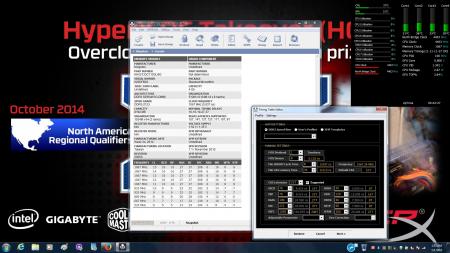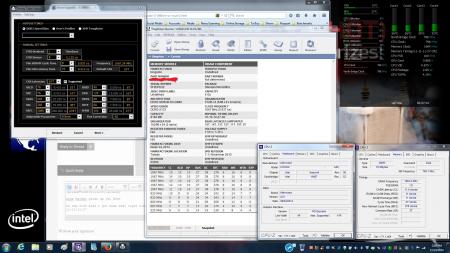-
Posts
3272 -
Joined
-
Last visited
-
Days Won
37
Content Type
Profiles
Forums
Downloads
Everything posted by mw86
-
I dont know what the PCB (board) looks like vs a clevo card. I hope it is Dell brand. Replying to your PM.
-
@J95 well here is where I am at for 2133mhz and i still cant get the multiplier for ram to switch to 100mhz instead of 133 and get the multiplier to 22x I was working on baseclock but i was getting an occasional nvidia driver crash at the baseclock to get to 2200mhz ram.. so I think that route pushes my PCIE too far. there is the bandwidth, the memtest pass and the timings shown in Thaiphoon Burner. I included the stock table shown in Thaiphoon Burner to compare the timings.
-
I am sorry to hear that Michael some people are so dishonest. I hope you get 100% of your money back somehow.
-
Is this a Dell 880m Sli kit, just to ask?
-
Excellent run Godfafa wow. Has anyone downloaded Windows 10 technical preview like Brian offered as a suggestion as an alternative to Windows 8..?
-

BIOS / VBIOS modification request thread (svl7)
mw86 replied to svl7's topic in General Notebook Discussions
it is not possible to unlock Alienware 18 bios and your 880m sli kit should work if they are Dell 880m they should just work. Mine are working that were shipped with my Alien 18. Try starting with one card in the primary gpu slot and if that one dont work try the other. If you get one going then try SLI.- 477 replies
-
- bios mod
- bios mod request
- (and 3 more)
-
actually amount of ram has nothing to do with performance unless you run out of ram with your usage patterns. Ram speed and ram timings are the real deciding factor on perfomance. So it is up to you if you really need like 2gb,4gb,8gb,16gb or 32gb or any combo between. on the market most go for minimum of 1333mhz but there are great benefits going to 1600,1866 or 2133mhz.
-
awesome bro you are absolutely right. gonna finish tightening 2133 and post the timings, bandwidth again and the tests passed ie tm5, xtu and memtest maybe even Aida cache and memory test. working on the secondary timings im surprised where i got them to today. I am running a memtest again till i get home later. maybe corsair users could even use my improved 2133mhz timings. Then ill work on getting the 22x ram multiplier going at 100 instead of 133 and try for 2200 without a baseclock overclock. I think it may be stable on 2200 at stock timing 11 11 11 34 ill have to see and test from there. J95 thanks for pushing me to try more and helping me with all the theory involved. More to come
-
Tried all I could. First your import method and end result was 1866@cr1 LOL its the TCK adjustment it shows it as 1066mhz so it loads on this haswell motherboard at 1866. one nothc up for 1067.2 on the tck adjustment and it loads Cr2 2133 and same for the corsair profile. if i load that it loads cr1 but at 1866 and if i make the clock adjustment it loads 2133 cr2 lol. I think cr2 for haswell is automatic from 2133mhz + or atleast on the alienware. I can confirm this is handling on more than one system. Mr Fox has one of those models of 2133mhz ddr3l and his loads at 1866... its definitely the 1066 clock in the ram spd table and combined with haswell mobo. On an older gen the 1066 profile loads 2133 normally. So users with corsair 2133 trying for 2133 can get that easy by upping the tck adjustment one notch and nothing else but for haswell alienware it is loading cr2 @ 2133 and above. it may be set through intel due to all the integration in haswell imc and etc. here is some more progress bandwith above timings below
-
i should try the corsair to try for cr1? correct?
-
wow awesome i have to try that so if i make my timings in xmp then in the SPD editor import the xmp profile and it will load as Cr1 when flashed with the imported xmp in the spd editor if I understand correct?
-
heres how they are doing on 2133mhz definitely lot faster out there than these sodimm on these timings but im happy @J95
-
ill post my bandwidth in dual channel when I get home. Nice Im running them in dual channel now on the timings. Ill work to post a 2400mhz screenshot and then see what it can do in dual channel.
-
This guy in the second video pushes the idea of small laptop portable and then combined when docked is full desktop graphics is yes a great idea but I really would like to see it a universal port used across manufacturer and even the heavy 17+ laptops because some people like that lol and then they equally would benefit from the desktop gpu as well as for those with that type of rig probably a better cpu/ram combo +cooling than available to the 13" laptop. Anyway all ranges of products could benefit from this if they were to consider it.
-
J95 do you know if these finally perform like everyone says 327 does for nvidia and for example 880m.
-
that is really cool actually. I think they need an interface all laptops could make universal for this in future
-
hehe havent given up yet @J95 on the 2133 side i got some real tight timings 11-11-11-27 they are actually much closer to CL10 than anything as you see in TB I need more volts!!!!!!!! LOL wish one of the analog volt inout or system agent volt would effect it. On desktop does anyone know if thats what i need to help the system handle it better?
-
Sorry this was never supported on M18xR1. The Msata Cache setup atleast. You could load the 1tb into the optical drive bay i think and it just wouldnt run full sata 3 on that data drive. then slide Intel 80gb ssd over to Port 1 where the WD 1tb was and install a larger SSD in slot0. 256/240gb ssd are 100$ and up and up and i think 500gb ssd between at 250$+ with about $500+ 1tb ssd last I looked depending on brand and model. the adapters for optical bay are cheap like $10 and you can buy a cheap slot load external usb case for the original optical bay drive. need servicing just swap the parts back where they go for warranty services.
-
personally I would lean towards cheapest 6 core for the build like one mentioned above. all seem like great suggestions above but yes it definitely is a balancing game of necessity and going a little over requirements to ensure future use before upgrading someday again.
-
Brian omg ... StamatisX said it
-
On my nvidia systems i often had to set hybrid sleep to allow sleep or hibernate to start up proper and not to a black screen. i dont know if that workaround still is working. I as well am sorrry I cant help I dont know how to fix the vbios and such. I hope you get it working.
-
i used 3dmark11 on extreme and repeated a scene for hours tto test for a basic 24/7 overlock for 880m and you might get 1020mhz@ 1v only for core with stock vram. This runs extremely cool for me and was happy only 1v. Of course it could be little higher on 1v but this was under heavy high heat load so 1020mhz was fully stable at 1v. if you add vram you usually have to retest as the core would be able to process a little faster with higher vram it can increase volt requirements for same core speed. my system is Alienware 18 880m sli for reference
-
cool looks good yeah temps are very low and no throttle