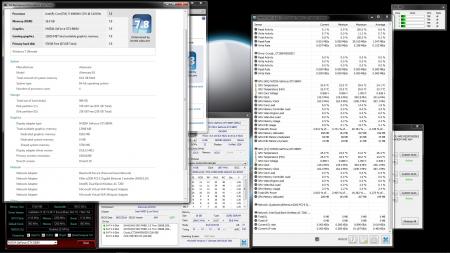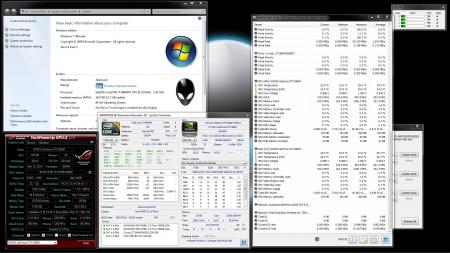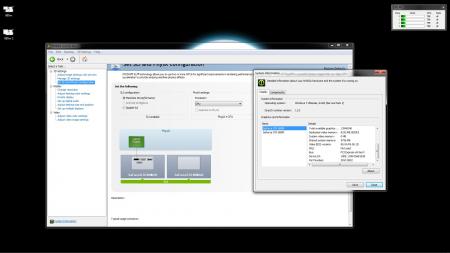-
Posts
3272 -
Joined
-
Last visited
-
Days Won
37
Content Type
Profiles
Forums
Downloads
Everything posted by mw86
-
@sgtpepper5987 @Barton Turbo button at the minimum as you noticed raises fan speeds and possibly clocks to run at full speed. I dont own an MSI so im unsure if the fans increased are the only change from using Turbo. I can definitely say for me the vbios in the thread above by SVL7 and Johnkss for 880m solved all my problems. I used EVGA Precision X for adjusting the temp limit and power limit to the max and making power limit the priority. It also worked very well testing and setting core and memory clocks for an overclock. For monitoring I use HWiNFO and for a few gpu stats and the Riva Tuner Statistics Server I install MSI Afterburner amd just use it for the OSD On Screen Display for monitoring in games. Most I set inside HWiNFO to be displayed and the remainder are already displayed by MSI Afterbuner if set right. You should be able to get the frames better using those and the vbios. You want to watch temps and the core clocks atleast while gaming as well as the power and temp limit if you hit one on a single or dual gpu setup the clocks will drop until they are within a range that it is not hitting the power or temp limit anymore before returning to boost speeds. With all set properly the power limit should be able tp be set to 160% of stock power limit allowing usage at higher clocks for longer or indefinitely. The temp limit you want at the max allowed 93°C. Try to keep your cooling optimal as temps will make you reach your limits faster and keeping voltage down to what is required only helps as well. If temps arent staying stable you would need more voltage to stay stable therefore lowering performance more especially if using the higher voltage to stay stable then causes you to reach your power and temp limit faster. If you find a certain mhz or required voltage to stabalize causes you to hit your limits, clock just under that for an all time overclock if using one.
-
J95 could you help me? I was wondering what this modded WHQL driver provides? I have been installing the latest updates via geforce experience on my 880m and they seem to install properly, does this driver work better on the 880m vs the stock one through GE driver updates? Using Windows 7 so no driver signature blocks...
-
lol there is no doubt, so is this part of the drivers? why did it set 8gb shared memory for you? do you have 32gb of ram as I have 16gb of ram and perhaps that is why.
-
I have GTX880m Sli and I recently loaded SVL7/JohnKSS's vbios and have found by recommendation that EVGA precision X works great for setting the power target, temp limit, turbo clocks offset and the voltage. If it doesnt let you drop as low as you want with a custom vbios and that software then modding the bios further may be needed to achieve the voltage you may need.
-
maybe make sure the bit rate and hz are all set to normal dvd rate... ie like 44khz and 16bit sound
-

What is your preferred method of transporting your laptop?
mw86 replied to Uberperson's topic in General Notebook Discussions
I have the Alienware backpack originally for the M18x R1 generation. I have since recieved a replacement Alienware 18 so this is my method of transportation for it -
Calling all you fellow Nvidia enthusiasts, what is going on here? Why is my GTX 880M Sli setup sharing my ram as video ram lol? Any possible benefits or downfalls with this. Anyone know how this set itself up? If its going to destabilize performance or lower my cpu/ram operations performance I would like to figure out how to disable this lol. I am on the latest current non beta driver which has not been modified at all. Im on an Alienware 18 Haswell gen with 880m sli. I saw this before flashing the most awesome SVL7/JohnKSS vbios for 880m so it wasn't related to vbios lol. I think i noticed it sometime after I had updated driver from Dell stock drivers etc. Not sure when it first appeared to be honest. I had an AMD setup do the same once on my M18x any thoughts. ends up as 13gb of video ram lol between shared video ram and dedicated...?! Notice the 11.7gb usable of 16gb ram... is this normal for everyone, I didn't think it was for Dedicated Graphics only on board graphics usually use this see pics
-

Increasing refresh rate on the 18's internal screens
mw86 replied to Topshelff's topic in Alienware M18x / AW 18
Should be fine at above spec as but I would look carefully at the monitor on various bright screens to make sure no distortion is noticed even just small dots or tiny lines of color off... then set just below that -

Increasing refresh rate on the 18's internal screens
mw86 replied to Topshelff's topic in Alienware M18x / AW 18
on my A18 I got 103hz @ 1080P Ill have to try 1440P @ 70-85hz... I can see a picture above 103 but i get very tiny red lines on the blue on screen buttons of windows dialogs so I only raised to 103hz. -
Nice results Deadbydawn I bet you would do nicely once you upgrade those gpus. Nice physics score buddy
-
How about Bethesda Studios "The Evil Within"
-
maybe join the discussion in that case over here as well users are discussing undervolts there as well. Dean007 in the OP there offers a wonderful starter setup for the 4700mq. All chips handle different but yours might be able to handle similar mhz and voltage offset cheers http://forum.techinferno.com/showthread.php?t=7102 4700mq, 4800mq, 4900mq Overclocking
-
Wow very cool I highly recomend SSD's the benefits are absolutely great as you outlined some of the best points. If it is in the budget definitely incredible once set up.
-
It seems the adapters use a 4 pin conection vs the traditional connector. Looks promising, I would like to see more availability for this across manfacturers. The Alienware 18 is really bad not even maximizing its single 330watt psu. Does the x51 use that 4 pin connection?
-
i think you need to flash Svl7's vbios to be able to override the default power limits for the 880m. im just starting to tinker on mine as well. stock on my Alienware 18 they run the same, repasted with Liquid Pro they still dropped to 700mhz so far with temps only around 70-75 when clocks start to drop from the power limit.
-
thanks for confirmation hopefully the OP can save some money Hey i looked around and found these chips for you save you a few bucks. Should load 1333mhz plug and play. $135 Crucial 16GB Kit (8GBx2) DDR3/DDR3L 1600 MHz (PC3-12800) CL11 SODIMM 204-Pin 1.35V/1.5V Memory for Mac CT2C8G3S160BM https://www.amazon.com/dp/B008LTBJFW/ref=cm_sw_r_awd_JM3kub15ARREP
-
Lol sure is How are ya we both are from New York last i remember I hope you get it fixed easy enough Changalang
-
true depending on the OS installed it needs to be set how it originally was like legacy or UEFI boot or the issue is that Raid/ata/ahci mode... or the boot order on your devices is not all set correct. I would lean toward the UEFI or Legacy bios mode being the issue.
-
Nice aquisition that is a great price. I recently upgraded the msata that came in my Alienware 18 from the Lite On 80gb msata ssd to a Crucial M550 256gb msata ssd and I am loving it to, the upgrade was easy and these msata drives run as fast as their big brother 2.5" drives. I was very impressed. I noticed the one I bought had a huge power consumption vs the original Lite On drive I replaced, it all went well though. I have the Lite On in a small Msata USB3 portable aluminum pocket enclosure, it seems to work very well and was a cheap way to make use of the drive I replaced. Sabrent USB 3.0 mSATA II or III/6G SSD Enclosure Adapter [support UASP] (EC-UKMS) https://www.amazon.com/dp/B00LRZPNHM/ref=cm_sw_r_awd_rKXkub12JJSN4 Crucial M550 256GB mSATA Internal Solid State Drive CT256M550SSD3 https://www.amazon.com/dp/B00IRRDJ4W/ref=cm_sw_r_awd_jMXkub11V6ASF The PCB on that enclosure shakes a little in the aluminum case so al I did as a reviewer suggested was tape a piece of electric tape on the back of the pcb folded a few times and it gets rid of all vibrations. Gets detected on my Alienware 18 on Windows 7 64 Ult just fine and on an old Dell Inspiron 1720 with Windows 8.1 pro as a test/ dummy computer.. Cheers
-
what cpu do you have to start with i7 which model ?
-
Have you check the temps of the gpu and cpu for a reference point of when the issues start to occur? Im not familiar with the model but im not sure anything bios related is going to help, I can indeed be very wrong about that as if Bidirection Processor Hot ( BD PROCHOT) is enabled that could be causing it to throttle and maybe that is in the unlocked bios. Have you tried improving your cooling? Determining the components and type of throttling is important. It could be power related or temp related or both as in as temp rise often power draw rises. In any case you are hitting a limit somewhere. I am unsure on the Lenovo Power Management.
-
Im not sure on the M15x, I never owned one, but I know it was from the first Intel core series so Im not sure if the ram will run a 1600mhz max or 1333mhz max. If someone can confirm you might be able to get cheaper ram at the same capacity if the max is only 1333mhz etc.
-
if you were undervolting your cpu when you get your new one you will still have to see if it can handle the same voltage you might get lucky and get an even more efficient chip.
-
What system is this. Have you tried HWiNFO for fan control? Alienware 17 R5 with a 7970m? I know on my Alienware 18, haswell generation system the stock fan control is bad and can reach thermal shutdown just surfing the net. I definitely would use HWiNFO to make your own fan profile due to the horrible stock EC.
-
I have a Alienware 18 and has 880m sli and 4940mx. overclocking just the cpu I easily pass the power limit of my 330watt psu. So in a lot of games where I can that get over 60fps on this setup I do as stated above and use Vsync so that only the required amount of frames are being rendered and then im using less power which is saving my from a shutdown so I am thankful for Vsync. having vsync off and limiting fps to the limit of your monitor also works well, screen tearing can still occur like that but it does put even less a load on the gpu with vsync off as long as its same frame rate we are talking about.