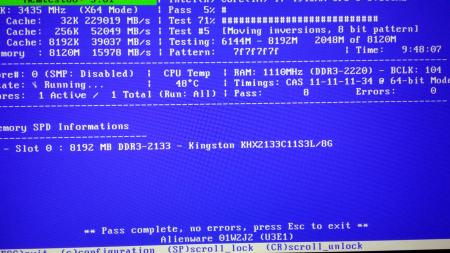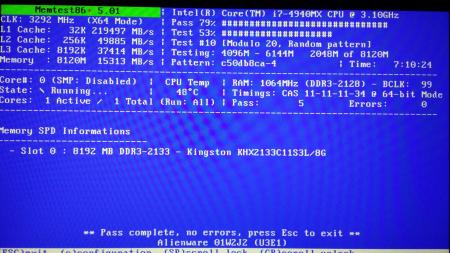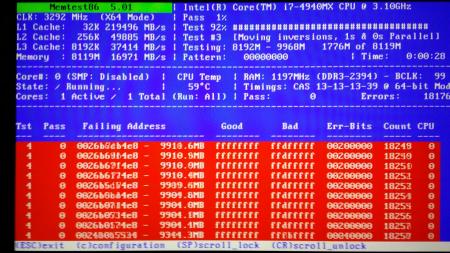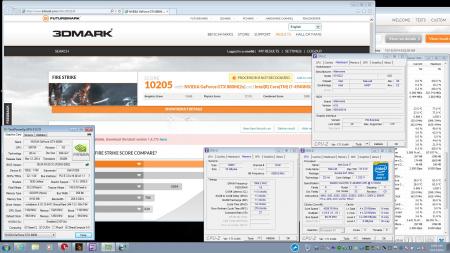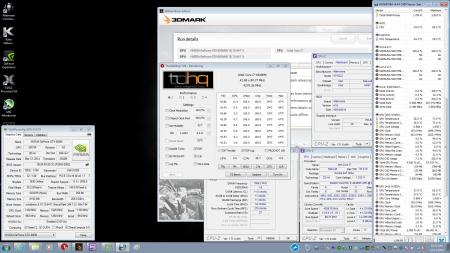-
Posts
3272 -
Joined
-
Last visited
-
Days Won
37
Content Type
Profiles
Forums
Downloads
Everything posted by mw86
-
LoL wow thats awesome quad channel i cant keep the heat down to use over 1150 core mine seems to work above 1.1v but i cant handle those temps and that voltage lol here is my gaming clocks. i saw average 780m needed 1.025v to reach stock boost clock 993/1ghz range core of the 880m. so i used that voltage as a starting point. 1048 core 1438 vram 1.025v
-
awesome scores especially rocking that Physics score nice going my 880m same clocks dont come near that
-
these are the specs on the 2133mhz line they just released a revision that changed these chips to slower latencies. I wonder why but may have to do with their findings while preparing the 2400mhz chips. HX321LS11IBK2_16.pdf HX321LS11IB2K2_16.pdf we have the original HX321LS11IBK2_16 DDR3-2133 CL11-11-11 @1.35V or 1.5V and newly released HX321LS11IB2K2_16 DDR3-2133 CL11-12-13 @1.35V or 1.5V
-
Thanks so much J95 im onto testing with this and XTU now then ill go back work on timings. looks like I got 2220mhz stable in Memtest. edit: cool looks stable on 2220mhz XTU passed as well
-
Im sorry to ask but i dont know what TM5 is? Thanks by the way
-
Well it is a plan lol. Im going to throw those 2400mhz chips in my Alienware 18. i confirmed with Memtest and J95's help that the Alienware 18 will load the ram at 2400mhz cant wait to try those. Clevo is awesome using desktop cpus and desktop like sodimm from what I read stock for them will be 1.35v 4gb and 8gb dimms @2400mhz CL12-13-13-35 indeed very respectable timing on 1.35v I think their youtube video of 2666 showed a different set that had XMP 2666 and 2400 with each at 1.65v
-

3dmark scores different for identical gpus.
mw86 replied to guilhrme's topic in Alienware M18x / AW 18
I think you are right because Alienware 18 seems to suffer exactly the same thing. Excellent testing and reporting Godfafa. Thanks for posting your findings. -
@J95 what might you consider enough pass's on memtest to be stable? I went back and am testing my ram at stock speed timings as a reference point. I tested just one pass so far of 2200mhz and 2220mhz both at stock timings of CL11-11-11-34. I left 2222mhz going and im not sure hwere but i think it said pass or 5 and 6 failed with one error. So should i go for 7 just to be sure as I am testing or even longer. I figure ill see where I can stabalize via baseclock. I had no luck getting 2400mhz stable but looking at more info from Kingston, the new 2400 chips that havent been stocked yet are probably different modules. The demo they have on youtube isnt their low volt module i noticed. the 2400mhz one will be 12-13-13-35 I dug up some info. The one on youtube is onto an XMP profile and both were set to 1.65v... so atleast i know when they release those they will be infact 1.35v modules and not the set in the video displaying worlds first 2400mhz and 2666mhz sodimm... they needed 1.65v for that and their late to the shelves model must be based off improved ram modules as they will be 1.35v 2400mhz cl12-13-13-35 cheers just need a starting point of stability in memtest. these take hours so i hope i dont have to do like 24 hours of memtest lol. I still have memtest going. Edit Added Info: Okay here is my point of reference 8 passes no errors stock baseclock and ram
-
links removed guess what we are having success buddy 2400mhz is running Cl13 as set seems unstable thanks man this is certainly farther than I was getting. @J95
-
strangest thing buddy, I tried for sake of testing 2133K SPD timing preset and it causes the ram to only get to 1867mhz just like the stock setup of those corsair 2133mhz modules. I made sure there were extra CL latencies above it and that actually didn't fix it. Strange that only 111-11-11-34 loads 2133mhz and a looser timing causes it to run 1867mhz. Well back at it lol, something has to work that particular test dump is here
-
I couldn't get the file uploaded via TI so here is my stock dump via Box.com it still wouldn't boot also I noticed if I use a profile where the 2133 has lower than the 11-11-11-34 stock it wont load either. 11-11-11-32 gave it trouble. I wonder if that means the 2400mhz timing needs to be higher by stock? like 12-12-12-38? to give the 2133 an automatic timing of 11-11-11-34? I think we are making progress though. I did get the 1.35v in via the xmp importing but it didn't boot. Im not sure if its from it lowering the 2133mhz timings. @J95
-
Thanks so much J95 ill let you know how this goes
-
im using 4 ssd drive in my Alienware 18 in Raid 0 and it works wonderfully. They are Samsung PM851 256gb (two) an OCZ vertex 3 max iops 240gb and a Lite On 80gb msata ssd. Its only a 320gb array right now but am upgrading the msata ssd soon. I had bought a Corsair 256gb M550 Msata SSD but it did not raid together proper with my older drives. After lots of trial and error I came to the conclusion the Physical sector size of 4kb was not compatible with the other three drives at 512byte physical sector size when used in a raid array. The logical sector size was 512byte for all drives but this didnt seem to make a difference as once the raid array was made and windows installed the disk was unreadable for boot and same setup was fine on the original LiteOn msata SSD. So ill likely throw in another Samsung Msata drive at 250gb size for a 960gb drivedrive array at 4x 240gb. anyway the lite on 80gb likely dropped my performance some that i had at those other 3 ssd in a 3way raid0 array. So you definitely want to have similar performing drives. You always can mix and match sizes it just uses the smallest drive capacity when combined. You can also mix and match SSD controllers as my Samsung drives and my OCZ work just fine together.
-
Wish me luck lol, gonna try o get these 16gb kit of 2133 ddr3L Hyperx Impact to load 2200mhz. J95 thanks for pointing me toward using the bios to try this.
-
Definitely helps keeping PSU cool their efficency goes down with higher temps.
-
Congrats Godfafa great scores indeed. Cheers looking good there wow bro we got nearly same XTU score awesome. 1097 XTU marks http://hwbot.org/submission/2638455_ used 4368mhz on my 4940mx
-

[Help] i7 3610qm / 50 degrees celsius in idle / Normal?
mw86 replied to runix18's topic in Alienware M17x / AW 17
Those temps are very normal because of the fact Alienware/Dell seems to stock a very quiet fan profile but causes us higher temps under load and at idle. The fans wont really get going much at all audibly till around 80c. If temps get bad under load may I suggest HWiNFO for fan control -
What seems to be the problem? I downloaded the attatchment with no issues. What browser are you using? Do you have enough posts to download from the forum?
-
You could turn off BDprochot in the bios which can help a sort of throttling. im unsure on the PEG settings in the bios
-
I think in the M18x R1 bios, none of the options in the unlocked version effected pci express X8 etc that is what i believe my AMD 7970 xfire were running
-
What clocks is it running in game? I recommend to monitor clocks and temps in game using something like MSI Afterburner. Not sure you will be able to run any other PCI E bus at anything other than what it loaded. Welcome to Tech|Inferno Antrimxd
-
Im on 880m and I need about 1.037v for 1100mhz core and as I added vram overclock since it pushes the cores harder I needed up to 1.05v at my highest vram overclock o the 1100mhz core. You could try slightly raising volt a little more to stabilize 1100. I would test 1100 on no vram overclock then when you get stable apply vram OC again and you may need to inch the voltage up one or two steps from where you had it stable with no vram overclock. Cheers I hope you make some progress.
-
3DMark - Fire Strike score: 10205 marks with SLI GeForce GTX 880M Alienware 18 screenshot http://img.hwbot.org/u37675/image_id_1265393.jpeg Tech Inferno HWBOT submission mw86`s 3DMark - Fire Strike score: 10205 marks with a GeForce GTX 880M verification URL NVIDIA GeForce GTX 880M video card benchmark result - Intel® Core i7-4940MX CPU @ 3.10GHz,Alienware 01W2J2 Alienware 18 17 4940mx @ 4.3ghz Hyperx Impact 16gb dual channel 1.35v CL11-11-11-34-2T 4x80gb SSD Raid 0 SLI GTX880m @ 1100/1625mhz @ 1.05V Standard Air Cooling just a raise of the laptop with HWiNFO controlling fans to MAX No AC Average Room Temp Connected to UPS max draw during run 414Watts (using 3dmark Firestrike free version - drew the most power on the demo scene and a bit into gpu test 1) on a Cyberpower1500PFCLCD Screen set to minimum brightness Lighting set to Dimmed Go Dark set except for Status Zones Webcam disabled in Device Manager Touchpad disabled on external mouse detection Free Fall Sensor Disabled in Device Manager will disable Internal Ethernet via bios for future Cpu only drew 71watts @4.3ghz @ 69C according to HWiNFO GPU 1 77c max used 87.9% TDP GPU 2 83C max used 86% TDP Hey guys anyone know how this setup comparing to others?
-
true being that 980m is about two 880m offloading the whole system to upgrade to another wouldnt be a bad idea.
-
mw86`s 3DMark - Fire Strike score: 9826 marks with a GeForce GTX 880M NVIDIA GeForce GTX 880M video card benchmark result - Intel® Core i7-4940MX CPU @ 3.10GHz,Alienware 01W2J2