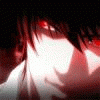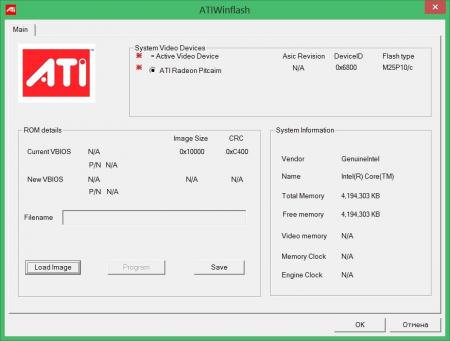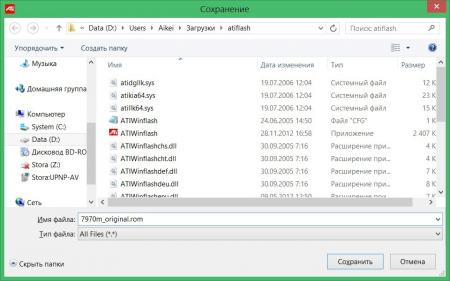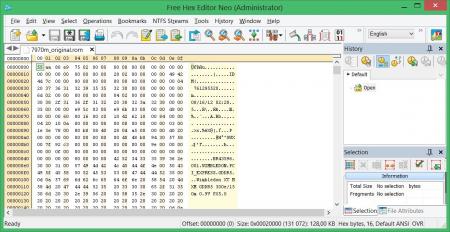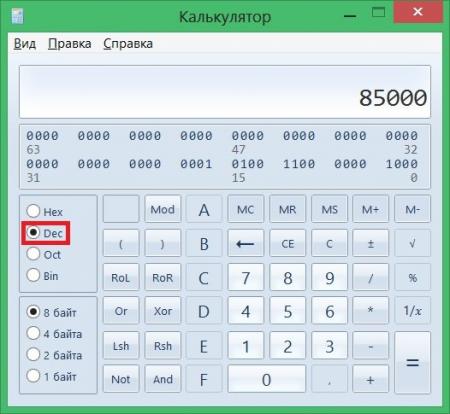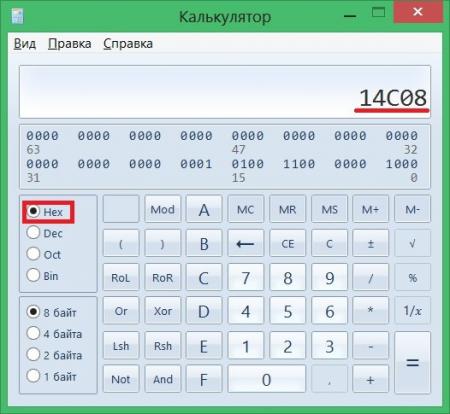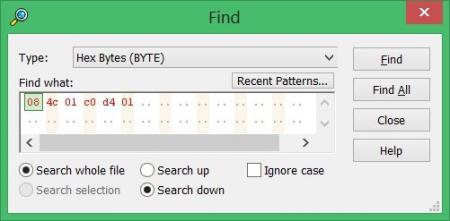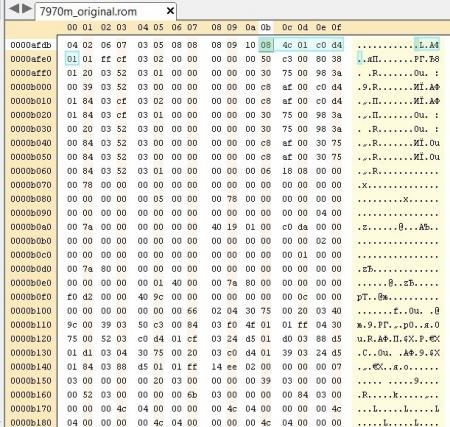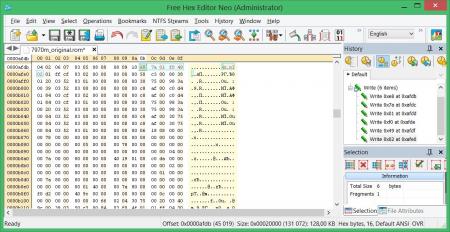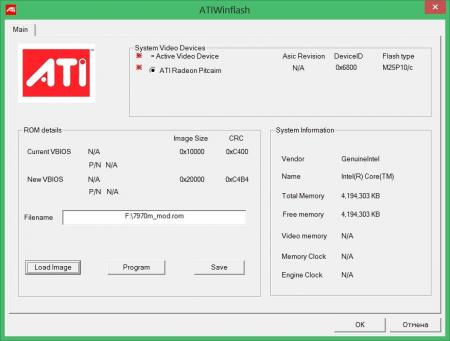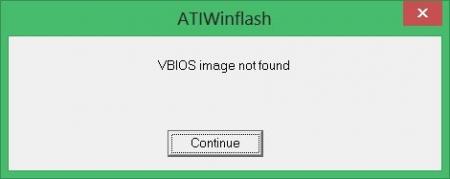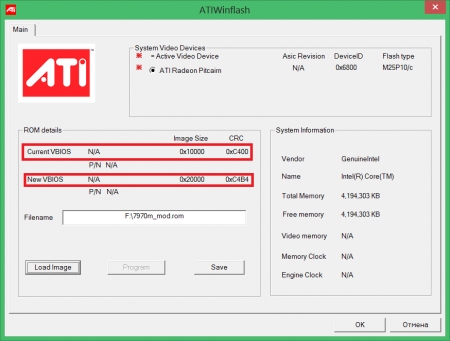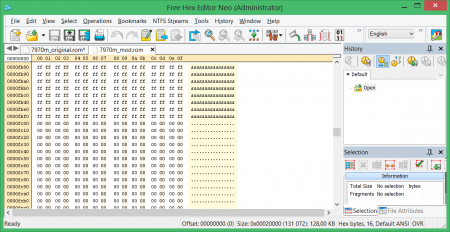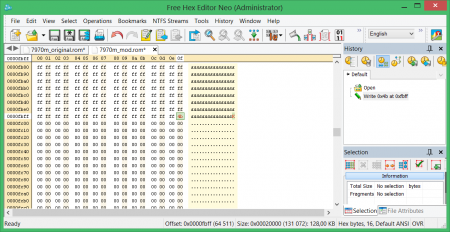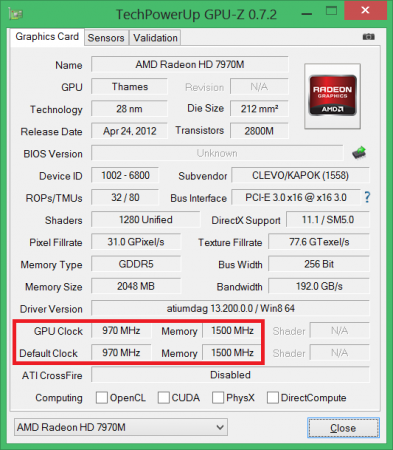Leaderboard
Popular Content
Showing content with the highest reputation on 11/10/20 in Posts
-
Ok. Your vBIOS mod done. I placed it into this link: https://files.fm/u/tchynptrg 1. Completely uninstall MSI Afterburner (if it installed) with all settings. Reboot laptop. 2. Download and extract archive luks.rar 4. Flash your vBIOS mod (just run the command file flash.bat ). Reboot laptop. 5. Done. Also, I recommend after any vBIOS flashing, then reinstall NVIDIA drivers with enabled option "Clean Install".1 point
-
Hi all, sorry for my English, i am Russian My guide need correction of text to normal English So... I have a Clevo P170EM with AMD Radeon HD7970M using Enduro technology. atiflash for dos (3.99 and 4.07) can't backup bios of this card, and can't flash any bios in this card, but I found a way to modify and flash new vbios. What do we need: atiwinflash (i used version 2.3.0) - link Free Hex Editor Neo (or similar hex editor) - link Microsoft Windows Calculator And now... Begin. Overclocking Guide: 1) Run any 3D application for activate discrette card (eg game) 2) Run atiwinflash, and seem: 3) Click "Save" for backup your vbios, name that "7970m_original.rom" 4) Open this vbios in you hex editor: And now the fun begins I want to change my standard clocks on 850Mhz for core and 1200Mhz for memory to increased clocks (my stable clocks is 970/1500 without overvolting). We need to find our standard clocks in vbios file, and change it to new clocks. How to do it? In vbios have accuracy clocks of thousandths (850,00 core and 1200,00 memory) 85000 it is decimal value, we need to convert it to hex value. I use Windows Calc to that: 1) Run Windows Calc, put it to programmer mode, and input Dec value = 85000 2) Now click to "Hex" to convert your value But vbios seems reversed values, and you need reverse 14C08. To reverse you need move 2 digit values from right to left. 14C08 = 1 4C 08 = 08 4C 01 = 084C01 3) Do similar operations for memory (120000) and get value 1D4C0. Reversed = C0D401 And now search this value "084C01C0D401" in your Hex editor. We seem: Now i want to change my Core clocks from 850Mhz to 970Mhz, and my Memory clocks from 1200mhz to 1500Mhz: Using Windows Calc to get hex values for my new clocks: 970 = 97000 = 17AE8 = Reversed E87A01 1500 = 150000 = 249F0 = Reversed F04902 And change it in you hex editor: Now click "Save as.." and name this vbios "7970m_mod.rom" Go to atiwinflash again, click "Load" and select our modified vbios "7970m_mod.rom" Trying to flash our new vbios file - click "Program" and.... seem this error: Why? CRC Checksumm for new vbios is not correct. We seem that in atiwinflash window: How to fix it: Vbios file have many empty blocks to fix CRC cheksumm. It is located closer to the center and have Hex values with many 00000000000000 and FFFFFFFFFFFFFF. Find it in your hex editor: Now we need fix our new CRC to old CRC: Old CRC = C400 New CRC = C4B4 New CRC value increased for B4 value. What is B4 in Hex? Go to Calc and convert it to Dec. We result B4 = 180. Now we need decrease CRC checksumm for this value (180). Get last FF value (before 0000000) in center of our VBIOS file. What is FF? FF = 255 255 - 180 = 75 75 = 4B Changing last FF value (before 0000000) in center of our VBIOS file to 4B and save changes in file. Now our checksumm is correct, you can Program your new vbios file in atiwinflash. Good Luck Overvolting Guide: To overvolt our card we need to change voltage values for 3D-gaming mode. I found all voltage values, it is long hex string: 1A040000EF02E80300001E03CF0300004203B60300005F039D03000085039D030000 Maybe it is not all values, but it is something we need. And we need only first part of string: 1A040000EF02E8030000 Finding it in Free Hex Editor Neo: It is voltage values for various 3D modes of our Card. Read more: 1A040000EF02 it is general 3d-state for maximum perfomance mode. Only first value contains voltage Value 1A04, if it reverse to 041A and convert to Decimal = 1050 (mV) Next E8030000 it is second 3d-state, i don't know why, but it recommend to change for your general 3d-state voltage too. E803, reverse 03E8 and convert to Decimal = 1000 (mV) If you want to change it to, example, 1075 mV, you need to covert and reverse this value from dec to hex. 1075 = 0433 = 3304 Changing it in hex editor: Well done, we changes our standard 3D-voltage from 1050 to 1075 mV. Now we need to fix CRC chacksumm and flash new vbios. How to do it? Look in the end of first spoiler1 point
-
Hi! I think you can try already unlocked bios version from Download section: If you will can't download, then just read "User Account Promotion Rules": https://www.techinferno.com/index.php?/announcement/4-user-account-promotion-rules-read-before-posting/1 point
-
Hi, @matic! You should contact @Swung Huang and ask him if he's got any left. His email is somewhere above in this thread. The only other way for you to get an adapter right now is either if someone here decides to sell theirs, or if someone succeeds making one (we've got a couple of people working on it right now!) On a completely unrelated note, I've also had the keyboard connector break in my Y510p. In my case it was the black locking part that fell off and I could never fit it in place again. What I ended up doing was making a wedge just the right size to fit between the PCB and the keyboard, applying necessary pressure to the cable. I've cut it out of a piece of proto-pcb (just the right thickness!) and wrapped it in couple layers of duct tape. Then I first insert the flex cable as normal, and fit this wedge on top of it into the connector, then just install the keyboard. Never had any problems with this setup so far.1 point
-
I made my rom with this software : VBE7 - vBIOS Editor for Radeon HD 7000 series cards | TechPowerUp Forums1 point
-
1 point
-
in case u havent already solved ur issue: definitely check the proper heatsink installation and thermal pad placement. the modded vbios posted on nbr has already been shown to work just fine on w8x0cu machines Sent from my Galaxy Nexus using Tapatalk 21 point
-
for anyone who is interested upgradeyourlaptop " eurocom " just sent me an email CLEVO W880CU W870CU 7970m upgrade works : it works in W870CU and W880CU with ENDURO DISABLED W860CU require complex heat modifications1 point