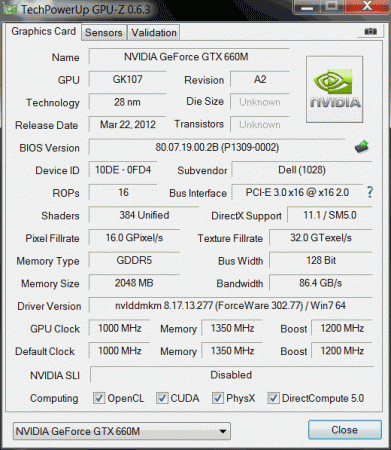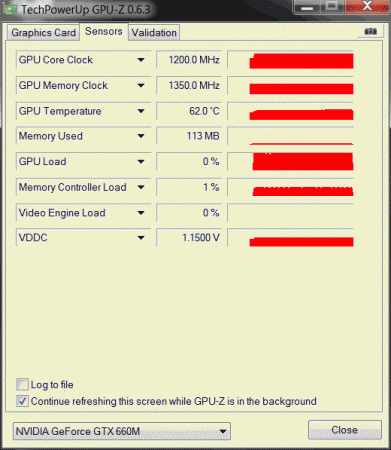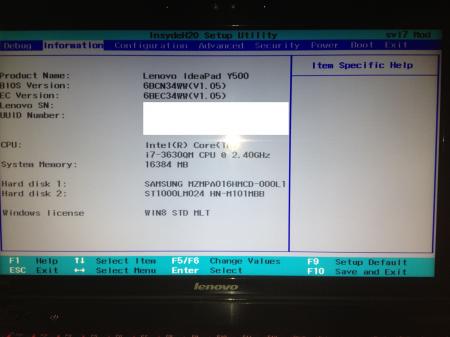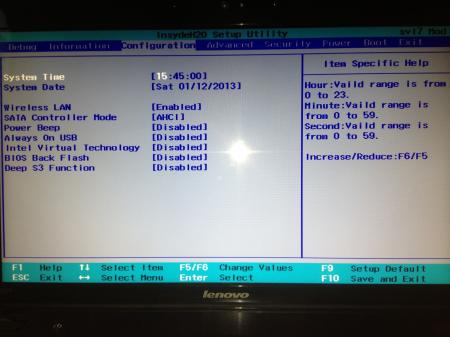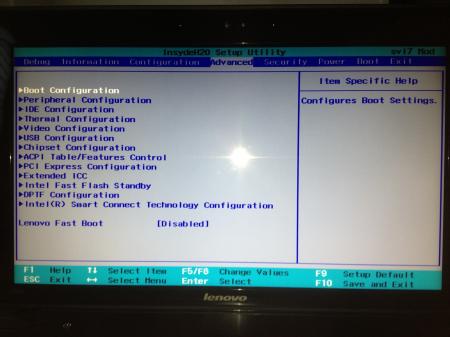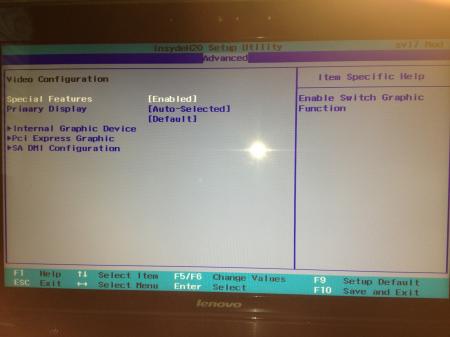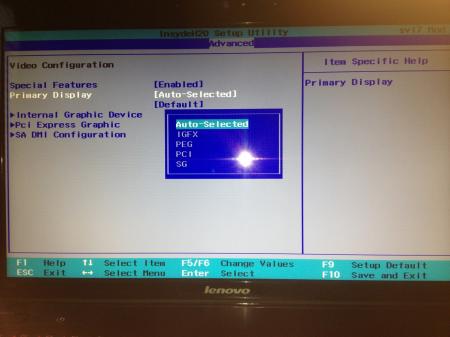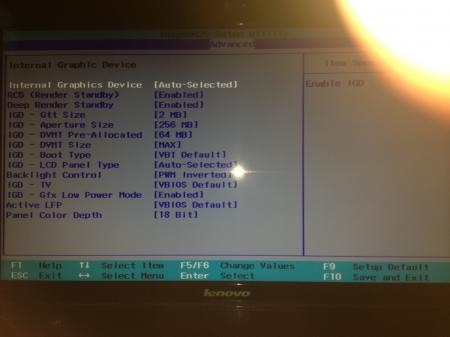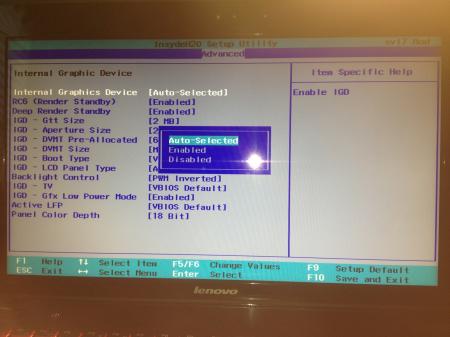Leaderboard
Popular Content
Showing content with the highest reputation on 01/18/13 in all areas
-
Build Info: DriverVer=12/19/2012, 9.012.0.0000 9.012-121219a-151592C-ATI Catalyst: 13.1 CCC: 2012.1219.1521.27485 D3D: 9.14.10.0945 OGL: 6.14.10.12002 OCL: 10.0.1084.4 Sign Date: January 11-16 (Microsoft WHQL) AMD Catalyst 13.1 Release Notes AMD Catalyst 13.1 Win 8 | Win 7 | Vista (64-bit) AMD Catalyst 13.1 Win 8 | Win 7 | Vista (32-bit) AMD Catalyst Mobility 13.1 Win 8 | Win 7 | Vista (64-bit) AMD Catalyst Mobility 13.1 Win 8 | Win 7 | Vista (32-bit) AMD HydraVision 13.1 Win 8 | Win 7 | Vista (32-bit & 64-bit) AMD HydraVision Mobility 13.1 Win 8 | Win 7 | Vista (32-bit & 64-bit) ----- via guru3d & AMD2 points
-
Razer Blade.... Sorry couldn't resist. HP Elitebooks 8560w or 8570w is pretty decent too as it can (could have?) be configured with the DreamColor display. I've no clue about the price and the weight since I currently don't have 3 hours to even attempt to navigate through their website to find this out.2 points
-
i am on a10 modded and i have absolutely no problems at all. i even broke my own benchmark record once again with it.2 points
-
UPDATE: ALL DOWNLOADS LISTED IN THIS POST FOUND HERE. Nvidia 'Kepler' GPUs - modified VBIOS files >>> NOTE: More versions (including voltage mods) exclusive for T|I users can be found in the second post. <<< The 'Kepler' GPUs from Nvidia perform really well, even at increased clocks speeds they stay quite cool - a perfect behavior when it comes to overclocking and improving the performance. Unfortunately the mobile GPUs suffer from an artificial +135MHz core overclocking limit, so you can't go higher by using tools like Nvidia Inspector and similar. The modified VBIOS files listed here have this limit unlocked, some have increased stock clocks or tweaked voltages. Just refer to the description. All files have been modified by myself, if you like them feel free to buy me a drink, donation link can be found below GTX 660m: 660m_OC_edition__VBIOS_[DELL].zip- comes with unlocked software overclocking limits 660m_GHz-Edition_overvolted_VBIOS_[DELL].zip - default 3d clock 1000MHz, base boost 1200MHz,, memory (3d) 1350MHz, increased 3d voltage undervolted editions possible, depends on interest, tba Some screenshots: GTX 680m: Clevo_680m_-_80.04.33.00.10_'OCedition'_revised_01.zip Dell_680m_-_80.04.33.00.32_'OCedition'_revised_00.zip Increased software overclocking limits & optimized for no throttling. Read the included 'Read me' file before flashing. Instructions: I recommend flashing under DOS using nvflash . Donation link in case you want to buy me a beer Thanks and cheers! More to come. Testers: Thanks @eliteone (Dell 660m), @littleone562 (Dell 680m) For all mods: Use at your own risk.1 point
-
I might be reading it wrong but it looks like the pci.bat thinks your TOLUD is 3.5GB (0xe000000c), not 3GB.(0xc0000000). I'm thinking that the TOLUD really isn't 3.5GB, since if it was it would be very difficult for your system to run the iGPU and dGPU with other devices as well (only 32MB would be left). I'm not sure if pci.bat gets the TOLUD from devcon.txt or if it looks it up. I suggest rebuilding the devcon.txt file, then rebuilding setpci.bat. DSDT override is unnecessary though since unless you're using thunderbolt, you need to disable the dGPU anyway for optimus compression to work. This will make room for the 650. You'll then need to allocate the 650 since the BIOS failed to on boot. You did try cold booting with the eGPU on right? BIOS's that aren't poorly written (which is the minority) will adjust the TOLUD to allocate everything it sees on startup. I don't know what your laptop is, so I don't know if yours does this or not.1 point
-
Good enough for me :-) Cheers Sent from my GT-I9300 using Tapatalk 21 point
-
1 point
-
I ordered an HP 6475b from Newegg recently with an AMD Trinity A10-4600m. Some of you may remember me from NBR (same username). I am noticing a dwindling presence at NBR and am a bit disappointed with the number of quality individuals banned from there. I don't care why or how, I just know that some very helpful and informative individuals have been booted (Tech Inferno Fan comes to the forefront of my mind), and it doesn't make me too happy. That being said, I will likely share my 6475b review here at T|I instead of NBR. I also am interested in giving this whole eGPU thing a whirl. It really won't matter to me personally since it doesn't fit my usage scenario, but just for the sake of mobile science and my own personal interest, I'll likely give it a whirl. I plan on updating my desktop GPU from a GTX 460 to a GTX 670 and will likely use the 460 in this experiment. So I guess, hello there, and hope we can have some fun together! So any input ahead of time would be greatly appreciated.1 point
-
I don't think it's that simple. But to answer your question: By default it's set to "Auto-Selected". But there are severeal entries in that specific sub-menu. I took some Photos, so you can take a look by yourself. (bad quality, but should work) If you have any questions, feel free to ask. (Take a look in the upper right corner :-) ) Frost-dc1 point