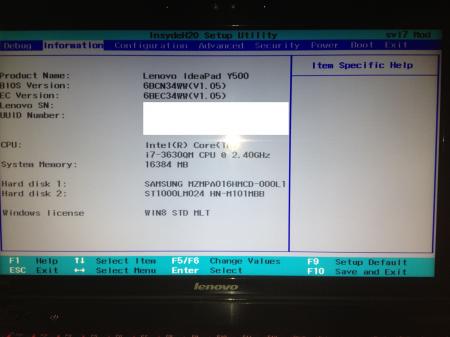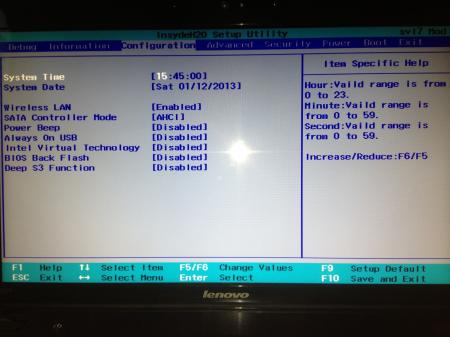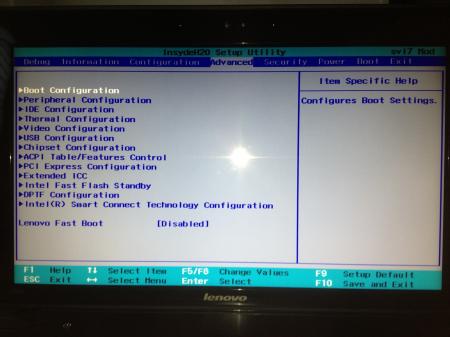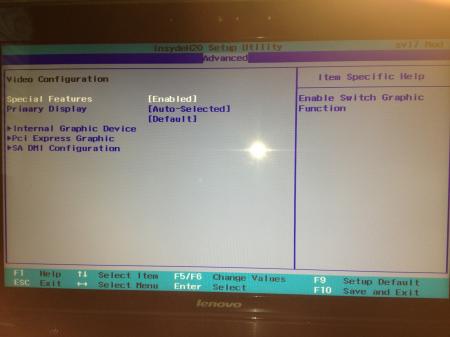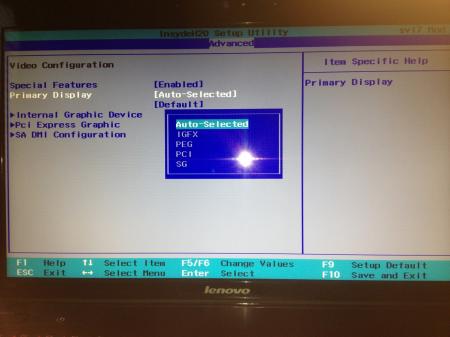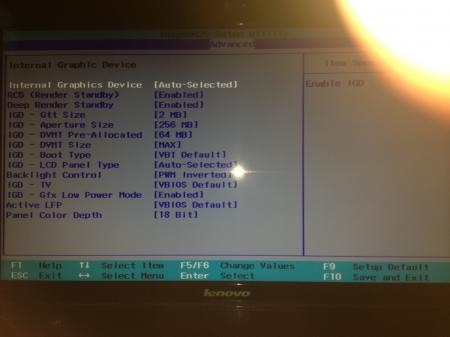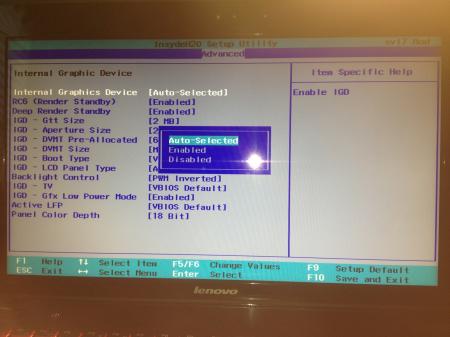Frost-dc
Registered User-
Posts
6 -
Joined
-
Last visited
About Frost-dc
- Birthday 06/27/1987
Recent Profile Visitors
The recent visitors block is disabled and is not being shown to other users.
Frost-dc's Achievements

Curious Beginner (1/7)
13
Reputation
-
So, installed the 6235 and what? ... same damn no Wireless connect possible, no Network available? First of all. SVL7 diad a great job! The whitelist is gone so the Card is working. Unfortunately i had to fix a broken antenna cable, but after that everything is working quiete good. I don't give a * about warranty so :-) Second thing: No I haven't played around with the settings inside the Bios because the eventuallity of having a broken System is way to high for me. If there is someone in here you wants to give it a try, I think changing the values will end up in an non booting system or you'll a anon working display. @n1smo: Send SVL7 a PM he knows how do deal with it. Nobody should fix a broken Antenna with Kynar wire :-P if full performance is what you wish for. I need to get this baby strapped an replace the black antenna Cable, Does anyone of you have an idea yow to do that? - n1smo you actually dissambled your System, right? Frost-dc
-
Well, in case that I don't know nothing about the consequences/errors that my occur, I would prefer not to play around with enabling the HD4000 explicit. I should discuss that with svl7 for example, maybe he knows if it is safe to do so or eventually how to roll back if something goes wrong. @svl7: Just give me a hook if you have any idea or a solution in mind. But I tried something else. It is absolutely no Problem to place a DVD/BD Drive into the Ultrabay Slot. I've tested it with, an of course 9,5 mm, slim DVD Drive from my Company Laptop Dell Latitude E6520. - worked as expected. So what I need actually, is a replacement Bezel for a Y500 DVD/BD Drive, but it seems that there is nothing available yet. Frost-dc
-
I don't think it's that simple. But to answer your question: By default it's set to "Auto-Selected". But there are severeal entries in that specific sub-menu. I took some Photos, so you can take a look by yourself. (bad quality, but should work) If you have any questions, feel free to ask. (Take a look in the upper right corner :-) ) Frost-dc
-
Oh my goodness! SVL7 really is the Man!!! Now my Bios is unlocked. Can't check the status of the whitelist, but my ne WiFi Card is already ordered. Thank you very much! I'll let you Guys know if my new Card is inside, and if it works / how it works. Thx alot. Frost-dc
-
I actually ran into the same error as EN-TACT did (Post #174 http://forum.techinferno.com/lenovo-ibm/2260-lenovo-y580-y480-unlocked-bios-versions-18.html) Error 28: Protected Range Registers are currently set by BIOS, preventing flash access. Please contact the target system BIOS vendor for an option to disable Protected Range Registers. So, any chance to deal with it? Frost-dc
-
First of all Hi @all i just wanted to push this thred because I think this Y500 is a pretty nice Powerhouse an needs to get unchained :-) I own this Laptop now for about 6 hours and I'm quite upset about the built in Centrino 2230 WiFi Card. Unfortunately Lenovo keeps on locking their Bios and treating us with a Hardware Whitelist. So as you can See, I'm absolutely new in here and I really hope that a couple of you guys know how to deal with it. MY System is a y500 with following specs: Win 8 Intel Core i7-3630QM 16GB RAM 2x8GB 16GB mSATA SSD Cache 1TB HDD 2x GT650m 2048MB GDDR5 I have dumped the Bios via Universal Bios Backup Tool 2.0 Edit: Almost forgotten :-) It is an InsydeH20 Bios So Is it possible to delete the Whitelist and Unlock the Bios? Is there an Entry wich has disabled the CPU Integrated Intel HD4000 GPU? So, that's it at the moment and I hope It will be as easy as it actually is for the Y580. Thank you all in advanced. Frost-dc