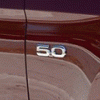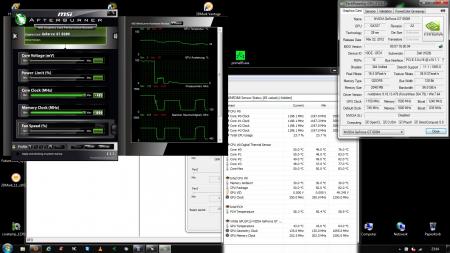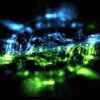Leaderboard
Popular Content
Showing content with the highest reputation on 11/20/12 in all areas
-
Alienware M14x R2 - Modified BIOS versions containing tweaked VBIOS files Similar to the original M14x (aka R1 nowadays), the GPU of the M14x R2 is astonishingly powerful and has much more power than it reveals at stock settings. The relatively low default clock and base boost as well as the apparent +135MHz core overclock limit holds back a lot of GPU power. These BIOS versions here will unlock this software overclocking limit and / or increase the clocks of your GPU and allow you to get much more power from your system. Mods based on M14x R2 BIOS A03: - A03 @ stock clocks, unlocked overclocking limits - more to come Instructions are included, refer to the READ ME file. Please provide feedback and leave a comment. I'm also still looking for some versions to be tested once in a while, if you're interested please take a look at this thread: http://forum.techinferno.com/alienware-m14x/1787-%5Bm14x-r2%5D-vbios-mod-higher-boost-clocks-test-versions-only-5.html *************************************************************** F.A.Q.: Why do I need to flash the BIOS in order to get higher clocks? Isn't the VBIOS responsible for the GPU settings? Answer: How can I revert to the original Dell BIOS? Answer: What exactly got changed compared to the original BIOS? Answer: *************************************************************** Credits: I want to thank all the testers, especially @Stevenxowens792 and @deadbydawn, also @lh6kean, @thanats007 and all the guys I forgot to mention. And remember, you are responsible for the changes you make on your system, flash at your own risk. M14x_R2_BIOS_A03_-_[unlocked].zip1 point
-
When I'm posting testing version and you decided to use them, then I also expect something in return... Feedback! Else I can't improve these mods, I don't have an M14x. If I don't get feedback and some data I see no need in posting public testing versions but will rather give them to users of whom I know that they will provide me with the information I need.Thanks. EDIT: New way of flashing for versions labelled with [FPT] - Refer to the "Dos flashing" instructions found in this post for the tools and details. If you're going for the A11 mod then I recommend first flashing A11 stock, and then following the instructions in the link above. ******* Current test versions:M14x R2 - BIOS A10 - unlocked BIOS with 650m @ 950MHz core / 1400MHz memory for 3d clocks. Increased overclocking limits. No boost. M14x R2 - BIOS A11 - unlocked BIOS with 650m @ 950MHz core / 1400MHz memory for 3d clocks. Increased overclocking limits. No boost. [FPT][M14x R2] BIOS A11 'unlocked' - 650m 950-1400 - TEST-V2.zip [M14x R2] BIOS A10 'unlocked' - 650m 950-1400 - TEST.zip1 point
-
Click spoiler for the release highlights. Download Links (64 bit Windows Vista/7/8) Notebook Driver Desktop Driver1 point
-
The 2960XM is a sandy bridge gpu and will not work on the m15x. Best CPU upgrades would be a 920XM or 940XM processor. 920XM aren't too expensive on ebay. Both can be overclocked easily. As for GPU upgrade, best options are a 7970m or 680m. 7970m is more typically to upgrade to and is much cheaper than the 680m.1 point
-
No, that means the only method that works is to flash the whole bios. You can't flash the vbios separately in your case. At least I don't know how to do this for Insyde firmware, for AMI bios there might be a way which could work, but this isn't relevant for you. Your vbios is part of the bios, therefore you need to flash the whole bios. The windows version of Insydeflash which I included with my mod works fine. There's also a DOS version but I'd just go ahead and flash with the one I included.1 point
-
1. I'd use nvflash because that's the one I'm familiar with. 2. That'll work fine. a. FAT32. b. no, just put everything in the thumbdrive without any folder, you could have a folder with backup bios on the thumbdrive. c. no, as long as the files have separate names and is put in separate folders. d. Yes, this is important if you need to make a blindflash if anything goes wrong. e. c: then press enter, dir then press enter, then the name of your batchfile and enter. Prior to flashing always make sure you have a backup of your BIOS and set the pen-drive ass boot option 1! If you don't use raid setup and it's set to raid after the flashing you'll need to enter bios before startup to change to ahci, if not you might mes supp your windows installation. I suppose you want to flash your vBIOS and not your BIOS?1 point
-
I went through the EXACT situation. Start the computer, and then immediately start tapping the hell out F2 (just kidding, just get into BIOS), then... IIRC, you tap: left, enter, left, enter, F10, left, enter. If you're computer doesn't restart, then you need to try right a bunch of times instead of left, if it still doesn't restart then you're doing something wrong, or maybe you did more than just change the primary display to pci. If that does not work, then replace the underlined with: tap right a bunch of times, at least 10. Basically, what you are doing with the sequence of keystrokes is trying to get to the "Load default settings" and then "save and quit" (F10), and the default answer for "are you sure XXXXX" is no. Anyways, good luck! I remeber when I was in a panic when nothing would display to the screen lol. Oh, and btw, you can download the pics of the menus from earlier posts, open it up on a diff comp/phone and do it from there (that is how i did it, now i just basically memorized it).1 point
-
Use the 0.5mm to start with. If the pads don't make good enough contact, you can add an additional pad on top of the first to bring the thickness to 1.0mm. The Dell VBIOS should have no issues with the display, but your fan control will not work. You will need to use HWinfo to set a fan profile. Here is the guide which I went off of (its on a different forum): [Guide] Installing AMD Radeon Mobility 6970 / 6990 in your M17x R2 (Single GPU and CrossfireX). It will explain the different card versions and the different VBIOS and effects on said cards. Definitely try and safemode to remove the older AMD drivers. Follow the guide and check the last pages of the thread for updated drivers info. Check eBay for the bracket and screws if you need them. Best place is upgradeyourlaptop's eBay store. It's really Eurocom in disguise. The screws for the x-brackets should all be the same. But make sure to use the 6970m x-bracket. Don't try and modify the 4780m's bracket, no matter what, it just won't fit right.-1 points