-
Posts
37 -
Joined
-
Last visited
radji's Achievements

T|I Semi Advanced (3/7)
18
Reputation
-
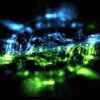
Alienware M17x R4 Adding a second hard drive
radji replied to DJSNiperwolf's topic in Alienware M17x / AW 17
That's is a possibility. But I've got my SSD installed near my GPU (in Bay 0) and it does make a difference of 8C. That still only puts my SSD at 40C, and it's never gone above 45C so I am not worried. -
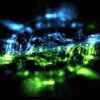
Alienware M17x R4 Adding a second hard drive
radji replied to DJSNiperwolf's topic in Alienware M17x / AW 17
There's no reason it should not work in the primary slot, unless the SATA connectors on the SSD aren't lining up properly with the slots on the primary's. -
It never is.
-
eBay will be the cheapest place to look. As far as getting a 7970m to dance with your R3, you may need to flash an unlocked BIOS for your R3 then set your video configuration to use the PCIe-MXM graphics card (7970m) only.
-
Start with eBay. You can probably find it there for real cheap. Computer Components & Parts | eBay This eBay page will have both the spreader brackets you are looking for. Make sure to get the screws with them as they are not included. If those are too expensive for you, you can always reach out to Dell/Alienware and see if they will sell just the x-bracket.
-
Maybe it's the design Clarksfield XM CPU, that it sucks up more power than it's successors. That, combined with the fact the 7970m or 680m take 100W of power each (max) might just be slightly too much for the 330W PSU to handle.
- 69 replies
-
That's what I though. StamatisX says the master and slave VBIOS are slightly different though. He hasn't gotten back to me on the crossfire cable. His system is running A10 unlocked BIOS.
-
I know it can't be MXM 2.1, it was just the first thing that came to mind. I was thinking maybe he got a Clevo version of the 5870m or something. At worst he was sent an MXM 3.0a, but I told him to check the appearance of the slave card and make sure it was totally identical to the master card. I checked on the possible issue of the R1 and the new VBIOS. None that have the 5870m crossfire setup have any issues with running the latest VBIOS with their cards. I didn't think about the crossfire cable though. I told him to check that for damage justin case. I still think his secondary card is bad. Here are the before shots with GPU-z (before he did the BIOS update): Master: Slave So either the system (or drivers) are not properly interfacing with the card, or there is something really weird with his card. I also told him to take the secondary card out, clean the contact face with ISPA and hit the MXM slot with a can of air to get rid of any lingering contaminants that could cause the contacts on the card to not make contact with the MXM port. I've also got the master and slave ROMs for the 5870m from StamatisX so we can try a BIOS that we know is for the slave card. Other that that I'm out of ideas.
-
Yup. I had him flash the card from DOS using the "official" Dell VBIOS for the 5870m. Then I had him take card 1 out and put card 2 into the master slot. The system wouldn't boot. Gave the GPU error beep code. I think he may have just been given a bad card since the BUS interface is not reporting PCIe 2.0 like it should.
-
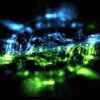
Member Introduction Thread - Post Here!
radji replied to Xonar's topic in Site Announcements, Rules & New Member Intros
Howdy Dexter. -
Gots a question for all y'all. I've been going back and forth with someone trying to get a pair of 5870ms to work in his M17x R1. Attached are the GPU-z screenshots he took for each card. We were successful (I think) in flashing the latest VBIOS to his cards using the dell flasher utility. The user stated the flash utility said Update Complete but also gave red letters at the bottom: 0FL01 Now that code is for an invalid card or GPU detected IIRC. Would that correspond with the fact that his GPU-z info for one card doesn't match the other? I suspect one of his cards isn't the MXM 3.0b version cause the subvendor is invalid and the PCIe version reports as 1.1, which I thought was only present in the MXM 2.1 type III card? Any clues on this? Card 1 Card 2
-
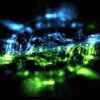
Member Introduction Thread - Post Here!
radji replied to Xonar's topic in Site Announcements, Rules & New Member Intros
Howdy all. Me llamo es Matt. I've been told that's short for "My God that's an evil child!" Suits me very well. Been lurking around here for some time (like the crazy person I am), just haven't properly introduced myself until now. Here I am, you may stare in awe at my presence... -
Maybe the resistor circuit for the R1 was a voltage sensing one and not a current sensing one. Like if it were part of the charge system and sensing circuit is there to detect the correct voltage is coming from the PSU and if it wasn't, the system would "switch" to the battery as to not allow the system brown out? But I haven't seen the R1 schematic so you're probably right about the sensing circuit being a current sensing one. But that would explain why the dual 240W PSU mod is working for StamatisX whereas other users are having shutdown issues with a 330W PSU mod. Kind of surprising the R2 needs more power than the 330W can put out. I wonder why the 330W works fine for the M18x with an XM CPU and dual GPU setup but not for the M17x R2?
- 69 replies
-
Hmm. I haven't given Alienware enough credit. They might have planned for this. And you're right. The R1 and R2 motherboards are very similar. Wouldn't be surprised if the R2 has the same set of resistors. Muchas garcias boys. This is at least something for me to tell all the unhappy modders. But changing resistors on the motherboard? I'm betting they're the size of a pinhead.
- 69 replies
-
Bumping the thread. Hoping to get an answer regarding the 330W PSU mod. There are multiple users who are experiencing trouble with their modded 330W PSUs. Most of them have crossfire 7970ms and i7-920XM CPU setups. As they describe it, the system will still shut off during heavy gameplay. Temp monitors show the CPU and GPU temps are within normal range and their modded PSU were being recognized as the 240W PSUs properly. I am wondering if there might be some sort of watchdog circuit that prevents the Alienware M17x systems from using over 240W of juice?
- 69 replies



