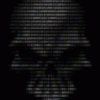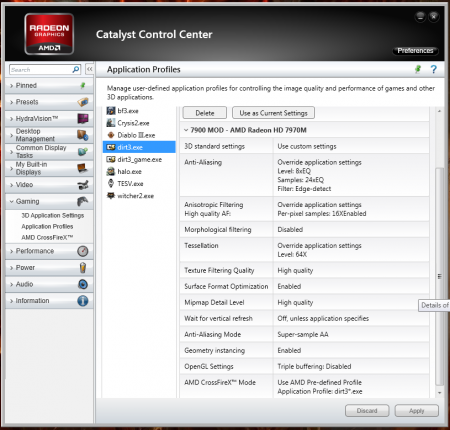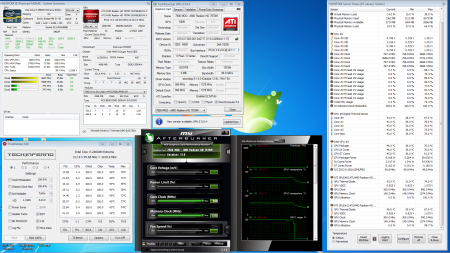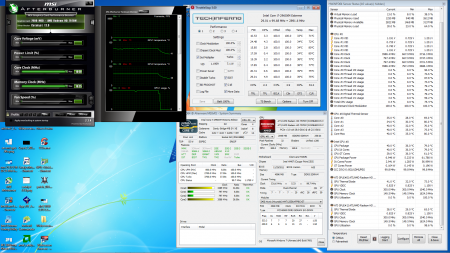Leaderboard
Popular Content
Showing content with the highest reputation on 10/08/12 in all areas
-
New guy on the forms here.... I have the M14xR1, running Fedora 17 64 bit. Wasn't sure where to post, but I'm a linux user/dev, so if anyone needs help/assistance with anything linux related, let me know! Over and out, Josh2 points
-
[RIGHT]Troubleshooting FAQ[/RIGHT] 24 June 2012: Added checklist for troubleshooting when eGPU is not detected (Main FAQ). 30 Mar. 2012: Fixed two-pass script in Non-Optimus FAQ. 27 Mar. 2012: Added new DSDT override solution (extending the root bridge into 36-bit) to overcome high TOLUD (>3.25GB) & 4GB+ of RAM installed. 3 Feb. 2012: Change "Quick Links" with icons. 28 Jan. 2012: Updated the "Quick Links" & changed to new logo. 23 Oct. 2011: Made small correction in Error 12 section. 24 Sept. 2011: Revised the two-pass script in "Non-Optimus Setup: x2/x4" (FAQ#1). 17 Sept. 2011: Added one more FAQ for Error 12. 3 Sept. 2011: Rearrange titles/questions/topics into their own section. 15 August 2011: Troubleshooting FAQ is now in dedicated thread! :) 13 July 2011: Troubleshooting FAQ moved to new page which will ideally document reoccurring issues. Contributions/edits are most welcome. eGPU=external desktop GPU, iGPU=integrated GPU, dGPU=dedicated GPU Announcements:- >>>Driver version in this troubleshooting page is outdated. Always use latest version. Consider the driver version in this page is the minimum/lowest version you can use. Main:- >>>How to ask help efficiently? >>>Why is my eGPU is not detected? Common:- I have problems when running eGPU Setup 1.30 My system just boots to a black screen / my system hangs or BSODs while booting up to Win7 My eGPU worked, then stopped working all of a sudden My eGPU hangs, particularly when doing a lot of graphics processing I can't play any game or run any benchmark for more than a minute or two before a complete system lock up - "black screen" of death [ATI] Device Manager lists my eGPU without any errors but has have no resources against it nor is any external LCD detected I have a PE4L + DC adapter. The eGPU isn't detected/fan spins up fast. My eGPU recognises the external monitor but when I make it the primary it doesn't "turn on" and I'm simply reverted back to my internal LCD Upon powering my eGPU, the fan on the eGPU just spins faster and the card isn't detected. I have problems running an NVidia eGPU with a internal Nvidia dGPU. My mHDMI cable does not fit in my half-height PM3N. Why does my USB/network/sound not working when enable my eGPU in Win7? Error 12:- My eGPU is detected and drivers loaded but has an error 12: cannot allocate resources against it in Device Manager Even after successful compaction I still get a error 12: cannot allocate resources in Device Manager Error 42:- I get an error 42: cannot start device in Win7 Error 43:- I get an error 43 against my eGPU in Win7. Optimus Setup: x1.1Opt/x1.2Opt:- Lenovo Thinkpad/Dell Latitude: I boot with the expresscard in my system. The internal LCD doesn't appear/work. Neither do I see x1.Opt performance (NVidia) Installing Nvidia drivers with AMD/Intel switchable graphics gives an error I can't get internal LCD mode to work. Non-Optimus Setup: x2/x4 Link:- Set x2 link but mPCIe Port2/Port4 re-enabled after reboot? Main >>> How to ask help efficiently? To allow others to help you, always include details information on your eGPU setup. Please use this template when posting. This is how to generate Diags file & include them in your post. ^top Why is my eGPU is not detected? Try any of these:- If running a mPCIe eGPU refer to [url]http://forum.techinferno.com/diy-e-gpu-projects/11393-mpcie-egpu-troubleshooting-steps.html#post149873[/url] Power ON notebook with eGPU already connected & already turn ON. Connect eGPU to notebook but not turn ON yet. Turn ON notebook & before windows loading press F8 to halt windows loading. Turn ON eGPU & continue boot into windows. Connect eGPU to notebook but not turn ON yet. Turn ON notebook. When you see "Starting Windows" screen & you see the four dots emerged to form windows logo, turn ON eGPU. PCIe power connector Make sure you plugged all PCIe power connector on the GPU with 6/8-pin PCIe power connector(s) from PSU. If GPU have two PCIe power connectors & you think connected only one 6/8-pin PCIe power connector is enough, you're totally wrong. Floppy power connector (PE4L/PE4H) Connect floppy power connector from PSU to floppy power header on PE4L/PE4H Jumper (PE4L) Check out jumper settings in the manual which available from here:- PE4L v1.5: [url=http://www.hwtools.net/Adapter/PE4L.html]PE4L ( PCIe passive adapter ver1.5 )[/url] PE4L v2.1: [url=http://www.hwtools.net/Adapter/PE4L%20V2.1.html]PE4L V2.1 ( PCIe Adapter )[/url] ^top Common >>> I have problems when running eGPU Setup 1.30. See eGPU Setup 1.30 troubleshooting. ^top My system just boots to a black screen / my system hangs or BSODs while booting up to Win7 If running a mPCIe eGPU refer to [url]http://forum.techinferno.com/diy-e-gpu-projects/11393-mpcie-egpu-troubleshooting-steps.html#post149873[/url] Poweroff your eGPU. Boot Win7. Standby (not hibernate) your system, poweron your eGPU, resume your system. ^top My eGPU worked, then stopped working all of a sudden First thing is check your mini HDMI cable. 2 users requiring a replacement US$6-shipped cable to restore functionality. NOTE: This solution only for PE4L v1.5 & PE4H v2.4. ^top My eGPU hangs, particularly when doing a lot of graphics processing If you are running a Gen2-capable system (2nd gen i-core or newer) but not using a Gen2 capable eGPU adapter (PE4L 2.1b or PE4C 3.0), then you'll need to downgrade your link to Gen1 to gain reliable operation using Setup 1.30 Check your PSU is delivering the required power OR swap with another more powerful PSU and test again. We've found cheap double-rail PSUs might not deliver enough power. Eg: a Shaw 680W PSU has a 12V/16A and 12V/15A rail. The latter rail was insufficient to power a GTX470 requiring 225W of power. Also refer to Panzer's fuse bypass on PE4H ^top I can't play any game or run any benchmark for more than a minute or two before a complete system lock up - "black screen" of death. Pretty much the same issue as for Q4. Likely the PE4H's fuse is kicking in upon detecting a very high load and shuts down the power to your eGPU. This will occur with any of the heavy duty gpus like a GTX465+ or GTX560+. The solution is to set the PE4H 2.4 fuse bypass jumper (near the floppy molex connector). Older PE4H can do Panzer's fuse bypass to accomplish the same thing. ^top [ATI] Device Manager lists my eGPU without any errors but has have no resources against it nor is any external LCD detected This is a problem seen with onboard HD3450+HD6850 setups. The solution being a unified driver for both cards as provided by the DNA modded ATI drivers. ^top I have a PE4L + DC adapter. The eGPU isn't detected/fan spins up fast. Set JP4 on the PE4L as described so it draws 3.3V from the expresscard or mPCIe slot. Can connect a USB cable b/w your notebook and the PE4L to provide additional 5V->3.3V (regulated) if you find it's still flakey. ^top My eGPU recognises the external monitor but when I make it the primary it doesn't "turn on" and I'm simply reverted back to my internal LCD If you see a brief flash on the external LCD then it could either be a faulty HDMI cable connected to the LCD or the PSU is insufficient to drive the eGPU to actually display something. I did encounter a intermittently faulty HDMI cause this problem. Also, Optimus drivers newer than 258.96 will cause this if using a DVI-to-VGA adapter. ^top Upon powering my eGPU, the fan on the eGPU just spins faster and the card isn't detected. This indicates the eGPU is either not on the PCI bus or isn't getting 3.3V. Try unplugging, replugging the mini HDMI cable (expresscard solution) or hotplugging the PM3N (mPCIe solution). If the card is still not detected then connect the setup to another system's expresscard slot. It may be either a faulty expresscard slot or mini HDMI cable. Worth testing the eGPU in a desktop system as well. ^top I have problems running an Nvidia eGPU with an internal NVidia dGPU (supplied by nlooije/Khenglish) The trick is to get both an NVIDIA dGPU and eGPU working work under the same driver. This method assumes that the eGPU is detected in the device manager. If any errors such as code 12 or 43 are present check the corresponding items in the Troubleshooting section. If using the PM3N and it is not detected then maybe the mPCIe port is whitelisted, use the Setup 1.30 to unwhitelist. Download the latest drivers from the NVidia website or from this post by Tech Inferno Fan. Once the eGPU is detected, windows will automatically search for drivers through windows update. Cancel the search, and let windows install the standard vga drivers. In the device manager, right-click uninstall the dGPU and eGPU NVidia drivers. Use CCleaner to search for any residual Nvidia driversoftware and delete further. Install the latest Nvidia drivers. If everything went correctly then the installation software should ask permission to install the drivers twice, once for every card. Reboot and cross fingers. ^top My mHDMI cable does not fit in my half-height PM3N mPCIe socket Newer systems have been reported to have half-height mPCIe socket which may be limited in space for inserting a mHDMI cable due to the rigid connector. DIY solution: It is possible to strip the rigid connector to give the cable more flexibility and make more efficient use of the space. Use a sharp knife to cut along the ridge of the connector; be careful near the cable itself as the wires there are not protected. Inside the connector the wires are protected by a thick layer of solid glue. non-DIY solution: no commercial products have been found to solve this problem. (supplied by beatTheRestrictions) ^top Why does my USB/network/sound not working when enable my eGPU in Win7? Likely a PCI contention issue. Recommend setting up Setup 1.30, configured with a pci.bat (resulting from PCI compaction on your primary GPU + eGPU) prior to chainloading Win7. ^top Error 12 >>> My eGPU is detected and drivers loaded but has an error 12: cannot allocate resources against it in Device Manager Please check TOLUD on your notebook. For a reference on how to do this, please go to Pre-Purchase FAQ #2 (>> 2. How can I check if my notebook is compatible with an eGPU?). Many notebook vendors' bios were never designed to accomodate a desktop eGPU so do not setup PCI configuration space correctly to accomodate it resulting in the symptoms below. This will affect the DIY, Villagetronic ViDock and MSI Graphics Upgrade Solution (GUS) external graphics solutions. Symptom RequirementSIZE> Details with solution1SIZE> Device Manager error 12: cannot allocate resources Fix error Problem explanation: Windows XP/Server 2003 do not reconfigure the bridge windows based on the requirements of a device behind the bridge. This leads to a classic problem where a PCI device cannot be started due to lack of resources on the bridge, even though enough device resources are available to the system. For reasons such as this, a platform configuration that configures PCI devices at boot time works best. Some systems with more than 2.5GB RAM have no bios allocated free 256MB PCI window to host the desktop eGPU. Need to configure this correctly using one of the methods below:Solution#1 : (Update 3-14-2012) A DSDT override extending the root bridge into 36-bit can allow ALL systems with a 64-bit CPU and chipset (anything after 2007) to be eGPU compatible when used with Windows 7 and the latest iGPU/dGPU/eGPU drivers with up to 48GB of RAM installed. Solution#2 : Use Win8.x (WDM 1.2) that allows the primary video device to be disabled, freeing up resources for the eGPU to use. Solution#3 : Use Win7 to do a PCI relocation as described. Solution#4 : Use eGPU Setup 1.30 PCI Compaction. Solution#5 : [XP or Win7_with_XP_drivers] - disable onboard graphics using eGPU Setup 1.30 Solution#6 : install only 2.5GB/3GB of RAM, freeing 256MB of PCI Resource space. Solution#7 : Use Magma ExpressBox Full Driver described here. Greater than 2.5/3GB RAM installedExamples Neither the DV2000 or the 2510P had an appropriate PCI bridge memory window defined by the bios. The DV2000 too didn't have a free 256MB window when equipped with 3GB of RAM, the 2510P didn't have it's bridge correctly configured. In both cases eGPU Setup 1.30 was used to configure the PCI space correctly. ^top Even after successful compaction I still get a error 12: cannot allocate resources in Device Manager (Source: Tech Inferno Fan) The first thing to try is 32bitA compaction and see if that resolves it. If not, then what has been discovered happening is the I/O port allocated by compact gets moved by Win7. The I/O port allocated is shown as the last two echo lines in pci.bat such as : @echo -s 2:0.0 BASE_ADDRESS_5=2001 >> setpci.arg @echo -s 0:1c.1 1c.b=20 1d.b=20 >> setpci.arg The 0:1c.1 refers to pci-e port2 and the 2:0.0 refers to the PCI ID my GTX460 has. The 20 and 2001 means assign the port and GTX460 to use I/O port 0x2000-20FF. On this particular system, Win7 moves the pci-e express port2's I/O space to 0xD000-DFFF port instead which is odd so the GTX460 flags an error 12 since it can't get 0x2000-20ff. So the workaround is to change the 20 to be D0 and let Win7 have it's way. This can be done by adding two additional lines between "call pci" and "call chainload" to override compact's allocation. This setting will override any further re-runs of compaction as well. It should look like this in STARTUP.BAT file:- call pci setpci -s 2:0.0 BASE_ADDRESS_5=d001 setpci -s 0:1c.1 1c.b=d0 1d.b=d0 call chainload mbr ^top Error 42 >>> I get an error 42: cannot start device in Win7 Standby (not hibernate) your system, poweroff your eGPU, poweron, resume your system. ^top Error 43 >>> I get an error 43 against my eGPU in Win7. UPDATE: Use NVidia Verde 270.61 driver as described. First thing to replace is the mini HDMI cable. Could also be a faulty eGPU. Or if using a NVidia eGPU try: Ensure your PE4L 1.5+ or PE4H 2.4+ has the PCI Reset Delay slider set to 0s rather than 7 or 15. If it's the latter then upon doing a resume-from-standby the card will be delayed leading to an 'unconfigured' state, hence the error 43. Use Setup 1.30 to load a PCI dump AND use the 258.96 Optimus drivers (becak) Downgrade to 258.96 Optimus drivers (apollo-fox) (Update 26 July 2011) There is the Video cards->Initialize and Video cards->Save/Load dump features to eradicate error43. Ensure you are running the latest 275.33 Verde drivers + modded nvam.inf and the PCI reset delay slider on the PE4L 1.5/PE4H 2.4 is set to the 0 seconds position (not 7 or 15 seconds). Then proceed as follows: Boot eGPU Setup 1.30 with 2GB installed, run Setup 1.30, select to Video Cards->Save. If you are hotplugging after bios boot then need to select Video Cards->Save(Win) and follow instructions generated from within Windows. Install 4GB of RAM. Boot Windows. Create a devcon with 4GB of system RAM installed: eGPUeGPU-setup-mount v:devconmkdevcon Boot eGPU Setup 1.30, - select Video cards->Load to load the PCI space dump created when it was working with no error 43. - perform 32-bit PCI compaction on the iGPU+eGPU. - select startup.bat->edit, remove the 'call vidinit' since it might interfere with your load dump. - select Apply config.Run startup.bat - select Chainload mbr If still get an error 43, then repeat steps in (3) above but use 32-bitA PCI compaction method instead. ^top Optimus Setup: x1.1Opt/x1.2Opt >>> Lenovo Thinkpad/Dell Latitude: I boot with the expresscard in my system. The internal LCD doesn't appear/work. Neither do I see x1.Opt performance (NVidia) These system's bios will use the eGPU as the primary video if it detects it on bios startup. That means the iGPU will be disengaged. Problem then is the internal LCD won't work and neither will x1.Opt since they are both reliant on a iGPU to be the primary video card. Solution is to boot past the bios with the eGPU switched off, then either: hotplug the EC2C by hitting F8 to stall the Windows boot proces power on eGPU, resume in Windows boot Setup 1.30 and hotplug if need PCI compaction ^top Installing Nvidia drivers with AMD/Intel switchable graphics gives an error (supplied by appolo-fox) Installing Nvidia drivers with AMD/Intel switchable graphics may give you an error asking you to install Intel drivers first. Solution is to uninstall the switchable driver from your manufacturer (Lenovo in this case); system should revert to pure Intel driver via WinUpdate (if not, you will need to reboot and disable AMD discrete GPU with Setup 1.30 and let WinUpdate install or download newest Intel driver from their website. The Nvidia installer should be content with the pure Intel driver and install correctly. After Nvidia installation, reinstall your switchable graphics driver. [URL=http://imageshack.us/photo/my-images/811/amdintel.jpg/][/URL] -> Intel driver provided by ATI (AMD). Nvidia installer exits with error. ^top I can't get internal LCD mode to work. This appears to be the case if you attach your eGPU after Win7 boots. So either hotplug your eGPU at the Win7 bootloader menu (hit F8 to pause bootup). Another option is to install and configure Setup 1.30 to detect your eGPU and configure your PCI configuration space prior to chainloading to Win7. AppInit_DLLs needs to be set for internal LCD mode to work For games to launch on the internal LCD on systems with an intel iGPU, the AppInit_DLLs needs to route via a DLL. NVidia sets this to nvinit.dll. During my tinkerings I have seen this registry setting missing so internal LCD mode didn't work. [H] "AppInit_DLLs"="C:WindowsSysWOW64 vinit.dll" ^top Non-Optimus Setup: x2/x4 >>> Set x2 link but mPCIe Port2 or Port4 enabled after reboot? On x2 setup (mPCIe Port1&Port2 or Port3&Port4), mPCIe Port2/Port4 must be disabled. If they left enabled, it can cause eGPU instability (e.g. 3dMark06 crashed while running benchmark). There are two methods for dealing this issue. First Method: modded PM3N (Source: Tech Inferno Fan) Second Method: two-pass script in STARTUP.BAT (Source: Tech Inferno Fan) ^top1 point
-
I didn't see a thread on this so here is the starts of one. I have 7970m Crossfire. M18xR1, ram , ssd , and when I game i use fans on max via HWiNFO fan control. Driver 7900mod 12.9 beta modded by guru with Geometry Instancing added and High Quality Anistropic Filtering added. Ill post screen shots when I can as I go. Dirt 3 Game Settings: max on all options CCC: AA Override game setting 8x plus edge detect for 24x AF High Quality plus 16x Tessellation x64 CC set to High Quality and surface optimization ticked MipMap High Quality Geometry Instancing enabled CAP profile manually set to Dirt3 Vsync off 1920x1080 Stable for hours at 990mhz core 1375mhz vram @ 1.075v max temp 71c Stable for hours at 1040mhz core 1625mhz vram @ 1.1v max temp 73c Ill post atleast screenshot or two when im home. Ill keep posting as I find more limits. Ill be working at BF3 next. Please feel free to post gaming overclocks with whatever you feel like providing... Gpu clocks, game settings, gpu control panel settings, temps, pics videos or anything you feel like posting as I said. There are plenty of games and all gpus handle different so this will help those in the search of clocks. The more posts the better idea we all can get of the average handling of our gpus Widezu, RiRiFiFi, Geocake are members whom clocked very high 1050core+ in benchmarks so they may be able to provide some great insight too. Benchmark ranges are welcomed too. Note benchmark handling since its shorter than how long games load gpu... handling may vary greatly from gpu to gpu, from game to game and from bench to bench. There will be no list in this OP rather everyone feel free to document your handling here. Sent from my Paranoid Samsung Galaxy S3 on Sprint using Tapatalk 2 Jelly Bean flavor included1 point
-
I figured out what was wrong with my display being stuck on low brightness and how to fix it. It's CCFL backlit, not LED. The LED controller is probably different. If you have this problem and want to fix it yourself, see here: M17x inverter brightness fix » imsolidstate1 point
-
1 point
-
1 point
-
Is it just me or with every new year good movies become rarer and rarer ?1 point
-
Here my findings with your Clevo New rom. Overclocking works just fine with AfterBurner. Weird is that the stock clock is not 719 but 732. If I apply my OC (+200/+450) in AB, firstly in all loadingscreens I get only 849 on Core, Memory works fine at 2250: http://img10.imageshack.us/img10/5518/ocab.png http://img855.imageshack.us/img855/746/ocload.png But when the loading is finished and the game starts, the Core jumps to 919 (which is basicly 719 + 200, the true default clock) http://img832.imageshack.us/img832/9046/ocbc2.png Is this your inteded GPU boost? BTW if I set the core higher (so that it reaches 960+ with that boost) I get throttling after 1 min. And with those 919/2250 I get around 6700 3dmark11 points. Did 3 runs, all are around 6,7k +- 70 points. 919/2250: http://www.3dmark.com/3dm11/4597462 Then I tried upping the Memory to 2350: Almost no difference: http://www.3dmark.com/3dm11/45975971 point
-
Just an update: successfully flashed the vbios, I oc'ed the memory again with another 100mhz (2350mhz now). Ran 3dmark11 once and got P7700. My question is, is it ok to use MSI afterburner for the +65mhz for core? Will that also enable the fack gpu boost like Nvidia Inspector do? Or we have to use NI? Update 2: 980mhz Core and 2350mhz Memory, I got around average 40 fps in Crysis2 after max out every single thing + texture pack.1 point
-
I have sent you an email about this. If you get one more post up then I can PM you too. If you hit F3 after setting Gen2 link speed on your port it then it will be added to your startup.bat as 'call iport g2 [port number]'. The chainloading line will be the last item in your startup.bat and will appear either as 'call grub4dos mbr' (MBR) or 'call grub4dos win7' (bootmgr). Yes, you can manually edit your startup.bat within Win7. Just open v:\config\startup.bat. There is a bunch of comments there to help you along. When all finished you can boot via Setup 1.x and just select the "automated startup via startup.bat" to do everything for you. If there's a 'call speedup lbacache' at the very start of your startup.bat then it then it will add ~3secs to your normal Win7 bootup process to configure your ports/pcie configuration/etc. Easy.1 point
-
The new 12.9 beta that guru3d modded ie 12.9 beta 7900 mod drivers are working great for a few games i tried so far and they add geometry instancing and High Quality Anistropic Filtering... something that i see a clear difference in using. The result is a very sharp texture and just looks awesome. If you haven't tried that driver i would give it a try. You may already be on the best driver for 6990m. Im thinking when they finally release a 13.0 that things will be much better. Sent from my Paranoid Samsung Galaxy S3 on Sprint using Tapatalk 2 Jelly Bean flavor included1 point
-
To get pci-e 2.0 speed use Setup 1.1x's PCIe ports->Link speed.G2. You'll know if Optimus pci-e compression is enabled if your 3dmark06 score is > 10k. If it's < 10k then pci-e compression isn't enabled. It should be enabled as your E420 has an primary bootup iGPU as the video device. You have pci-e 2.0 working OK. Per above response, you can then confirm if Optimus pci-e compression is working by checking the 3dmark06 result. We'd expect it to be < 10k if pci-e compression is disabled or > 10k if pci-e compression works. When you look at your port listing in Setup 1.1x, does it say for example "[email protected] [Nvidia card]@x1.1" or does it say "[email protected] [NVidia card]@x1.1". If it's the latter then your bios has downgraded the expresscard slot to Gen1 (pci-e 1.x) speed. The way to fix this is use Setup 1.1's PCIe ports->Link speed.G2 to set your expresscard slot to Gen2 (pci-e 2.0). You G74SX hasn't got an iGPU you should not be disabling the dGPU as it's the only GPU in the system so the system. Disabling it would result in you booting up VGA mode only. Please remove that step and try again.1 point
-
I wrote some code for my mbed and dumped the contents of the 1-wire EEPROM in my 240W power supply. Here is the output: Read ROM: 0x09 0x1A 0xF8 0xB2 0x08 0x00 0x00 0x73 Read memory pages: 0x0000: 0x44 0x45 0x4C 0x4C 0x30 0x30 0x41 0x43 0x0008: 0x32 0x34 0x30 0x31 0x39 0x35 0x31 0x32 0x0010: 0x33 0x43 0x4E 0x30 0x4A 0x39 0x33 0x38 0x0018: 0x48 0x37 0x33 0x32 0x34 0x35 0x39 0x36 0x0020: 0x43 0x32 0x32 0x35 0x34 0x41 0x30 0x30 0x0028: 0x32 0x28 0xFF 0xFF 0xFF 0xFF 0xFF 0xFF 0x0030: 0xFF 0xFF 0xFF 0xFF 0xFF 0xFF 0xFF 0xFF 0x0038: 0xFF 0xFF 0xFF 0xFF 0xFF 0xFF 0xFF 0xFF 0x0040: 0xFF 0xFF 0xFF 0xFF 0xFF 0xFF 0xFF 0xFF 0x0048: 0xFF 0xFF 0xFF 0xFF 0xFF 0xFF 0xFF 0xFF 0x0050: 0xFF 0xFF 0xFF 0xFF 0xFF 0xFF 0xFF 0xFF 0x0058: 0xFF 0xFF 0xFF 0xFF 0xFF 0xFF 0xFF 0xFF 0x0060: 0xFF 0xFF 0xFF 0xFF 0xFF 0xFF 0xFF 0xFF 0x0068: 0xFF 0xFF 0xFF 0xFF 0xFF 0xFF 0xFF 0xFF 0x0070: 0xFF 0xFF 0xFF 0xFF 0xFF 0xFF 0xFF 0xFF 0x0078: 0xFF 0xFF 0xFF 0xFF 0xFF 0xFF 0xFF 0xFF Read status registers: 0xFC 0xFF 0xFF 0xFF 0xFF 0xFF 0xFF 0x00 The string from memory page 1/2 in ascii form: DELL00AC240195123CN0J938H7324596C2254A002 It's a DS2502 (Family code 0x09, the first byte of ROM). The datasheet indicates that the first two pages are write protected (0xFC). If the 330W PS is the same way, it won't be easily reprogrammable. However there is something about memory page redirection that I could possibly use to change the value returned for a given read address. I will have to order a 330W PS to see if it is the same chip. I dumped the contents of a 90W dell PS, and got a different family code so I will need to figure out the part number of the 330W to see if it is reprogammable or would have to be replaced with one that's not write protected.1 point
-
I'm interested in this because I want to try two 7970ms. I can't afford it right now, but I've been messing with the adapter problem. As we know, the power supply integrates a 1-wire EEPROM and the EC interrogates it to see if its valid or not. I sniffed the 1-wire bus with my logic analyzer when I powered up the board, here is the results: 0xCC - Skip ROM 0xF0 - Read memory command (if it's a 2501) 0x08 - First memory address byte 0x00 - Second memory address byte 0xFB - Should be a CRC of the previous three bytes 0x32 - (2) 0x34 - (4) 0x30 - (0) Skip ROM means that it won't look for a specific ROM because there is only one device on the bus. Then it asks to read starting at 0x0080. The slave then outputs the checksum of the address and command to the master for verification. Then it starts reading out data as the master requests it. In this case it gets "240" and is done. 240 doesn't appear anywhere in the BIOS code, but it does appear in the BIOS settings screen. I don't know how the BIOS checks if its valid or not. I have yet to get a 330W PS and see what the requested string is. An easy hack would be to reprogram the EEPROM in the 330W so that it returns 240 from the appropriate memory location. This is what I plan to test when I get a 330W supply. I'll have to build a 1-wire programmer since they are a little different. Oh and the resistor doesn't really have a special value, it's just a pull-up to VCC since the bus is open-drain, and the devices can only pull it to ground.1 point