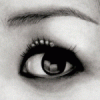Leaderboard
Popular Content
Showing content with the highest reputation on 09/30/12 in all areas
-
This forum definately looks like the right place to be for BIOS / device modding! I'm Martin and I'm an IT tech in a school.. Been modding phones / devices for years and find it really hard NOT to start messing around and tweaking them in some way! Just seems to me that manufacturers artifically make things underperform so they can sell 'better' things a couple months later.. Only had my new Alienware M17 R4 with a 680m gfx card a few weeks and already getting itchy fingers wanting to unlock the gfx cards *real* potential! :-)4 points
-
Update: Moral Hazard used MESET.EXE on his clevo to force a dump and flash, but did not gain BCLK control. Update 2: SUCCESS by kasar on a Dell xps 15 (L502X) here! Unfortunately he needed to disable the ME region lock by desoldering and flashing the BIOS chip though. Update 3: SUCCESS by me on Clevo P150EM here! Mod relied on Clevo-only program to unlock ME region. Update 4: SUCCESS by Rhadamanthis on MSI gt780 dxr Update 5: SUCCESS by Akimox on HP 2570p here! At the hardware level, all 6 and likely 7 series laptops support overclocking. The problem is OEMs disable this ability except on laptops like the m18x. Clock configuration is NOT controlled by the BIOS. It is controlled by the Intel ME FW (management engine firmware), a BIOS extension. Only a few bits must be changed from a overclocking disabled ME FW to make it an overclocking enabled ME FW. Gigabyte accidentally leaked an intel utility that can read the ME FW, edit it, and write the new version back to the flash ROM, along with all the necessary documentation to make the correct changes. This flash ROM contains not only the ME FW, but the BIOS, flash descriptor, and 2 other regions called the GbE and PDR. There is one problem, which is that all laptop manufacturers (except ASUS) disable read/write access to the flash ROM. The read/write locks are contained in the flash descriptor. The security settings in the flash descriptor can be ignored by setting a special flag on BIOS startup known as the flash descriptor override, which enables read/write access to all regions. This override is used when you run a BIOS update. At this time there are methods to enable the flash descriptor override for HP and Clevo systems only. After setting the override and rebooting you can dump your whole flash image, edit the ME FW, rebuild the image, and flash. It is possible to flash either the ME FW region only, or the whole image. Obviously flashing the whole image is risky since you will also be flashing your BIOS, so I suggest just flashing the ME region. 6 series are more tolerable of corrupting the ME FW than 7 series. 7 series cannot run without a functional ME FW. 6 series can run without one as long as the BIOS detects that the ME FW is corrupt, and thus refuses to run its settings, however, the laptop can sill be bricked anyway if the BIOS thinks the ME FW is functional while it really is not, and attempts to run the inoperable clocking settings. Some of you may be aware of fwupdlcl.exe which can update the ME FW without enabling the flash descriptor override. This does not work for our purposes since it does not perform a full flash. It does not overwrite the hardware config portion of the ME FW, which is where clock configuration is done. However, if someone could figure out what this program does to write its partial image, it may be possible to use that knowledge to flash a full image. So here's the Intel Utilities and docs: 6 series chipset Link removed since the leaked FITC builds invalid images. Use the ME8 FPT and documentation for now. 7 series chipset: http://www.mediafire.com/?iwscmnadf5icnxq (thanks to kasar) MESET.exe to unlock Clevos: http://www.mediafire.com/?465pknsgc2z83s8 ME_Port by svet to unlock MSIs: https://www.dropbox.com/s/spmvxmz9pal1j6l/ME_Port.com BE CAREFUL WHEN USING FPTW64! It will happily overwrite your BIOS without any warning if you enter the wrong command. Even if you do things properly, still be prepared to have a dead ME FW and whatever the consequences of that may be. Although it is unlikely, trying to enable overclocking through my suggestions can kill your motherboard. There are a few combinations of mistakes that can be made which will most certainly do so. You have been warned, so don't blame me if you do. Also if you do, do NOT go RMA your laptop and make your manufacturer pay for what you caused. You took the risk, so you pay for the necessary repairs even if under warranty. If things go wrong I will do everything I can to help you recover, but please accept responsibility for trying this. Ok now that all that is out of the way so people can't justifiably yell at me. Back to how to try this. 1. Enable your flash descriptor override. Clevo users can use MESET.exe. MSI users can use ME_Port. HP users can use the keyboard sequence "WIN+left_arrow+right_arrow" during POST (got this info from Tech Inferno Fan). ASUS users don't have to do anything since they don't have the lock engaged. The rest of you guys are at this time out of luck. 2. So you'll first need to dump your ME FW image. This is done by running fptw64 in windows or fpt in DOS. It needs to be run in a cmd window with admin rights. The command to do so is "fptw64 -d imagename", where imagename is whatever name you want for your flash image dump. Prema found out that at least on Clevos, attempting to dump only the ME FW leaves out the clock control segment, so you need to dump the whole flash image. Note that you're also getting the flash descriptor when you dump everything, so you can edit it to not require the flash descriptor override to do any flash image reads and writes. 3. Now you need to change some bits to enable overclocking. By some, I mean you probably have to change quite a lot. The good news is that the settings on 6 and 7 series systems seem to be identical. When I edited my image, I followed the intel docs in the ME8 download. I've linked my original overclocked MW FW for comparison. You only need to make changes in the "ICC" section and subsections in FTIC. You can edit the ME FW as part of an entire flash image, or by itself. I edited it by itself, but have since then done several BIOS mods and flashing the whole image worked out fine. My modded P150/170EM ME FW: meoc.bin This image is just for reference to make sure you didn't miss anything. Don't just flash this ME FW. It might work, but there has been issues with flashing someone else's ME FW on HP and Dell systems and others may be affected. Dump and edit your own, or ask me to and I will if I have the time. Some manufacturers have additional changes. When it doubt read the manual or ask me if something should be changed or not. The Utility for editing the images is FTIC. This program has a GUI so it does not have to be run from cmd. Open your image and open the overclocking enabled image. Settings that are different from FTIC's generic 6 and 7 series file will be highlighted in yellow. What you need to edit is the ICC profiles under ICC Data. You can have up to 8 profiles. I think active profile changes depending on if you are say plugged in, on battery, on standby, temps are too high, etc. I don't really know how you identify which profile(s) much be changed, so I think you should just change all of them to make sure that if the flash works and you don't get overclocking, that you know you didn't miss something and that overclocking is impossible, so you don't waste time thinking about it and trying things. The number 1 thing to check that I found to make sure things don't go bad is your "clock source select" under "FCIM/BTM specific ICC registers". If it is 0x00011A33, then your laptop uses the PLL built into the PCH and you can keep going through trying this mod. It will be 0x00011A34 for enabling overclocking. If it is something else besides these 2, STOP NOW. This means that your PCH's PLL is not being used, and that instead an external PLL is feeding the PCH clocks to distribute. If you set your laptop to use the PCH's PLL, I think the PCH will get both clocks and you'll get a laptop with unintelligible clock signals. That would be bad. After making the changes you need to rebuild the ME FW image. You will then have a full image, and if you reopen this new image in FITC, FITC will create a new folder with the MW FW all by itself. You can use the full image or the MW FW image to flash. 4. Now the fun exciting part where we do the flash. I recommend doing it in DOS. The command to flash the ME FW only is "fpt -me -f filename", where filename is the name of your flash image. Don't forget the .bin extension. If you are flashing the entire ROM then you do need to leave out the "-me". If flashing the ME FW only and used the "build compact image" option in FITC, you should get a warning that the flash image is smaller than the total ME Region area that the flash descriptor says you can use, so the area after the file length will not be changed. This is OK and flash anyway. The image FTIC creates is not padded at the end, which causes the warning to occur. If you built a full image it is padded, so you don't get this warning. 5. You can now use Intel XTU to overclock. If you already installed it, you may have to reinstall it. BCLK can be changed in windows and takes effect immediately. Remember guys, this is risky stuff, especially if you have a 7 series laptop. If you're careful though everything should turn out fine.2 points
-
Yes - it works on other laptops. I'm making some progress though - I now believe that it is indeed a BIOS problem, but not with syslinux, but with the way the flash drives are formatted - logical/primary and actually in which sector the syslinux.cfg and other menu files are written at... I did a complete flash drive wipe - DDoD 5220.22.-M (3 passes) - formatted to fat32 primary - and manually moved the files required, but moved syslinux.cfg and the menu files first - and now it booted ... Three things to consider: 1) Full wipe 2) Must be a PRIMARY partition, formatted in fat32(obvious) 3) The required syslinux/multiboot files must be written in very early - in one of the first sectors Not really sure how this works, but as said, without doing this, the flash drive works on other PC's, but not on this one (so this BIOS).2 points
-
THIS PAGE IS A RUNNING SUMMARY OF THIS LONG THREAD. >> SEARCH this eGPU forum. experiences [2.0] N E W S GETTING STARTED >>> Introduction A brief introduction with the story of the solution. Pros and Cons A summary of the pros and cons of a DIY eGPU Pre purchase FAQ Answers to questions before you commit First steps Parts/software/info for a successful installation Performance: AMD versus NVIDIA benchmark results Compares AMD and NVIDIA perf on the same sys Performance: Scaling Analysis Compare performance over x1, x1E, x1.Opt, x2, x2E links Implementations: Examples and Leaderboard PC and Macbook eGPU implementations by users Implementations: older Macbook Implementations on older core2duo Macs Implementations: CUDA/OpenCL Implementations using the GPU for applications+computation Implementations: non-video Non-video implementations: soundcards atm Non English eGPU forums eGPU forums in non-English speaking locales Archived news Misc other articles INTRODUCTION >>> This thread serves as a roadmap for those who wish to attach an external Graphics Processing Unit (eGPU) to a notebook/laptop computer. Connection may be achieved through an ExpressCard, mPCIe slot, or Thunderbolt port.This thread is a place for users to share installation and performance details for others to duplicate or reference. * SimoxTav's Video game benchmarking* Graw/TWE/MafiaII12" Len.X201t+HD5770* StarcraftII13"_Dell_M1330+GTX460* Star Trek Online15"_Macbook Pro+GT240 Gaming videos running on an eGPU implementation US$70 PE4L-EC2C (expresscard) or PE4L-PM3N (mPCIe) products $91 PE4H-EC2C (expresscard) or PE4H-PM3N (mPCIe) products HP 2560P GTX560Ti @x1.2Opt DIY eGPU impl playing NFS Shift on the internal LCD HP 2510P: [mPCIe] Swap wifi card via underside covers Note: For those running Windows 7, you can install the eGPU without rebooting your system. Simply and the turn the system to standby system and attach the PE4L. Your system will return to its desktop presets once it detects the PE4L. You will immediately see a significant upgrade in the performance. For example. a Inspiron 1440 using the x1E tweak saw 3dmark06 go from 866 to 9551. RE5 benchmark went from an unplayable 4.1FPS to a very playabe 60.9FPS. The HP 2560P's x1.2Opt link saw 3dmark06 increase over 4 times to 18340 and RE5 gave an average of 148.3FPS(!!), even allowing the internal LCD to be driven by the eGPU. PROS AND CONS >>> Pros Inexpensive: US$92-shipped PE4L with HD5770+120W=$200, GTS450+120W=$160, GTX460-1GB+430W=$210, GT430+72W=$130, HD5670+72W=$140. Add $66 for a x2 capable kit using a PE4H. can be used on any system with an accessible expresscard OR mPCIe slot has inexpensive eGPU enclosure examples if you want an enclosure 10 times or more increase in video performance can have Internal LCD-only setup: NVIDIA Optimus or Ultramon/Chung-Gun method. provides additional HDMI video+audio, s-video and VGA out provides dual-link DVI connection for 2560x1600 LCDs allows multi-monitor connectivity: AMD Eyefinity to provide up to 3 LCDs attached to any HD54xx or better card. Drive up to 6 LCDs to using a HD7xxx or better card supporting Eyefinity 2.0 AMD FirePro 2450, 2450x1, and 2460 to drive up to 4 monitors from a low power card NVIDIA Surround can connect up to 4 simultaneous LCDs. easy, on-demand attachment without a reboot if running Win7 can be reused after a system upgrade, or shared amongst multiple systems see an extra 30-60% in performance when attached to an expresscard 2.0 system, or do a x2 1.0 setup provides an additional USB port when connected to expresscard slot Time-share your desktop video card b/w your desktop and notebook system. perform CUDA/OpenCL processing for applications that support it like Adobe CS5/Premiere [NVIDIA graphics only] ability to use physX/hybrid physX & game detail components can become a stepping stone to a full deskop system if want higher performance Cons requires a 12V PSU to drive the desktop eGPU requires an external LCD/CRT/TV to connect to display at highest FPS may require booting DIY eGPU Setup 1.x from a disk image or USB stick to overcome error 12 issues restricted bandwidth: a x1/x2/x4 link represents 1/16, 1/8 or 1/4 the bandwidth of a x16 slot. PRE PURCHASE FAQ >>> -> moved to http://forum.techinferno.com/diy-e-gpu-projects/7969-pre-purchase-faq.html#post109073 FIRST STEPS >>> -> moved to http://forum.techinferno.com/diy-e-gpu-projects/7969-pre-purchase-faq.html#post109073 PERFORMANCE >>> AMD versus NVIDIA back-to-back benchmark results GTX560Ti vs GTX660 @x1.2Opt (int vs ext) (i5-2540M 2.6, bjorm) HD7770@x1 vs x1E (P8400-2.26, damir001 inc PCISpeedTest) HD7870 vs GTX660 at all expresscard/mPCIe bandwidths available (i5-3320M 2.6, Tech Inferno Fan) HD6970@x4 2.0 vs GTX460@x4 2.0 vs x16 2.0 (i5-2400 3.1, tomshardware) [email protected] vs GTX560Ti (i7-2820QM 2.3, carage) [email protected] vs [email protected] (i7-2630QM 2.0, timohour) NVS4200M vs [email protected] (i7-2670QM, Tom_ger) [email protected] vs x1.1Opt and GTX580 versus [email protected] (i5-2520M 2.5, arsenal243) GTX480 versus GTX560Ti@x1Opt (i7-620M 2.66, Mikjoa) GTX460-1GB versus GTX560Ti @x1.1Opt (i5-2520M 2.5, Warwickeo) GTS450 versus GTX460 @x1.Opt (i7-640M 2.80, docusyn) HD5750 versus GTX470 on x1, x1.Opt and x2 links (i5-430M 2.26, Tech Inferno Fan) HD5750 versus GTX460 on x1 and x1E links (T9300-2.5, ithildin) HD5750 versus GTX470 on x1, x1E, x1.Opt and x2 links (T6600-2.2/T2050-1.6/U7600-1.2, Tech Inferno Fan) Scaling Analysis (07-05-2014) [Performance] Desktop vs eGPU - GTX770 + R9 270x HD5870@x2 1.0 vs x16 2.0 (i7-720QM/i7-3820, kizwan) HD7970 versus GTX680: pci-e scaling x4, x8, x16 @pci-e 1.0, 2.0 and 3.0 HD7970: pci-e 3.0 x2, x4, x8, x16 scaling GTX580: x1.2Opt vs x1.1Opt +30% overclock & (i7-2920XM 2.4, Khenglish) GTX560Ti: x1.2Opt vs x1.1Opt [internal LCD vs external LCD] (i5-2540M 2.6, Tech Inferno Fan) HD5850: x16, x4, x2, x1 (~i7-2820QM, timohour) HD5870: x2 versus x1 (i7-720QM 1.6, kizwan) GTX580+GTX460: x2 vs x1 vs GTX260M (P8700-2.53, mangos47) [email protected] scaling analysis internal vs external LCD, +25% PCIe, +40% GPU core O/C ([email protected], Tech Inferno Fan) GTX460@x2 scaling analysis +20% cpu, +20% PCIe, ~20% GPU (T9400-2.53, khenglish) HD5750: x1 versus x1E (T9300-2.5, ithildin) Older MACBOOK >>> 04-03-2011 MacBook 17 T7600-2.33 with X1600 + HD6850 implemented with Win7/32 11-10-2010 Mac Mini T7200-2.0 + HD5450 implemented with Win7. 11-05-2010 MBP 17" T2600-2.16 with X1600 + GT240M result with Win7. 9-27-2010 MBP 15" Unibody T7500-2.2, 6GB RAM with 8600M GT+HD4650/HD5770-7LCDs impl. & & & with Win7. 8-11-2010 MBP 15" Unibody T7500-2.2 with 8600M GT + HD4870 implemented with Win7 and MacOS 10.6 For MacOS DIY eGPU implementations see DIY eGPU MacOS Experiences. CUDA/OPENCL APPLICATIONS >>> Octane Render: 10x faster than CPU-based rendering. Badaboom: CUDA based video transcoding NON-VIDEO PCI-E CARDS >>> Creative SB X-Fi Titanium desktop sound card via the ExpressCard slot. See details. NON ENGLISH eGPU FORUMS >>> Croatia (bug.hr): EGPU - Eksterna graficka za laptop and (pcekspert.hr): eGPU - Eksterna graficka i laptop Finland (murobbs.plaza.fi): DIY eGPU eli pöytäkoneen näytönohjain kannettavaan Germany (hardwareluxx.de): ATI HD5770 per ExpressCard am Laptop ! Germany (computerbase.de): [Erfahrungsbericht] [PE4H] externe Grafikkarte für das Notebook Hungary (prohardver.hu): eGPU tapasztalatok Indonesia (kaskus.us): [VGA CARD] DIY ViDock (Solusi External Graphic Card Untuk Laptop) Italy (techarena.it): eGPU Poland (notebookcheck.pl): Zewnetrzna karta graficzna, (DIY) ViDock, Magma Box i pochodne, czyli czym to sie je Spain (chw.net): Tarjeta de Video externa para Notebook DIY eGPU [REVIEW] Vietnam (vozforums): [Review]EGPU công cụ thêm card đồ họa cho laptop ARCHIVED NEWS >>> 06-05-2014 US$68 ThunderboltEX II PCIe-eGPU adapter mod 02-12-2014 Successful AMD HD6950 x1 Crossfire under Win7 10-1-2014 Thunderbolt eGPUs: Silverstone T004 = ASUS XG2 12-27-2013 US$250 SilverStone T004 TB enclosure ETA Q1-2014 12-15-2013 Hacking a NVidia Geforce into a Quadro/Grid Pro card 12-12-2013 Q: what do you want in the next BPlus eGPU adapter? 11-20-2013 Ivxy's GTX770/GTX660/GTX560Ti-448/HD4870 scaling 11-03-2013 BF4 vids on [email protected] [email protected] 10-18-2013 Lenovo X230 BIOS 2.56 for eGPU 09-23-2013 Future x2 2.0 M.2/NGFF (mSATA) slot eGPUs 08-24-2013 Howto: using eGPU under MacOSX 08-22-2013 20Gbps "Thunderbolt 2" sysboard released 07-27-2013 ~US$250 450W TB enclosure: Silverstone T004 07-25-2013 modding PE4L 2.1b for longer delay 07-15-2013 Acer ditches Thunderbolt in new systems 07-03-2013 PE4H 2.4a + EC2C/PM3N + PCIEMM-060B are not Gen2 compatible 06-17-2013 project saboteurs named 06-11-2013 Important: HIT Setup 1.x customers 02-02-2013 older PE4L/PE4H fails Gen2 testing 11-28-2012 LucidLogix Virtu MVP Mobile installation 02-05-2012 Khenglish's color depth perf analysis 02-02-2012 Internal Screen for AMD GPUs with Virtu Driver (timohour) 01-28-2012 US$55-shipped PE3A+riser (pci-e 2.0) (timohour) 08-28-2011 JediMasterZon's modded PE3A 06-30-2011 Kizwan's HD5870@x2 and x1 game benchmarks 06-04-2011 modded PM3N 1.1 to start CLKRUN when setting the jumper details 05-31-2011 Thunderbolt eGPU product preview 05-10-2011 Khenglish' request to unlock x1.Opt compression regardless of primary video. 04-01-2011 tabletpcreview's eGPU on Tablet PC's: experiences, benchmarks, setup, ect... 11-07-2010 DA-2 220W AC adapter mod 09-08-2010 i5-520M 2.4+HD4890@x1 NBR review 08-27-2010 Panzer's fuse bypass on PE4H 08-01-2010 Modded driver details 07-05-2010 Enzyme 1.4b3 versus Catalyst 10.6 Acknowledgements Many thank yous to all the members who have shared their DIY eGPU experiences for others to be able to learn from and duplicate. Special thanks to SimoxTav for the artistic touches. Project saboteurs of this community-driven project who halted/derailed the creative opportunities that pluggable, affordable eGPU graphics/processing provides.1 point
-
1 point
-
That's pretty cool... it will make the fans work automatically as well. Still, doesn't really sound like eurocom... I could almost bet that it is an ES version. They had Dell ES cards.1 point
-
Eurocom is a Clevo reseller, they use the same cards as Clevo. And regarding any vbios promises of eurocom... "they" say a lot, but they never deliver. Trust me. Eurocom is just a reseller, nothing more.1 point
-
As I already said in my previous post, it is not a good idea to put different OSes and Tools onto the same USB drive, because in doing so, YUMI and other tools have to move the files to seperate folders in order to prevent name collisions. But doing so breaks routines with hard coded paths and you won't know about that until you are halfway through the installation process. If you really want to have multiple OSes an Tools on a single pendrive, you can still partition it and install a bootmanager like grub4dos. But then again why not get a couple of smaller usb drives? This is probably even more cost effective. PS: this really sounds like a bios problem to me. But it is kind of akward, because I was under the impression that as long as there is some magic boot sequence on the drive the bios will (try to) boot it. Have you tried to booting the pendrive on another PC, not just Qemu?1 point
-
You just bought a Toshiba Satellite A665D-S5178 for about $750??? And it plays everything you throw at it at highest settings?? What did you 'throw at it'? Pacman? Pong? Unless I'm very mistaken, your system comes with a low-end ATI HD4000m series GPU, which means you got totally screwed with this deal (yeah, sorry...). You get notebooks which are more than four times as powerful as the above mentioned system, for the same price, seriously. Now what's the deal with AW systems? Well, that's pretty simple, they actually play the most recent games at highest settings, unlike your system. And no, I don't want to bash or anything, just writing down some facts. Cheers!1 point
-
Hi all, My name is Jérémy and I'm from France and I moving from Notebookreview to Techinferno since I've learnt what had happened to Nando4. Furthermore I was mainly active in topics concerning eGPU and I'm happy too know that the fantastic starting thread will continue here I'm interested in many topics about computer but mainly about notebook/ultrabook and my favorite laptop is the Sony vaio Z. I am going to move and update my guide on making eGPU for the sony vaio Z2/SVZ. I'd like to thanks Xonar who redirected me here a moment ago when I was wondering what had happened to Nando4, and I would like to thanks Nando4 again for bringing back the eGPU thread strong and alive ! And Thanks to techinferno admins/moderators to allow Nando4 to move his fantastic eGPU thread overhere which already seems to be a nice place in which iit already feels at home.1 point
-
More good news. I went back to my hunch that lack of a power_good signal from the 6970m was holding up POST. Turns out I was right. I checked the two main regulators for what I think is the memory and for the core. The memory regulator was spot on, but its POK signal was being pulled low. So I checked the core regulator. Unfortunately it is so tiny and on the back side of the card that I can't test it with power on. I also can't see what the voltage is supposed to be because the VIDx lines that set the voltage are only valid with power on. However I did measure the core voltage at 1.04V, which is not unreasonable. So I decided to take a risk and cut the ISL62883C's PGOOD trace, since I knew vcore wasn't going to damage the core at 1.04V. Sure enough, it powered up and booted. I could only run it for a few seconds since the heatsink is removed. So, the core voltage regulator appears to have drifted enough that the regulator is saying it's out of limits. I'm not sure I can do much about it really, since the card is a mess of tiny traces and vias. I think what I might do is get it running and measure vcore against the commanded vore in software, see how far off it is and probably just run it. Maybe undervolt it a bit to be on the safe side. So my R1 board is supposed to come today, I can FINALLY test the 6970m in it with my modified BIOS, which was the whole point four pages ago. Sheesh.1 point
-
Eternal Basement - Out Dreaming - YouTube Electric Universe - Transmission - YouTube HALLUCINOGEN - LSD - YouTube Voodoo and serano - blood is pumpin - YouTube Witchcraft - Magic Frequencies - YouTube X-Dream - Psycho Activity [HQ] - YouTube Enjoy1 point
-
[Posted 6-7-2011 in DIY eGPU experiences (NBR). Relocated to T|I due to being banned by Lenovo fan ZaZ] <a name=bplus-updates></A><span style="font-size: large">Thunderbolt, MXM, USB 3.0, PCIe 2.0 eGPU update (Series-6+ chipsets)</span> <span style="font-size:large">Updates from BPlus</span> Future x2 2.0 eGPUs via M.2/NGFF (mSATA) slot 6-15-2013: Masaharu about the new Gen2 compliant PCIEMM-060B detachable cables 03-27-2013: Masaharu's reply requesting MXM3 product 12-14-2012: Masaharu's reply to x1 jumper request on next TH05 revision 12-14-2012: Masaharu on new product that mixes best of current PE4L 2.1 and PE4H 2.4 feature set 11-25-2012: Masaharu on x4 2.0 Thunderbolt device ETA 10-01-2012: Masaharu on x4 2.0 Thunderbolt TH05 device 9-26-2012: Masaharu on PE4L-L060A being pci-e 1.x only! > has just used a PE4L-PM060A to do the first mPCIe 2.0 DIY eGPU > implementation here. > I can ask if he'd like to do testing and writeups with this KZ-B26 but > I'd only ask if it was pci-e 2,0 compliant. Unfortunately, PCIe 2.0 is not successful in our lab, probably because using PCIe-mPCIe adapter on desktop PC. So, when KZ-B26 is directly attached to laptop mPCIe slot, it may be still chance to work properly. > KZ-B26 questions > 1. Is it pci-e 2.0 compliant end-to-end? So far, it is not successful. However, similar product KZ-B21 using equivalent cable works fine with PCIe 2.0, so we suppose KZ-B26 should work fine with PCIe2.0. KZ-B21 (Flexible x1 PCI Express Extender) Also, shorter cables (10cm or 20cm) have much more chance for PCIe2.0 than present (30cm/12inch) cable. > 2. I can see the ZIF cable is flexible. Would the cable be durable enough > to be threaded out of the chassis, be wrapped under the chassis and > taped down when not in use? Then when required just undo tape > and connect to the ZIF-expresscard connector? We suppose KZ-B26 can work the kind of use. However, it's a kind of "drip injection", it can not work well hard mobile work. > 3. Would it be possible to go one step further and create some form of > double-adapter allowing a wifi card and the ZIF-PM3A adapter to occupy > the same mPCIe slot, similar to your MM3U? So when the ZIF cable was > attached to the expresscard-ZIF adapter, it would detect it and disengage > the wifi card from working? It's interesting idea! We will think about it in the next version. > Thunderbolt details with TH05 questions > 1. It is mentioned on your facebook page that it is 2 channel pci-e 2.0 link. > That is x2 2.0. Yes, TH05 support PCIe2.0 x2. > The concern me since Sandy/Ivy Bridge expresscard is x1 2.0 which > approximates to x2 2.0 with Optimus' pci-e compression (requires iGPU + > NVidia Fermi/Keplar card and a x1 link). So x2 2.0 Thunderbolt isn't > offering us any more performance. We can understand the situation, PCIe2.0 x2 is not large leap from PCIe 2.0 x1. > What I'm wondering is whether x4 2.0 and/or x4 3.0 Thunderbolt will > be available with the TH05? We have very little detail on the Thunderbolt > controllers other than the Series-6 chipset has a x4 2.0 link for the > Thunderbolt controller and the Series-7 chipset is x4 3.0 capable. Unfortunately, x4 can not be supported by TH05, because we use IC with Thunderbolt x1 channel and PCIe 2.0 x2. In 2012, and early 2013, we will keep using the IC, though there are TBTx2+PCIe2.0x2 ICs. First we will develop all product with TBT IC with TBTx1+PCIe2.0x2. After we get experience of TBT, we will use TBTx2+PCIe2.0x4 for higher performance. Step by step and tick-tock. > So that link needs the right matched components (Thunderbolt > mux/demux controllers and cabling) to get full performance out of it. > Finding the right candidate machine may require figuring out if they > have x2 2.0 or x4 2.0 or x2 3.0 or x4 3.0 TB links. > THe manufacturers of course are not telling us any of that detail. We suppose PCIe2.0x4 (5Gbps x4) is reasonable, because TBT I/F is 10Gbps x2. So, TBT I/F itself will be bottle neck for PCIe3.0x4. PCIe3.0x2 may possible, however, we do not see PCIe3.0 on intel road-map so far. > 2. Are you going to re-route the eGPU's Displayport output back via > Thunderbolt to the system? That would mean that if the system had > a muxed internal LCD it could display output to the internal LCD > without incurring any bandwidth penalties as we are seeing with > NVidia Optimus. It would require a mDP connector on the TH05 > to attach to the video card's HDMI/DP connector. So far, we do not have plan to add DisplayPort to our products, because TBT IC we use does not have the option. After we use another IC with PCIe2.0 x4, we will add DP port. > 3. Obviously people want to get their hands on these TH05 > Thunderbolt-to-pcie adapters. How far are we realistically away > from seeing a publically available product? Is there any NDA > preventing beta/engineering samples being released? Yes, intel's NDA is very strict. We suppose intel wants to control TBT market strictly because it's very high speed and the market should not be messy with low quality products. So only intel certified products can be released, and hopefully TH05 should be certified in the end of August. After that we can release samples for limited quantity. 6-07-2012 BPlus Computex 2012 Thunderbolt/eGPU products 6-05-2012 NEW! US$92-shipped PE4L-PM060A (mPCIe 2.0) 5-29-2012: Masaharu on PE4L 2.1b product listing and mPCIe PE4L-PM060A 2.1 availability We are very sorry about this, and thank you for your proposals. We know PE4L v2.1a issue because we got RMA from customer and confirmed CLKREQ# pin needs rework for some of released v2.1a. There are some ways to tell v2.1a or v2.1b; - Shipped after March 23rd. - Version Silk on PCB We will update our web site of PE4L v2.1b to see this information. Also, MiniCard version of PE4L 2.1 (pci-e 2.0). We got samples of PE4L-PM060A. Please refer attached jpg file for the product image. 5-22-2012: Masaharu Thunderbolt, mPCIe products and pci-e 3.0 compliant cables One is TH03, ExpressCard 54 Thunderbolt Adapter. TH03 ( ExpressCard 54 Thunderbolt Adapter) The other one is TH05L/M. PCIe X1/X2 - Thunderbolt adapter. It looks like PE4L. Sorry no photo at present. > 2. Any pics/photos of the pci-e 2.0 mPCIe product with the detachable cable extender. This would help the users visualize the solution. Unfortunately, sample is not arrived yet. When we got them, we will send the photo to you. > Series-7 chipset (Ivy Bridge) is a x4 3.0 capable Thunderbolt interface. Meaning I'd recommend ensuring pci-e 3.0 compliance of your cabling solution as soon as possible. So far, PE4L v2.1b achieved PCIe3.0. As mPCIe-PCIe solution will be same configuration as PE4L v2.1b, we hope it can also support PCIe3.0. Thank you for your information. We will develop other product lines, such as enhanced PE4H or mPCIe solutions as you suggested. 5-18-2012: Masaharu - mPCIe pci-e 2.0 product with detachable cable available KZ-B21 (Flexible x1 PCI Express Extender) and front-end changed to mPCIe. So, we should make PCIe-mPCIe type product, and we think it probably satisfy your request. As KZ-B21-30 (30cm) achieved PCIe 2.0, we hope PCIe-mPCIe one also will be PCIe2.0. 5-02-2012: Masaharu - mPCIe pci-e 2.0 product sample available > could also benefit from a PE4L-PM3N 2.1. Regarding that kind of product, we already developed samples, after we asked my boss. The product name is "PE4L-PM060A V2.1b". PE4L portion is same as PE4L-EC2C v2.1b?and PM060A stands for Pcie Minicard (Half size) and 60cm cable. We hope we can test in the middle of May. 3-11-2012: Masaharu responds to PCI-E 3.0 compliance request > Means the dGPU link into the CPU (x16 port), that's used by Thunderbolt > by at x4 only, will be able to transmit at 8GT/s. I am also curious for PCIe 3.0. We would like to buy PCIe3.0 M/B and video card to try them. > Can you make the cabling/connectors on the PE4L/PE4H to be PCIe 3.0 compliant? We will test first with PE4L v2.1a can be capable for PCIe3.0. Also, not only 60cm cable but also longer and shorter cable how the PE4L can do with PCIe3.0 3-7-2012: Masaharu on PE4L 2.1 manufacturing improvements > One confirms he too ran his PE4L and video card in a perpendicular > arrangement, so there was 'slight' twisting around the EC2C point. > He, like me, did believe the device was resilient enough to handle > that minor force. First 50 units run with enhancement of current design. Double of heat shrink tube and glue inside of EC2C point. Please attachment. > Regarding bottom plate for PE4L v2.1, we will have similar one as PE4L v1.5. Regarding bottom plate for PE4L v2.1, please refer attachment. 3-2-2012: Masaharu RE EC2C end reinforcement of PE4L 2.1/PE4H 3.0 > Hmm.. a bit distress this news. I had hoped some interim workaround could be > put in place to secure the EC2C point in place. We found enclosure below, it's for ethernet ExpressCard and generic to obtain easily. mHDMI cable can go through the ethernet connector, so we can use it somehow and production will have running change if it is available. > I'll give another warning about RMA/return units. > There is also at least two other users who are having problems > with their first-release PE4L 2.1a units detecting their video card. > One confirms he too ran his PE4L and video card in a perpendicular > arrangement, so there was 'slight' twisting around the EC2C point. > He, like me, did believe the device was resilient enough to handle > that minor force. Thank you for your advice. At first, we enhanced power line in mHDMI cable soldered at ExpressCard to apply heat shrinkable tube so there is little possibility to have short circuit to contact to ExpressCard enclosure. > All usual troubleshooting has been exhausted to diagnose the problem. > Which leads me to believe those users too may have faulty PE4L 2.1 units. > Should they be advised to seek a RMA for their 'faulty' units? It is the way the engineering sample is. At present, they may have same issue with the present product version, because it is a little bit improved from your version. So, if they need RMA, we recommend after this issue is comprehensively solved and become mature. 3-1-2012: Masaharu RE socketted mPCIe pci-e 2.0 product desired > You can see an excellent Lenovo Z570 Series-6 mPCIe DIY eGPU implementation at > DIY eGPU experiences - Page 867 > The flat cable allowing easy insertion/removal from the PM3N when has a nice cutout like shown. This rework is great. > Now the upcoming PE4L-PM3N 2.1 won't be able to be inserted in that same way since it's a > PE4L+mHDMI cable + PM3N all soldered together. We suppose cutout still work for soldered PE4L-mHDMI-PM3N, and also cutout area will be smaller because fat connector portion will be removed. > Is there no way you can investigate other connectors to try to achieve pci-e 2.0 signalling > so that at least the EC2C/PM3N end can be socketted? Inserting the whole PM3N is not > such a practical solution and causes wear on the mPCIe socket. We also wondering if there were connector to realize it. We suppose any connectors do not have so much difference such as about contact impedance. At this time, we have to think about cable characteristics, such as impedance 100ohm and maximum frequency. After that, we have a few options, such as HDMI, miniDisplayPort or Thunderbolt cables. At present, mHDMI is the most reasonable finally, so we are not able to switch to other cables. 2-19-2012: Masaharu RE mPCIe products and PE4H 3.0+enclosure Yes, we have a plan to have mPCIe-PE4Lv2.1, maybe in April. Probably we can release mPCIe-PE4H v3.0 after releasing ExperssCard version. > Would be useful to know ETA of the PE4H 3.0 and enclosure products as well. We will release PCB version of PE4H v3.0 first. Enclosure version will be after a few month later of the release, so we hope we can release it in May or June. 2-10-2012: Masaharu RE Pictures of sample PE4H 3.0 We just got the PE4H v3.0 sample. Please refer attached JPG pictures. We hope you like it. 2-2-2012: Masaharu RE PE4H 3.0 features, REQUEST higher power PE4L jack (no go) > Does that mean you can provide some photos of it? When we got samples from Shanghai, we can provide them. > As to the features list. > - Direct ATX power connection: 300W available > Do you mean there is a 24-pin ATX connector on the PE4H 3.0 > so can plug directly into it? Yes, 24pin female connector is on PE4H v3.0. > While that might be handy consider that the a pci-e 1.x slot > only needs 75W. A pci-e 2.0 slot is rated up to 150W > but I've never seen one uses that much power.. > I believe they still adhere to 75W. Power supply from PCIe slot is 75W. 300W is available 6pin and 8pin PCIe power connectors are connected from ATX power to VGA board. > The other benefits of the ATX connector on the PE4H 3.0 would be: > 1) you can add circuitry to power on/off the ATX PSU via the PS_ON pin. > 2) many ATX PSUs are dual rail, though there are single rail ones. > Having the ATX connector allows access to the one 12V rail. > The molex/pci-e power connectors tend to be one another 12V rail. PE4H v3.0 power is controlled by the hardware power switch and ExpressCard 3.3V power. Power from ATX power and 19V AC adapter are controlled by ExpressCard 3.3V power, external PS_ON is not necessary. > - PCIe2.0 x1 capable > - Enclosure available > Pictures/pricing of the enclosure please. > We have a new eGPU logo you can create as a sticker: See here. Unfortunately, we are not able to see the picture even though we registered. We will check it again later. > - Power & Reset timing switches > If I am correct about the ATX connector then can have > an ON/OFF/AUTO power switch where AUTO detects > the pci-e signal lines and sends an active low to the > ATX connector's PS_ON when a signal is detected to power on the PSU? Unfortunately, PE4H v3.0 is not so intelligent. PE4H v3.0 just check 3.3V from Expresscard, it means, ExpressCard slot portion of PE4H v3.0 is inserted to ExpressCard slot or not. If ExpressCard 3.3V is provided, main power will be on. > Comments RE: PE4L strengthened tracks to support say 200W via DC jack > Also, can you comment in my last emai?. There I requested the PE4L 2.1's > 12V/GND PE4L tracks and DC jack to be strengthened to allow say 200W > to pass via the DC jack and so can then be split to pass out via the floppy > molex connector as inputs into the pci-e power connector. Some users like > the small profile of the PE4L and would like to power a card such as a > GTX560/560Ti using an AC adapter in a portable fashion. Splitting power > in that way makes it possible. Regarding PE4L v2.1, 12V/5V could be maximum. We checked PE4L layout. For DC jack connector to floppy power cable, 12V/3A (5A at most) should be capable. So, additional jumper is required as you suggested. Even though we tried to have additional power plane for 12V, we were not able to find it on present PCB surface budget. So, we also suggest to add external jumper to enhance 12V and GND between DC jack connector and floppy power connector to use 150W AC adapter for PCIe 6/8pin power <span style="background-color:yellow">01-21-2012: PE4L 2.1 (pci-e 2.0) will be available on Feb-20-2012 as a US$70+shipping engineering sample. Detailed photos of one are here.</span> 1-20-2012: Masaharu from BPlus response to 12V bypass for PE4H DC jack + PE4H 3.0 arrival > The idea being they could set a jumper or switch that bypassed the 15-19V->12V regulator and just use the DC jack with a > 12V AC adapter. It's good idea, we would like to add it next revision. Regarding PE4H v3.0, first sample was arrived at Shanghai. Some of brief tests are finished, and PCIe2.0 is good at 100cm cable. We hope we can have additional evaluation after Chinese New Year. A happy Chinese New Year! 1-19-2012: Masaharu from BPlus response on cable length and some other requests At present we consider 60cm for product release which is same length as cable length with v1.5 package. At this time at least 100cm must be achieved for the 60cm product release. For internal testing, the target is 200cm, we may have 100cm if the 200cm is ok. > 1. You can see that the original idea of a socketed cable was a good one. Perhaps continue to test different sockets > and even keep the ReDriver idea in mind with the goal of being able to have a variable length socketted cable > (NOT soldered). Regarding this kind of configuration, we already tested and failed many times. So, we came to conclusion that mHDMI cable must be soldered at the both ends of the cable. > 2. Can add a new PS_ON output connector on the PE4L/PE4L? This was requested some time ago. As v2.1 was derived from v1.5 so the PS_ON is not applied for v2.1. We will have the PS_ON and other small fixes on next version, because it can not be on time for v2.1 release. > 3. Ensure you have 12V->3.3V voltage regulation @ 3A (10W) so the user doesn't need an auxilery 5V/3.3V input. > That is the pci-e spec for maximum 3.3V input power. 12v-3.3v regulator can not be applied for PE4L because the regulator exceeds thermal envelope of PE4L. Instead, we will apply another way that put 5V from USB port for 5v-3.3v regulator to achieve 3A/10W for 3.3v power plane; 3.3V from ExpressCard: 1.3A 5V-3.3V on PE4L: 2A Total 3.3V current: 3.3A > 4. For the PE4H 3.0, please add some more perspex height to the base. If I installed my video card on previous > versions then the slot cover plate was slightly higher resulting in the card lifting itself out of the x16 socket > so I had to put it on another base to give it some more height. This time, we have different type of PCIe x16 slot connector so that your current issue will not occur. Please refer picture below. There is 4mm space on the rear side of PCIe boards so the most of VGA can be used. * This picture is different product's prototype. PCIe x16 slot arrangement is same. 1-17-2012: Masaharu from BPlus finalizes the pci-e 2.0 compliant PE4L 2.1 pricing So finally we decided to put $70 tag for PE4L v2.1. Thank you for your suggestion to give us a chance to reconsider the price before making mistake in the market. 1-17-2012: Tech Inferno Fan response requesting lower PE4L 2.1 price for next 6 months Based on those comments, I know DIY eGPU users have avoided purchase of competitor hardware and put their faith in BPlus delivering a cost effective solution. A $105+shipping price is a nasty surprise after a 1 year wait. The comment above was also made when the PE4L cost $55. So I consider x2/1.5x of then/now pricing as being unreasonable. A $105 pricepoint is 3 times more than the original project guideline of $35. Please advise if you can guarantee a price of US$71 for an engineering sample or final PE4L 2.1 product for the next 6 months. That is 1.3x the previous $55 price of a PE4L which is reasonable. It would be a terrible loss for everyone if BPlus was no longer the preferred source of the DIY eGPU hardware because of unreasonable pricing. 1-17-2012: Masaharu from BPlus clarified PE4L 2.1 pricing and requests optimized cable length PE4L v2.1 at $105 is ES sample price. There is some duration period before MP, and we have some pilot run ES samples at that time for evaluation. If somebody need to obtain earlier even the ES samples, we can provide them at the ES price with limited quantity. MP price is not fixed yet, however, we can provide more reasonable price for it as you suggested. Now, I need a help. Regarding cable length, we would like to know the optimized length, because the cable cannot be changed. The length of PE4L v2.1 sample we sent you is 25cm. We suppose it might not be long enough, but should not be too long for handling. So, we would like to know how you feel the length and the optimized length. 1-16-2012: Reply from Tech Inferno Fan to Masaharu at BPlus last message below about pricing (1) the original PE4L was set at $35 so I consider it to be gross profiteering and no longer aligned with the community spirit of the project (2) The Thunderbolt-based MSI GUS II with enclosure is rumored to cost US$150 so a basic PE4L 2.1 for $105 is not at all competitive for older technology. It's not far off the cost of an enclosure-based pci-e 2.0 compliant ViDock 2/3/4/4+. (3) The original request for a pci-e 2.0 compliant product was exactly 1 year ago. The ETA has been excruciating slow with no real reason for users who held out to purchase an overpriced product if it's going to be $105. It's a terrible surprise after a long wait. (4) Technical users who think the pricing is excessive may consider making a true DIY version like this or a $55-delivered PE3A-based unit. If this is to be the price then I'll be requesting the DIY eGPU community organize an alternative manufacturer to deliver a pci-e 2.0 compliant PE4L/PE4H clone at the US$71 pricepoint. Your comments are much desired on this important aspect. 1-16-2012: Update from Masaharu at BPlus We well tested PE4L v2.1 on PC as attached BPLUS-PC.txt and AMD 4670 VGA. In our lab, the results were pretty good, and achieved PCIe 2.0 speed. At "Resident Evil 5" benchmark test, v2.1 had twice performance of v1.5's. PE4L v1.5: 23FPS PE4L v2.1: 46FPS So, we are confident that v2.1 achieved PCIe 2.0. However, it's still engineering sample, because we still need to test longer cable (yours is 25cm, another 35cm one was also ok, we would like to test 55cm) and tested only one PC system. Also, we have some small modification (which not related to PCIe portion). So, next version will come out after Chinese new year holiday season. We hope we can release it by the end of Feb. > If so, perhaps you can give another update I can add to the Thunderbolt, USB 3.0, > PCIe 2.0 eGPU update so that Series-6 chipset users can now buy it? Regarding Thunderbolt, we requested intel to provide permission to use the chip, and they will reply the results in beginning of Feb. Regarding PCIe 2.0, PE4H v3.0 will arrive in this week. We consider to sell the module (= without enclosure) first. > Is there a product link to the new PE4L 2.1? > What will be it's price? Have you soldered the PE4L+cable+EC2C all together now? We are very sorry but product site is still under construction. We consider the price is approx x1.5 of PE4L v1.5, but not fixed yet. PE4L v2.1 is PE4L+cable+EC2C all together as you recommended; I forgot to say one thing. Joints portion of the both ends of cable is not strong enough now. Please take care of them carefully. 1-10-2012: Update from Masaharu at BPlus > in the next couple of days? Good timing. Today, we got PCBs in Shanghai and started SMT. We hope they will arrive at Taipei in weekend and be tested. If it is go, we will ship a piece to you. > If not, can you give a revised ETA for products to be added to the > Thunderolt, USB 3.0, PCIe 2.0 eGPU update. Regarding Thunderbolt, it is not so easy to develop so we ask Intel to provide chip and spec. We hope we can receive them soon and resume developing. 12-22-2011: Update from Masaharu at BPlus > as that is all the most people will require. The enclosure is a nice option > for those that want a tidy solution similar to what Villagetronic/Magma offers. Only PE4H v3.0 will have enclosure. PE4L v2.0 will have same style as before. > Is the PE4L 2.0 scheduled to be released at the same time as the PE4H 3.0? > Some might prefer it's smaller footprint and price. We would have PE4L 2.0 earlier, hopefully Jan/2011. The footprint will be almost same as before. Regarding PE4H 3.0, it will be larger for enclosure, and quite different from before. It will be released after enclosure is finished so probably Feb or March/2012. > Consider that CES 2011 will likely see mainstream Thunderbolt products being > released. Those will compete with expresscard products but deliver more bandwidth. > Ie: x1 2.0 Optimus is approx x2 2.0 in bandwidth due to pci-e compression, or half > of Thunderbolt when used on an external LCD. We already ordered a Thunderbolt product, however, the arrival will be delayed due to large back order. We will also develop Thunderbolt products after PE4x to shift to Thunderbolt. 12-19-2011: Update from Masaharu at BPlus > Maybe those unwilling to wait will buy and modify a PE3A instead if it's going > to still be a few months away. Regarding PE3A, we decided not to have updated product any more. Regarding PE4H v3.0, it is easy just for PCB, and now we are under discussion for enclosure so that it takes some more time to fix the spec. We hope we can fix the spec within this year and release it on January at least for PCB portion. 12-07-2011: Update from Masaharu at BPlus > PE5H v1.0: ThunderboltX2-PCIe2.0x4, for PCIe2.0x16 video card w/ enclosure, Nov/E > HP4C v1.0: PCIe2.0x4-ThunderboltX2, Install to Desktop PCIe slot, Nov/E We got the samples in the beginning of this week. However, they do not work well at present, so they are now pending for a while including other TB products such as EC3C. > mHDMI cable Products (Revise): > EC2C v2.0: ExpressCard(PCIe2.0x1)-mHDMI with ReDriver, Install to ExC slot, Dec/B > PE4L v2.0: mHDMI-PCIe2.0x1, for PCIe2.0x16 video card, Dec/M > PE4H v3.0: mHDMIx4-PCIe2.0x4, for PCIe2.0x16 video card, Dec/M Regarding mHDMI products, PCIe2.0 was achieved with combination of mHDMI-cable-direct-connected-ADP and PE4L v1.5 (without ReDriver). ADP: ADP (Mini PCI-E / PCI-E adapter ver1.0). So, we decided to develop PCIe2.0 products without ReDriver. Now, we plan to develop PE4H ver3.0 which has direct connected to EC2C with mHDMI cable for both sides so that there is no mHDMI connector between PE4H and EC2C. By the way, we also developed mHDMI-cable-direct-connected-EC2C (sample). 11-18-2011: Update from Masaharu at BPlus Thunderbolt cable Products: PE5H v1.0: Thunderbolt-PCIe2.0x4, for PCIe2.0x16 video card w/ enclosure, Nov/E HP1C v1.0: PCIe2.0x4-Thunderbolt, Install to Desktop PCIe slot, Nov/E HP4C v1.0: PCIeX4 edge-ThunderboltX2 adapter EC3C v1.0: ExpressCard(PCIe2.0x1)-Thunderbolt, Install to ExC slot, Dec/B mHDMI cable Products (Revise): EC2C v2.0: ExpressCard(PCIe2.0x1)-mHDMI with ReDriver, Install to ExC slot, Dec/B PE4L v2.0: mHDMI-PCIe2.0x1, for PCIe2.0x16 video card, Dec/M PE4H v3.0: mHDMIx4-PCIe2.0x4, for PCIe2.0x16 video card, Dec/M At present, we concentrate to overcome PCIe2.0, because ReDriver IC or Thunderbolt cables are compliant with PCIe2.0. After that, if pin-compatible ReDriver IC for PCIe3.0 or PCIe3.0 Thunderbolt cable is developed, the products above can be used for PCIe3.0. If not, we will develop PCIe3.0 in the future somehow, of course. Regarding Thunderbolt and enclosure product, PE4H v3.0 is it. Our target ETA is Nov/E, and we hope evaluation can be finished until Dec/B. As development is not finished nor components are not fixed yet, the price is not unknown yet either. However, we would like to apply reasonable price compared with current PE4H products. Regarding USB3.0 enclosure We have already developed it and the product number is "USB3380". However, it is not suitable for PC consumers but for embedded system, because installed video card can not be used directly and lots of device driver modification is required, due to bus architecture difference between PCIe and USB3.0. The USB3380 is available at PLX or PLX's distributors, however we still recommended except for embedded systems. 10-12-2011: Aaron Yang (source) 9-21-2011: GerryChen New version of PE4L-EC2C add ReDriver IC design now. An engineering sample will be available next month. 9-3-2011: GerryChen summary: using a active transmitter/receiver pair for reliable pci-e 2.0 transmission over copper. PI3EQX5701.pdf 8-4-2011: new flat cables are now available. BPlus allude to the mini HDMI cable as being the culprit preventing pci-e 2.0 signalling. subject RE: pci-e 2.0 compliance of hwtools' PE4L/PE4H kit [ highlights that the email node has changed ] Please check attached file for new cable spec. The new cable available in my warehouse. It will launch web-shop this week. New cable quality is better than old cable. But new cable still can’t work for PCIe2.0 speed. Let me know your test result. Thank you. PCIEMM comparison_2011Aug04.pdf PCIEMM_A.pdf Who has pci-e 2.0 compliant cabling? <br> · BPlus: PE4L 2.1 (avail 20th Feb) and PE4H 3.0 are pci-e 2.0 compliant. · BPlus: a PE3A+riser is pci-e compliant, as is a modded PE3A. The latter is a cableless solution with the eGPU butted right up against the expresscard slot. <br> · bplus are now developing an active transmitter/receiver pair for reliable pci-e 2.0 transmission over copper. Their previous attempt at a new flat cable only allowed pci-e 1.0 over a longer length as shown. It uses a mini HDMI connector. <strike>Interested parties could try a $15 NXG active HDMI cable via two HDMI<->mHDMI adapters, noting that pin18 provides power with HDMI transmitting 5V and the EC2C/PM3N transmitting 3.3V which might be an issue.</strike> <-- doesn't work. <strike>Khenglish is in the process of obtaining a short mini HDMI to mini HDMI adapter to try instead of the cable.</strike> <- doesn't work. <br> · Netstor's TurboBox-mini has pci-e 2.0 compliant cabling. <br> · Apple's $50 Thunderbolt cable is the only one certified to do pci-e 2.0 signalling on copper due to being active in nature. It uses a mini Displayport connector <a name=TB></A><span style="font-size:large">Thunderbolt Products</span> Updated 4-22-2012 MSI GUS II: availability/pricing is unknown but rumored to be $199 with 150W PSU. US$400 MLogic MLink Thunderbolt pci-e expansion: Available in July 2012 . Red Rocket version starting at $800. NAB 2012 - M Logic on Vimeo OWC Thunderbolt PCIe x4 Expander Box ~ single slot chassis at 4x. OWC will be Nabbing Some Attention at NAB. | Other World Computing Blog Sonnet Thunderbolt Echo Express: Available in June 2012. $800 for 150W chassis, $600 for 100W chassis US$979 Magma Thunderbolt product - ExpressBox 3T: Pre-order on the product pre-order page. Netstor's Thunderbolt product - TurboBox : Available soon according to the discussion page. Villagetronic Thunderbolt product: Is being developed. External Thunderbolt PCI Expansion Chassis and Hub in Development - Mac Rumors. Do NOTE, their CEO indicates on their facebook page that Intel would not provide Villagetronic a development kit. Which systems have or will have Thunderbolt ports? * Apple MBA/MBP 2011 * Sony Z2 -> it's a proprietory Lightpeak port * Lenovo S430 : the first PC notebook announced to be released with a Thunderbolt port * Asus and Acer will have TB port systems in Q1-Q2 2012 * Intel Working on Standardized Thunderbolt Docking System for PCs - Mac Rumors <A name=usb3></A><span style="font-size:large">USB 3.0 Products</span> - PLXtech's USB3.0 to pci-e adapter has been demonstrated working with a desktop video card attached to a USB 3.0 port here. 11-11-2011: Masaharu- USB 3.0 is no go We have already developed it and the product number is "USB3380". However, it is not suitable for PC consumers but for embedded system, because installed video card can not be used directly and lots of device driver modification is required, due to bus architecture difference between PCIe and USB3.0. The USB3380 is available at PLX or PLX's distributors, however we still recommended except for embedded systems. 10-14-2011: GerryChen1 point
-
<a name="implementations"></A>Implementations moved to a dedicated thread: http://forum.techinferno.com/diy-e-gpu-projects/6578-implementations-hub-tb-ec-mpcie.html#post897071 point
-
Ah, well you said you were bullied for several months so I figured this was starting to become a serious problem for you. I understand now, it's just with that one mod. By posting the link to your first post you will probably have no chance at being unbanned because you have a picture with a PM, which is against their rules. It's a shame because the PM tells half the story, but that's why I've held off on posting this link, FYI. (I'm pretty sure I'd get banned too)1 point
-
Honestly, I would not have seen it coming. I've had excellent dealings and support from other mods who have been really top notch. I've just had a lot of abrasion with Zaz over the last few months. Then again, it's Zaz who is the major mod posting in Which Notebook Should I Buy? where the problem has arisen from. I'd certainly want some reassurance that I can continue building content without the threat of having the rug pulled from under my feet for no legitimate reason. This is especially important as we move into Thunderbolt eGPU territory of which we expect a lot more uptake than the expresscard/mPCIe stuff I've been doing so far. Otherwise it would make sense to move all the content to more stable ground such as TI. If someone has a NBR login, would you like to answer MikjoA question at DIY eGPU experiences - Page 1119 on my behalf? There he's asked: ?? The answer is to simply reply with a post linking to my first post on TI which has the details of the ban: http://forum.techinferno.com/off-topic/1834-introduce-yourself-5.html#post26396 .1 point
-
Naldor, I know the bios is not on the hard disk, but lenovo hides its partition for the one key recovery and one of the hidden partions has a copy of the bios on it. I guess in case you need to reinstal it. Should've clarified that, my bad. Right now just waiting for my kid to quit playing GW2 on it so I can try to unhide the partition and get the copy of the bios on it.1 point