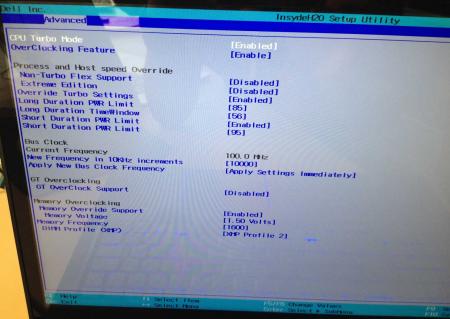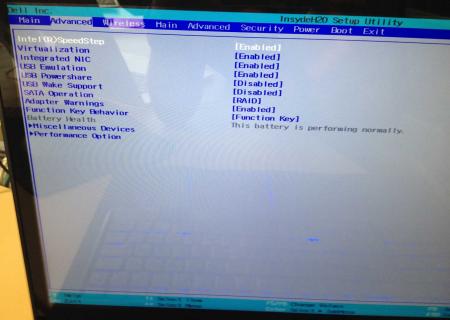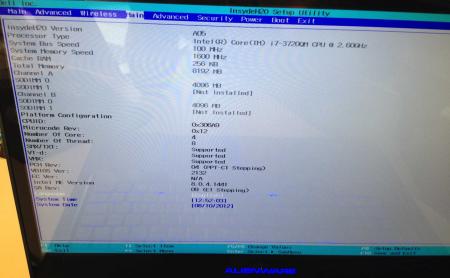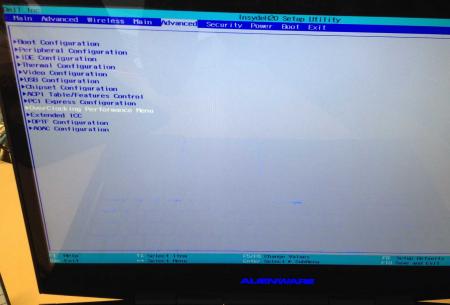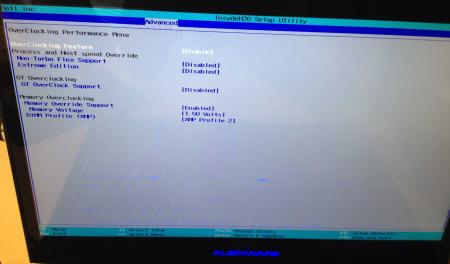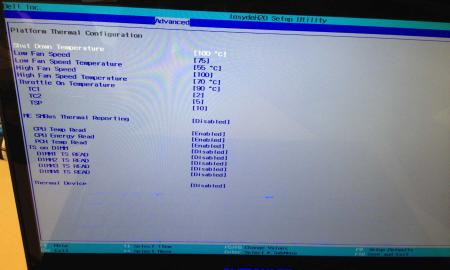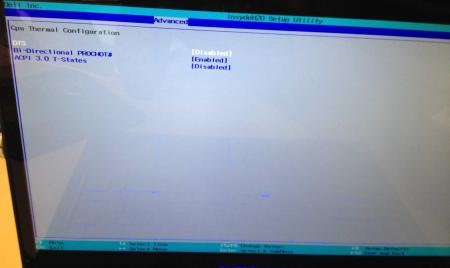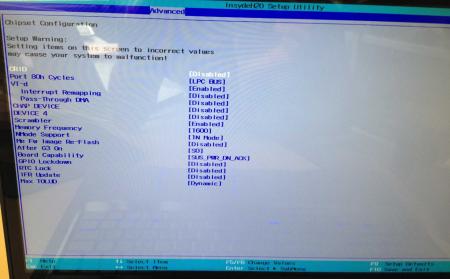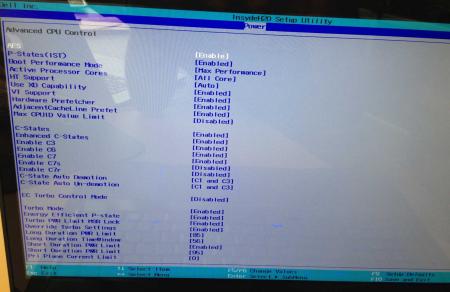Leaderboard
Popular Content
Showing content with the highest reputation on 09/18/12 in all areas
-
Dell has hidden a lot of options in the BIOS of the Alienware M17x R4, the modified BIOS versions here will show you all the hidden menus and allow you to further tweak your system and optimize its performance. Don't change anything you're not familiar with. There might be functions available which don't work on your system, so use this BIOS with care. It should only be used by advanced users. In case you mess up and your system refuses to boot after applying the changes you make, remove the AC adapter, battery and coin cell battery in order to clear the non-volatile ram of the BIOS. This should fix most issues. *********************** Instructions: If you're on A05 or an earlier version, you can flash the modified bios by simply using the InsydeFlash utility provided with the official bios update on the Dell support site. However, once you're on a version newer than A05, things get a bit more complicated. There are two options then: - Method 1: Revert to stock A05 or earlier by using the Insyde USB bios recovery method, and then flash the modified bios by using the official tools (InsydeFlash). - Method 2 (recommended): Flash the modified Bios from DOS by using the FPT tool: . Grab the DOS version of fpt for flashing, and my 'prr tool' to circumvent write protection.. Download a '[FPT]' labeled version of the unlocked BIOS. Put the DOS version of the flash tool on the root of the prepared USB stick (fpt.exe and fparts.txt), along with the prr.exe and the file you want to flash (plus the included flash.bat). . Restart the system and boot from your USB stick. Run prr.exe, then flash the bios by executing the flash.bat file. Wait until the tool completes the flash. If the verification is okay, reboot, else flash again.. Go to the bios, load the default settings and reboot. Done NOTE: The flashing from DOS as described above will only update the BIOS, not the rest of the firmware. Therefore I strongly advise you to first flash the stock version of the bios you want by using the official update provided by Dell, and once that's done you can go ahead and flash the modified version of your bios by following the instructions above. Download links to the unlocked M17x R4 BIOS versions: M17x R4 - BIOS A05 [unlocked] M17x R4 - BIOS A08 [unlocked] - see attachment M17x R4 - BIOS A09 [unlocked] - see attachment M17x R4 - BIOS A10 [unlocked] - see attachment [FPT] M17x R4 - BIOS A10 [unlocked] - see attachment [FPT] M17x R4 - BIOS A11 [unlocked] - see attachment Donation link, in case you want to buy me a beer Here some pictures of the menus (thanks a lot for the pics @deadbydawn!) I want to thank @widezu69 for testing !! It's hard to find users who are willing to risk their system in order to test a mod, I greatly appreciate this! Thank you!! ********* Flash and use at your own risk. I don't take any responsibility for any possible damages on your system. The software which I provide here ('prr tool') comes with absolutely no warranty to the extent permitted by applicable law. ___ M17x_R4_-_BIOS_A08_[unlocked].zip M17x_R4_-_BIOS_A09_[unlocked].zip M17x_R4_BIOS_A10_-_[unlocked].zip [FPT]-M17x_R4_BIOS_A11_-_[unlocked]V2.zip [FPT] M17x R4 - BIOS A10 [unlocked].zip M17x_R4_-_BIOS_A05_[unlocked].zip1 point
-
Hey guys, I've seen that the Sony Vaio SVS13 / SVS15 series vbios mod is relatively popular, so you might as well be interested in a bios with the hidden menus available. If someone wants to test it, let me know. Also if someone could post screenshots of the current bios menus, that would be nice, thanks.1 point
-
I don't know if anyone here is aware of this, but recently MSI joined the ranks of Alienware and Clevo offering BOTH the GT70 and GT60 with the 680M GTX. Some SKUs will also support their Super RAID (2 MSATA 6.0Gb/s SSD's in RAID 0). We now have a 3-way race! Press Release Article: MSI GT70 and GT60 Featuring NVIDIA GeForce GTX 680M Pack Quite a Wallop | techPowerUp With a controllable EC these babies should be able to OC sky high while maintaining incredibly cool. Makes me want to throw one of these into my 16F2, although the 7970M is just as tempting.1 point
-
The latest Nvidia "verde" driver got just released. Download link (direct): http://us.download.nvidia.com/Windows/306.02/306.02-notebook-win8-win7-winvista-32bit-international-beta.exe Supported cards: Changelog: (The complete version can be found here: http://us.download.nvidia.com/Windows/306.02/306.02-win8-win7-winvista-notebook-release-notes.pdf) Have fun!1 point
-
Awesome thanks for the feedback long2905. Thats awesome they can still be used on the new revision.1 point
-
An unlocked BIOS would be pretty cool, especially one that unlocked SATA-3 speeds for the drive (though that may be very difficult to achieve). Here are pics of the BIOS options: SVS15 BIOS options - Imgur Didn't take a pic of the main tab, but you can only set the date and time there and it shows the serial numbers, UUID, etc.1 point
-
@mw86 Thanks for the story and welcome Marc! In the short time I've been here, I've learned a great deal about the beginnings of T|I and honestly, all I can say is: I wish I was here since day 1. @Tech Inferno Fan Hi nando. Nice to see you around here. Unfortunately, your situation is incredibly disgusting. It is part of the reason I have transferred my material to this site. I'll answer your questions to the best of my ability. 1. Short answer: Yes, T|I is impartial. Long answer: See Unclewebb's post in this thread. (It's a really good answer, I laughed out loud) 2. Of course! Your hard work and dedication deserves a place for discussion, does it not? FYI - you can also link PayPal account info to take donations if you want to. 3. Absolutely zero cooperation. I'm not kidding. When you registered and ticked that little box that says "I agree to all the terms and conditions of this website. . .", you agreed that ANYTHING you post on NBR becomes property of NBR. Believe it or not, in legal terms, those are not YOUR guides. They are the ownership of NBR. Anyone remember a Canadian fellow by the name of Les (Tokar)? Many years back he wrote the "SSD Guide" when the first consumer SSDs were hitting the market. He was pretty damn knowledgeable of his stuff and was respected among the community. Well, he was spontaneously perma-banned without a reason. He was cold-shouldered by the admin team at TechTarget when inquiring about why. He also wanted his guide to be taken down, which had 1 mil+ views and endless clicks. No dice, they didn't comply. 4. Can't help you there buddy, that's not my area of expertise. 1. $$ talks, Lenovo and Dell advertise heavily on NBR. Why do you think everytime there's a thread with a complaint from either manufacturer it gets deleted or closed? 2. Let you loyal user base know, bring them over here. It's not like most of the material at NBR is even original. It's all just a hash of reposts by 16-year old kids. 3. Not my expertise, sorry again. ZaZ is probably the oldest active member of that site and longest mod (maybe Charles has got him beat), but either way, I'm surprised to see such short temper on his part for a known member. It does seem like they are preventing you from voicing a dissenting opinion, which goes against the ideology of a "forum discussion". @Mr. Fox If you are going to get involved, please do it via PM.1 point
-
No need for a warning because this is not true... the vbios has nothing to do with the bios and bios update, it's even stored on a separate rom. If you had a bad flash then it was simply due to bad luck, not due to the modified vbios.1 point
-
Another option would be ordering a Dell BT375 or BT380 module for your R4. Then you can best for both worlds (Wi-Fi and Bluetooth). PS. BT375 is Bluetooth 3.0, while BT380 is Bluetooth 4.0, the dimension of both module are identical, and share the same cable.1 point
-
Had a chance to stop by a Tesla showroom today while at some upscale mall and managed to snap a few up close pics of the cars there. I'm a fan of Tesla and think the company has a lot of potential, the designs are fantastic for an EV car and once they overcome their small quirks, I think they'll have a pretty big impact on the market. Their designs blow away any other North American manufacturer and the company being based out of California just makes it all the better for me. Once I finish residency, I'll probably pick one up for myself:1 point
-
1 point
-
Clevo and MSI 680M are exactly alike by the looks of it - and they are monster in these barebones - check that in my MSI GT70 barebone: GTX680M overvoltée a 1.037v - 1037/2550mhz: NVIDIA GeForce GTX 680M video card benchmark result - Genuine Intel® CPU @ 2.70GHz,Micro-Star International Co., Ltd. MS-1762 score: P7956 3DMarks1 point
-
To all AMD users, try this in Display Color.. pretty much same as the 'vivid' video color setting. Is naise1 point