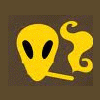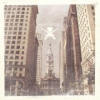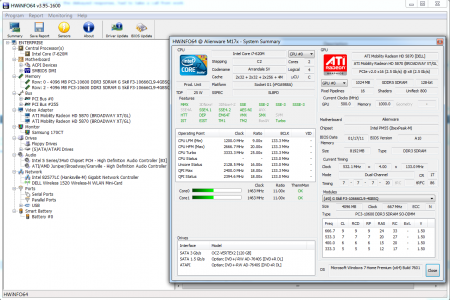Leaderboard
Popular Content
Showing content with the highest reputation on 06/09/12 in all areas
-
So I got really bored and was looking at the old Halo 3 Legendary Edition helmet. I realized that for the past 5 years I have had absolutely no use for it. So I picked it up and was trying to find something cool to find inside it. I realized my external HDD was the perfect size, so I started taking dimensions. And viola, using just a screwdriver and a boxcutter, I have put a very crude hole in the back of the helmet and put the HDD inside. It uses very thin glossy plastic so it worked fine, but the stand uses a harder, very thick plastic and I will have to use a drill for it tomorrow. So far it looks pretty cool though. Will update tomorrow after I drill the stand for it. EDIT: Tried to get rid of those first two images, but cant so oh well, you guys get to see that awesome kid chest from my siblings. Part of my room is being used for storage basically so eh1 point
-
M14X R2 REVIEW! 1. Overview System - I7-3610qm, Nvidia 650mGT 2gb, 6gb ram, 1366x768, 128GB SSD Intel Sata 320, Wifi (standard) The system arrived as ordered, no issues, no dead pixels, and is a mirror image of the older M14xR1. My first order of business was to remove the default 500gb hitachi HDD, and replace it with my brand new intel 320 SSD. Squirt a fresh load of Win7, Drivers, updates and we are off to the races. In essence, the exterior offers no updates from the R1. It has the same "batman" finish as the older model and feels so comfortable and familiar that its hard to think of this as a different machine. The system seems to run much cooler than the R1 and I am going to assume this is due to Ivy Bridge plus the implimentation of the 650mGT. CPU temps rarely hit over 80c and GPU temps usually stay in the low 60s. Note. Max GPU voltage is now 1.0370 2. Improvements 1. CPU - The Ivy bridge I7-3610 is very powerful for a notebook cpu. It easily hits 3.1ghz on all 8 threads during gameplay. Boot times with the SSD are 20 seconds. 2. GPU - Im still running this through its paces, but I am very impressed right now. The performance increases are not necessarily astounding but 5-10 fps increase on most games is a plus and the fact that it runs much more efficiently (even on battery) just provides a much improved portable gaming solution. The coolest feature is the "Turbo" ala Judas Priest. It kicks on automagically and does it while gaming. I have monitored and logged BF3, Diablo 3 and benchmarks and it raises the clocks from (745/1400) to (835/1671). 15 percent increase. Contrary to what we were told, overclocking DOES WORK and the Turbo feature is then added on top of the overclock. 3. Performance on Battery. The GPU clocks regardless of battery profile (max performance or balanced) are set at 405/810. 4. Improved Sata 3 and Raid support. 5. Sound Software Soundblaster Recond 3dI is in my opinion better than the Realtek default software on the R1 as it has better surround support which is a REQUIREMENT on FPS games. 3. Performance (m14xr1 vs m14xr2) Fine print details... R1 I7-2630qm, 555mGT 1.5, 64GB SSD, 1366x768, 4gb Ram, Win7 sp1, Display Driver 295.73, Bios A01. R2 I7-3610qm, 650mGT 2.0, 120gb SSD, 1366x768, 6gb Ram, Win7 sp1, Display Driver 301.34, Bios A02. Scores: 3dmark11 R1 (@800/1080) = 1901 NVIDIA GeForce GT 555M video card benchmark result - Intel Core i7-2630QM Processor,Alienware M14xR1 score: P1901 3DMarks R2 (@stock plus turbo) =2390 NVIDIA GeForce GT 650M video card benchmark result - Intel Core i7-3610QM Processor,Alienware M14xR2 score: P2390 3DMarks R2 (@oc100/100 plus turbo) = 2586 NVIDIA GeForce GT 650M video card benchmark result - Intel Core i7-3610QM Processor,Alienware M14xR2 score: P2586 3DMarks R1 (Battery custom profile) = 810 (this was the best score I could achieve while being able to still play for about an hour on battery. Clocks at 350/500. R2 (Battery) = 1214 NVIDIA GeForce GT 650M video card benchmark result - Intel Core i7-3610QM Processor,Alienware M14xR2 score: P1214 3DMarks (only 200 points from the stock R1 score of the 555mGT)!!! Game Benchmark: Metro 2033 (Settings 1366x768, Dx11, High, AAA, Tess off, 4xAF, Physx Off, Tessellation Enabled, DOF disabled) Each system was run on Frontlines 3 times to get average. R1 (Stock) Min 10.52 Max 58.90 Average Framerate 29.00 R1 (OC 800/1080) Min 11.18 Max 90.17 Average Framerate 35.67 R2 (Stock plus turbo) Min 12.63 Max 150.88 Average Framerate 42.67 R2 (OC 100/100 plus turbo) Min 11.59 Max 187.86 Average Framerate 46.33 Game Benchmark: Battlefield 3 Recorded with Fraps logging, both systems were tested on the same 52 man server, Team Death Match, Full.. So MAX Chaos-Explosions-Smoke-Particles-Cheez Battlefield 3 settings VANILLA HIGH (no adjustments) 1366x768 default resolution. Config file was used to remove triple buffering and render ahead. This removes most of the (pre processing) and gives you a better idea of performance. Logging was disabled quickly during any (and many) deaths as to add NO FLUFF! R1 (OC 800/1080) Many sessions were recorded. This is just a small sample. Frames: 1048 - Time: 26692ms - Avg: 39.263 - Min: 27 - Max: 49 2012-05-22 14:42:22 - bf3 Frames: 973 - Time: 24742ms - Avg: 39.326 - Min: 30 - Max: 46 2012-05-22 14:43:13 - bf3 Frames: 17 - Time: 437ms - Avg: 38.902 - Min: 38 - Max: 38 2012-05-22 14:43:18 - bf3 Frames: 879 - Time: 21185ms - Avg: 41.492 - Min: 37 - Max: 47 2012-05-22 14:43:56 - bf3 R2 (Stock plus Turbo) 2012-05-22 16:06:18 - bf3 Frames: 732 - Time: 16162ms - Avg: 45.291 - Min: 40 - Max: 55 2012-05-22 16:06:39 - bf3 Frames: 938 - Time: 20359ms - Avg: 46.073 - Min: 41 - Max: 55 2012-05-22 16:07:14 - bf3 Frames: 1061 - Time: 24243ms - Avg: 43.765 - Min: 36 - Max: 48 2012-05-22 16:07:47 - bf3 Frames: 727 - Time: 15927ms - Avg: 45.646 - Min: 37 - Max: 53 R2 (OC 100/100 plus Turbo) 2012-05-22 16:19:49 - bf3 Frames: 57 - Time: 1029ms - Avg: 55.394 - Min: 55 - Max: 56 2012-05-22 16:20:05 - bf3 Frames: 927 - Time: 18939ms - Avg: 48.947 - Min: 41 - Max: 69 2012-05-22 16:21:00 - bf3 Frames: 388 - Time: 7894ms - Avg: 49.151 - Min: 47 - Max: 52 2012-05-22 16:21:30 - bf3 Frames: 463 - Time: 9501ms - Avg: 48.732 - Min: 44 - Max: 55 Battlefield 3: Gaming on Battery Played for 40 minutes, BF3 Medium Settings. CPU settings 70 percent. FPS was from 30-45 and smooth. After 40 minutes of continous TDM play, battery showed 56 percent with 59 minutes left of power. Its really impressive how much power this notebook has on battery. Game Benchmark: Diablo 3 Its really not worth posting figures as either system pegs this game at 100 FPS. I did notice something strange that the R1 seems to handle the High shadows better than the R2. I believe this is probably driver related and should not be an issue in the future. 4. Closing: I believe the R in the R2 is for Refinements not Revision. Its the refinements that really make this M14xR2 the superior of the two models. Better Sound, GPU and true Sata 3 support are worth the 500 bucks this is probably going to cost after selling the R1. I think you will be able to game on battery but when using the nvidia card Im going to bet you can only play for an hour or so before the warnings start to pop. i haven't had time to test the HD4000 so thats the next item of business this week. Please let me know if I can answer any of your questions. I will only have the R1 for another week or so before its sold on Ebay so I am happy to answer the questions that I can. I HAVEN'T TORN THE NEW MACHINE APART YET AND PROBABLY WONT FOR THE FIRST MONTH... I want to let it settle in first before I repaste with IC Diamond. GPU temps at the moment after 40 minutes of BF3 are 60c with turbo and 61-62c with 100 mhz overclock plus turbo. Thanks! update 3dmark11 2679 score overclocked 135/200 NVIDIA GeForce GT 650M video card benchmark result - Intel Core i7-3610QM Processor,Alienware M14xR2 score: P2679 3DMarks1 point
-
1 point
-
SVL I will post some later today. I have about 50 servers to update/migrate this morning. 5+ hours of work. anyway what I do know is that "Turbo" for the gpu is based on utilization. I have played games that used less than 60 percent of the gpu and they do not engage turbo. Games like bf3 do it automagically. Usually at 95-100 percent utilization at all times except between maps (loading screens). So Turbo is demand based. The 3 "P" states I saw in the nvidia inspector is like 0,1,2 (battery balanced power) (standard balanced power) and (performance). Only performance P state 2 allows for Turbo.1 point
-
Benchmarking section have been updated to support the latest refresh (M14x-R2)1 point
-
Steam Grid View Banners Saw a thread for this on NeoGAF, so I figured T|I could use one too since we have some talented people here who can make these as well. This thread will be used for posting Steam Grid View Banners. The latest Steam Beta allows you to add custom banners, and a lot of us are missing banners in our collections. Post yours here and share it with T|I! Someone may like it enough to use it themselves or you may help out someone who is looking to complete their collection. Courtesy of this post Add to this list by submitting here Banner Resolution must be 460x215 Grid View Template.psd - PSD Template Fists of Resistance Catacomb Snatch Heroes of Newerth Bloodline Champions StarForge Super Smash Bros. Brawl Minecraft If you need a banner but don't see it here, make sure to request it. Someone may be generous enough to make one for you.1 point
-
Great minds etc, I literally just linked that in the chat.1 point
-
1 point
-
1 point
-
I think you would benefit from this post http://forum.techinferno.com/alienware-m18x/1491-2920xm-overclocking-guide-detailed-results.html#post20109 you can use Throttle stop to have an alarm profile set... profile 1 full turbo full cpu etc... profile 2 use the multiplier arrow and drop the multiplier for profile 2 to 2-2.4ghz whichever keeps it from heating to 90+... now last step set alarm to on in Throttle Stop and set DTS for CPU which is set in degrees away from your shutdown temp. so lets say set 15DTS for the alarm so at 85C Throttle stop will tell the cpu to drop to what you set in profile 2 and keep the overheating from going on and never drop to 800mhz while keeping full turbo capabilities... Turbo will then only work when temps are able to sustain it... make sure the alarm is set to the profile with the lower clocks set. Also make sure since you enabled the alarm that where it says GPU... set that to 1DTS ie 1degree from your GPU shutdown temp... which shouldn't occur so the only drop is the one you programmed on the cpu. If you don't set the GPU Alarm DTS in Throttle Stop to a low value Throttle Stop will keep you in that second slower profile till corrected. Now just Turn on Throttle Stop and Check 100%Chip-mod and Cpu-mod. the link above i have picks and more description about this... just ignore the XM aspects. Additionally you may find it useful to see the temps rising in realtime as you play and test and its easy to setup. See the following link on HWiNFO + MSI Afterburner w/Riva Tuner Statistic Server OSD HWiNFO + MSI Afterburner w/Riva Tuner Statistic Server OSD1 point
-
1 point
-
1 point