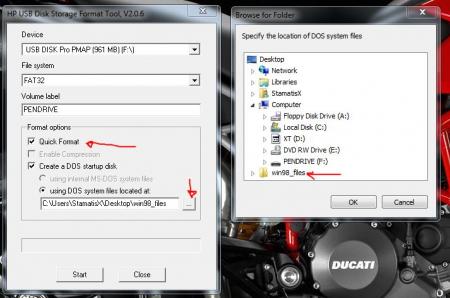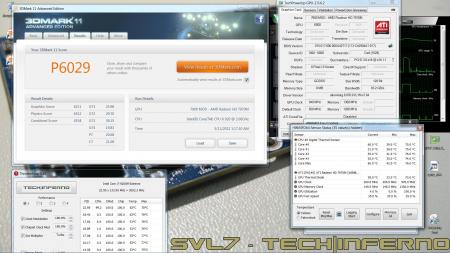Leaderboard
Popular Content
Showing content with the highest reputation on 05/14/12 in all areas
-
Way to spend a Sunday... overvolting is now possible More to come, need some rest. Will update the thread tomorrow.3 points
-
- work in progress - Instructions for flashing the VBIOS of an AMD / ATI video card: You'll need: A VBIOS file you want to flash The latest version of ATIflash, a DOS utility to flash the VBIOS A USB drive, formatted to boot DOS, in order to use ATIflash How to create a bootable USB flash drive: Flashing procedure: Once you've prepared your USB drive, put ATIflash to the root of the drive, same with the VBIOS file you want to flash. NOTE:DOS has a limit of 8 characters per file name (not counting the extension). So make sure to rename your files appropriately before putting them on the USB drive. Reboot your system, go to the boot manager and choose to boot from the USB drive. As soon as you see the command line you're ready to go, write dir and hit enter to display all the files on the USB drive. Display all adapters, ATIflash will enumerate them. Remember the numbers of the devices you want to flash. atiflash -i Save a copy of your original VBIOS to the USB drive, "i" is the number of the adapter you checked before, if you only have one GPU it's going to be "0". "Filename" is going to be the name of the file, don't forget to add an extension (.rom). Keep in mind that there's a limit of 8 characters for a file name in DOS. atiflash -s i filename.rom Verify the integrity of the VBIOS you want to flash by calculating its checksum. Of course you need to know the correct checksum in advance. If the checksums don't match -> don't flash. atiflash -cf vbiosfile For example if the file you want to flash is called "modVbios.rom" the command for displaying the checksum would be "atiflash -cf modVbios.rom". Flash your VBIOS to the desired adapter "i". atiflash -p i vbiosfile E.g. "atiflash -p 0 modVbios.rom" flashes the file modVbios.rom to adapter 0. DON'T do anything with the system during the flash procedure. Restart the system when asked to do so and remove your USB drive. Pro tip: Using ATIflash: This will display a list of all valid atiflash commands, the associated parameters and explanations about how to use them: atiflash -h2 points
-
It will always be one thing or the other holding you back, I would say however that the CPU is definitely the weak link. In terms of CPUs, see how high you can get the 5603, then decide whether to get another one or sell it and aim for a pair of better chips. RAID is exceedingly easy to set up, just have a look on youtube. I would wait for the thermal pads. Thanks for the compliment but I'm no OC pro, get another CPU in there with them both running 3ghz+ and you'll see your scores skyrocket. Then another 6990, and sitting around hoping the 5690s drop in price.1 point
-
For SSDs go the Vertex 4, it has amazing incompressible data performance and the new firmware puts it firmly in the performance bracket with the fastest of the sandforce drives. Also it won't have the BSOD issues drives with the sandforce controller are notorious for. You could RAID a pair if you're keen, that will give you spectacular performance, however beyond that the price paid for extra performance rises steeply for not much gain IMO. The Dynix paste should be fine for now, put the MX-4 in when you get it, you should see a drop in temps. Sucks on shipping for the elyssium. Can't really help you there I don't think... Pics look great and you're already doing nicely in benchies. Those SR-2s are beast, just wait till you get a second CPU in there (I would make that a priority BTW)....1 point
-
Thank you mw86!! I really appreciate for so much detailed explanation. I'll continue my test to find the sweet spot. Thank you again : )1 point
-
well not by me thanks for the update I had a DOH! moment BTW Jimbo you mention no Revodrive... will other PCI-E SSD run in his SR-2? Or is that the problem. Edit: Can the SR-2 manage a bootable PCI-Express SSD (RevoDrive, for example) ? apparently here a few people do have them working in SR-2 and a few don't.. seems a combo of installing OS a certain way, setting in safe mode after install all power saving features to off before its first normal boot (so high performance no HDD turning off at idle) and also having the drive in PCI#1 at install and befor efirst boot and the safe mode thing... place the PCI cards back in order IE vid card in first few slots and then revodrive in a subsequent slot... just a thought and i am new to any of this so dont fully understand the comlications of this SR-2. also that post mentioned some of the ways to use the PCI-E lanes as you were having that one card appear in a lower times like x4 vs x16 and someone explained it in there. Intels 910 series is interesting as they are no affordable now except the mentioned budget version someime soon they may be as SSD trends are lowering in cost. Intel launches 910 series 800GB PCIe SSD with 2GB/s read speeds 25nm MLC "Intel states the 910s can cope with 10 full drive writes every day for 5 years. That translates to around 14 Petabytes of data written to the SSD before you start worrying about failure" "read speeds of 2GB/s and write speeds of 1GB/s" for now a plain SSD pair or even 3-4 will run great at current market price and who knows maybe RAID them... Intel RST is to recieve TRIM pass through for raided SSD supposedly 2nd quarter this year1 point
-
hmm, i might do just that between now and the time I start school. Thanks friend (BTW, for those who think Project Legacy is dead...it isn't.)1 point
-
What laptop are you using? Here's a link to the 7970m drivers of the Alienware M17x R4, but they're actually an older version than the modified leaked CCC 12.5. The VBIOS files are based on the one of the Dell 7970m which can be found in the M17x R4. I can't guarantee that they're compatible with cards from different manufacturers like Clevo, but in the past it has been possible to flash certain cards from different manufacturers with the Dell vbios, with changing results. If you happen to have a non-Dell 7970m please upload your VBIOS here so I can take a look at it.1 point
-
Help Me Choose: Video Cards | Dell The new 7970m is in the middle between Desktop HD 7870 and HD 78501 point
-
Ah, well... yes I think I can share this little secret I installed the driver Yes, and the max possible TDP will depend on each application, some are more CPU intense than others... you'll need to find the sweet spot. For games like BF3 there's not much headroom.1 point
-
Sorry, got a new list of mobos with the z77 north bridge Newegg.com - GIGABYTE GA-Z77X-UD5H LGA 1155 Intel Z77 HDMI SATA 6Gb/s USB 3.0 ATX Intel Motherboard This one has onboard OCing features, but I dont think it should be a determining factor, unless the rest of the mobos cant overclock Newegg.com - ASUS SABERTOOTH Z77 LGA 1155 Intel Z77 HDMI SATA 6Gb/s USB 3.0 ATX Intel Motherboard Looks really nice, apparently can keep itself pretty clean. But does it deliver? Newegg.com - ASRock Z77 Extreme6 LGA 1155 Intel Z77 HDMI SATA 6Gb/s USB 3.0 ATX Intel Motherboard Can go quad SLI or quad CrossfireX. I have never heard of this company though1 point
-
I see. Actually, I've tried to do the test which is to gradually increase the TDP/TDC/clocks to find how much more CPU score can be improved without dropping GPU. The default set of 920(24.23.17.17/TDP/TDC @ 62) is absolutely ok with 7970m. No dropping. But bring about a low physical score of 4800+ in 3d mark 11 After several test, I find GPU won't be affected when CPU @ 24.23.19.19 /TDP/TDC @ 65. If any harder, GPU drops...this is a little frustrated I must say. Before upgrading, 920 can easily run @ 24.24.24.24/TDP/TDC @ 90w without dropping 5870m, though I realize huge power consumption difference between 5870 and 7970. I'll try to do more test to find the sweet spot to maximum the performance of CPU and GPU. But I still have two questions: 1. Even for the default set of 920, the CPU is running a little bit low (only 4800), not normal right? It should be around 5200-5500. i'd like to know How to set the CPU voltage? I'm using Throttlestop to set the TDP/TDC. is changing voltage also possible with Throttlestop. could u give me a link of ur post about ur set of 920. 2. If it's not the PSU limit but the too much capability of CPU stretching power which causes unstable power give to GPU. do u think it possible to over clock GPU and CPU at the same time to improve GPU's power stretch capability within the total power limitation of 150w? Thank you!1 point
-
Nice find man. Will give it a go Sent from my CM9 powered Galaxy Note1 point
-
1 point
-
1 point
-
so who will be the first to try the 7970m in a m18x-r1 ?1 point