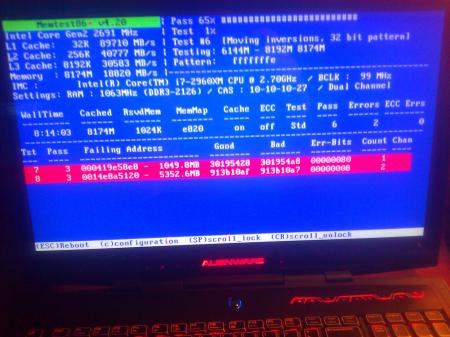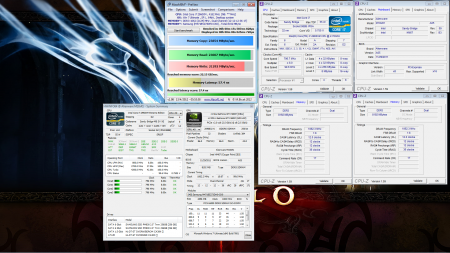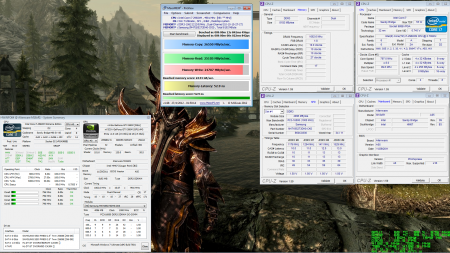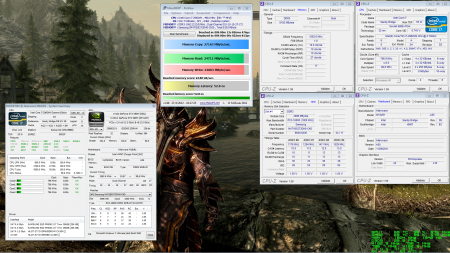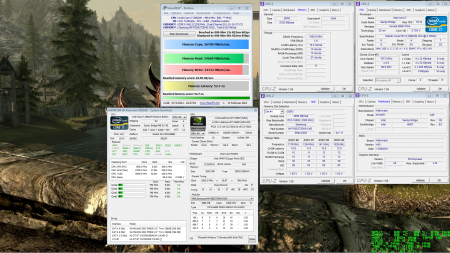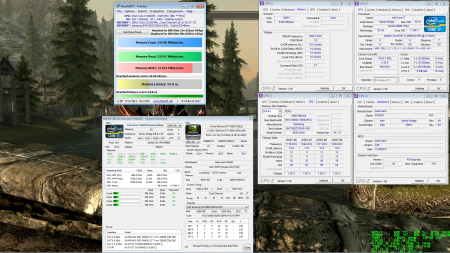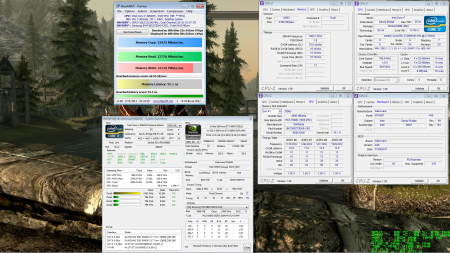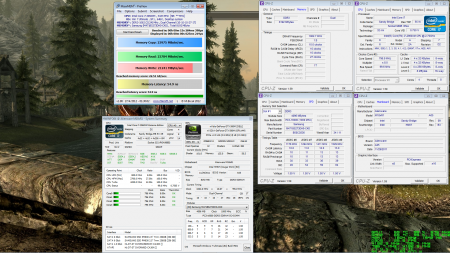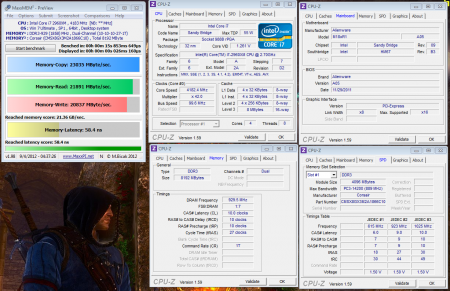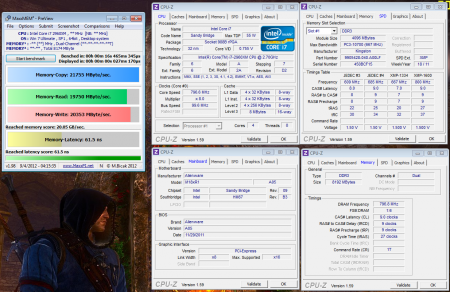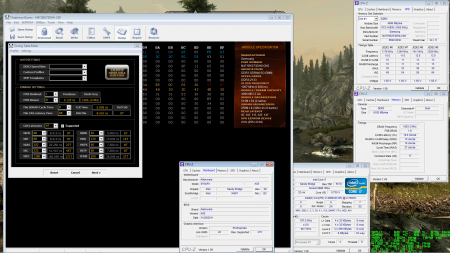Leaderboard
Popular Content
Showing content with the highest reputation on 04/30/12 in all areas
-
Just an update the above Samsung Model is as follows and the specific memory chips numbers too. As I have bought a second pair same model i found second set has different date code and different memory chips on it. So the following is the information on the chips which I have working at 2133mhz 10-10-10-27 Samsung M471B5273DH0-CK0 4Gb 2Rx8 PC3-12800S-11-11-F3 1134 (date code) chip info: SEC 131 HCK0 K4B2G08460 GEG668GAC I retested using 1.5volts on the ram on Memtest86+ and it failed after a few hour... so 1.55V is required.2 points
-
Np! It should be very close to the monitor cable. This photo should help you out: It's from the page 50 from M17x-R2 service manual.2 points
-
I just (yesterday) extensively cleaned up mine so I am familiar with all the cables. OK so my guess to what happened. You actually forgot to plug in the cable. There are several: - wide connector that connects the screen to the motherboard - right next to wide there is a short connector that connects the webcam to the motherboard. both go from the left. - set of four for antennas (1 bluetooth, 3 for wifi) that goes through the right end I will also guess that the Unknown device is in fact, a Hard Drive free fall accelerator thing. If it is, then the hardware ID should be SMO8800, like on this screenshot: I did not install it so that's why I have it as Unknown device. If this is actually the webcam hardware ID should be like this:2 points
-
Okay I guess basically the pictures say all the pics have descriptions So after learning Thaiphoon Burner some I've successfully flashed my dell Samsung 2-4gb modules in dual channel to 2133mhz but at fairly competitive 10-10-10-27 timings and at only 1.55volts which I downloaded memtest86+ to test the ram for real world stability and had no probs tested for 31hours on memtest86+ (the newest glitch free version of memtest) off a USB drive. I say fairly competitive since there is no 2133 laptop memory for sale as of right now. this Kingston ram was talked of being released and has yet to see a store shelf but it is noted that they achieved 2133mhz at 1.5v with 9-11-9-27 timings I can't seem to get 9-9-9loading but perhaps with more tinkering a similar timing may work... since 9-11-9 isn't as tight as 9-9-9 i may still get farther. Kingston's Crazy Fast HyperX 2133MHz SO-DIMMs Receives Intel XMP Certification - HotHardware Have to say Thaiphoon Burner is a bit to get used too and not safe for just flashing with no direction... I used the videos from their website and went from there. Thaiphoon Burner - Official Support Website it was $22 and worth every penny Memtest86+ - Advanced Memory Diagnostic Tool i used this variation to easily make a bootable usb drive "Auto-installer for USB Key (Win 9x/2k/xp/7)" *guys note a glitch I found and may be only my system or my mouse but when running Memtest I accidentally moved mouse and the system restarted I tho9ught it failed i go back and find out if i moved my corded usb mouse the test will exit... then the test wasn't even going and I moved mouse and strange garbled crud showed up so I started over on a restart using no external mice or usb devices other than the flash drive maybe it was some kind of issue with memory addresses in USB devices... who know but since i did this no more results of sudden restarts in memtest86+ the version I used of memtest is apparently the latest revised version as I used one long ago that was glitchy and buggy... so no more of this http://forum.techinferno.com/alienware-m17x/142-official-m17x-r3-benchmarking-thread-12.html#post19666 which i am sorry @deadbydawn I didn't know of this newer version. But now if you or anyone tests with this app it should be problem free on this version. guys if any of you would like to see any sort of tests and or comparisons let me know i'd be more than willing...2 points
-
1 point
-
i think this is what you are looking for https://docs.google.com/open?id=0By8u_sp4RHRYc2UwTE5QR1VYYVE edit : ok, i saw that this doc also exists in the first link i provided. This is the M17x-R1 area 51, maybe with slight modifications, you can however use this guide to disassemble yours, as i did without any problems on a computer of a friend.1 point
-
A quick google tells me that there are no 120mm cyan fans easily available, you would have to mod them yourself. Four low end GPUs won't work, only the top two/three of each generation are capable of more than dual SLI, also it tends to come with driver issues. What is your GPU budget? If you really want four cards in there working you will be looking at least 1.5k and that's buying second hand etc. It will also entail buying a socket X79 board, none of the sandy/ivy boards really supports that. Forget XTU it's irrelevant on desktops, you will do your overclocking in the BIOS. Really anything $150+ will be fine but look out for Gigabyte, ASUS, ASrock, MSI, EVGA (No real order). More money gets you more features (generally). Make sure to get a Z68 or Z77 chipset (Z77 has a narrow edge). BUY THE K VERSION OF THE CPU IF YOU INTEND TO OVERCLOCK - the unlocked multi is a must have. The power supply calculator is good, if you remember EVERYTHING. Don't pay for the advanced version. I can tell you for quad SLI you will be looking for 1200-1500w PSUs and even that may not be enough. Hope this helps, feel free to ask anything else you think of (or if I missed something). Good luck and gratz on the free case.1 point
-
Just a little update, the BIOS is back on Dell's support site, nothing changed between the version they posted earlier and the one which is back on there now.1 point
-
Alright, here's a modded BIOS, 3d voltage changed from 0.8625V to 0.9125V. It's based on the A17 BIOS, since there were several VBIOS files in the BIOS I simply modified the latest GF116 and GF106 VBIOS files, I don't really see why it should be necessary to do the same with the older versions, I expect that the BIOS flashes the latest VBIOS to your system. Anyway, hope you can test it soon, I'll be waiting for your response. You can flash the file with your preferred BIOS flashing utility, e.g. with the one Dell provides for the L702x. As always, flash on your own risk. You are responsible for the changes you do on your system. _____ Hahaha, thanks man No need to exaggerate though Tesla ftw!! Dell XPS L792X - A17 VBIOS mod [TEST].zip1 point
-
Well you can buy it all together at the same time but after you figure out what you want in it, and how much power these components will use. (CPU+GPU being I guess main power hogs.) So plan first, buy second. I don't think those two things (gaming & server) are compatible. But you can build a gaming machine and use it as a server. It depends for what exactly it would be used. For example, I have a small file server at home, but since its used only as my always-on machine for downloading stuff when I am away and for storing stuff, it is still my 4 year old desktop that uses a dual core AMD CPU 2 GHz. The only things I've purchased for that are its own PCI-E Gigabit LAN card (since it had 100mbit built in) and a good wireless router. I am also running an SSH file server on it and occasionally run some simulation that needs to be run overnight.1 point
-
Xfi (soundblaster) - the disc has to be sent to you (at least mine did). It has a serial key on the disk and has to be activated each time you reload or remove it to be installed later. Call Dell and get them to send you one. Cheers, StevenX1 point