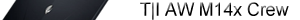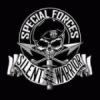Leaderboard
Popular Content
Showing content with the highest reputation on 12/31/11 in all areas
-
So me, marco and b00bs were having a 3 man game earlier and towards the end we decided to mess around a bit on the map. B00bs wanted to smoke it up near point B (see pic below) using his torch and the hookahs and later on him and svl7 planted c4's on their jihad jeep (see pics below). It was pretty fun considering it was just 3 of us but we definitely need more players to start filling up the slots.The rest of you need to join us on Mumble and the BF3 server, we got at least 12 T|I BF3 players here so there's no excuse!3 points
-
there is something so soothing about your voice, especially when you say " my pad " then followed up by " its all red "2 points
-
Optimization Guide for Battlefield 3: For Nvidia Users: Threaded Optimization + MaxPrerenderedFrames: Open Nvidia Control Panel --> Manage 3D Settings --> Program Settings --> Battlefield 3 Set Maximum Pre-rendered Frames to 1. (effect: system prerenders only 1 frame instead of 3, results in less game stuttering) Set Threaded Optimization On. (effect: loading times reduced) FXAA Enable: If you're using NVIDIA Geforce Driver 290.36 Beta or higher, you're able to use FXAA. NVIDIA Inspector is the best choice to activate FXAA. Download NVIDIA Inspector 1.9.6.4: [ATTACH]4105[/ATTACH] Open NVIDIA Inspector and click on the tool-button. Choose Profiles --> Battlefield 3 and under Antialiasing set NVIDIA Predefined FXAA Usage to Allowed and Toggle FXAA on or off to Enabled Danoc1 FXAA Injector: This is an adjusted FXAA Injector for BF3. (source: PCGH Forum) Copy all files to your Battlefield 3 installdirectory. Delete older version before copying the new one. Difference between normal and performance version is, that the performance version has disabled Ambient Occlusion. Attention: If you copy your commands in your own user.cfg file over to Danoc1's file, the user.cfg file has double commands like RenderDevice.ForceRenderAheadLimit and RenderDevice.TripleBufferingEnable New version 1.3 Beta released: (Changelog see Post#17) Directlinks: Danoc1 FXAA v1.3 Beta Danoc1 FXAA v1.3 Beta performance older version 1.25: (Changelog see Post#10) Directlinks: Danoc1 FXAA v1.25 Danoc1 FXAA v.1.25 performance FpsLimiter: NVIDIA Inspector 1.9.5.11 has a Frame Rate Limiter function implemented. NVIDIA Geforce Driver 280.26 WHQL or higher is required. It's your choice to set a global FPS limit or for a specific game. For all users: user.cfg: This file copied to your BF3 installdirectory (C:\Program Files (x86)\Origin Games\Battlefield 3) activates console commands at BF3 startup. Write all tweak or information console commands in the user.cfg file, which you want to have enabled every time you play. Download user.cfg: user_cfg.zip FXAA: Console command: WorldRender.FxaaEnable 1 Danoc1's FXAA Injector is recommended, link above. Performance improvements: Console commands: RenderDevice.TripleBufferingEnable 0 (effect: performance improvements) RenderDevice.ForceRenderAheadLimit 1 (effect: system prerenders only 1 frame instead of 3, results in less game stuttering) Mouse sensitivity: Disable Origin IngameOverlay Origin --> Settings --> In Game --> uncheck "Enable Origin In Game"(effect: better mouse feeling, it's no more spongy) Max FramesPerSecond: Console command: gametime.maxvariablefps X (X stands for the MaxFPS you want, e.g. 60). Ingame Performance Monitoring: Console commands: render.drawfps 1 (effect: current FPS displayed, upper right edge) render.drawscreeninfo 1 (effect: information on the display used, upper left edge) render.perfoverlayvisible 1 (effect: CPU and GPU usage displayed, down left edge) TweakGuides: Battlefield 3 Tweaks and Fixes Geforce.com BF3 TweakGuide Now, that you're prepared...See you on the battlefield.1 point
-
Tonight I did a ton of mods.. Heres a screenshot I took and use as a wallpaper now. I also have a gallery of about 35 in my Steam gallery Im uploading as I post this. Getting around 40fps at 1680x1050, shadows on medium at overclock in signature. Overall Id say my game isnt Skyrim anymore, its Crysis with a bethesda mod. http://img205.imageshack.us/img205/5...1122600043.jpg EDIT: The whole gallery Steam Community :: Gearsguy :: Screenshots I NEVER go below 30fps. Ever. Temps: (Strange my overclock didnt show) Lets see anyone try to say the M14x isnt a true gaming notebook now.1 point
-
This red sleeve is super awesome! Nice combo you got yourself there [MENTION=2300]sgt. maj. wifey[/MENTION]1 point
-
1 point
-
1 point
-
1 point
-
Hi Liquid, 1. I have had limited experience with accidental warranty. Back when I had an M15x, I spilled soda on the keyboard, called AW and told them the keyboard had water damage and requested a new one. I convinced the AW support manager to send it directly to me and I installed it myself. 2. The system should be covered in the event of a fall. 3. You'd probably get an M18x or an M17x-R2 from the outlet if they have it on hand. Their policy is to replace it with an equal or greater system. 4. Dell is the most generous PC company out there when it comes to warranty parts service. However, their customer service can be difficult to deal with at times.1 point
-
Alright: 1. Do all 5 of these @ Guides: Five Fast Skyrim Tweaks Guaranteed To Make Your Game Look Better - GeForce 2. Install this: skse.silverlock.org 3. Install this skyrimnexus.com/downloads/file.php?id=4387 4. Install this Serious HD Retexture Landscape Skyrim at Skyrim Nexus - Skyrim Mods and community 5. Install this ReAL Water - insane0h HD Water replacement overhaul at Skyrim Nexus - Skyrim Mods and community 6. Install this Enhanced Distant Terrain at Skyrim Nexus - Skyrim Mods and community 7. Install this Enhanced Blood Textures at Skyrim Nexus - Skyrim Mods and community 8. Install this Skyrim Flora Overhaul at Skyrim Nexus - Skyrim Mods and community 9. Install this Serious HD Retexture Landscape Skyrim at Skyrim Nexus - Skyrim Mods and community 10. Enjoy1 point
-
Thanks guys for helpin with this. Granted I have tons of tech experience this is a first for dual graphic with her Nvidia and me with the AMD 6990m and how it switches. Will be fun to learn all this stuff just have to remember we have different high end GPUs when I goto work on em.1 point
-
Weird, my screen doesnt flicker... Perhaps my comp always uses my nvidia card XD Edit: Derp, figured it out. apparently i had no intel driver soooooo yea. how embarrassing1 point