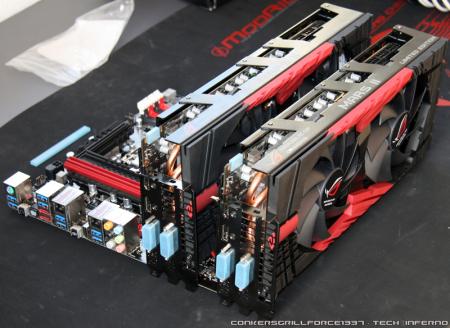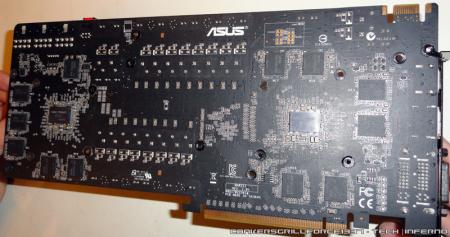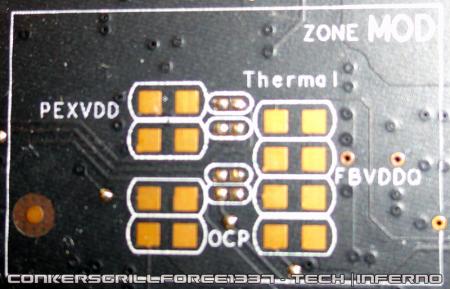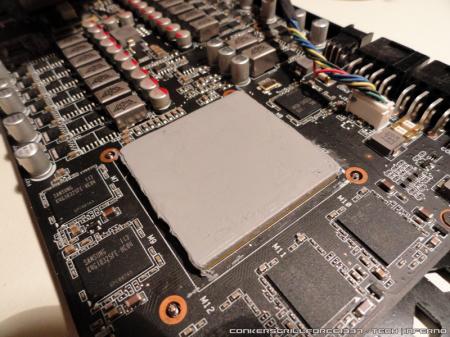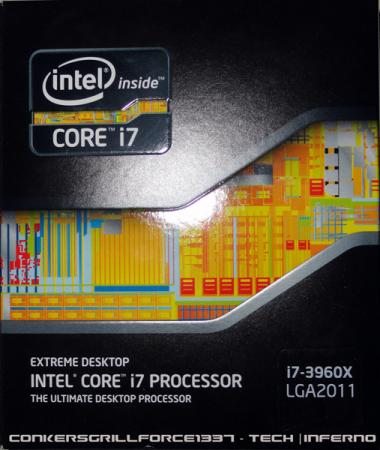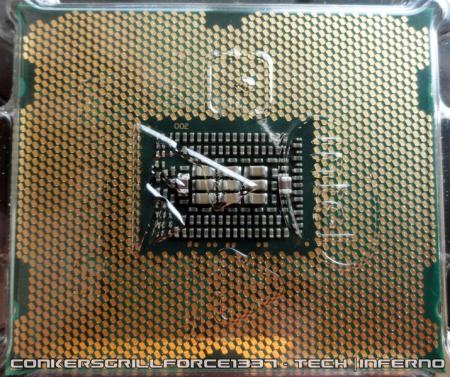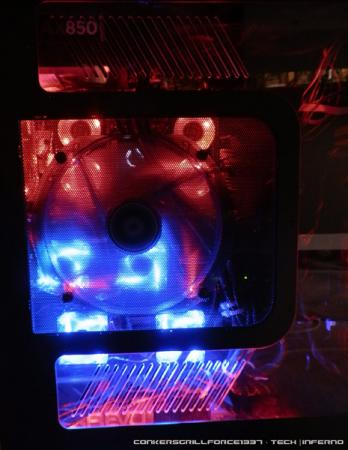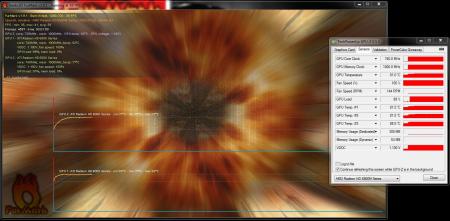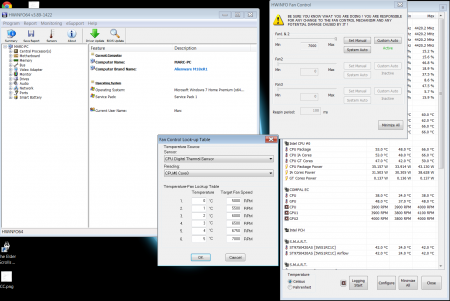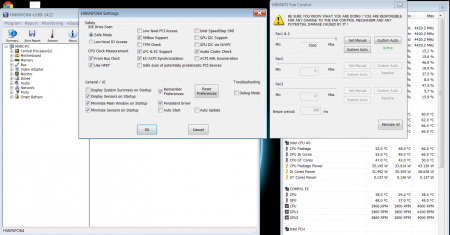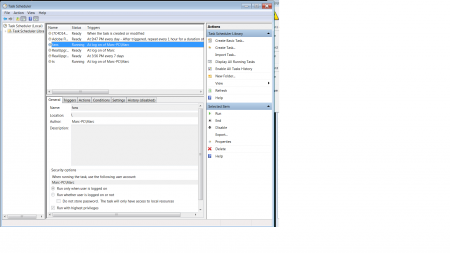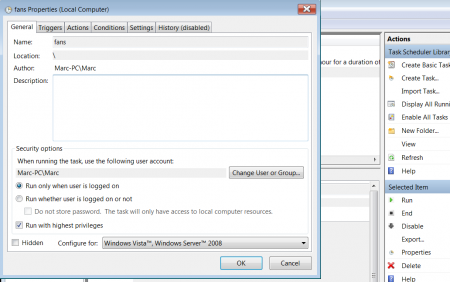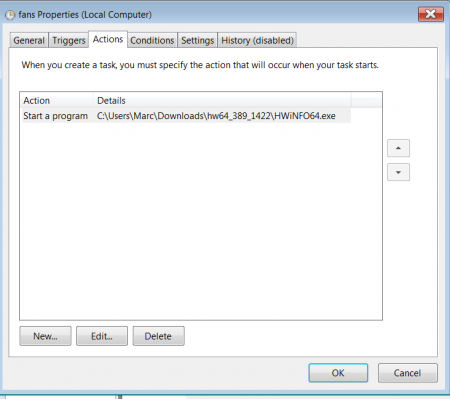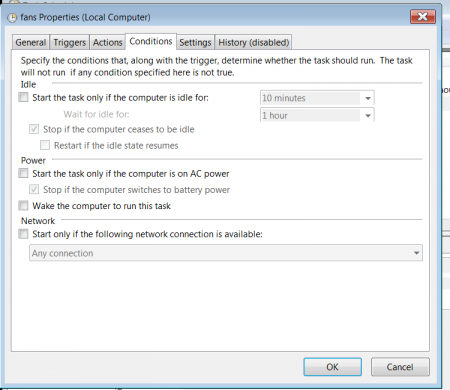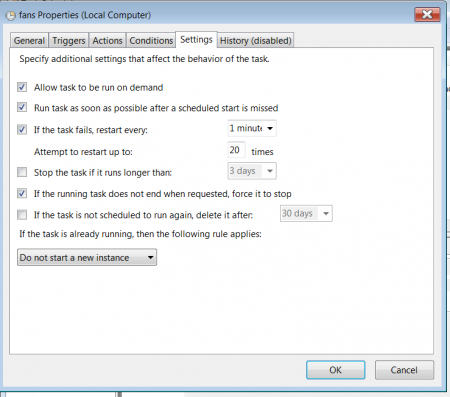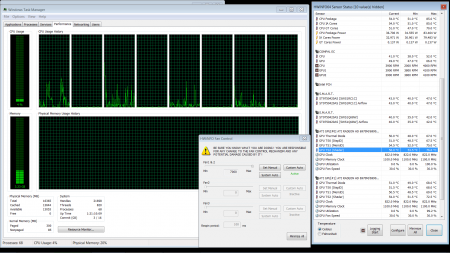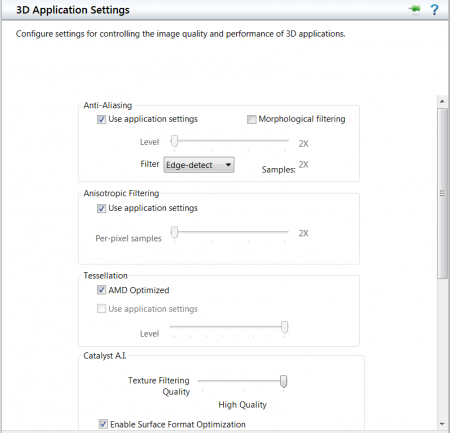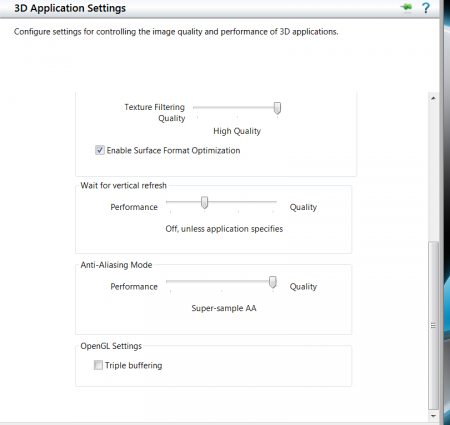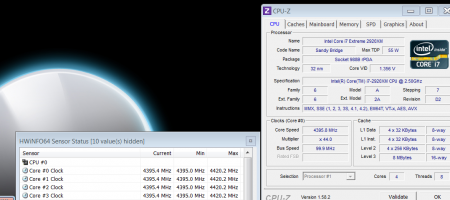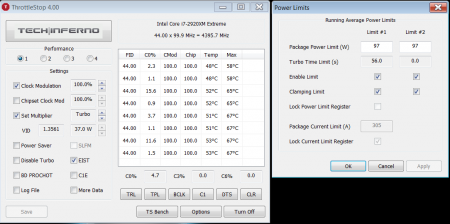Leaderboard
Popular Content
Showing content with the highest reputation on 11/22/11 in all areas
-
Asus MarsII QuadSLI Build by ConkersGrillforce1337 Asus MarsII Initial Build In late October 2011 I and some of my friends built the system for the first time. It was the first time I ever built a desktop system. Components: Asus R.O.G. Maximus IV Extreme-Z Intel Core i7 2600K G.Skill RipjawsX 4x2Gb, 1866Mhz, CL9 ASUS MARS II Quad Sli SH100S3Kingston HyperX SSD 240GB + WD VelociRaptor, 10'000rpm, 600GB Enermax MaxRevo 1500W + Corsair AX850 Corsair H100 + Kingston HyperX Cooling Fan Black Plextor PX-LB950SA Aerocool Strike-X Panel Logitech G19 3x Dell UltraSharp U2412M The build process was associated with some unforeseen problems. Especially the assembly of the upper psu and the Corsair H100 CPU cooler with lack of space. After some hours and several tries the system started to work. Xigmatek Elysium vs CoolerMaster HafX: Xigmatek Elysium + Radeon HD 6990: Full resolution pics: Click here Asus MarsII Repaste Svl7 has done a repaste on both cards to dissipate heat more efficiently. Full resolution pics: Click here LGA2011 Update The configuration above had one big, the lower MarsII was completely over the usb, audio,...connectors. The result was that the lower MarsII had not a permanent 100% connection to the PCIe interface. I knew Asus recommended the Asus Rampage 3 Extreme to MarsII QuadSli users, fortunately at the same time the successors of the LGA1366 were released. I decided to buy a Asus R4E and Intels new flagship Core i7-3960X. I ordered a new rear fan with red leds and a second ram cooler too. I also replaced the four ram cooler fans with blue leds by red illuminated fans. Full resolution pics: Click here RMA Rebuild I had to RMA my Rampage 4 Extreme due to BIOS flash problems. After a month I got my motherboard back and I reconstructed my system. This time I put more emphasis on putting the cables together in order to improve the air flow. Due to thermal issues with GPUs 2 and 4 I had to be a little creative. The professional solution would be water cooling system, probably some time in the future... Full resolution pics: Click here Benchmarks 3DMark11 E24118 P17035 X6930 3DMark Vantage E94797 P53745 X35753 Full resolution pics: Click here Asus GTX 670 DirectCU II Top The constant heat problems when working with two Asus MarsII graphicscards have forced me to buy an Asus GTX 670 DC2T card. Now I have time to create my own watercooled solution or probably I'm able to get the watercooler design from l3p.nl. Back on topic, I'm pretty impressed what a single GTX 670 is capable of. I'm running the card on all three displays with a resolution of 6040x1200 (bc) and every game is playable on maxedout settings there are only three exceptions so far: Battlefield 3, Metro2033 and Crysis2. I ran some benchmarks, results in the images below. Some further testing will be necessary to get the card to its limit, thanks to Svl7 for analyzing the vbios. Full resolution pics: Click here Watercooling Project Taking the Asus MarsII to the next Level, discussion continues here4 points
-
Patch #2 for BF3 got released... it brings quite some fixes and improvements. In my opinion it brings the game from a kind of "beta" to the actual release stage. A lot of this stuff should've been included from the very beginning, I have no idea how they could miss most of the stuff during testing and developing... it just shows once more, that the studios don't hesitate to release a buggy software just in order to be ready on the release date. Just take a look at all the fixes in the release note below and you'll see what I mean: Patch release notes & list of all fixes2 points
-
The guy who was supposed to go to Comic Con, instead goes to the porn to talk to porn actresses (no nudity ) : http://www.funnyordie.com/videos/1ec7848f65/exxxotica?rel=player2 points
-
HI, been following the thread, and managed to crack 2027 myself, seems to become seriously unstable after 850 mhz, but 846 is ok, weird. NVIDIA GeForce GT 555M video card benchmark result - Intel Core i7-2820QM Processor,Alienware M14xR1 score: P2027 3DMarks i7-2820QM, GT555 (3GB), 8GB Hyundai Ram Shall keep playing! Cheers, Jody2 points
-
Re price. You can always negotiate prices with Alienware. Call and ask for a discount. If that rep refuses, call another one. In such a way I actually managed to pay 450 EUR less for my M18x this summer. It was the 6th rep I tried that day who finally agreed to cut the price.1 point
-
Build update above Different Gpu Voltages: I and Svl7 will do a mod in the next time to disable that. On the backside we will add some switches to disable and enable free voltagesetting:1 point
-
1 point
-
Yea, I was quite impressed myself! And managed last night to push it to 860mhz, but wasn't stable for more than about 10 minutes, will tear the thing apart when my new arctic silver comes - To note, the laptop is totally stock apart from a reinstall atm. Managed to run a few more benches and got 2062, which puts me second behind nekojin Soon, first place will be mine, muhahaha (cough) - NVIDIA GeForce GT 555M video card benchmark result - Intel Core i7-2820QM Processor,Alienware M14xR1 score: P2062 3DMarks My memory is letting me down, I think I could squeeze another 100 marks out of it If I could clock the memory, but EVGA won't let me push it past 1080mhz, I note that people having been pushin up to 1300mhz, but I can't find how they were doign it, every program I download doesn't work on 64 bit vista, Riva Tuner, ATi tune etc? Any sugestions? Also, i don't supose there is anyway to clock the processor any faster, I mean the updated bios allows me to push from 98 - 103, but its still not a lot? I see there are two diff versions, the QM and the XM, I assume the XM allows alot more headroom for OC over the QM? I put up the benches in the table for all to see, I also note that I am one of the few with the 3gb card, it seems to make sod all difference! Also, I'm the only one wiht the 2820QM, seems odd to me... as its techincally the faster processor? Thanks, j1 point
-
1 point
-
wow dude... are you planning to find the cure for cancer by yourself? All this power concentrated into such a small area is dangerous needless to say you have a freaking awesome rig. Waiting for some numbers here... +rep1 point
-
6990s are in the other M18x I have on hand. I'm typing from it right now, I'm about to run some furmark tests to see if its a motherboard issue. If it is I'll be pretty pissed but at least it'll answer some lingering questions. Test 1: HDD used: The original one with Dell software and catalyst drivers. Result: Fans come on during cold boot! Test 2: HDD used: my SSD with Catalyst 11.10 v3 + Cap 4 Result: Fans come on during cold boot! About to run a few more cold boot tests to make sure these aren't flukes. If it proves to be a defective mainboard, I'm going to call AW and try to convince them to ship me one or just ask for a new system (which might make more sense). Test 3: Final test HDD used: SSD + Catalyst 11.10 v3 + Cap 4 Result: NO COLD BOOT BUG! It's definitely the motherboard that is defective. So those of you that have the cold boot bug will need to get your mainboards replaced. I'm going to ask for a system exchange. Update: For those that have the cold boot bug, remove your bottom panel and battery and look at the motherboard near there. You will see a label that has the revision of the mainboard, mine is as follows: Revision G2 1142. I'm betting that those of you with the same problem have a Revision G. The working motherboard is a Revision E (if I remember correctly).1 point
-
go by the readings in the sensors for fan control... by most cases... you will see 3.9k-4k when set to those values or higher like 7k... the fans still just max at 4k... Michael is right there is a built in internal max of 5.2k on certain fans according to specs of these systems. 4k is what you can set on hwinfo. you can set 7k though to help keep the fans maxed. in the reading by the fan control where auto shows in green letters when its using it shows what it thinks it set... the sensor window shows that actual rpm reading that is resultant of what you had set. go through this thread for the proper setting http://forum.techinferno.com/hwinfo32-64-discussion/65-alienware-fan-control-post15889.html#post15889 i use i am repasted with ICD24 and i use paste in place of dells sponges on vram... those temps are dangerous and with work they should be more manageable. i use task scheduler to start when windows does and the command in that thread to start fan control at hwinfo's start and minimize sensor tab etc.... i have used this like this for awhile fans always maxed and no lockups or probs...1 point
-
85c max for days of 3d gaming i left my m18x on as long as you see in this pic... on desktop no longer than 5 minutes that whole time except the time needed to install skyrim. this is 45%time was in game in dirt3 ultra 8xaa with edge detect and SSAA set in CC... 45% time in BF3 all of these in 1080P and same CC settings BF3 was ultra settings so 4xAA and then Skyrim which was set to ultra every slider up and everything checked with even FXAA and AF @16 and 8xaa well it got seemingly 5-20fps depending and i exited and set no AA but all the rest same and seemed very smooth only dropping performance in heavy loaded areas. i'll have to get a few comparison pics up for you guys and use Fraps... with different threading... and turbo... but here is example temps are good. fans on max with hwinfo on auto profile... 2920xm @stock volts 310amp, 97watts, 44x99.9,core states off, never drops 4.4ghz unless IBT,prime95 type load... wprime stays 4.4. not benching temps room temps 70-80F... usually 80 since the M18x seems to heat my office lol wouldnt think it possible... 6970m X2 @822 1100mhz on all power profiles so never drops to save power... hence the min/max is same mhz... this thing was pushing it self for so many hours and had those temps with al those games one after another i would play whenever i could... and leave in game sitting there no pausing... those are temps that one should be safe to say no worries. 95~ is a safe max on cpu though if its only a max in worst case scenario (fully loaded) but much better if temps nver reach that in real world use. this is how i had TS set.... but is a pic from now so ignore those temp they are low since this is a pic just of how i leave TS set1 point
-
This game is very TANK LIKE in comparison to MMO's. I has to LOS behind a pillar on a huge boss fight and it made me think or Iron Tomb in Rift. LOL1 point
-
So I wiped out the first village you escape to and stole all their gold. I guess I'm wanted now because when I went north to the adjacent town, some guard caught up with me and cut me down lol.1 point
-
I downloaded and installed Radeon Pro, enabled some AF optimizations and forced AFR and now the FPS stays close to 60 at all times using Ultra settings + 2xAA. AMD needs to get on the ball with a proper driver release, I can't wait till my 580s arrive so I can get rid of these 6990s.1 point
-
1 point
-
Information originally from my Wikia site which is no longer available for use. Thus I have migrated the information to our new forum: United States Casing * Y750M - Dell Alienware m17x Silver LCD Back Cover * J226N - Dell Alienware m17x Black LCD Back Cover * Y727M - Dell Alienware m17x Silver Bottom Base Cover Assembly * J180N - Dell Alienware m17x Black Bottom Base Cover Assembly * J181N - Dell Alienware m17x Red Bottom Base Cover Assembly * 8MK45 - Center Control Power Button Cover / Hinge Cover * KGR2D - Touchpad/Palmrest * C395N - Bottom Cover Assembly RAM * W795M - MOD,DIMM,8GB,1333MHZ,DDR3,2X4G Miscellaneous * F836R - Alienhead Mousepad * N329P - Alienware Generic Nameplate Alienware m17x Motherboard * F415N - Dell Alienware m17x Laptop Motherboard (System Mainboard) * F421N - Dell Alienware m17x Mulitmedia Audio Ports USB IO Circuit Board Alienware M17x-R1 CPU * D720P - Module, Processor, Core Penryn QX9300, ANW NBK GPU * D684N - ATI RADEON MOBILITY 4870 CFX (DUAL) Hard Drive * H375M - Module, Solid State Drive, 256 S2, 2.5, RBAM, Across Line Of Business * F584N - HDD 1 Caddy Set o Y248M ASSEMBLY..., BRACKET..., HDD, SECOND..., M17X o F673N CONNECTOR..., Serial ATA..., 22P, FEMALE..., S, FEMALE..., INTERPOSER o D837T SCREW..., M3.0.5P, L3, ANW, M17X * HYT0K - Module, Bracket, HDD, FOAMKIT, M17X Optical Drive * Y329J - Module, Dvd+/-rw, Sony Nec Optiarc Inc., BARE, Alienware Wireless * C771R - Module, Card, Network, AW1510, United States * MGNNT - Module, Card, Network, 370, Foxconn, Consumer Notebook, Dell Americas Organization Keyboard * Y573P - Module, Keyboard, Alienware United States, England, M17X Dao/bcc Screen * K001R - Module, Liquid Crystal Display, 17.0 Wide Ultra Extended Graphics Array, Alienware, M17X FM Tuner * YC8XT - Module, Tuner, Software, TVT11 NTSC, Advanced Television System Committee Battery * T780J - Module, Battery, Primary, 85WHR 9C, Dynapack International Technology Corp AC Adapter * K972H - MODULE..., ADAPTER..., ALTERNATING CURRENT..., 240W/210W, DELTA - AC ADAPT..., WORLD WIDE... * N971H - MODULE..., CORD..., POWER..., 125V, 2M, C13, UNITED STATES... Software * WR9G4 - MODULE..., SOFTWARE..., W7U64, DIGITAL VIDEO DISK DRIVE..., MULTI-LANGUAGE..., ANW * W871N - Module, Software, WINDOWS-LIVE Consumer * D9KVP - MODULE..., SOFTWARE..., QUICK FIX ENGINEERING..., WIN7, CNB * H919R - Module, Media, Resource Dvd, Alienware, M17X Alienware M17x-R2 Battery * W075J - Battery, Primary, 85WHR, 9C Lithium, Dynapack InternationalTechnology Corp * D582J - 9-cell Primary Battery Keyboard * 8WK6F - Keyboard, Alienware, 101, ENG-US, Personal Computer CPU * G335R - Intel Core i7 820QM * MM14W - Intel Core i7 940XM Screen * K1NFP - 17" Samsung RGBLED (1920x1200) 1200p WUXGA * 9PHFF - 17.0" UltraSharp WUXGA (1920x1200) 1200p RGBLED Display with TrueLife Hard Drive * H608T - 500GB 7200RPM SATA Hard Drive * H609T - 500GB 7200RPM 2nd SATA Hard Drive * K256M - Solid State Drive, 256GB, S2 2.5, Samsung, RBAM * 9JPNY - HD Bracket + Foamkit (should have interposer and screws) Optical Drive * TR555 - Dvd+/-Rw, 8X, Serial Ata, SLOT, Sony Nec Optiarc Inc. * CDKX3 - Slot Load Blu-ray BD-R, BD-RE / DVD+/-RW Drive with DVD+R double RAM * X830D - Dual In-Line Memory Module, 4GB1333MHZ, 512X64, 8K, 200 Wireless * 4W00N - Intel Ultimate N WiFi Link 6300 a/g/n 3x3 MIMO Technology * K5Y6D - Broadcom BCM94313HMG2L half size mini PCI wireless network card (Quad mode 802.11a/b/g/Draft-N) * M960G - Bluetooth Module Video Cards * ATI Radeon 5870 Mobility o F603N - Left Fan o F605N - Right Fan o C8245 - 5870, primary - (goes on left side) o RV546 - 5870, secondary with cable and heatsinks (goes on right side) * NVidia® GeForce® GTX 285M o F2T8J - SLI Dual 1GB GDDR3 NVIDIA® GeForce® GTX 285M AC Adapter * J938H - 240W AC Adapter * 5120P - Cord, Power, 125V, 6Feet, SJT..., Unshielded Documentation * WRD6T - User Manual * DW6RN - Software/etc1 point