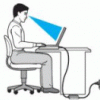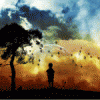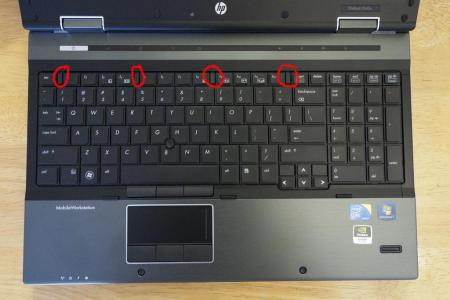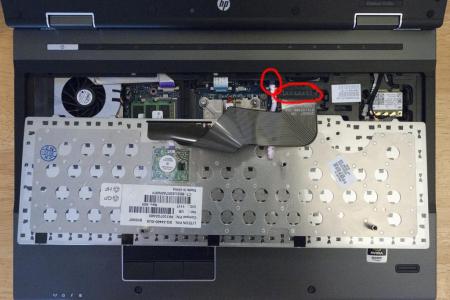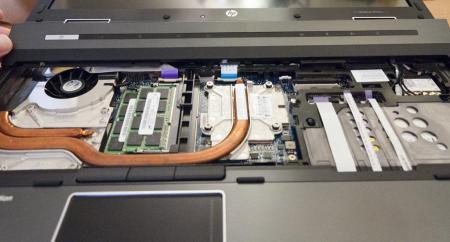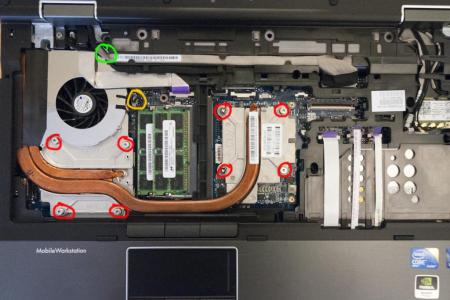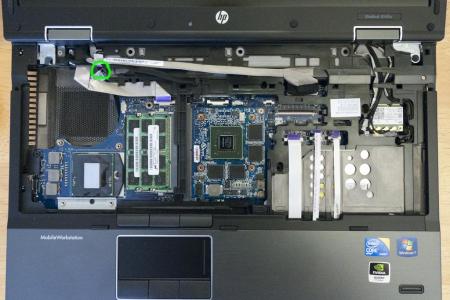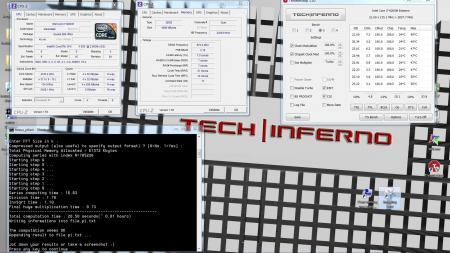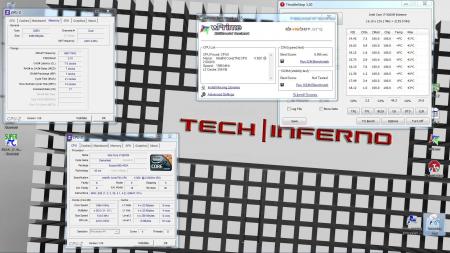Leaderboard
Popular Content
Showing content with the highest reputation on 08/29/11 in all areas
-
Here is Deus Ex:Human Revolution on my laptop the lenovo Ideapad Y460. It runs really well, its just a rough cut of some of my gameplay so far in game. Iv played it for about 20 hours now. Love the game. Its in 720p for anyone wanting to watch it in HD.3 points
-
Ok guys here is a tutorial. It is not quick by any means, quite lengthy and step by step. If you need anymore help, feel free to post here . I recommend watching in 1080p full screen on youtube to see everything well.3 points
-
I smell a troll, or at the very least someone who is going to be really popular on the boards with that kind of attitude Seriously man welcome to the boards but before you call out a very reputable application do your homework. I've used TStop on a number of rigs and never once had it do anything to negatively impact the machine. If Alienware would actually build their systems the way they should be built(the way we tune them) they would have no problems and there would be no need for TStop. But because they don't guys like Unclewebb come along and help us do just that. Not to mention the fact that if you really do your research you'd find that TStop doesn't do a whole ton to the SB cpu's thanks to Intel.2 points
-
Try going to task manager and ending toaster.exe2 points
-
Hello Everyone. I decided to do another writeup for my 8540w. This will include how to tear it down far enough to repaste as well as a Heatsink cooling MOD The 8540W is VERY user friendly when it comes to after market upgrades, replacing parts and overall usage. 1) Remove Battery and the Keyboard screws (RED) and Media Panel screws (GREEN) 2) Flip System Over and push back the 4 Keyboard tabs to release (RED) 3) Flip Keyboard over and detach the 2 cables (RED) 4) Lift up Media Panel (I use my guitar pick to get under the edge and lift up) --- do this to both sides (left and right) 5) Picture of Media Panel Lifted Up 6) Remove The Heatsink (8 RED SCREWS and 1 GREEN) The screw circled in green is hidden beneath the LCD Cables, so just move them until you can get to it 7) Picture of system with Heatsink Out (Note the area where the Screw Labeled in GREEN is) 8) Picture of the Heatsink (PRE-MOD) 9) Picture of Heatsink (POST-MOD) 10) Picture of Heatsink Reinstalled Things to Note about this MOD. A) I already had IC7 24carat thermal paste on my cpu and gpu before this mod so temps are a direct measurement of the effectiveness of the MOD from before--->after I used 0.5mm thick copper plates (left over from another mod a ways back) C) I used I used Artic Silver Thermal Adhesive to glue the copper plates on ---a) When adding the thermal adhesive I applied it VERY liberally all around the heatpipes. My reason for this was I wanted the pipes to have contact with all edges of the original heatsink to increase thermal transfer to the heatpipes (see photo below where I painted the area's I applied thermal adhesive for illustration purposes) D) I am not sure if the copper plates actually help or not... but they do get pretty hot E) I also sealed around the heatpipe and fan exhaust with more electrical tape (not just the top as seen in the above picture). While the gap was VERY small on the sides and bottom, I decided to make sure it was sealed up as good as possible so that air would only flow out through the fins About the TEMPS: ----I did not have this on a cooling pad or anything similar... I had it sitting flat on a table with no elevation ----Overall system temp is down, heat does not rise as fast and fan never reached max rpm (5000rmp..... but it never did before the mod either) ----The fan is still controlled by the system and is set by HP to not really kick in until the system hits ~80C (never reaches full speed on the fan) ----It takes much longer for the temperature to rise than before, so the fan stays quieter (at a slower speed) for longer. ----The GPU has the greatest improvement in temps which is great since the heat of the CPU negatively affects the heat of the GPU due to the heatpipe/fan design. a) As the CPU heats up, the GPU did not raise as fast or reach as high of a temp as before the mod (after 10min of p95 on the cpu, GPU was at 78C before the mod and 75C after with the fans on 2nd to highest speed controlled by the system [4300rmp]) When running furmark the GPU did not raise temp as fast or go as high (87C max after 10min of Furmark before MOD, and was 83C after 10min of Furmark AFTER the MOD) ----The CPU max temps did not change a) After 10min of p95 (8 instances running) which were 85-87C across the 4 cores both before and after the MOD The fan speed never reached MAX but stayed at HIGH of 4300rpm (max speed is 5000rpm) c) It did take longer for the max temps to be reached and it also cooled down faster compared to before/after the MOD ---------> d) If I decided to force the fans to MAX (5000rpm) using HWinfo64 the cpu temps dropped down to a max of 79-83C across the 4 cores. So what are my overall conclusions on this MOD? ---I do not think the copper plates really helped (maybe a little.. but not so much as to make them necessary) ---I DO Think that the thermal adhesive bridging all the gaps between the heatpipes and the heatsink helped. ---A good thermal paste is important (I had IC7 diamond on both before and after this mod for both cpu and gpu) ---HP has a darn good cooling system designed for this system.... while it does run to the low/mid 80's this is due to the system not running the fan aggressively (I have never had the fan go to max rpm of 5000rpm unless I forced it to myself using HWinfo64) ---Since the cooling system is already darn good.. I think all one really needs to do is just replace the thermal paste with a good quality one to achieve good results ---It would help to either raise the back of the system or place it on a cooling pad to increase airflow to the fan There you have it... a lot of typing for you to go cross-eyed on just to say....... only worry about replacing the thermal paste D.1 point
-
I hastily made a Steam purchase without reviewing my order and ended up with four copies of Borderlands GOTY Edition (it's the weekend special). If anyone is interested in one of the three other copies, let me know. I'll "gift" it to you via Steam. Here's how that works: "You can send your gift to an e-mail address or you can select the recipient from one of your Friends in the Steam Community. If you are sending your gift to an e-mail address, please verify that you have typed the e-mail address in correctly. If the gift is not a surprise, we recommend verifying the address with the person you are gifting the game to in order to ensure that they receive the gift promptly." My profile name on Steam is "FunzoAge," or if you prefer, PM me your email address. I'm giving these away on a first-come-first-served basis. BYOB ;-) TMI P.S. I'm a little busy this weekend, so I may not be able to send out the 'gifts' right away...1 point
-
Oh well, since my GPU is acting up and thus I wasn't able to makes some crazy records with it I ended up with some quick CPU benchmarking... mainly because I didn't want all of the dice to just vaporize. (It was laying around for hours while I was trying to fix the problem... and it didn't increase...) Anyway, this brought me some more HWbot points, cracked some records of @DR650SE ... Since he's in a different team I have to beat him (thanks to an insane +300mV CPU core voltage increase) Here my new submissions: CPU-Z: CPU-Z Validator 3.1 Super Pi 1M: Super Pi 32M: PiFast: ... and my new wprime 32M highscore: Was too lazy for the 1024M... got bored after a couple of crashs. Guess I already had enough BSODs during the other runs, lol. And I wasn't able to increase the RAM voltage to 1.6V... even though I have new Kingston HyperX RAM. After I changed it to 1.6V it worked fine, but when I shut down the system and then rebooted it got into a boot loop once again, had to reset the BIOS per CMOS battery... no idea what's wrong, but it almost seems as if my mobo doesn't like more RAM voltage. Edit: Ah, and together with the points of @StamatisX and @iloveb00bs we're now #521 in the team ranking...1 point
-
Excellent write up @debaucher Thanks +rep! Personally if I can drop the temperatures even by a couple of C by performing this mod I would do it. Did you try to perform a retention mod as well? Maybe the extra force could help even more.1 point