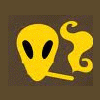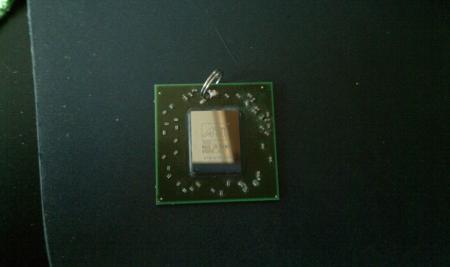Leaderboard
Popular Content
Showing content with the highest reputation on 07/09/11 in all areas
-
Ok, it works again!! Back from the dead Didn't need to reflash, not sure what solved it... I used CCleaner and reseated the card, now everything seems to work fine, I just installed the 11.7 driver. Thanks everyone for your input and support!!!4 points
-
3 points
-
Yeah trust me, no game is worth your time more than your studying.... You will have time for that once you are done2 points
-
First, The Results WEI score, left side is SSD :) Crystal Disk Mark ATTO Disk Benchmark Boot time (sorry forgot to screenshot the before, it was 82 seconds) : And now, i'll list the operations i've done to optimize my new SSD's performance. I won't go into the reasoning for those steps, they've been discussed time and time again, this post is just to organize the steps to execute them. So here we go: 1. Reinstall windows from scratch. 2. Installing all the drivers, chipset first and then the rest with restarts in between. 3. move c:users directory from my SSD to the data drive using symbolic link 1. Booted with windows 7 Media, chose repair windows 2. choose command prompt 3. copy users to hdd (when booting like that my C drive became E and D remained) robocopy "E:Users" "D:Users" /mir /xj /e 4. rmdir e:users /Q /S (you might want to just rename it in case there are porblems) 5. mklink /J e:users d:users (when booting like that my C drive became E and D remained) restart and you should see your users directory on the data drive Then run services.msc to disable the following services: 1. Disk Defragmenter 2. Superfetch 3. Windows Search Alternatively you can start an elevated command prompt and run the following three commands sc config defragsvc start= disabled sc config SysMain start= disabled sc config WSearch start= disabled OUTPUT FOR EACH SHOULD BE : [SC] ChangeServiceConfig SUCCESS Next, Open my computer, right click on the SSD drive choose properties and remove the checkbox from "Allow files from this drive to have contents indexed..." press Ok, and then choose the recursive option, OK and wait for it to finish. Next i enabled write caching on the SSD drive, for that, we need to go to device manager. (Right click on my computer, Manage and choose device manager). There we need to expand the "Disk Drives" section and select the Intel SSD... device, and right click properties on it, in a window that opens choose policies tab and check the second checkbox that says "Turn on windows write cache buffer..." Disable superfetch and prefetch: run regedit go to HKEY_LOCAL_MACHINESYSTEMCurrentControlSetContro lSession ManagerMemory ManagementPrefetchParameters Set 0 on EnablePrefetcher EnableSuperfetch Disable Hibernate : start an elevated command prompt (start, in the search box write cmd, right click the result and select run as administrator) C:Windowssystem32>powercfg -h offFinally disable system restore: Right click on Computer, Properties, Advanced System Settings, select system protection tab, choose the SSD drive (usually C),press Configure and select Turn Off System Protection. Thanks TheSSDReview) Since i have 8 gigs of memory i've also disabled the pagefile. This step is not usually recommended for people with 4 gigs but Les here says he runs fine - test at your own risk :) Comments welcome :) EDIT: Some more tips : LargeSystemCache HKEY_LOCAL_MACHINESYSTEMCurrentControlSetControlSession ManagerMemory Management, I change LargeSystemCache from 0 to 1 Memory Usage of the NTFS file system - Looks like it's oboslete, decide yourself HKEY_LOCAL_MACHINE System CurrentControlSet Control FileSystem NtfsMemoryUsage = 2 (Normal = 1, Increased = 2; Default = 1) Disable the 8.3 Name Creation on NTFS Partitions HKEY_LOCAL_MACHINESYSTEMCurrentControlSetControlFileSystem NtfsDisable8dot3NameCreation On the Edit menu, click DWORD. By default, the value for this entry is set to 0. Type a value of 1 in the Data field. Disable the NTFS Last Access Time Stamp HKEY_LOCAL_MACHINESYSTEMCurrentControlSetControlFileSystem NtfsDisableLastAccessUpdate = 1 (0 = disable, 1 = enable) (Thanks StamatisX)1 point
-
I remember a while back when I was looking at the Envy 14, there were no blu-ray drive options because it used a slot load 9.5mm drive like the M14x. Here's one that possibly might work: | HP Envy 14 Series slot BD ROM Blu ray Combo Drive I emailed them to make sure they are in stock, waiting to hear back. If anyone is looking for a BD-ROM drive for their M14x and give this a try can you report back if it works or not? Thanks.1 point
-
I just installed Worms Reloaded since they were on 75% sale on Steam (got them for less than $5) and I am a huge fan (especially Worms Armageddon) of the game... the sale ends in a few hours I think...1 point
-
Yes, I think I'll reflash it anyway with the Dell VBIOS, at the moment I have the original VBIOS on it. Edit: Article is online: http://www.techinferno.com/2011/07/09/recovering-a-notebook-gpu-from-a-bad-flash/1 point
-
I would recommend to reflash it ATI recommended way just cause. I would do it, but is your option. Happy you managed to solve the problem. And you gained new level of experience,you know you can fix it if is happen next and is feels good...Just a tiny 128KB code, could cause so much problem.... LOL1 point
-
Will post some pics and a summary later, probably write and article for the main page.1 point
-
flash it now from DOS with the original VBIOS and you good to go! the programmers sometimes messing with the addresses. Example atiflash start writing from a specific adress to a specific adress. Dont worry if you flash it it will work. Good job. and congrat.1 point
-
1 point
-
1 point
-
Time for some Aussie flavour They're not strictly speaking Aussies, but we like to claim them anyway1 point
-
Yeah, I'm getting pretty close to the limit. 10mhz more on the gpus and it crashes every time. They'll be going under water soon, so that might help a little. Might even add a third card to show the 590/6990 boys who's boss. LOL. I'm thinking about going phase-change on the cpu, 5.2/5.3GHz seems to be the ceiling for now, without going crazy with Vcore anyway.1 point
-
Some new benching action Vantage/11 without gpu physx as requested, let me know anything else I can run for you guys, I love it. Don't seem to have tesselation as an option though... And some new PB's, WOOT for 5.3GHz, unfortunately it's only stable for wprime -1 point
-
1 point