directx 11 error gtx 880m crashing in game alienware m18x r1
-
Similar Content
-
- 3 replies
- 2480 views
-
- 35 replies
- 19953 views
-
- 93 replies
- 26674 views
-
- 1 reply
- 3322 views
-
MSI GT60 0NE modded inf, but driver fails to install. 880m upgrade
By zabbazibba,
- gtx 880m
- modified driver
- (and 2 more)
- 2 replies
- 2251 views
-


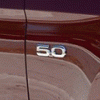
Recommended Posts
Join the conversation
You can post now and register later. If you have an account, sign in now to post with your account.