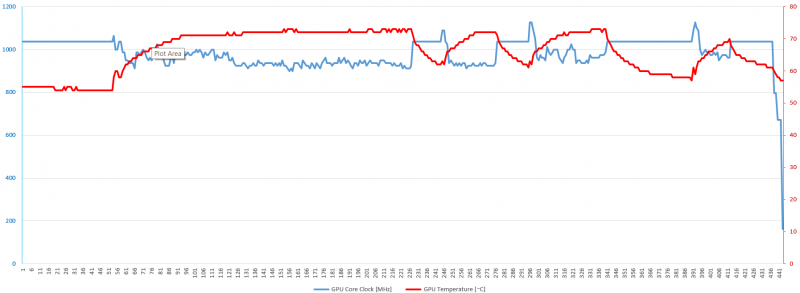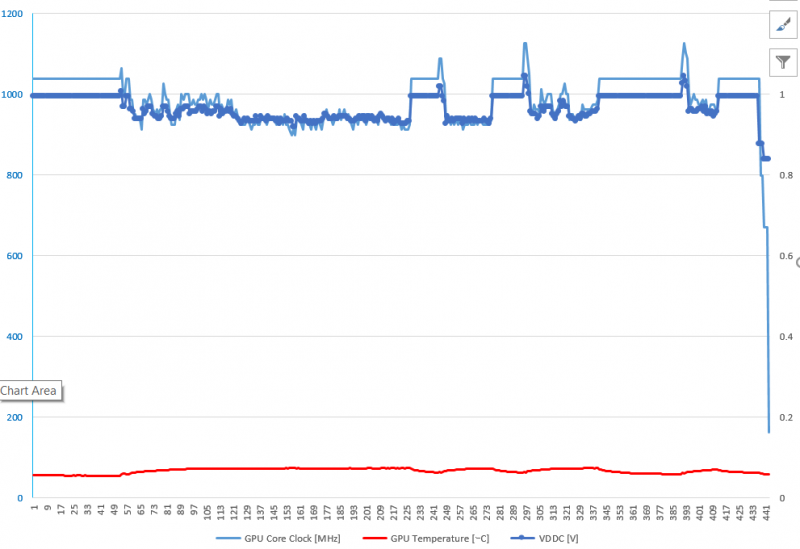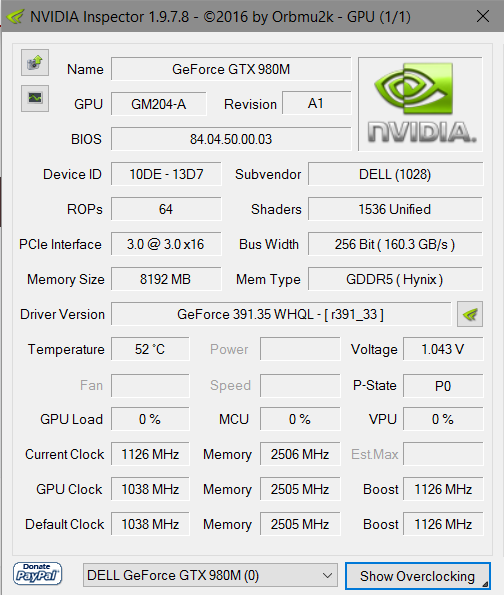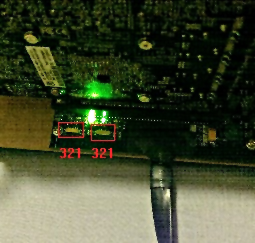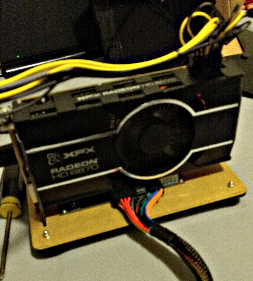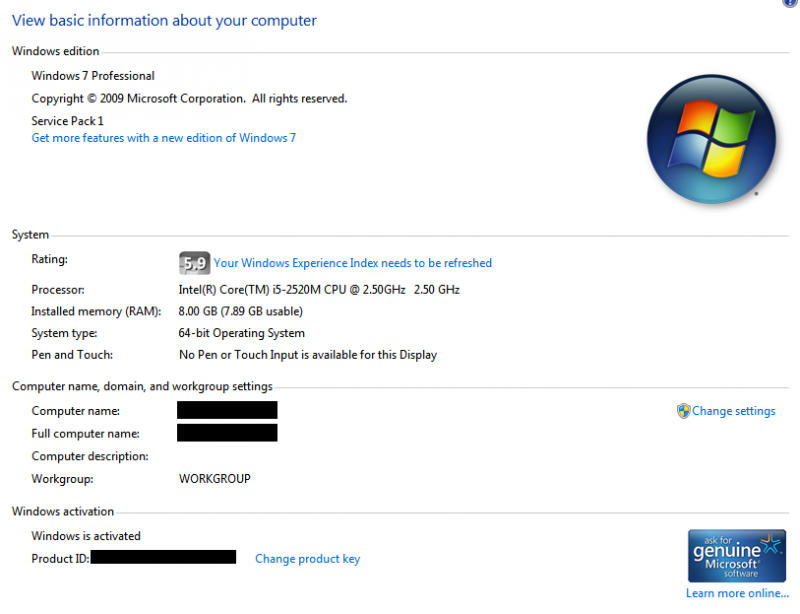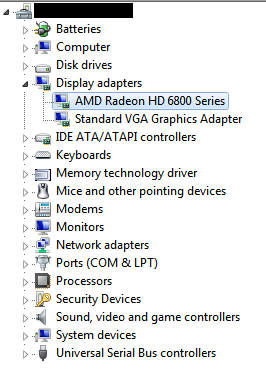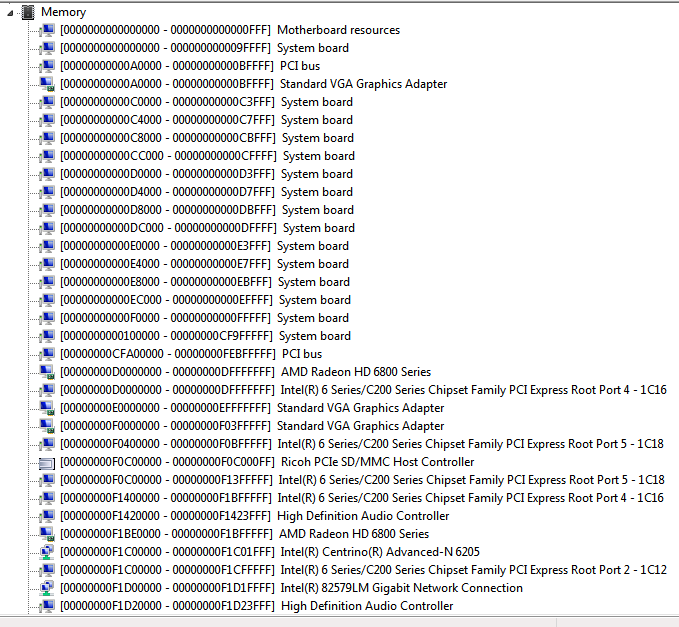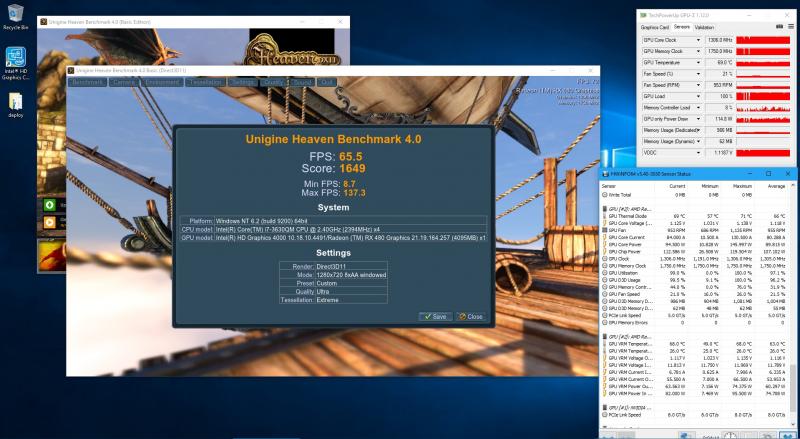Search the Community
Showing results for tags 'troubleshoot'.
-
Troubleshooting Modified driver Installation. If you are able to successfully modify the .inf to install GPU driver but games still using dedicated graphics or crashing, this is how I got it to work. Also link to the instructions I used to modify the .inf (Credit to Yuki Rea Founder and Creator of null-src.com) That tutorial can be found here https://null-src.com/posts/nvidia-notebook-driver-inf-mod/post.php Soapbox - Gaming Laptop GPU Upgrade
-
Hi all, I just installed a used 980m into my Alienware 17 R1, and I'm noticing benchmarks that are ~12% below what others are reporting online. I'm wondering if this is just meh hardware, if it's a vBIOS problem, or if it's a problem with my computer and not the card. I noticed that the GPU is getting throttled under load... like, under any load. Here's the clock and temp during 3DMark Firestrike: Here it is with the voltage as well: The "perfcap" reason in GPU-Z is power. Specs: Alienware 17 R1 i7 4900MQ 4x4gb 1600Mhz Win10 My card: A pre-emptive thanks for any help.
- 1 reply
-
- alienware
- throttling
-
(and 3 more)
Tagged with:
-
After some trial and mostly error, I've come to seek help. This is my setup: Dell Inspiron 5759 Windows 10 8 GB RAM Intel i7-6500U Internal GPU: AMD R5 M335 EXP GDC v8 via NGFF (wifi card) External GPU: AMD RX560 4GB Corsair VS350 What I've done so far: I first started with a GTX 1050Ti. My laptop did recognise that card, but obviously I got the code 43 error due to NVidia banning the use of eGPU's in their 10xx series. So I returned that card and bought a RX 560 instead. But now I have even more problems. It's either blackscreen or booting on the internal display. I've tried to hotplug (boot with wifi card, and then when in sleepmode swapping for eGPU), delay the boot by going into BIOS, turning the ATX power on (permanent power via EXP GDC). The only thing I haven't tried is the delay on the EXP GDC. Any help is greatly appreciated.
-
need help guys coz the other GPU I'm using is a NVidia 220 or some wicked old thing I need my card back any info would be greatly taken
-
Ive had my GDC beast 8.0 with GTX 750ti for 6months now. There was no issue before recently but suddenly my set up hangs i get a black screen with weird sounds from the speakers, it switches to my internal monitor and I get a blue screen with a CLOCK_WATCHDOG_TIMEOUT error. It only happens when i turn on games and at random times. sometimes 2mins, some times 5-10mins. Really frustrating as I had a working system before but now its all gone to shit. My set up. GDC EXP BEAST 8.0 NVIDIA GeForce GTX 750ti 8gb ram intel core i5 CPU M 540 @ 2.53GHz I am 95% sure its not a power issue as Ive tried both a ATX 500wat power supply and the DELL 220W adapter. Reinstalled all the drivers with a clean nvidia driver and problem still persists. Any and all help is appreciated.
-
Problem description 1. What's the problem? I have hooked up my eGPU through the ExpressCard Slot. I have installed all drivers. Under Device Manager it shows my eGPU. Sometimes it will show up with an error 12 but most of the time it does not. When I plug in the HDMI port to my TV, my TV acts like to it received a signal and fails displaying no signal. 2. Have you consulted the Troubleshooting FAQ to resolve the issue? I believe I have delved into it thoroughly but nothing has worked. Thank you for getting me this far, I have been at this for days. 3. Have you consulted the Pre-Purchase FAQ --> "2. How can I check if my notebook is compatible with an eGPU?" Yes, I have also seen many videos and posts of people using my exact same laptop with wonderful success. Platform Description Lenovo ThinkPad T420 Windows 7 64bit SP1 8gb Ram XFX Radeon HD 6870 EVGA 400W PSU [+12V Max Current = 30 Amps] PE4C-EC060A V3.0 ( eGPU PCIe x16 interface for ExpressCard) Notes There are two-3 position switches located on the board. I have them set at their default 1 and 1. The legend on the board notes this: SW1 - PERST# Delay - 1 | Disable - 2 | 9.8 seconds - 3 | 14.8 seconds SW2 - CLK Delay - 1 | Disable - 2 | 11.97 seconds - 3 | 16.9 seconds I have tried these in every possible combination. Any help resolving these issues would be greatly appreciated.
-
Hi folks! Thank you all for the great resources here. With your help I've been able to get up and running with my eGPU fairly easily on my Dell Precision m4800 (details below) with an EVGA 1070 FTW. My question is when I boot up with both the internal and external GPUs enabled, the fans crank up to 100% on the external card and I'm unable to control the fan speed with SpeedFan or the EVGA Precision app. I found that if I disable the built-in card (K2100M) via the Device Manager and reboot, then the fans run properly on the external unit. The fans on this card are almost as loud as a rack server when running at full blast! While this work-around gets me up and running, it's a bit obnoxious when I switch between gaming and working. Has anyone else run into a similar situation with their setups? Thanks! Dell Precision m4800 Core i7-4800MQ 8G RAM Windows 10 Pro 1607 Nvidia Quadro K2100M (internal card) EVGA Nvidia GTX 1070 FTW DT EVGA 850p2 supply for the card PE4C-EC060A V3.0 Nvidia Driver 375.95 Direct3D 12 No BIOS mods made, just installed the updated drivers, plugged in the card and rebooted. Works great even though the card is definitely overkill for the ExpressCard buss (but I can throw it in a desktop when I need to).
-
- troubleshoot
- egpu
-
(and 2 more)
Tagged with:
-
Hello all, I recently picked up a Lenovo T430 as a replacement to an Asus laptop of mine. Soon after it arrived I found that the expresscard slot could be used for eGPU setups. So, I decided to try my hand at it. I have reached a bit of a roadblock though. Laptop Specs: T430 i5-2520m 8gb RAM 120gb SSD Board being used PE4C-EC060A V3.0 GPU: ATI Radeon 5670 512mb I am able to run an external monitor off of the eGPU and it does not show any errors (12) or otherwise. However, after working flawlessly for anywhere between 1 and 5 minutes, the display driver begins to crash every 5-10 seconds, freezing the computer completely. I managed to open MSI Afterburner for a moment before the driver crashed and saw that each time it did so, my eGPU usage spiked to about 80-100%. Not sure if that is relevant, but I found it odd. The 5670 does not require external power and the PE4C is connected to an EVGA 430W psu via the mobo power. I'd appreciate any input anybody with more experience has on this issue. Thanks, Zach
-
- troubleshoot
- egpu
-
(and 1 more)
Tagged with:
-
Hello! I have an Asus N76VB (i7-3630QM, HD4000+GT740M, 16GB DDR3, Windows 10 x64) and an EXP GDC v8.3E adapter. I have recently purchased a 4GB Sapphire Nitro+ OC RX 480 and cannot get it to work properly. I got the adapter about two moths ago and tested it with my friend's 2GB MSI GTX 760. Everything ran perfectly. All I had to do was plug it in, uninstall my nvidia driver and install the desktop version. I didn't test it for long, just one or two games, but it worked as expected. I then borrowed a 4GB Palit GTX 760 and tested it for a couple of days. The setup was exactly the same, except I also disabled the Intel and Nvidia gpus from device manager. it worked flawlessly for extended periods of time (4+ hours). I tested Heaven as well with the same clocks and settings I saw in an online result and it was only ~10% slower. The internal display worked on both cards, but the performance was much worse with it enabled, so I only used one external display. Black Friday came, and while I had originally intended to buy a 3GB 1060, I found an RX 480 that had a very good price. I remembered seeing some videos on YT with working RX 480s via the same adapter I have, and even one comment that mentioned it works on the 15 inch version of my laptop (Asus N56), so I thought it was a no-brainer. I picked it up yesterday, plugged it in, uninstalled the nvidia drivers, installed the AMD drivers and... bsod. The driver seemed to crash anywhere from 10s to 2min after logging in. The error was VIDEO_TDR_FAILURE. I looked it up online and concluded that it can mean almost anything. I reinstalled my OS today, Windows 10 x64, same as before, and thought I'd give it another try. The same issue popped up, although I did manage to run a windowed Heaven benchmark. Launching it full screen causes an immediate freeze/crash. Artifacts appear on the screen (green squares, lines, etc.) and soon after my display loses input, so I believe the GPU stops working. Even stranger, after setting TdrDelay to 16s (found this workaround online), I don't get a bsod anymore. Whenever the crash happens, both displays remain black. This only works if I disable both the Intel and Nvidia gpus from device manager. If the Intel gpu is enabled, almost anything will crash it, including the Windows display settings. It sometimes crashed during login (both displays stay black). I confirmed this by looking at the Event Viewer and seeing that LogonUI.exe crashed; the faulting module was atidxx64.dll. Just to be safe, I tested the gpu and the psu in a PC and it works: I uninstalled the nvidia drivers, installed the AMD drivers and everything ran perfectly. I have done everything I could think of, so any and all help is greatly appreciated. In the meantime, I will probably give it to my brother and use his 760. Edit: I also gave Windows 8.1 a try since I saw some people mention that the tdr error might only occur on Windows 10. It made no difference whatsoever.
-
- egpu
- troubleshoot
-
(and 1 more)
Tagged with:
-
Hello, yesterday I setup my eGPU with GTX 950 and Asus X555LB (i7 5500U, 8GB RAB, Windows 10, 64-bit). Firstly, I encountered a problem that nvidia drivers could not see the native resolution of my monitor (1440x900, 60GHz), so that I had to create a custom resolution in nvidia control panel. After this, I started some games and in all games I played there were horizontal flickering lines. These video shows more or less how they look like - I switched back to my dGPU (GeForce 940M) and the problem did not appear, It only appears when I am using eGPU GTX950 and only when I am playing games or running intensive rendering (Furmark). Searched some troubleshooting on the internet, found that it might be screen tearing and have been suggested to use triple buffering and Vsync. I turned them on, and it did not help. Does anyone have an idea what is wrong and how to solve it? I am using DVI to VGA adapter to my monitor and the EXP GDC Beast adapter.
- 2 replies
-
- troubleshoot
- egpu
-
(and 1 more)
Tagged with:
-
So I screwed up today, and tried overclocking my HD 7850 with sapphire trixx, which immediately caused the drivers to hang, and I got a black screen where my cursor could still move. Nothing would respond, so I had to force shut down, and now my laptop will get stuck on a black screen when trying to boot with the PSU powered on, meaning it won't even get to the BIOS. I've already tried a system restore and uninstalling Trixx, which did nothing. The fans still spin, so I don't think it's fried. I'm running the gpu through the PE4C 3.0 into the laptop's mini PCI port. I have a feeling the bad settings are stuck on the card, and since I can no longer access the card through Windows, I don't have any way to reset it. I run an Optimus laptop setup, so the only way the card can be detected is at powering on. I'm about to try and uninstall the AMD drivers, but I'm doubtful it will do anything. Does anyone know what I could do? Or am I SOL?
-
- overclock
- troubleshoot
-
(and 2 more)
Tagged with:
-
Hello forums of techinferno, I currently have a 13' 2015 macbook pro and have allways wanted a egpu to make it much more powerful. Every were I have searched people use mainly the AKiTiO Thunder2 box for connecting the gpu, this also brings many problems like the board not having enough power to supply to the card. And i am not into the idea of soldering the mains I have seen workarounds like the 'PCI-E 6-Pin to DC Barrel Plug' b but throwing on to the already 200 price tag seems like a lot… not to mention the thunder box not being big enough for some computers. So my question is what about the EXP GDC Beast? There is a mac version, however it requires opening my mac. as some one who also uses it as a laptop i do not like that idea a whole lot. Well i know that the exp gdc connects via a hdmi cord 'as strange as it sounds' to a number of things like Expresscard and mini pci-e, Yes i know there is a expresscard to thunderbolt adaptor but can i take it a step further and go strait from thunderbolt to hdmi? these are my main questions 1 does any one have experence with the exp gdc, and 2 can I go strait from hdmi to thunderbolt 2. The reasons that I like the exp gdc is a it can be powered strait of a power supply and it is cheap roughly $50 USD which is a great value. Exp gcd Mac version http://www.banggood.com/MAC-Version-V8_0-EXP-GDC-Beast-Laptop-External-Independent-Video-Card-Dock-p-1011221.html PCI-E 6-Pin to DC Barrel Plug https://www.amazon.com/PCI-E-6-Pin-2-1mm-Barrel-Gridseed/dp/B00K0XR4LU
-
Disclaimer: Apologies for long post. Hello everyone(active), I have a possible huge problem with my GT70 MS-17621 ver 1.0 motherboard as I believe the GTX 680M videocard has fried the onboard video circuit of the motherboard(mobo). The mobo did work fine before after taking out thr videocard, but came with problem of the fan blowing 100% after few seconds starting up from power button press. After trying to get the videocard to work/post (without consulting any forums,at the time), I tried to make the card work again by installing back in 5 or more times in span of 1 hour. After fifth time install card back in, then take out the card, the system will not ever post anymore, the power LED will not change from white to orange anymore and nothing will post on screen display. I have tried to do blind flash of unlocked bios method but spamming pressing keys Ctrl+Home, (Ctrl+FN+PageUp)(even Shift variation) to no avail in beeps or changes in status. I believe now the issue has resided to hardware IC chip failure on the motherboard since it will not ever post anymore, with or without the videocard installed. what I am afraid now is to install new(used) videocard MSI GTX770M 3GB card in, and the motherboard could also fry up the new videocard also. I have dealt with a non-working GT70 laptop for this past month now and been reading all threads in this MSI category for solution but it seems no one has come across this problem, from dead videocard also make the mobo die along with it after a couple of more tests for any signs of electronic life. If someone can chime in about which area on the motherboard can be the problem, I would like to try and diagnosis+troubleshoot why this is happening. So, basically signs of life from MS-17621 motherboard are: Pressing Turbo, Fan, Backlight, Monitor buttons on trim panel = lights up/or fades out keyboard backlight lights up all white after pressing backlight button, pressing second time and third time turns off backlight sections and off. battery charging still works for good battery, battery light lights up when 180w ACadapter is plugged in. After about 30-45 seconds without pressing turbofan button, the fan kicks into high RPM mode and when pressing Turbo button after, the fan will not change speed and stay on high. Power button LED will remain white and never change to orange. No error code beeps ever come out of speakers since problem happened, and will not beep for blindflash attempt. I truly need the help, just knowing I bought this laptop back in December 2012 for $2,300 makes me feel this GT70 needs CPR rescue to come back to life, either by a certified gaming laptop technician or by MSI support, it has worked very well up till this past month.
- 7 replies
-
- fried
- motherboard
- (and 9 more)
-
Good day guys, I'm still learning about egpu. Is my laptop compatible with pe4c 3.0 with gtx 960? Laptop: Toshiba Pro L630 Core i5-430m 2.53ghz 4gb ram no pcie slot vcard use: Zotac GTX 960 PSU use: Generic 600w egpu: PE4C 3.0 mPCIE Issue: the egpu fan is spinning and I the led lights are turned on to 2 green lights. I replaced my wifi to egpu. The problem is my laptop not detecting the egpu. Sometimes it turns of my laptop after a few seconds. I tried all the combination of delay switch and the hotplug trick. Please HELP ME... thanks