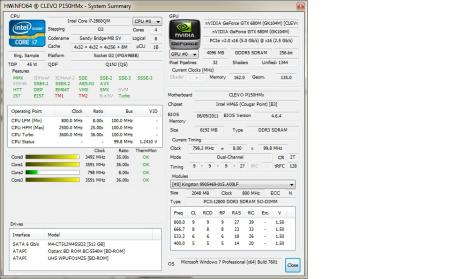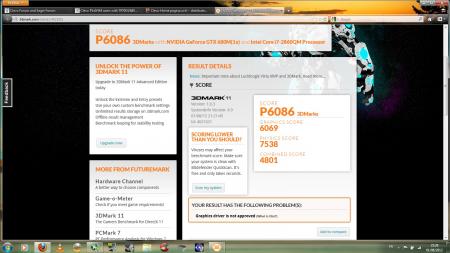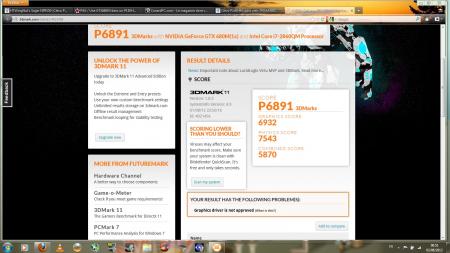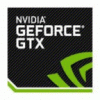Search the Community
Showing results for tags 'p150hm'.
-
Hi All I've been searching all over the internet and these forums in particular and I just can't seem to get any answers regarding GPU upgrades for the Clevo P150HM. Neither can I get any real info on the difference between the HM and the EM model - the EM seems to be the much more talked about model. Anyway, my current GTX 580M is causing a black screen very occasionally and I decided to purchase a used GTX 980M (N16E-GX-A1) from aliexpress as a replacement. The seller isn't giving me much information and I am unsure if they've flashed the vbios on this card themselves, regardless of that I cannot seem to find a custom BIOS for this laptop either, the closest I found is P150EM_17_11_PM_v2 which is obviously for a EM not a HM model, again I don't know much about these two models and if attempting a flash with that BIOS will brick my laptop. The 980M is the correct form factor, it fits in perfectly and even warms up when I turn the laptop on, I can see the POST screen display but then it simply maxes the fans and beeps out until it shuts down. It would seem to be a pretty clear indication of incompatibility. Model: Clevo P150HM MB Series: P150HMx BIOS Revision: 1.01.14 KBC/EC Firmware Revision: 1.00.12 Another version number listed (not sure for what): 2.10.1208 I understand this is both an old subject and an even older laptop, but I would be extremely thankful for any help available and I am willing to drill down to create my own custom BIOS if necessary but I just need a point in the right direction. Failing all that, its not the end of the world as they've already agreed to a return and refund if I can't figure this out. Thank you.
-
Gtx680M in P150hm 3DM2011 Stock 3DM2011 OC 853/2400 Crysis 2: GTX580M OC (721 core /1700 ram) VS GTX680M OC (853 core /2400 ram) Found this video tutorial to change components on your P1X0HM/EM (Gpu is at 6:16) On a P150HM, only MSI 80.04.33.00.24 and Clevo 80.04.29.00.01 vbios are compatible. Some Benchmarks @1005/2400 http://forum.techinferno.com/clevo-sager/1924-p150hm-gtx680m-yes-we-can-3.html#post27637 Just for fun: 4Years old tri-crossfire Desktop Vs P150HM/GTX680M http://forum.techinferno.com/clevo-sager/1924-p150hm-gtx680m-yes-we-can-3.html#post28594 Backplate Mod http://forum.techinferno.com/clevo-sager/1924-p150hm-gtx680m-yes-we-can-4.html#post31577 http://forum.techinferno.com/clevo-sager/1924-p150hm-gtx680m-yes-we-can-4.html#post31527 Crysis 2 Video 1600x900 DX11 ultra + Texture HD @1006/2400 http://forum.techinferno.com/clevo-sager/1924-p150hm-gtx680m-yes-we-can-4.html#post31552 Crysis 3 Video 1600x900 DX11 ultra AA2x @1032/2400 http://forum.techinferno.com/clevo-sager/1924-p150hm-gtx680m-yes-we-can-9.html#post42374 FarCry 3 Video 1600x900 DX11 ultra AA2x @1019/2400 http://forum.techinferno.com/clevo-sager/1924-p150hm-gtx680m-yes-we-can-10.html#post43122 Crysis 3 performance comparison (1600x900 vs 1920x1080) http://forum.techinferno.com/clevo-sager/1924-p150hm-gtx680m-yes-we-can-10.html#post43328 3dmark2011 and 3dmark2013 score with 326.80 Beta driver http://forum.techinferno.com/clevo-sager/1924-p150hm-gtx680m-yes-we-can-11.html#post65456 2860QM QS - 2960XM OEM performance comparison http://forum.techinferno.com/clevo-sager/1924-p150hm-gtx680m-yes-we-can-11.html#post70475
-
Hi All, I picked up a Dell 680m - vBIOS 80.04.5B.00.02 - I think it is a 2GB version after doing some photo comparisons online. After doing some research I fitted it into my Clevo P150HM hoping it would work, but and I get no POST, the LCD screen is blank, the HDD light does show activity but after ~ 15 seconds or so, 3 blinking lights appear on the left (power light, caps and insert buttons?) and the computer beeps about 4 times before it completely powers off. I'm guessing that I'm going to need to flash it to a clevo bios since the clevo bios doesn't recognise the dell vBIOS? I am running the latest 1.01.14 bios and 1.00.13 EC firmware for my P150hm. Does anyone have any ideas on what I can do? I thought i would at least get a POST but then struggle with the driver installation but i cant even get it to POST... Thanks!
-
Hey all, I have an old P180HM I bought in 2011 that I can play with. What's the fastest graphics card(s) I can drop in there? It currently has 2 x GTX 560M in SLI, a i7-26?? CPU (2.2 GHz max I believe) and 24 GB of RAM in it. I'm fine with the CPU, but wouldn't mind looking at different GPU's if I can get them somewhat cheap. What's the newest/fastest cards I can drop in without major changes to the cooling system? Thanks for any advice.
-
hey there, i current have a hd7970m from a metaboxp170em by clevo and im trying to do a blind flash for the vbios. Clearly im starting off with a black screen, ive done the usb format fat32, with the HP USB Disk Storage Format Tool 2.2.3, got the dos system files from NBR (notebook reviews guide), and copied over the atiflash 3.95 exe onto the usb with the 7970m.rom file and i have a bat file (k.bat) which runs the command "C:\atiflash.exe -p 0 -fs -fp -reboot 7970M.rom". The issue im having is that when i start my laptop off, ive set the boot menu to usb priority, i enalbed the beep so i know when to type the k.bat command in the command line (which ive already seen) the light goes off from my usb to show me its running, then nothing happens even after waiting 20+ minutes. the only thing i havent done is run the command on my 6970m to see if the bat file works. [GUIDE] - Blind-Flashing AMD 7970M modded vBIOS for Clevo P1xxHM Laptops - Page 43
- 7 replies
-
- clevo
- gpu problems
-
(and 2 more)
Tagged with:
-
Hello, I have Clevo P150HM with GTX 675M. However my notebook can not detect graphic card. I've tried everything. I've upgraded BIOS from P150HM to P170HM. I've upgraded GPU BIOS to this from the second post: Looking for VBios for 675m | NotebookReview I've upgraded GPU BIOS to this from this post: Please identify this 675m card. | NotebookReview Laptop still can not detect the GPU under BIOS and Windows. The only way to install drivers and detect GPU under Windows is installing drivers from LaptopVideo2Go with modded *.inf Could someone help me in this problem?
-
Hello, I bought a GTX 580M for a P150HM, that I sold to a friend. Now I'm testing it with my P150EM. The 580M came with Alienware VBIOS. I modified the nvdmi, to install the driver and yes, it works, but: I think, I don't have the full power. Windows Experience Index only shows 6.6; if I run Assassin's Creed IV, I have verry low FPS, Nvidia Inspecor says the temperature is just 48°C and the system's power consumption is only 110W. And Nvidia's system panel crashes... I flashed a clevo VBIOS (VGA Bios Collection: Clevo GTX 580M 2048 MB | techPowerUp) on the card, but same results. Have anyone here ever used a 580M in a P150EM? Do you think, this problems will be solved in P150HM? What is your Windows Experience Index with GTX 580M? Thanks.
-
Hey :-) My GFX just broke (hd6990m) I was playing a game when all of a sudden the screen turns black, i reboot and rejoins the game. After about 30 sec my screen is all messed up. showing one half right, and the other half wrong on the screen. Then it goes black again. I reboot, and when the windows logo finish loading it just turn black. I boot up in safe mode and deletes my gtx drivers, this helps. But when i reinstall them the problem occur again. i tryed getting older versions but its the same outcome. Ive tryed a fresh install of OS (w7) but as soon as i reboot after installing a Gfx driver So.. My question to you guys is that, what possibilites do i have when thinking of replacing the card with the same or even a better one? im not interessted in spending over 400 $ and it have to be from EU. (tax etc) Ive been looking at this card New NVIDIA GeForce GTX 765M 2GB DDR5 MXM 3 0 Type B for Clevo Alienware | eBay But will it work in my Clevo p150hm ?