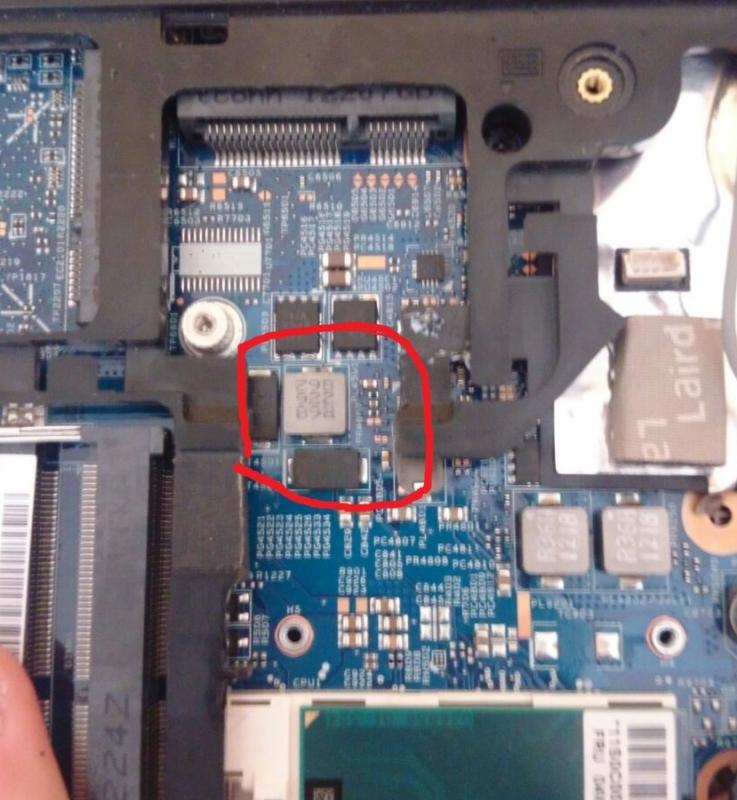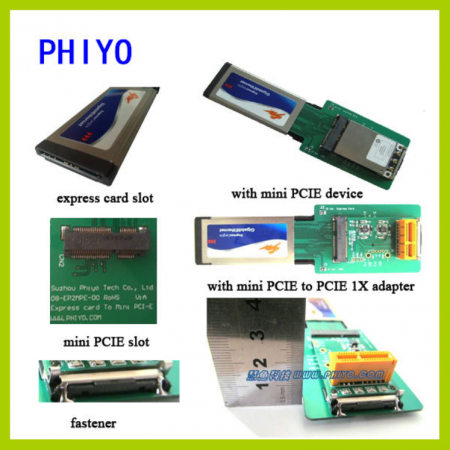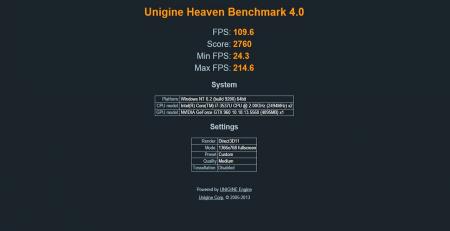Search the Community
Showing results for tags 'mpcie'.
-
Hello, we've all have been experiencing problems with Error 43 showing up on our 10-series cards and us smashing are heads on the keyboard screaming to the top of are lungs "WHY WON'T IT WORK!". I own a GTX 1050 Non-ti and I've been struggling to find a solution as well. The reason I'm making this topic is to pull away from another topic that was started by @Lucas114846 requesting help for his/her GTX 1060 having Error 43 running through thunderbolt. I simply want to respect the users that are frustrated by mPCIE users posting all over This Thread about modding inf files and want to provide a topic more focused on just mPCIE with 10-series. @Darkthor helped clarify about Modding INF files and some other confusion of someone saying his friend found a "fix" and I would like to Thank him for this. here is his post below. Darkthor Settling In Registered User (Promoted) 4 23 posts Location: Bucharest Posted 3 hours ago (edited) · Report post NV_DISPI talk time Let's clear something out about this NV_DISPI.inf everyone is crazy about. It's not the holy grail and THE file that you need to worry about ! NV_dispi can be FINE and you're still screwed. Why? READ ON FOR ONCE: NV_DISPI.iNF is a instruction/ descriptor file that is used during install AND adds in your registry certain informations {HKLM } regarding copied files and their USE by Windows AND copy specific files from the display driver folder to the system folders (like system32 / syswow64 ) and activate specific services required by your GPU. Even if it's perfect , if a DLL is screwed or from another driver, you're screwed. And good luck finding out which of the TONS of dll's and registry keys is screwed. Thinking that just having the correct nv_dispi file will fix stuff, is ludicrous. It's like saying if you have instructions on how to build a rocket, you don't need the correct materials (dll's) Once again: nvdispi is a set of instructions to your pc as to -what deviceID that specific driver supports (THIS is what you can mod- desktop to mobile , otherwise 99% it wont work) -what files to copy for a specific deviceID from the mountain of dll's inside the driver folder -what registry keys system needs to ADDRESS the dll's and USE them for the display drivers -what services it will have/install/use for your display driver. -what other instructions it must follow if a specific dll / instruction table is copied (in my case, nvami- i have an ASUS) Why does modding nv_disp work from desktop to laptop? -if all these sound like mumbo-jumbo or you dont understand what they do/are , please stop right here. it's definitely out of your league. ( Acer & Gateway = nvaci.infAsus = nvami.infApple = nvaoi.infCompal = nvcti.infClevo (Sager & other re-brands) = nvcvi.infDell & Alienware = nvdmi.infFujitsu = nvfmi.infHP = nvbli.infHP = nvhmi.infLG = nvloi.infLenovo = nvlti.infMSI = nvmii.infNEC = nvqni.inf Siemens = nvfui.infSony = nvszci.infToshiba Qosmio = nvtdi.infToshiba = nvtsi.inf ....etc ) Why it works to mod the nv_dispi and nvami/etc to install desktop drivers on laptop edition gpu? -Because the gpu inside your laptop it's the same architecture as the desktop one, with (usually) same parameters , same processor, just "dumbed down" and underclocked like crazy so it can work with the power requirements your laptop has. -If the architecture is different, there is 99% chance it will never ever work, or just error out. Even if it's modded, if the dll you need (..GOD knows which ! ) , has a bad syntax somewhere....you're screwed. It's like forcing a square peg in a round hole and hoping the paint won't chip on either. Doesn't work like that. PS: An ENTIRE forum says it's not working ....and your "friend" says it is. I smell something fishy....as in i call bullsh*t. I think it's one of those troll posts like "i got it running! woot!...." and the guy disapears off the face of the planet after 2 posts. If it's NOT and it's legit, I want to see GPU-Z screenshot and dxdiag screenshot, display adapters screenshot of the integrated GPU, laptop model, setup , and windows version. And a benchmark, any benchmark, off the iGPU and Egpu.If not, it's bullcrap.. Why? It may look like it's working, but gpu-z wont give any readings off the Mhz of the gpu. 100%. It's an intermitent error I had sometimes when I installed 1050ti over the base drivers, and they somehow got mixed. The gpu doesnt work at all, and after you uninstall everything and DDU, you will get error 43, like normally. Even if it says it's working normally, gpu-z WILL NOT, i repeat...WILL NOT give correct Clock readings....aka: bogus installation. And I'm coming back to what the last 6 pages wrote,and NO ONE NEW TO THE FORUMS cares to READ: 1050 Ti DOES....NOT.... WORK ...OVER...mPCIE YET !!!! Stop littering the thread ! Edited 17 minutes ago by Darkthor I'm not sure if it doesn't work (I can't say it doesn't), I believe that there is a solution either Nvidia fixes this or we pull are findings together here and fix it ourselves. Another possible solution I've read is Enabling Hot-plugging in Bios as said by @GTANAdam and @Abdul-Jakul Their Posts Below. Abdul-Jakul Had replied to Darkthor's comment as I was making this, his reply below. GTANAdam Settling In Registered User (Promoted) 8 19 posts Adam Offline Posted Tuesday at 07:23 AM (edited) · Report post People be smarter.. you can't just copy over files from a driver to another without changing things and whatever.. that's not even half of what porting means... Adding Hardware IDs to the driver files so Windows Driver installer recognises it actually does the trick but you cannot expect the driver to work with the hardware correctly. Some laptops come with the mPCIe hotplug capability already enabled so the drivers earlier than 375.86 will actually work without the need to mod the BIOS to enable hotplugging capability, I've noticed this while experimenting on my netbook as it accepted the the 375.76 without any BIOS modding so it must have the hotplugging capability turned on by default. Please stop repeating the same thing over and over littering the thread further and further making the older posts unreadable for the others.. I'm not even talking about how some folks are not reading them and asking already asked questions. and I don't want to repeat this.. YOU CANNOT RUN THE 1050 (Ti) PROPERLY WITHOUT mPCIe HOTPLUG CAPABILITY ENABLED IN BIOS AND READ THE OLDER POSTS! Edited Tuesday at 07:37 AM by GTANAdam Abdul-Jakul Settling In Registered User (Promoted) Abdul-Jakul Posted 1 minute ago · if you can enable hot plugging on your mpcie thru your MB then you dont need to do any modding. im currently using gtx 1050 ti oc on my acer aspire v3-471g windows 10 laptop with exp gdc beast v8.0 setup with no mod . just mod my bios to enable all option and VIOLA!!! Great discussion on Geforce Forum about This Issue link here!
-
Hi there! I'm interested to know what is the best Wifi/bluetooth adapter that i can install on a clevo P150EM. All new models come in M.2 form factor, and the P150EM only has the mPCIe conection. I've searched and found out that there are m.2 to mpcie connecter adapters but i don't know if the adapter+ the wifi card will fit under my keyboard (the place where the mpcie is located), and even if it fits, i still need connector adapters for the antenna plugs. Any help is much apreciated
-
Posted March 27 Hi folks I am trying to do a project feels like a project for me -) with w100er - Windows7 , Intel 3632q, HD4000 , dGPU - 650m and eGPU 1050 - using EVGA 500b as a PSU.. I looked around in the last 3-4 days but I am stuck with error 43 sometimes error 10) . I installed Prema Bios just yesterday after some worries about ruining my good 11inch friend , but that gone well. I tried with couple of nvidia packages and on couple of occasions it get to the point of 1050 recognised as such but not starting - because of the error I presume. 1) I used safe mode / no network to deinstall the drivers using DDU 2) Then again in Safe Mode /no Network i used to install package and disable 650m graphics 3) I looked into Prema Bios but couldn't see any options of PCI enabling for hot swapping ...? I looked into the corecting the .info files of NVIdia installation but could,n make it up what exactly to write and read that if using Premas Bios could be avoided that step. I have tried to find a Bios for w110er with PCI unlocked but the last ones that I found and installed ( just for that reason ) Win7 v1.5 UV EDITION and OUV editions - did not have that options. I saw that BIOS for W230 probably have it but I am not sure could be used in any way /modification for my laptop. I managed to make recognised GTX 1050 and I eve tried to install 720.20 but couldnt despite trying with modified by e .inf files copied lines from 375.63 or 375.95 I saw on forum about success with 1050ti in similar manner - installed 372.20 and straight after that removing Register coded requirements for reboot - another later version Any advice which way to go ? I should decide if I am going to return the 1050 card and go for RX 480 or something else - I preferred Nvidia because I had a thought of using the internal monitor and looks less power hungry ( 1050 ) compared to 1060 /RX 470 Thanks
-
I am having trouble setting up my egpu for a Dell Inspiron 15R-5521. I can't get it to detect my egpu. I have egpu setup 1.30 installed on a usb drive but I can't get it to chainload to windows. It works fine if I plug it into my destop PC so I know it's not the egpu board. The only thing I can think of is to reformat the hard drive to mbr instead of gpt, but I don't want to do that if I don't have to. Please help. Notebook 15" Dell Inspiron 15R-5521 i5-3337U 1.8GHz CPU 8GB RAM Intel HD4000 iGPU Windows 10 eGPU hardware ELEGIANT PCI-E USB 3.0 EVGA GTX750Ti video card Corsair CX 500 PSU Samsung External Display
-
Hello everyone! I finally got my eGPU setup working after many endless hours, and decided to write and implementation guide for users struggling with similar setups. Notebook Details 13" Lenovo Thinkpad Edge E330 i3-3120M 2.5Ghz HD4000 iGPU 8 GB RAM Windows 8.1 eGPU Gear EXP GDC Beast v8.0 eGPU adapter with mPCIe cable lead 450W Corsair CX450M PSU Gainward GTX 670 Phantom edition 2GB GDDR5 225W TDP Performance Results will include later Now for the build itself... Implementation Guide As Lenovo Thinkpad Edge's TOLUD is 3,5GB leading to Windows error 12, and Lenovo is well known for using whitelisting, the build might seem like a lost cause. However when there is a will, there will eventually be a way. 1.Error 12 !!! DO A BACKUP FIRST !!! To overcome the error 12 I followed the guide on this thread: Windows 8.1 and 10 users please note that you have to run the following command as and Admin user in command prompt bcdedit -set TESTSIGNING ON 2.Whitelisting Now we only have to overcome the whitelisting. The only way to overcome it elegantly is with a bios mod. However you are only able to install bios mod if you have bios version 1.09 or older as Lenovo Thinkpad Edge E330's bioses 1.12-> have EEPROM write protection thus installing a bios mod requires certain flashing device and an skilled user. As bios modding is a dangerous thing to do, and can lead into a seriously overpriced paperweight (your laptop!!), I myself didn't feel the urge to do it. I settled for hotswapping: Boot the laptop with whitelisted WIFI card attached > Boot into setup 1.30 menu > hit F5 > carefully remove the WIFI card and attach the eGPU and voila! Setup 1.30 should now detect your eGpu 3.Booting to windows After succesfully completing a DSDT override, and overcoming the whitelisting, now what is left to do is to boot into Setup 1.30 (using above hotswapping method or not if you have a bios mod) and run a pci compaction 36-bit on eGPU and then chainload to windows and start gaming (YEAHH!!!! THAT'S RIGHT BITHCES) #OPTIONAL# (4.Almost forgot) As Lenovo Thinkpad Edge E330 has an half-miniPCIe slot I removed a tiny piece of plastic to make the EXP GDC mPCIe adapter fit better #OPTIONAL# I myself got a huge gaming boost out of this and enjoyed doing it, however your mileage may vary... Thanks to: @Tech Inferno Fan for setup 1.30 and eGPU threads @angerthosenear for DSDT override guide
-
Hi, I would like to share my eGPU experience with EXP GDC V8 ExpressCard on my W520, Quad core i7, 12GB RAM, Quadro 2000M 2GB dedicated VRAM, Windows 10 Pro 64bit. last month after weeks of fails and errors, (specially the famous Error 43), i finally got my EXP GDC running using mPCIE version with NVIDIA Quadro 4000 for Mac (yes, for Mac!) I make it works by setting the PTD switch to 7s. But by the time Windows successfully detect my Q4000 i straught away hook up my external monitor (EIZO CG245W 24-inch) to my eGPU, then the system blinks, i assume it detect a display signal. but it wasnt. And my W520 suddenly shutdown. And i can not make it work again. Even after hundreds of time reinstall-uninstall NVIDIA Drivers with DDU it wont make it work again. So, at this point i switch the GPU to my Quadro 6000 6GB GDDR5, and repeat the last success process. Nothing happened. Our good friend Error 43 back again and stay there forever. In my desperate time, i finally ordered the ExpressCard signal Cable. While waiting it's enroute somewhere in China, I test the EXP GDC with my AJA Kona 3G 4K I/O Video Capture Card, and hey it's working! i can do Edit & Realtime Preview 4K RAW video files thru the card flawlessly, It utilized the card's hardware encoding, (4K RAW files from ARRI & RED Camera) as well as output 16-Channels 192KHz Audio signal from my DAW. (no additional 6-pin power required for this card) Then i test my both Quadro 4000 & Quadro 6000 GPU back to my HP Z800 workstation, guess what? They're both bricked! It received power, but system cannot boot up. Beeping. means GPU is faulty. The next day, my AJA Kona 3G card also bricked! Today the ExpressCard signal cable finally arrived along with my 6-pin + 6+2 pin, but again, when i use the ExpressCard setup it doesnt do anything. No power comes in to the EXP GDC. My 500W ATX PSU is running though, but the LED indicator on the EXP GDC not lit. i set the slot to Generation 1 power mode in BIOS. So, I've tried both mPCIe and ExpressCard on W520 with nothing but frustrations. Did i miss anything here? I appreciate any workaround on this. Since i've never found any eGPU setup with W520 anywhere in the net. specially using ExpressCard & a High end Quadro GPU. Here's my last config that i've managed to make Q4000 work: mPCIe method: BIOS: Whitelist latest BIOS 1.42 Power Management: Both for Processor and PCI set to Disabled Display Mode: Integrated Graphic OS Detection Mode for Optimus Graphic: Disabled PXE Boot and all Network Boot options including PCI LAN Boot order : Disabled Win 10: Device Manager: System Detect eGPU, Error 43 Uninstall NVIDIA Driver with DDU (safe mode) Reboot Check BIOS first, usually it will set back the Display to Optimus Mode, i Let it Boot in OPTIMUS MODE Make sure Graphic Card(s) is detected in Device Manager as a 'Basic Microsoft Display Adapter' Install Quadro driver for both Discreet Graphic & eGPU Reboot to BIOS Display Mode: Integrated Graphic OS Detection Mode for Optimus Graphic: Disabled Quadro 4000 for Mac successfully detected in Device Manager. Plug my external monitor to eGPU GPU Bricked ExpressCard Method: Same as mPCIe method ExpressCard Power mode: Generation 1 Nothing happened eGPU setup: EXP GDC Beast V8 500W ATX PSU DELL 220W Power Adapter (backup for small cards) PCIe 6pin+6pin+2 auxiliary power cable (backup spare) ExpressCard Signal Cable mPCIe Signal Cable [IMPORTANT NOTE]: You will know your graphic card is working fine when you power on your laptop, normally all Quadro cards fan spin at normal speed, then it will spin faster/accelerate for 3-4 sec at Windows logo, means the system & OS detects your card then it back to normal fan speed. During the setup, i often get my Quadro 4000 fan spin so freakin fast. Faster then the POST boot init, but then back to normal speed Bricked Quadro Graphic Card: Quadro 4000 Fan spin fast forever, while Quadro 6000 stays low speed. Thanks a lot!
-
HP Pavilion dm4-2191us, 8GB RAM, 250GB SSD, Windows 10 EVGA GTX 560 Ti (1GB VRAM?) Blue Star 650W PSU EXP GDC Beast V8.3 (from GearBest) Hey guys, just got my GDC Beast V8 in yesterday and put my eGPU setup all together. I know my PSU works and I know my GPU works (tested in another machine). My HP laptop has whitelist, so I tried booting with my wifi card, putting computer to sleep, hotplugging mPCIe adapter in, and turning the computer back on - but windows doesn't detect the GPU. I've also bought DIY eGPU Setup and hotplugged whilst in that, and even then the GPU doesn't register. I tried doing the same on another (Dell Inspiron 1420) laptop, with the same results. I can't figure out what is wrong, short of the HDMI to mPCIe cable being bad. But it doesn't seem bad since the GPU/PSU turn on/off when I turn my laptop on/off. Further, I've tried taping over pin 22, as well as hotwiring the PSU to be always on before hotplugging the adapter into my mPCIe port. Still no luck. Are there more settings I need to be changing in DIY eGPU Setup, such as link speed or width? I really thought hot plugging was the defacto tell on whether or not your setup works or not. Thanks for your help!
-
Hey Guys! I bought the EXP GDC v8.0 to use with my laptops: Alienware M17x R2 (no iGPU) i7 920xm GTX 680M 16GB DDR3 RAM ExpressCard x1 Windows 7 x64 Ultimate Alienware M14x R2 (iGPU) i7 3840qm GT 650M 16GB DDR3 RAM mPCIe x2(?) Windows 7 x64 Ultimate I am using: ZOTAC GTX 970 300w PSU DIY eGPU Setup 1.30 My problem is that Windows does not detect anything on either setup. No drivers are ever installed for a "Standard VGA Adapter", and I always check Device Manager. I have tried everything on the TechInferno webpage here, but nothing happens once in Windows. I have entered into the DIY eGPU Setup (menu option) several times trying what it recommends to get the graphics card to be seen, and messed around a bit with the settings, but none of that works either. Sometimes certain options will cause the laptop to hang and force me to reboot. The ExpressCard slot and mPCIe slots of my laptops do work, I regularly use the ExpressCard with a USB 3.0 card, and I normally have a WLAN and a M.SATA SSD drive in the mCPIe slots (both I have extensively tried with the EXP GDC adapter). The graphics card only boots up (with fans on full blast) once the PSU is plugged in after the BIOS has loaded. If I have it connected from a cold boot, the card will attempt to turn on with slow fans and then turn off on either laptop. The graphics card is lightweight and fully inserted into the EXP GDC adapter. There is no switch on the PSU, so once everything is plugged in (and the laptop is on), it just goes. I thought it would at least work on the M17x R2 since there is an Amazon review comment stating that it does. The only other thing I can mention is that the GTX 680M was never officially meant for the M17x R2, so I have to hack the NVIDIA display drivers to get NVIDIA driver support. I don't think this has anything to do with the eGPU detection though (especially since the DIY eGPU Setup dose see the GTX 680M)... And, if it helps, I do have a Dell 220w power brick I can use instead. If anyone has any suggestions I can try, I will, as I really want this old laptop to run at its best before I move on. Thanks in advance!
-
Hi, I'm new to this site and I want build my own eGPU for my laptop enhance the graphics for games. My problem is, I have the Lenovo z50 laptop with an AMD a10 processor. My problem is that I don't know if the laptop has a mPCIe. I'm not exactly sure what that is. I'm really bad at computer stuff. Any help with what I want to do would be greatly appreciated. Thank you
-
I was looking at the products over at BPlus and HWtools main websites and was wondering "Why would a company make so many ends for the same adapter?!" For example if you want to order a PE4C v3.0 adapter, you MUST choose one end to it, mPCIe or ExpressCard or PCI-E . You CAN'T have an all in one version. This way you - as the customer - end with a product that only works with a specific type of ports. And they - as the selling company - have to lose more on making different types of ends for adapters. So, I made some research and found this amazing product Link HERE . Which basically serves as an adapter from ExpressCards ports to mPCIe or to the normal PCI-E port. Now you can get a mPCIe eGPU adaptor that can be connected to your mPCIe through ExpressCard slots Without removing you WLAN. Maybe you are using you EC slot, maybe you don't want to get an adaptor that only works with an EC slot. Whatever your reason is, I found this to be the solution. And now you can use the same eGPU adapter for different laptops (one with EC, and one with mPCIe/PCI-E) I'm sure there are more adapters that can have all the possible combinations of ports, but this one is just the start, I haven't searched for more yet. I'm sure there is a cheaper one, or someone who can make a cheap one of the same type. HWTools should consider doing this. Just wanted to share what I've found. Edit: Maybe title needs to change to mPCIe/PCI-E to ExpressCard adaptor? :/ I don't know. But you get it my friends.
- 4 replies
-
- expresscard to mpcie
- mpcie
-
(and 7 more)
Tagged with:
-
Hello! New implementation guide on one of the Asus Vivobook notebook series. Notebook Specs: Asus Vivobook S500CA-DS51T CPU: i7 3537u (2.4GHz) RAM: 8GB DDR3 1600Mhz OS: Windows 8.1 64 bit iGPU: Intel HD 4000 Graphics Monitor: LED 1366x768 Touchscreen eGPU Parts Used: GPU: Asus Strix GTX 960 4GB DirectCU II Adapter: Bplus PE4C-PM100C V2.1 PSU: Dell AC-D220P Adapter Adapter: VGA to DVI-I Passive Adapter External Monitor: Dell IN1910N VGA Monitor Installation: 1. Shut down laptop 2. Open bottom and properly attach mPCIe cable 3. Close bottom lid and attach 4. Attach other side to PE4C 5. Attach GPU to the PE4C 6. Plug in VGA and power to external monitor 7. Attach VGA through adapter and then to GPU 8. Attach PSU brick to the PE4C and wall socket 9. Connect 8 pin to two 8 pin cable from PE4C to GPU 10. Set SW2 PERST# Delay to 2 11. Boot up like below 12. Download appropriate drivers 13. Reboot again 14. You should be done! General Use: 1. Ensure all cables are connected appropriately 2. Set PERST# delay to 2 3. Switch on eGPU and external Monitor power 4. Switch on notebook 5. Log in to user 6. Reboot monitor and eGPU power (Hotplug) 7. Check device manager to see if it recognized the card 8. All done! Link is a gen 2 x1 link, and provides a proper playing experience up until 2048x1536 on VGA and HDMI. DSDT Override isn't necessary unless you want to use both monitors at once, although Optimus x1.2 doesn't work. If anyone knows how, please notify! Only completed Unigine Heaven Benchmark 4.0 so far, result below: If you have any questions, please ask! Thanks for reading!