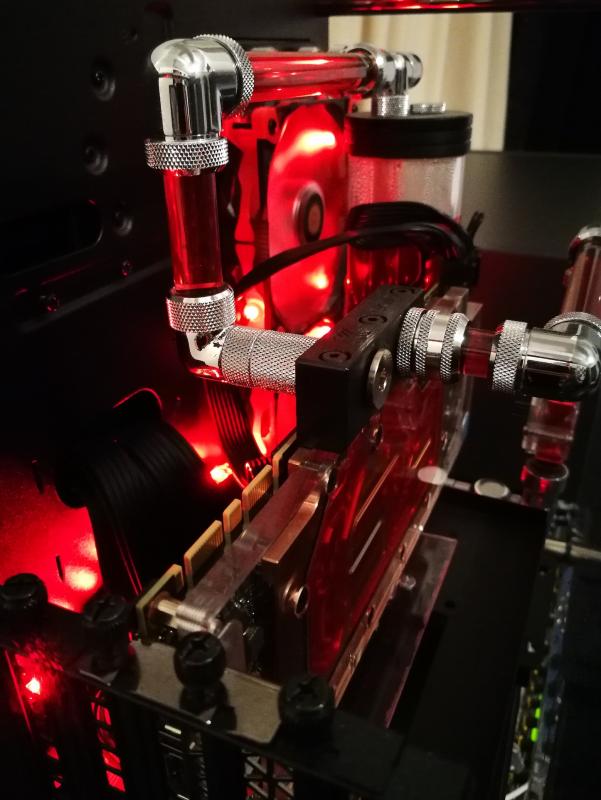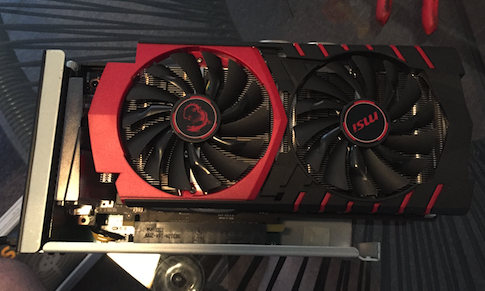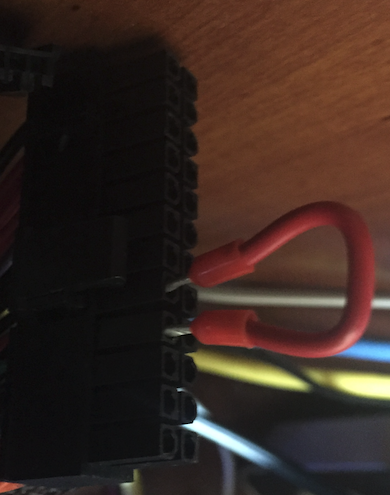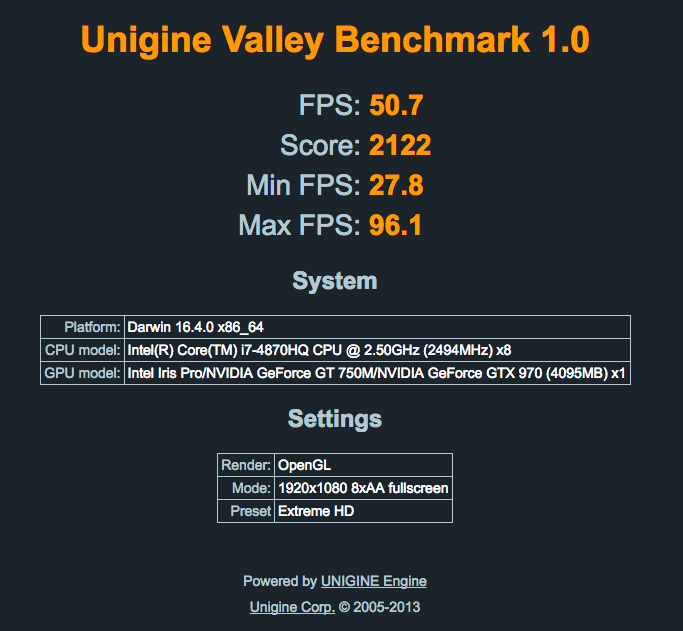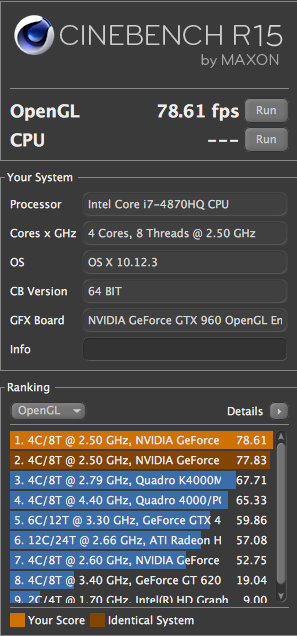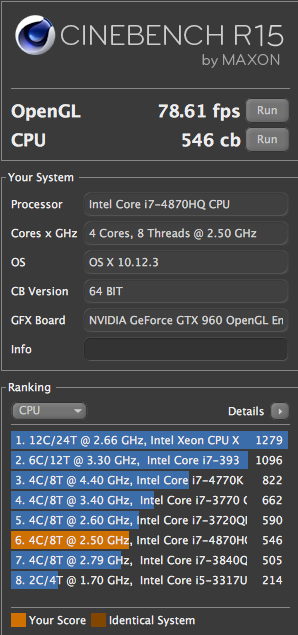Search the Community
Showing results for tags 'macbook pro'.
-
Hello, I need help trying to put my setup to work. I recently purchased an Akitio Thunder 2 with a GTX 1050 ti Superclocked to implement it as an eGPU for my system. I have a Macbook Pro 15” mid 2012. I’m not interested in using it with OS X (I’ve read that there is not much support by Apple for Nvidia cards Series 10). My main goal is to use it using Windows 8.1. I had some trouble with the initial connection as Windows recognized the external card but it gave me error code 12. I already got rid of the error 12 problem. The situation now is that I connected a second display through the HDMI port of the eGPU and activated it using the Nvidia Control Panel. After a restart I choose to boot windows 8.1 again but the two displays get hanged with black screens and I only see the cursor. Anybody has had this problem and was able to fix it? I did some further testing, decided to boot up with the eGPU connected but without the HDMI cable plugged. I was able to log in to Windows and the eGPU got recognized in device manager, but then I connected the HDMI cable and for one second I saw my Macbook screen displayed in the external monitor, then both screens hanged again with black screens only showing the cursor. I’m exhausted of experimenting and seeing no positive results... My goal is to be able to use the eGPU with the internal monitor of the Macbook (if that is possible with my system). If not, I would like to know how I can set it to work with a second display. I will be very grateful if somebody can help me... Sorry for the long post.
-
- macbook pro
- aikitio
- (and 4 more)
-
Hello, I am using on a MacBook Pro (Retina, 15-inch, Mid 2015) 2,2 GHz Intel Core i7 with Intel Iris Pro 1536 MB, Akitio TB2, a water-cooled Nvidia 1080 TI using the driver Nvidia Web Driver 378.05.05.15f01 OS: macOS Sierra v10.12.5 Script: automate-egpu.sh I would like to ask you : is there any chance to overclock it on macOS? Components: V-tubler Thermaltake C 1000 coolant 2x luna 12 red + led band Radiator EK Water Blocks EK-CoolStream SE 240 (Slim Dual) Pacific PT40-D5 Reservoir/Pump Combo 250 Akitio Thunder 2 pcie expansion Plexiglass, acrylic, plastic isolation, screws Water cooling fittings, pipes, hard tubing, without actually bending the tubing Lian Li PW-PCI-E38-1 Riser PCIe x16 3.0, 380mm, flexibil, High Speed, EMI Shielding + powered Openframe case Thermaltake Core P1 RM650 gold PSU+Paperclip Graphic card: Zotac water cooled 1080 TI Fe (Zotac 1080 TI FE + Separate mount of Titan X nickel waterblock)
- 2 replies
-
- overclock
- macbook pro
-
(and 2 more)
Tagged with:
-
Hi all, I have a macbook pro 15 inch retina mid-2015. I joined a Aikitio thunder2 with a graphics card GTX 1070 but there are problems with the internal monitor of my macbook. first of all we will list the specific to this topic. my macbook is equipped with two graphics cards, an integrated and a dedicated, integrated is an intel iris pro graphics while one dedicated is an amd radeon r9 m370x 2 GB gddr5, and obviously the eGPU GTX 1070. the problem is that with the external monitor connected via hdmi to egpu doesn't show any problem while using the internal monitor that should take the video signal from the thunderbolt has lagged. Mafia 3 with settings on external monitor turn 54 fps while on internal monitor turn 9 fps!!! i have windows 10 on bootcamp. There is not much difference and it occurs to me that the problem is the thunderbolt. members of tech hell please help me!
- 1 reply
-
- macbook pro
- nvidia
-
(and 4 more)
Tagged with:
-
Hardware: Late 2012 13" Retina Macbook Pro (i7, 8GB RAM) Akitio Thunder2 enclosure ZOTAC GTX 1060 6GB mini Rocksoul Xbox One power supply MyDigitalSSD 512GB USB 3.0 USAP SSD I recently acquired a Akitio along with the GTX 1060. I am currently running this from a Xbox One power supply that I hacked together to be compatible with a barrel plug and 6 pin for the GPU. The adapter is only like $30 unlike the DA-2's which to be older and may not be as reliable. It powers it up and is working as expected! I will be posting a general guide on using the Xbox One PSU as a viable replacement instead of the DA-2 since this is lighter and more compact. I cannot comment on how this setup working in OSX as I am only currently running Windows and have no desire to for OSX. I have a blog article here on installing Windows to an SSD for OSX. I will be posting a better write up of the eGPU on there as well. And pictures to follow: http://assets.davidjameshowell.com/davidjameshowell.com/mac-egpu/setup-and-verify.jpg https://assets.davidjameshowell.com/davidjameshowell.com/mac-egpu/egpu-unit-setup-new-power-supply.jpg https://assets.davidjameshowell.com/davidjameshowell.com/mac-egpu/egpu-unit-setup-new-power-supply-uplcose.jpg
- 7 replies
-
- 1
-

-
- macbook pro
- gtx 1060
-
(and 4 more)
Tagged with:
-
Hi all, I have a macbook pro 15 inch retina mid-2015. I joined a Aikitio thunder2 with a graphics card GTX 1070 but there are problems with the internal monitor of my macbook. first of all we will list the specific to this topic. my macbook is equipped with two graphics cards, an integrated and a dedicated, integrated is an intel iris pro graphics while one dedicated is an amd radeon r9 m370x 2 GB gddr5, and obviously the eGPU GTX 1070. the problem is that with the external monitor connected via hdmi to egpu doesn't show any problem while using the internal monitor that should take the video signal from the thunderbolt has lagged. Mafia 3 with settings on external monitor turn 54 fps while on internal monitor turn 9 fps!!! There is not much difference and it occurs to me that the problem is the thunderbolt. members of tech inferno please help me!
-
- macbook pro
- aikitio
-
(and 3 more)
Tagged with:
-
So, I sold my eGPU setup, which was a GTX 970 in a Thunder2 enclosure using a Corsair VS550 psu. Worked fine when I owned it, my MacBook died, so I've sold it to a friend. Set it up fine on his mid 2012 MBP no worries, everything seemed to work fine at first. Now, a day later, every time he loads heroes of the storm (or any game for that matter) the computer black screens and resets, throws up a GPU panic error code. Sometimes it will last a little longer than others, but the predominate issue is that the fans often aren't spinning when the radiator gets hot. The fans work, because they spin up on start up. Ideas for what could be causing this issue? Thanks.
- 3 replies
-
- egpu
- macbook pro
-
(and 1 more)
Tagged with:
-
Hallo there! For the first, here is my system: - MacBook Pro, late 2015 (no dedicated graphics card) - Mac OS Sierra 10.12.4 - Akitio Thunder 2 (with additional 650 W power supply) - Nvidia GTX 980 ti And now my problem: After about half a year my eGPU setup suddenly stops to work. When I start my Mac with connected gpu up, the boot process crashes. Some days ago I made an update from 10.12.3 to 10.12.4 and update the NVIDIA web driver. After this my setup works just like befor. It was not the first time I install an update. But today everything goes down. Here are my vain try's to repair the system: 1. reinstall automate-GPU; Automate recognition the graphic card but the mac still not boot 2. Try to use automate-GPU "-a" mode 3. Disable csrutil in recovery mode 3. Play back old timemachine backup (SAME PROBLE, THE MAC DOES NOT BOOT!) 4. Install clean Mac OS from recovery (does not work to..) All this measures have brought nothing... Do someone have the same problem like me? If someone has a ideas what to do, please let me know. Thank you!
-
- macbook pro
- egpu
-
(and 1 more)
Tagged with:
-
EDIT: SOLUTION on my 4th post. Hi all, I just wanted to know if anyone found a fix for the cpu idle bug without hibernating. First of all, I made my setup in 2015 and I just used an external monitor since at the time making it work with optimus having a dgpu was unknown. Recently I read that disabling the dgpu was an option so I quickly got "up to date" reading the new stuff, but I might have missed something. Keeping that in mind: I have a MBPr Late 2013 (GT750M dgpu) with an Akitio Thunder Box, with a dell power supply (which I always thought it might not be enough because I had to limit the power with Afterburner to 80% so it wouldn't shut down when playing a few hours) and an Nvidia GTX970 (KFA 4GB). Since I was using a Win 7 on Bootcamp/BIOS I decided to start from scratch: got a Win 10 EFI installed, got reFind so I could activate the visibility of the Iris igpu, and although it seems to be much more buggy, got to run the system with the egpu. Then disabled the dgpu on the device manager, used the switch-gpu bat file as admin to get the igpu as main, so far so good. Shut down, Boot. I get to the point where I basically have the egpu working and I tried running Tomb Raider's benchmark (what I had at hand) and it was going smoothly (which wouldn't be like that with the iris or dgpu). Also, looking at msi afterburner my egpu was at 100%. The ONLY thing that I can't by any means get to work is to not have the CPU idle crazy load. I get around 25-30% of CPU load and if I try to hibernate the system it... well it goes to hell, haha. The MBP seems to hibernate (sleep/shutdown black, fans out) but the egpu is still on with the fans (doesn't really hibernate), and from there its impossible to make it run. Pressing any button, alt, power, whatever, it tries to wake up/power on for a moment, but it simply can't finish, just black screen with the fans turning on. The only way to shut it down is to hold the power button. And after that it basically locks there and becomes even difficult to boot again, I actually have to press alt, go back to osx, reinstall refind - since it no longer appears with it trying to wake up from hibernation- run windows efi and quickly press shift+f8 to run in safe mode and then boot correctly (and again with the cpu load). I have to say that even when working, my macbook pro doesn't consistently boot with the egpu via thunderbolt2, with any combination (wait to plug the cable, have it powered on, off, preboot, when starting windows, etc.) it just seems to randomly work. It used to work a bit better before refind, though, but never consistently (don't know if that has changed in the past years). So... any ideas of how to get that cpu load off? Or to make hibernation work? Oh, as a note, I read that when you disable the dgpu and use the switchgpu script you can control the screen brightness again, but I just have it locked to the max. The control osd appears and moves but it doesn't actually change. I don't care about it but I thought it might give a hint of something not done properly? Many thanks to whoever can give me any ideas!!! EDIT: Reduced part of the cpu idle from known w10 small stuff but the main bug is still there, about 15%)
-
(Having trouble uploading images here, I'll try again later) Hi all, I'm green as here, but been closely following peoples implementations for eGPU and MBP. After finding some inspiration from P-Mac here, I decided to build one. I knocked this all out for around $600 AUD. Being from Australia, it was hard to come by a Thunder2 box. So I bit the bullet and bought one from the US as cheap as I could find it. Picked up a second hand MSI Gaming GTX960, the twin frozr fan edition, also overclocked edition, cost me $200. Grabbed a Corsair VS550 PSU too for $80. I'm pretty handy with electronics and good with a soldering iron so I thought, no worries mate. Anyway, after waiting 3 weeks for the Akitio to arrive, it finally showed up and I knocked this all out in about 1.5 hours. Opening up the Akitio I unboxed the package, and opened it up. These things are TINY, I thought. I knew I'd have to open the case up to make the GPU fit, but jesus, the GPU dwarfs this thing. I removed the fan from the Akitio and set it aside, probably never to be used again. A lot of people have just bent the back plate of the Akitio away, then gaff taped it up, etc. I didn't like that idea, so I took to it with a dremel and cutting wheel with the box facing DOWN, as grinding sparks and PCB's tend to disagree with each other. I cut a decent line into the steel, then bent it away with some pliers, then fatigue snapped the cut line. Inserting the GPU Pretty straightforward. Removed the 2 retainer screws for the PCI cards, pushed the card firmly into place. I re-inserted the two screws and nipped them up with a screwdriver. Easy peasy. Wiring up the CPU PSU Now, I've seen all sorts of dodgy behaviour like jumping PSU's on with paperclips. That's live power, flapping around sensitive electronic components. I didn't like that idea. I also didn't like the idea of chopping up the PSU cables in case I ever want to re-purpose the PSU. So, I bought a molex to something connector (I can't remember the name) and chopped the red and black wires off at the molex plug end, chopped the yellow and black at the something end. Got some automotive twin core 3mm wire and a barrel plug I bought from JayCar and soldered the red to the centre post and the black to the outer post. Heat shrink over the exposed solder connections and electrical tape inside the barrel plug to ensure that it didn't short out, BAM, one 12V barrel plug to power the Akitio. Plugged the PCI-E connector into the GPU, simple. To "hot-wire" the PSU, I used a jumper wire and two electrical bulkhead crimp terminals. They're a little big to fit in the ATX connector of the PSU, but I squished them up with pliers and they fit in there snug, no exposed metal to short out on the case, or anywhere else, with the added bonus of the entire setup being plug and play. Plugging in and recognising I used the instructions here (see below) to get OSX to recognise and install the drivers. Followed the instructions, no problems. Had to go and disable system protection out of the recovery partition, but that's no biggie. I re-started, flicked the switch on the PSU with the eGPU plugged in, took a little while to get through the load screen, but away it went. I ran a benchmark on Cinebench, got 77fps which was an improvement over the 59fps I would get out of the GT750m. Teething issues Being new as hell to all of this, I'm still working out how to tweak settings etc. I opened up WoW, being an avid player, and expected to be dazzled. I copped a heaping load of disappointment when my recommended settings went to 1 from 4, and the game ran like a wet turd. However, after some playing around, trying a different monitor, enabling automation of the eGPU in the script, I'm getting a solid 40-60fps at high, not ultra, settings at 1080p. I'm having often problems booting out of sleep, the computer crashes and won't turn back on without a hard reset, no boot chime or anything. Sometimes switching off the PSU to kill the eGPU is needed to get into the OSX loading screen, then flicking it on once it's loading is needed. Sometimes it works fine. This seems to be common but I'll keep looking for fixes for waking up from sleep. Even with NoSleep enabled and not closing the lid, eventually it'll go dark and won't wake up. However sustained use and gaming doesn't kill the computer, so I don't think it's an overheating issue. Also keeping a close eye on temps everywhere and setting the fans to max when gaming, as I always do as these things overheat like crazy during gaming. To be done At the moment the Akitio is sitting open on the desk and the PSU next to it with wires fucking everywhere. It's messy and cluttered and I hate it. I've got access to tools and equipment some probably don't, so I'm going to build a custom case for both the PSU and the Akitio, and put some nice big fans on it to keep it all nice and cool under high load, hopefully preventing the GPU from needing to use it's active cooling at all, thus letting it work without strain. Any tips or advice would be great! Updates Managed to pick up a GTX 970 locally for the same price as I paid for the 960. Same card build, MSI Twin Frozr fans etc, slotted right in with no changes needed. Getting 57 fps on furmark within OSX, 82 fps out of cinebench, which is a slight improvement over the 960. I've upped the settings in WoW and it's running between 50-60 fps no worries. I also installed windows to try and get some benchmarks done, however furmarking is crashing the whole show and requiring a hard reset. I can get furmark to run in OSX though through some command lines found from the guys at geek3d.com. Windows has way more trouble posting the eGPU from startup, and has A LOT of trouble rebooting/shutting down. Really re-enforcing my love for OSX but I would like to play some higher end titles that simply aren't available on OSX in the future. Got Unigine to finally install (had a lot of issues downloading the entire file for some reason) and ran that on the 970. Didn't get to test it on the 960.
- 1 reply
-
- 1
-

-
- egpu
- macbook pro
-
(and 2 more)
Tagged with:
-
Hello guys! So my setup works finally, but with on major flaw: whenever I want to get into "gaming mode" - meaning using the eGPU, my only working solution and method is 100% working, however takes ages - Without egpu, boot to windows, uninstall all nVidia drivers Reboot to macOS, turn on egpu, wait around 10 sec, plug it in, run the automate-egpu.sh script, then again in -a mode turn off mac, shutdown egpu, wait until there's no green light, unplug. plug the thunderbolt cable back in, boot to windows without egpu connected, open device manager, turn on egpu, after 10 sec hotplug, see it gets recognized, re-install drivers. turn off mac, shutdown egpu, wait until there's no green light, unplug. plug in the egpu, boot to boot selection, after the cursor is move-able, power on the egpu, boot to windows (if it would freeze w/ black screen or infinite spinning wheel, force shutdown and do step 6. again) after getting to Windows, voila, it's alive. Additional 8th step - whenever I turn off my laptop, I have to re-do everything. +1 : I always use the closest thunderbolt port to the magsafe port. So the question is, did anyone found out a way of booting 100% succesfully without having to reinstall the geforce driver all the time? I mean since my macbook is the most problematic one, even I have a gtx 10x0 series, I should be happy of this method working at least, I'd still love to fasten up the process. ps.: I'm thinking about a solution, what would somehow reset all the caches/temp files of the driver itself when shutting down everything, if there would be a way for doing that, I would try it right away, and post an update. Would it help at all, or should I just keep reinstalling everytime? Thanks, Samu
- 1 reply
-
- egpu
- macbook pro
-
(and 8 more)
Tagged with:
-
I finally make the egpu work. I switched from AMD card to GTX to make EGPU work in WIN10. Here is my configuration hardware: 1. late 2016 macbook pro 13' touchbar 2. gtx1050ti 3. akitio node 4. macOS 10.12.3 5. Microsoft Windows [Version 10.0.10586] UEFI 6. GTX driver: 378.78-desktop-win10-64bit-international-whql Here is my issue: 1. can't boot to win with egpu connected and powered, it give me black screen, but keyboard is working, I have to hot plug egpu during boot up 2. if I try to use https://github.com/0xbb/apple_set_os.efi, boot from USB, it still give me black screen 3. if I try to use new apple_set_os.efi build for 10.12.4 version to boot from USB with gpu-swith run in win before reboot, it can get into win10, but in a while, GTX driver will crash, and in device manage it show code 43, can't make it work anymore so, can someone help me with the hot plug boot to win???
-
- macbook pro
- gtx 1050 ti
-
(and 1 more)
Tagged with:
-
First and foremost: this is a HASSLE-FREE BUILD. You will not find creative schematics, acrobatic soldering, custom BIOSes or anything like that: this is pure "just works eGPU" with Win10 bootcamp and an external display (so, no OSX support and no internal monitor either) Let's begin! Hardware: - Macbook Pro Retina Mid 2014 with nVidia GT750M - Akitio Thunder2 - MSI GTX 1070 Armor 8G OC - Dell DA-2 12V (ended up not using it) - Old Corsair 540W Modular PSU Setup: None. Absolutely no software setup. I had my previously working Win10 bootcamp machine installed, and it was a regular, apple-certified, Win10 installation done via bootcamp assistant, so no UEFI workaround or custom BIOS. The works Got my Akitio, unbox and open. Just 2 screws and voila. Removed the back plate (4 little screws) I unplugged both the fan and the led cable and removed the glued support for the cable, you can still see the glue Removing the fan was just a matter of removing 4 screws, the LED light took just a bit of force and it popped out of the socket. Here's all the things from the Akitio you will not use. As you can see from the hardware list, I decided to go with a full sized GTX card, and not just a full-sized one, a pretty big one at that. The MSI GTX1070 Armor OC does not have any LEDs or fancy things, just 2 big (and quiet) fans and that's that. So, of course, I had to bend the Akitio to make room for the card. I went with the "jeweller's screwdriver" technique. Fast and easy: just put a little flat screwdriver near the soldering at the bottom of the enclosure and work your way in lightly with a hammer. Took me 1 minute and the little solderings popped open. Now it was just a matter of applying a bit of brute force and bend the enclosure open. Not pretty, I know... but I'm not looking for pretty. Besides, the card is so long it covers the bent enclosure and then some! I gotta say, I was getting pretty impatient at this point. I put the card in, adjusted the two screws to set it in place and checked the spacing between the card and the bent enclosure. Everything was in order. Not pretty, again, but in order. At this point, I encountered a little snafu in my plan. I had bought the famous Dell DA-2 to power my GPU.. turns out this monster of a card has an 8 pin power slot, not a 6 pin one. Huh. Now what? Remember, this was supposed to be a hassle-free installation, no soldering or complicated workarounds. I remembered I had an oldish PSU from my desktop era sitting in a closed, took it out, plugged it in and got a nice 8-pin cable to power my GPU. (of course I had to use the paperclip-trick to power the PSU, but it's so basic, I'm not counting that as a hassle). To power the Akitio, since this a... let's say it again, everyone... hassle free build, I didn't want to use any custom made barrels or anything, so I used the original PSU, plugged it in and that's it. It was time to power it all up and see what the future brings. Thunderbolt cable connected, external monitor plugged in with a displayport cable, everything powered up... turn on MBP: nothing. Black screen. Huh. Powered down, tried to plug the thunderbold cable in AFTER the boot. Got a "hey I found something" sound from Windows, but nothing else. Reboot. Now the MBP started in Bootcamp, and Device Manager said there was a "Microsoft Basic Display Adapter". Bingo! Downloaded latest nVidia drivers, gave it a go: oh, damn! I have 2 video cards! Rebooted again The external monitor came to life, so I closed the lid on my MacBook (I'm using it in clamshell mode, I have no need for another screen) and there it was. With this solution, you don't even need to go and disable the "internal" 750M, Didn't have the time to make a 3D Mark benchmark, yet... but these were the settings of my WoW client yesterday and @2560x1440 with all ultra settings I had 67fps. Not too shabby Future implementations: - power the Akitio via the barrel to remove an external PSU - organize cables and spaces - switch PSU: this one has a terrible case of "coil whining", it looks like I'm skinning a cat... - IF I ever have any spare time, try and put everything inside a box: I'm thinking of one of those ikea metal boxes... Thank you all for your help and... comments appreciated! (everything but: "it's ugly!". That one I know )
- 3 replies
-
- akitio
- thunderbolt
-
(and 3 more)
Tagged with:
-
Hi everybody, For some time I have been trying to solve a problem between my akitio and my graphics card. Yesterday, when I connected the port thunderbolt to my macbook, the fans of the graphics card were working. But the card was not connected. While the Akitio was running, I unplugged / reconnected the graphics card. The graphics card turned on and off, and I smelled a burning smell. This morning, I tried the graphics card on a PC, and it works well. Moreover the Akitio is detected by my macbook. It seems that the PCI port does not work? How can I test the PCI port? Do you think I have to return the Thunder2. Yohan Config : -Akitio thunder2 -RM450 (connect cart and akitio) -GTX 970
-
Hey everyone. Inspired by P-Mac's eGPU build, I decided to finally go ahead and build one. It was a toss up between building a Hackintosh beast or eGPU for my MBP, and I decided the eGPU for cost. I'm avidly against Windows as an OS so I'm using Sierra. Long story short, I knocked it all together in about an hour and a half, ran the scripts and fired it up. No issues recognising the eGPU is there, it's running my 32" 720p TV I've been using for a monitor no problems. I essentially wanted some more oomph out of my gaming experience (I'm a relatively dedicated WoW player) so I was very excited to fire up the game and max out some settings. However, booting into the game I was getting less FPS than what I was getting on the GT 750m. I had the settings tweaked to allow 60fps in low load situations. Using the eGPU I was getting around 40, and my recommended settings went from 4 to 1. The GPU also got hot FAST and the fans spooled up, which I read is uncommon. The MBP also starts ventilating quickly. I've used Cinebench to benchmark the setup and got 77fps within OSX. To me this seems like I should be able to run WoW at high settings on 720p... Tips for what I've done wrong in the setup, or what I can change or implement? Do I need to use Optimus? EDIT: I just ran the CPU benchmark as well and got what seems like a low(?) score, could this be affecting my setup? Thanks all.
- 2 replies
-
- egpu
- overheating
-
(and 5 more)
Tagged with:
-
Hi! I've done a lot of research on this forum and on Youtube about getting an eGPU. However, one thing I have noticed from that is that my particular Macbook Pro Retina (13'' early 2015) has a lot of issues with booting up. So, I have a couple of questions before I order my parts. 1. Is it even worth trying on my Macbook? If it takes me half an hour to finally get it to boot up (it seemed very complicated from the builds I saw), I don't think it's worth the effort. 2. Would the GTX 1060 Mini work with the Akitio 2 and the Macbook? 3. Does a Razer Core (TB3 to TB2 adapter) share the same issues as the Akitio? If it has an 100% success rate with Bootcamp, I might just shell out for it. 4. Finally, is it possible to run an eGPU and Bootcamp on an external SSD? I would love to be able to use my entire internal SSD with OSX at school/work but come home to a huge drive on Windows for all my games and intensive apps. Thanks!
-
Hey everyone! I was wondering if anyone has some ideas or experience with the Razer Core on Windows 10 via BootCamp. I have a late 2013 MacbookPro attached to a Razer core via the apple Thunderbolt 2/3 connector and a gigabyte 980 ti in the Core. It works on OSX however when I switch over to BootCamp, the core doesn't even show up in the device manager. I have tried various things with drivers, installing windows 8.1, plugging the core in at different times during the boot sequence, and a couple of other things but nothing so far has worked. Even though it doesn't show up in the device manager, it still will occasionally cause problems during the boot sequence and the core/card powers on and makes noise while windows is running. I'm lost as to what else to try and would love some input.
-
No issue up to now, everything is stable, easy and cheap setup. However, Nvidia Optimus isn't working with latest Nvidia drivers. Hardware: - Mac mini Late 2012 (MD387LL/A) / Macbook Pro Retina Late 2013 (ME293LL/A) - Akitio Thunder2 - Zotac GTX1050Ti - Samsung T3 Portable SSD - 250GB (for Windows To Go) - DC 12V/12.5A from Aliexpress Setup: - Install Windows 10 as Windows To Go with Rufus; - Install Bootcamp; - Reboot to Windows with Akitio connected and install latest Nvidia Driver; System Start: - Connect External SSD with Windows To Go to your Mac; - Power up and hold down ALT keyboard; - Connect Akitio and wait 2-4 minutes; - Choose Windows from boot menu; sorry guys, I can't attach files here, every times it gives me an error. I uploaded images and benchmarks to my google drive here
-
Hello everyone just a quick noobish question: I'm waiting for the delivery of a gtx1070 card, I already have all the other doodads (akitio, cables, dell power unit, etc) Reading here and there, but with no first person experience, I seem to notice that the main problems are with using either the laptop internal monitor or OS X or both. I intend to use the egpu setup only with bootcamp, only with the external monitor. Do I expect troubles or smooth sailing? the "black screen post" problems still apply? thanks
-
hi guys! I need help with my egpu. My gtx 970 with the akitio 2 works fine on my mac mini on os x 10.10.1. mow I tried it on my Macbook pro mid 2012 15" with the same os and it doesn't work. The gpu isn' recognized, System information I get NVIDIA Chip Model instead gtx 970. The drivers are the same as on my mac mini.
- 1 reply
-
- macbook pro
- akitio
-
(and 2 more)
Tagged with:
-
Hi, a week ago i decided to build an eGpu Setup for my Macbook Pro. I installed Windows 10 (excidentley deleted OS X :/) and pluged the Zotac GTX 970 via Akitio Thunderbox into my Macbook(only Supports Thunderbolt 1). The device Manager detected the eGpu and i installed the latest Driver. Now the problem, when im triyng to play for example Company of Heroes the eGPU is obviously not in action. The Company of Heroes Benchmark says something about 1-4 fps. Im very confused because when im running this Benchmark with disabled Intel hd 4000 the GTX970 works well:http://www.geeks3d.com/gputest/. please help me, its so frustrating to see the egpu running in this Benchmark and dont see it in games.
-
- egpu
- thunderbolt
-
(and 3 more)
Tagged with:
-
Hi! I wanna make DIY eGPU for my MacBook Pro 2012 and i need your helps. First of all , I need this eGPU for Windows which i use with bootcamp. Akitio doesnt support as i know. How can i make a eGPU in cheapest way ? I will use GTX 1050Ti or GTX 1060. I'm living in Turkey and Amazon De can ship here. I m looking forward to your help!
-
Goodmorning everyone, I am happy owner of the object in title for 3 months. After a while I purchased a Thunderbolt 2 disk Lacie d2, 3TB. Right from the start it is ALWAYS been a pain to make it work. Often the hard drive is blinking, and the Mac does not see it, or even it doesn't turn on. After frequent rebooting, prayers and other tricks it maybe works, otherwise I have to use it via usb3. Tried to reset anything .. smc, nvram, the Mac itself (initialized) .. but nothing to do. Maybe you do not have the problem for a couple of times, then there falling back. I also tried changing the connection sequence (the Lacie instructions say to first connect the tb, then power the unit) I also went to the Genius Bar, but the outcome was always the same; after n trials, it all seems ok, then bang. I'm afraid it is a PC problem .. probably it's the same problem that randomly freeze my mac into boot for many seconds, then it wakes up like nothing (Tried to leave it work, often it takes a minute to start!) HW specs are Intel Core i5 (I5-4278U), 8 Gb RAM 1600 MHz DDR3L, Intel Iris 5100 Help == EDIT === 25-10-2016 Another visit to the genius bar .. this time I was told that it could be to change the logic board, because the TB2 circuit could be damaged. The fact that it works after reset nvram / smc may suggest an incorrect current distribution. Some idea? I want to clarify once again that when they work, I have NEVER had a problem .. disconnections or similar .. Basically I was told that the repair would be more than half of the Mac, so you might as well keep it and use the USB. The hardware diagnostic told that everything ok, though.
- 3 replies
-
- thunderbolt
- issue
-
(and 3 more)
Tagged with:
-
I have hooked up my graphics card via akitio thunderbolt chassis . I have installed all the drivers necessary and still do not any image from HDMI out on card. The computer read my graphics card in that sections of system report before but now does not say it. I have downloaded CUDA and installed script for drivers and no image. Can anyone please help ?
-
Hi! I'm new here. I have a MBP 15-inch (Mid 2014, Iris Pro 5200) with macOS 10.12.1 installed. Can I run eGPU with an AMD Graphics Card (HD 7000, R9 300, R9 Nano or RX 400) using the internal display on macOS? (I don't prefer running it on Windows.) I've known the automate-eGPU.sh, but I'm not sure if it can support the internal display. Thanks for answering!
- 3 replies
-
- egpu
- macbook pro
-
(and 1 more)
Tagged with: